Bohuslav Musil - Submissions - Cut-Out Player Faces Megapack
2000199939Timeline
I hope this face cut is finally ok 🙂
Better, but it's got no collar, which is required for all cuts. In my previous post, I linked you to a video showing how to nudge the collar upwards in cases like this where the collar is lower down than the 2-3 pixels necessary. Rotating it clockwise by 2-3 degrees would be a good idea too.
Please, read the guidelines and watch the tutorials here.
@Vyrida Try and make sure that you don't stretch/squash an image when you're making a cutout - you've made this one is too wide. When you're resizing/cropping, there should be an option for something like “Preserve aspect ratio” or “Constrain proportions”.
@Vyrida Try and make sure that you don't stretch/squash an image when you're making a cutout - you've made this one is too wide. When you're resizing/cropping, there should be an option for something like “Preserve aspect ratio” or “Constrain proportions”.
Actually @mons it seems like a lot of the images in this pack suffer from the same issue unfortunately
https://sortitoutsi.net/graphics/submissions/show/2391472
https://sortitoutsi.net/graphics/submissions/show/2391465
https://sortitoutsi.net/graphics/submissions/show/2391464
https://sortitoutsi.net/graphics/submissions/show/2391456
https://sortitoutsi.net/graphics/submissions/show/2391469
https://sortitoutsi.net/graphics/submissions/show/2391473
Actually @mons it seems like a lot of the images in this pack suffer from the same issue unfortunately
https://sortitoutsi.net/graphics/submissions/show/2391472https://sortitoutsi.net/graphics/submissions/show/2391465
https://sortitoutsi.net/graphics/submissions/show/2391464
https://sortitoutsi.net/graphics/submissions/show/2391456
Yeah, you're right and I've just uploaded new cuts for them 👍
@Vyrida, before uploading any more cuts, here's a couple of videos on how to use remove.bg, one when combined with Photoshop and another using photopea.com, which is a free online app so close to Photoshop that it has the same shortcuts, layout and icons.
If you don't have Photoshop, photopea.com is the tool I would recommend to use to tweak the draft cut produced by remove.bg. It's more powerful and versatile than GIMP and other similar tools.

 Background and Stadium Packs
Background and Stadium Packs







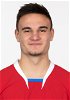


I hope this face cut is finally ok 🙂