Subscribe to this thread (by following these steps) so you get notifications whenever a new version is released.
If you have any issues, first read the FAQ.
This file will need to be re-applied if/when official patches/updates are released to ensure full compatibility. This is due to the fact that some files which are removed when installing this file are automatically re-installed by Steam when official patches come out.
Some of these changes, ESPECIALLY THE CLUB NAMES, do NOT apply in existing save-games. There's a workaround for that in the first post.
The sortitoutsi real names fix changes the instances of fake names in Football Manager 2023 to the proper, real life names for awards, cities, stadiums and competitions, in cases where the actual name is not licensed, such as Premier League displaying instead of Premier Division. It will also fix the fact that the German and Japanese National teams don't call up real players. These are all fully save-game compatible.
There is also a club name changes file, which changes the names of clubs in a way which ensures that any nicknames entered in the default database are retained. This file includes the proper names for Brazilian, German, Spanish, Portuguese, Italian (including Napoli) and French clubs, as well as Manchester Utd, to circumvent licensing restrictions. It also adds real-life media and journalists, encompassing most major footballing nations and continents. Brazilian clubs' text colours are also changed through an editor data file. Another editor data file creates the Ajax non-playing staff and the German national team manager missing from the database due to licensing restrictions. Finally, it includes a small file which corrects the 3-Letter competition names to correspond with any changes made in the lnc files. For all the files in this paragraph to work, however, you will need to start a new game.
Follow the below instructions to install this version of this file
STEP 1.
OPEN
Program Files (x86)\Steam\SteamApps\common\Football Manager 2023\data\database\db\2300
DELETE only the dbc , edt and lnc folders
OPEN
Program Files (x86)\Steam\SteamApps\common\Football Manager 2023\data\database\db\2330
DELETE only the dbc , edt and lnc folders
OPEN
Program Files (x86)\Steam\SteamApps\common\Football Manager 2023\data\database\db\2340
DELETE only the dbc , edt and lnc folders
Notes: \Program Files (x86)\ could be \Program Files\ depending on your set up.
Equivalent folders for PC players on Gamepass
PC players on Gamepass
I am led to understand that mods are enabled by default this year, so nothing needs to be done other than the below
OPEN
Xboxgames\Football Manager 2023\data\database\db\2300
DELETE only the dbc , edt and lnc folders
OPEN
Xboxgames\Football Manager 2023\data\database\db\2330
DELETE only the dbc , edt and lnc folders
OPEN
Xboxgames\Football Manager 2023\data\database\db\2340
DELETE only the dbc , edt and lnc folders
Equivalent folders for PC players on Epic Games
Epic Games Installation
OPEN
Program Files (x86)\Epic Games\FootballManager2023\data\database\db\2300
DELETE only the dbc , edt and lnc folders
OPEN
Program Files (x86)\Epic Games\FootballManager2023\data\database\db\2330
DELETE only the dbc , edt and lnc folders
OPEN
Program Files (x86)\Epic Games\FootballManager2023\data\database\db\2340
DELETE only the dbc , edt and lnc folders
Notes: \Program Files (x86)\ could be \Program Files\ depending on your set up.
Equivalent folders for Mac users
Mac installation
OPEN
/ Users / username / Library / Application Support / Steam / steamapps / common / Football Manager 2023 / data / database / db / 2300
DELETE only the dbc , edt and lnc folders
OPEN
/ Users / username / Library / Application Support / Steam / steamapps / common / Football Manager 2023 / data / database / db / 2330
DELETE only the dbc , edt and lnc folders
OPEN
/ Users / username / Library / Application Support / Steam / steamapps / common / Football Manager 2023 / data / database / db / 2340
DELETE only the dbc , edt and lnc folders
The easiest way to get to these folders is by going to Finder > Go > Go to Folder and copy and paste these exact paths and you will be taken to the right places ~/Library/Application Support/Steam/steamapps/common/Football Manager 2023/data/database/db/2300/
AND
~/Library/Application Support/Steam/steamapps/common/Football Manager 2023/data/database/db/2330/
AND
~/Library/Application Support/Steam/steamapps/common/Football Manager 2023/data/database/db/2340/
Alternatively you can get to the Library folder by simply selecting Go from the top bar and holding "alt" key - The Library folder suddenly appears on the drop down menu
For Mac Lion users, the Library folder will be hidden. Use this link to find out how to show it.
For those struggling to find the Steam and Steam Apps folder etc using Mac with the new OS High Sierra, this link below shows how you can unhide your Library folder which will then let you find the other folders.
Equivalent folders for Xbox players on Gamepass
Xbox on Gamepass installation
OPEN
navigate to drive it was installed in (C: or D🙂
Xboxgames>Football manager 2023>content>data>database>db>2300
DELETE only the dbc , edt and lnc folders
OPEN
navigate to drive it was installed in (C: or D🙂
Xboxgames>Football manager 2023>content>data>database>db>2330
DELETE only the dbc , edt and lnc folders
OPEN
navigate to drive it was installed in (C: or D🙂
Xboxgames>Football manager 2023>content>data>database>db>2340
DELETE only the dbc , edt and lnc folders
If you can't find where your Xboxgames folder is, you can find it by clicking on “More actions” button (three dots that appears when you move your mouse cursor over Football Manager 2023 on Xbox app), then “Manage” → “Files” tab → “Browse…” button.
Equivalent folders for FM TOUCH 23 on Mac users
FM TOUCH 23 Mac Os installation
OPEN
/ Applications / fm.app / Contents / Resources / data / database / db / 2300
DELETE only the dbc , edt and lnc folders
OPEN
/ Applications / fm.app / Contents / Resources / data / database / db / 2330
DELETE only the dbc , edt and lnc folders
OPEN
/ Applications / fm.app / Contents / Resources / data / database / db / 2340
DELETE only the dbc , edt and lnc folders
Equivalent folders for Steam Deck users
Steam Deck installation
if game is store on external micro SD card
OPEN
devices / rootfs / run / media / mmcblk0p1 / steamapps / common / Football Manager 2023 / data / database / db / 2300
DELETE only the dbc , edt and lnc folders
OPEN
devices / rootfs / run / media / mmcblk0p1 / steamapps / common / Football Manager 2023 / data / database / db / 2330
DELETE only the dbc , edt and lnc folders
OPEN
devices / rootfs / run / media / mmcblk0p1 / steamapps / common / Football Manager 2023 / data / database / db / 2340
DELETE only the dbc , edt and lnc folders
if game is stored on internal storage
OPEN
devices / home / deck / .local / share / Steam / steamapps / common / Football Manager 2023 / data / database / db / 2300
DELETE only the dbc , edt and lnc folders
OPEN
devices / home / deck / .local / share / Steam / steamapps / common / Football Manager 2023 / data / database / db / 2330
DELETE only the dbc , edt and lnc folders
OPEN
devices / home / deck / .local / share / Steam / steamapps / common / Football Manager 2023 / data / database / db / 2340
DELETE only the dbc , edt and lnc folders
STEP 2:
COPY the dbc, edt and lnc folders from the downloaded pack
STEP 3:
PASTE them into each of your respective folders mentioned in step 1.
These are what the respective folder structures should look like in the 2340 folder:
dbc:

dbc/permanent:

edt/permanent:

lnc:

STEP 4:
COPY the 9 files located in the EDITOR DATA FILES folder in the downloaded pack
STEP 5
PASTE to \Documents\Sports Interactive\Football Manager 2023\editor data
This is also the same folder to be used for Gamepass.
Equivalent folder for Mac
Users/YOUR Mac USERNAME/Library/Application Support/Sports Interactive
By default this folder is hidden, so to access you need to do as follows:
Open Finder
Click ‘Go’ from the menubar
Press and hold down the ‘Option’ (Alt) key
This will bring up the ‘Library’, click to enter then go to ‘Application Support’ -> ‘Sports Interactive’ -> ‘Football Manager 2023’
Equivalent folder for Steam Deck
devices / home / deck / .local / share / Steam / steamapps / compatdata / 1904540 / pfx / drive_c / users / steamuser / My Documents / Sports Interactive / Football Manager 2023 / editor data
This should be what your editor data folder looks like now. There may initially be a config.xml file in this folder and it can be safely overwritten; it is generated by FM every time the game starts.

To make sure the files have been applied correctly, go to English Premier Division in your saved game, and it should be renamed to Premier League. If you are in the middle of a save-game when you install this download, Japanese and German national teams will be populated in the next instance that players are called up, and not immediately. Do keep in mind that this file does not add Japan-based players, who are not in the official database and will need a third-party add-on to be created and added.
Club names are only changed if you apply the editor data files before starting a new game. For a workaround if you've already started a new save-game, then please read the opening post of this thread.
Comments
You'll need to Login to comment

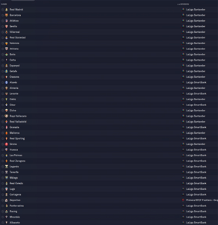
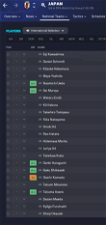


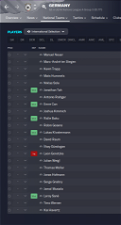

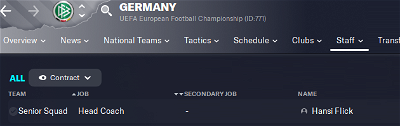
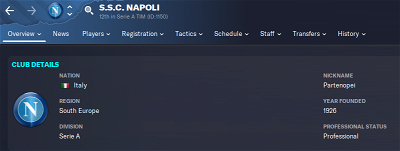

MrGizMo
The man again!
Sorry that i cant help with the gamepass version this year. Not even going to install it this year 😛
icedgate
Hi, just downloaded the latest v1.2 and place in the right place ( attachment ) , but still Napoli is not correct in the editor and the game
thanks
Jon Lewis
My Chrome and Firefox is stating that this file contains a virus and/or malware. Can you guys please check the file to make sure it's clean?
Simon Brown
Hi i am attempting to download your latest update and my browser is telling me that it has a virus or malware
mons
Doesn't seem to be any need to do anything differently this year wrt to enabling mods, thankfully!
Can you load the editor, load the club name changes file and take a screenshot of how it isn't working?
It's a false positive, possibly because it's such a new file and your antivirus hasn't seen it yet. There have been over 30,000 downloads of the file, and I have been doing this for 15+ years and not a single instance of the file being a virus has ever happened yet…
icedgate
I can only load “ config.xml” file
and here is the location and everything
MrGizMo
Works fine here. Sure you got everything correct? Because i see a lnc file in editor data and those got somewhere else
Copywriter
@mons changes Dutch stadiums you can delete those in the file. FM 2023 gives the correct names
FC Groningen: Euroborg
Helmond Sport: GS Staalwerken Stadion
ADO Den Haag: BINGOAL Stadion
mons
The folder you're looking in when using the editor isn't the same as the one you've placed the files from this download in.
It's clear by the fact these files aren't appearing in the editor, as well as the fact that the date of the config.xml is different in the second and third screenshots.
All you need to do is to open the City, Club and Stadium Names.lnc file with Notepad, find the respective entries and delete them. It'll be save-game compatible 👍
I'll keep it in mind for the next version of the file 👍
Lee Hyden
I‘ve put everything back to how it was. I’m going to have another bash at this later with the updated file. However,how come it’s only Man United & Napoli that most people are having trouble with? Is there a reason for this? PS…. Reading though all this is blowing my mind even more 😂
icedgate
I have already deleted those unnecessary files in here.
Game works well now, thanks !!
but still dont know how to “ load ” the correct name in editor , sorry for my ignorance
mmanolis
mons i guess v1.2 is save game compatible, right?
B SAD is still Belenenses SAD in my save game… Need to start new game?
mons
Can you please post beneath the quote not above? This means people can see what you're actually replying to.
As I said in my previous post, the folder you're looking in when using the editor isn't the same as the one you've placed the files from this download in. There is no other reason why the game would read them but not the editor. I can't help you with finding folders on your laptop.
No, this particular fix isn't. All you need to have it in-game is to add the below to the lnc file:
"CLUB_LONG_NAME_CHANGE" 83255937 "B-SAD" ""
"CLUB_SHORT_NAME_CHANGE" 83255937 "B-SAD" ""
mmanolis
Thank you so much bro! Keep up the amazing work as always!
icedgate
all done now! can see “ Napoli ” in the editor , the path in the editor is correct, after clicking “ LOAD EDITOR DATA” ===> FM23 Sortitoutsi Licenses Fix - Club Name Changes.fmf
before I thought pressing “ import” ( below load database)
thanks a llooooootttt!!!!!!
mmanolis
hmm did this but no change…
mons
Confused myself there for a bit. Given you've started a save game already, with an editor data file containing changes for the fields in question, then an lnc entry will not override it. Sorry for not being clear 😢
mmanolis
Nothing to be sorry about! So to change Belenenses to B SAD I must have the in-game editor? (except from start a new save)
RoMbA
you must delete the other code below
mons
Now that you've started a career, yes.
RoMbA
The file isn't correct 😢
Still the same
#"CLUB_LONG_NAME_CHANGE" 83255937 "Os Belenenses Futebol" ""
#"CLUB_SHORT_NAME_CHANGE" 83255937 "Belenenses SAD" ""
mons
The code below is irrelevant because
a) it's got a hashtag in front of it, which means the entire line is ignored by the game
and
b) the entry already has a change in the editor data file used when starting the career, and so changes for that entry via the lnc file are immaterial
What exactly isn't correct?
RoMbA
Last post. I edit.
In the file 1.2 we have
#"CLUB_LONG_NAME_CHANGE" 83255937 "Os Belenenses Futebol" ""
#"CLUB_SHORT_NAME_CHANGE" 83255937 "Belenenses SAD" ""
Isn't correct. It's
"CLUB_LONG_NAME_CHANGE" 83255937 "B-SAD" ""
"CLUB_SHORT_NAME_CHANGE" 83255937 "B-SAD" ""
mons
Yes, I know. It's hidden behind hashtags so is irrelevant, and not really necessary to release a fix just for it.
Copywriter
@mons Changes Austria
Stadiums Austria
Sturm Graz / GAK 1802
105468 Merkur Arena
Austria Wien
1605 Generali Arena
SV Ried
1300079 JOSKO Arena
LASK
5601442 Raiffeissen Arena
TSV Hartberg
16000746 Profertil Arena
Admira
136561 motion_invest Arena
Vörwarts Steyr
1300081 LIWEST Arena
FAC Wien
5602951 FAC Platz
SV Horn
16001015 Sparkasse Horn Arena
Amstetten
16001011 Ertl-Glas Stadion
Lafnitz
16101366. Fussbalarena Lafnitz
BW Linz
142564 Hofman Personal Stadion
Correct names clubs long and short
Bundesliga:
137973 Cashpoint SCR Altach
SCR Altach
137959 TSV Egger Glas Hartberg
TSV Hartberg
154 LASK
LASK
159 SV Guntamatic Ried
SV Ried
156 SK Puntigamer Sturm Graz
SK Sturm
16034828 RZ Pellets WAC
WAC
16324690 WSG Tirol
WSG Tirol
5605072 FC Flyeralarm Admira
Admira
5601448 SKU Ertl Glas Amstetten
SKU Amstetten
5604963. FC Mohren Dornbirn 1913
FC Dornbirn
137947 FAC Wien
FAC Wien
16036182 SV Licht-Loidl Lafnitz
SV Lafnitz
5605434 SK Rapid Wien II
SK Rapid Wien II
5602973 SK Sturm Graz II
SK Sturm II
157 SK BMD Vorwärts Steyr
SK Vorwärts Steyr
16273047 Young Violets Austria Wien
Young Violets
mons
Are the stadium UIDs for the stadium or for the club UIDs?
Copywriter
Are the stadium UIDs
mons
Great 👍
Marco9012
Good evening guys !
This Fix is great !!! but the Ajax's staff is still incomplete.
for the rest everything is fine
mons
There's a screenshot in the main post showing clearly that the Ajax staff is not incomplete.
However, if when you start a new game, you don't load up the Dutch league or you don't choose a large database or to retain high reputation people as part of a custom database, then only a small and limited amount of them will be loaded in the career.