36,241
44
3,945
https://www.mediafire.com/file/5kjveh8jw9d5hy6/Just_24.rar/file
Changes likely down the pipeline if any issues found please report them thank you
Just Skin Features
REBUILT DARK SKIN
- MODS (limited) like attribute boxes? want to see a secret button that reveals hidden attributes on a player profile(editor required)? check out the MODS folder (more to come at a later date)
- Get the most from your tactics screen! many useful tabs added to the re designed tactics screen.
- A hidden, hidden attributes panel that smiley face you see on the player profile screen is used to reveal hidden attributes in the adjacent cell (don't click if you don't want it spoiled may turn this into a mod)
- Custom views throughout the skin for the views I use, most include player pictures!
- Background selector for those who like a little more colour / backgrounds (recommend full cycling as the transparency is a little buggy)
- Tabs everywhere! for me the game needs more at your finger tips tabs have been put in many places to try and reduce the amount of clicks needed.
- Customisable scouting centre (previously you couldn't alter what you see now you have the option to add things you find important)
- Complete overhaul of most pages presenting you with more information in places lacklustre in the base skin.
- Key attributes drop down boxes present in most places to try and help you determine player retrainability!
- Much more in depth scouting cards (will eb re visiting this area again soon) both in the inbox and in the scouting centre.
- Changes to inbox panels (so you don't see the squished up stuff the default has issues with) and also customised / changed news items.
- Colour overhaul (restored some things to default such as morale and roles) these can be changed using the MODS folder if needed.
- Subtle Match day changes including the match tablet, line ups and some pre match stats. (more to come here with the line up / primary coloured stuff being pulled)
- Subs bench removed from tactics screen and pitch moved back to the left hand side
Update notes
[b]KNOWN ISSUE WITH PLATER DEVELOPMENT INBOX ITEM[/b]
- Minor updates and fixes(27/07)
- File restructure and some modest design changes (26/07)
- Slight tidy up and some minor resolution fixes(19/07)
- Few fixes, few alterations(08/06)
- QoL fixes & general reduction in skin size(28/05)
- Small changes to UI and some adjusted fades(7/05)
- Several small fixes(7/05)
- Mod titlebars to allow custom backgrounds to work again apologises for the oversight (16/04)
- Tweaks added. fixed some font sizing issues with new font, custom background fix and also match team news better scales(15/04)
- New Font (mod for old one) and minor adjustments(13/04)
- Graphical overhaul and general tidy(7/04)
- Over 100 tweaks and changes(31/03)
- Attributeless fixes(31/03)
- Reworked match panels (over 30 changes)(31/03)
- Club / Nations pages tinkered with(31/03)
- A lot of resolution adjusting (19/03)
- Tactics screens adjusted with more information allowed on the squad side (buttons now all on top) (19/03)
- New panels added to club, country and competition pages (19/03)
- Updated mod instructions (19/03)
- QoL changes and skin size reduced to 12mb per skin (13mb archived) (06/03)
- Attributless fixes(06/03)
- More information on player screens (06/03)
- Many fixes to attributeless (doh!) hadn't noticed I had overwritten a few files apologises for this(29/2)
- Match formations now shows the role of the opponents(29/2)
- Background changes and some colour alterations(29/2)
- More details added to player profile(29/2)
- Altered inbox items to show more information (Recruitment focus update)(29/2)
- Changes to match panels (tidy up / presentation)(29/2)
- Tidy up of files(27/2)
- More colours(27/2)
- Few redesigned panels(27/2)
- Fixes to missing tabbed on player instructions (tactics screen) (24/2)
- Removed some pesky attributes in Attributeless (24/2)
- Fix to drop downs (20/2)
- More dark goodness added to panels (20/2)
- Many graphical / sizing changes(19/2)
- Updates to player, non player, human pages and information(19/2)
- club and nation page updated(19/2)
- Reduction in skin size(19/2)
- Change of graphical style / fixes(6/2)
- Club / nation pages tidied and teams with no third kit won't double up the home kit anymore(28/1)
- Tidied up and fixed more inbox items(28/1)
- Removed some attributes that were showing on attributeless(28/1)
- Score board fixes(28/1)
- Presentation changes including more colour(24/1)
- Tactics screen tabs moved to the right (24/1)
- more changes to inbox items(24/1)
- fix to scoreboards in European games(24/1)
- General tidying(24/1)
- Changes to affiliates page(20/1)
- Lots of changes to news items including NxGn/fifa top50(20/1)
- Tons of items given more information such as youth in take / national released players.(20/1)
- Tweaks to inbox items(18/1)
- Tweaks to affiliates (more to come at a later point) (loans / training)(18/1)
- Tweaks player profiles(18/1)
- Tweaks to views(18/1)
- Tweaks to continents/ world screens(18/1)
- Tweaks to tactics screen & fix to form / familiarity (18/1)
- Tweaks to inbox items (loans / training)(18/1)
- Many other bits I have forgotten to document(18/1)
- Tweaks to manager card on club page will continue to play about with this(11/1)
- Tweaks to player general info sizing to better fit logo packs that do nation badges(11/1)
- Affiliates page modernised with a carousel for those using city packs (11/1)
- Training view and Loan view added (dev centre and training (list))(11/1)
- WIP contract negotiations page (currently for own players) more info added(11/1)
- Team stadium page given a make over will possibly add a carousel to this at a later date(11/1)
- New dynamics / happiness tabs(7/1)
- Changes to hidden attribute popup in popup screens(7/1)
- Alot of bits I forgot to document including presentation of panels(7/1)
- Cosmetic changes to match team news and home screen(1/1)
- More views added / altered(1/1)
- Youth and training facilities added to Clubs list(1/1)
- Added edit manager button & hidden attributes button for staff(1/1)
- Removed redundant stuff that doesn't show on non_player & human profile(1/1)
- Fixed badge placements on all profiles & popups(1/1)
- Settings XML updated for attribute colour schemes (attribute less)(31/12)
- Tactics screen fixes (in match and out)(31/12)
- Views fixed % pie's in all views(29/12)
- match team news panel updated(29/12)
- Analytics tab added to home page(29/12)
- More views added and adjustments made (condition / sharpness pies added )(24/12)
- Old Square planner added (thanks TCSkin) (24/12)
- lots of tidying of dead panels / adjustments made for presentation (24/12)
- animations added to some screens and transparency added to tactics screen when comparing players (24/12)
- Graphical alignment fixes(13/12)
- tactics view now shows inf (injuries)(13/12)
- ALOT of graphical fixes and colour tweaks (fixes with scheme changes)(1/12)
- attributeless comparisson tables now hides attribute values(30/11)
- Toned down the boxes overwhelming colours(30/11)
- Simulate / instant result fixed(30/11)
- Separate skin added for attributeless mode(29/11)
- Fix for tabbed malfunctions(29/11)
- Several adjustments to better support smaller resolutions and scaling(27/11)
- First MOD file updated. More to come(26/11)
- Training panels fixes including button change(26/11)
- Scouting knowledge for a team is now viewable on the club page (and also in your home panel)(26/11)
- Player analysis tab now has more tabs thus clearing alot of squish(22/11)
- More boxes and graphics fixes and removal of more unused files(16/11)
- Clear up of clutter (old classes and widgets no longer in use)(16/11)
- Cleaner profile screens with less boxes (16/11)
- Graphical fixes (text not showing due to clash) (16/11)
- Fixed processing panel (15/11)
- City pictures should now work on club profile screens (15/11)
- Overhaul to the graphics used
- Massively reduced file size
[/list]
Credits
Thank you to all the creators out there for your continued work! I can't fit you all in here but without these guys this wouldn't have been possible!
- GIMN & Mustermann Skin Your support, help and suggestions are always valued! thank you for the nudge and getting me to go ahead with it all ...all 1125 hours
- Keysi for the club finances snapshot.
- bluestillidie00 and their amazing WTCS5 skin for the use of some of their panels, and the support on twitter (honestly made my week).
- _ben_ and their amazing Statman skin for the use of panels, and occasional advice.
- Wozzie for their beautiful and amazing Tato skin which I picked and pulled out for weeks / months and the use of panels.
- FME Skin for some panels used.
- michaeltmurrayuk the amount of times I have opened one of your threads, Blog and your skin is unreal.
- snowofman for alot of help both in the early days of me playing about with things and just being there on the forums not only for myself but everyone!
Comments
You'll need to Login to comment
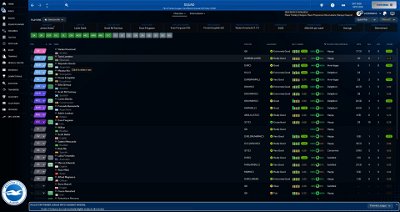








Itsyaboy420
can i simulate match with this skin?
Just Howie
You certainly can
Lenn001
Played the last 2 Days with this skin and i can´t be without it anymore, great job! ( i also love that u gave us the option to use the normal stars haha )
One thing tho, in the ingame overview tab it only shows who scored but not who made the assist, could you possibly add this ?
thanks again ! 🙂
Michail Papantonakis
One huge problem, can't see the attributes in the staff when selected. Please sort it out.
Grenville Dawes
Where is download button
Lucian Kirby
How do you change it to normal stars?
Just Howie
Look in the MODS folder! there is instructions in there.
Just Howie
There is an update with alot of fixes going out shortly please redownload the skin and remove the older version
Just Howie
This should be top of the page in red now apologises I think I broke it before
Beltofawetfish
Great skin, very enjoyable. On my main menu the panels shrunk but the load game, start new game and the other options behind them appear to have remained their original size. How do I adjust that?
Just Howie
I don't see this issue can you send me a picture?
Lenn001
I downloaded the updated version and deleted the old one, however the game does not recognise the skin anymore. tried redownloading, closing fm, closing steam … nothing helps it just won´t show up in the settings.
Just Howie
Are you removing it from the zip? I will have a look shortly if it's something I've done wrong
Lenn001
yeah i have unzipped it. i did everything like before when i downloaded the original version a few days ago and it worked like a charm
Just Howie
I reuploaded it now, try the download that's highlighted in red at the top of the page, apologises for that must have closed the broswer before it full uploaded
Lenn001
still doesnt work. i think something is wrong with the link that opens on the download button, seems like an old version.
on the page it even says Uploaded: 2023-08-27 06:22:15
also for example the skin_config.xml data is from august(25-08) in the “new” version. in the original version that im still using it says that its made on 19-10-2023
so i guess something is wrong with the download link and im getting a old version that does not work with fm24
Just Howie
I have completely reuploaded it using the version I am using in game and changed both the red text download and the page download url (just now) if this doesn't work I am completely at a loss it's what I am using in game right now
Lenn001
Everything works now! Thanks for your fast help!
I have no idea what went wrong neither haha
I also noticed the version that didnt work for me was named “Just 24" instead of “Just Skin 24".
and the skin-config.xml is not also back to the correct date (19-10) instead of sometime in august . so maybe really an older version or something?
Whatever im really glad for your skin, have a nice evening! 🙂
Just Howie
Glad to hear it's working again! I have a feeling I was using my fm23 version I was testing for fm24 late stages of fm23 cycle! Enjoy and thank you for spotting the issue
Lenn001
I guess i need to buy ingame-editor to show hidden attributes ?I´m using the newest version but only have the pre-game editor and it´s not showing up
Just Howie
You do indeed
phild
I am getting a lot of information overlay in the left and right boxes on the home screen - its just a jumbled up mess unfortunately. Is there a fix on the way for this please. Brilliant skin but this makes it unusable for me im afraid.
Just Howie
I will take a look phil
phild
Its really weird mate there just doesn't seem to be any boxes populating properly, the side bar is missing now too?? I've cleared cache, verified files and now uninstalled FM24 and re-installed before downloading your skin fresh but its exactly the same as soon as i load it up from the start. It's as if the un-install of FM has left some rogue files hanging around that I can't find to delete? Do you know how to properly do a complete fresh re-install?
Just Howie
I've seen on FM scout you've fixed this issue now? It was a conflicting graphic? I haven't been able to replicate this issue otherwise
Red text download updated tonight with lots of graphical cleaning and re introduction of data hub on player profile screen (analysis tab now has tabs within tabs)
KingJames84
Hi Just! I have the same issue that phil has, Any advice? I have cleared cache. Thank you!
NickHastie
Hey, I have the same issues. As a temporary measure, I have found that changing the skin and then changing it back to Just skin works. But I have to do to this each time I load the game which is kinda annoying. Im hoping for a more permanent solution in the future as this is my favourite skin to use.
phild
it did briefly come back ok but when i changed to another skin and then returned back to your skin the problem re-emerged with the same characteristics. There definitely an issue somewhere mate. Cheers.
Just Howie
Loads of fixes went live over the last few days sorry for taking so long to reply here
squirrel442
Got a dumb question. When I make a sub I get the red (player off) green (player on) section. But I cannot find how I exit this & get back to my players to make more subs.
I've got to click a different tab then back to players.
What's the correct/easiest way to get back to player screen, after making a sub?