Dear all
This is FLUTSKIN FM24
First of all I would like to give a great thank you to all FM fans who choose to play with FLUTSKIN and always keep me motivated to still editing the skin and gave me new ideas!!!
A special thank you to all of players who decided to distinguish my work with a donation!! Although just a small part of FM Players who use the skin made a donation (I edited the skin as a hobby and, as you know, completely free), I always feel honoured and happy when people recognize the work done and decide to contribute. So, I reinforce, I have to give a special thank you to that friends of FlutsKin!!!!!!
Also a thank you to all the skin makers who indirectly contribute to my work, and a special thank you to PATRES10, from fmslovakia for the 2D default kits (especially tailor-made for FlutSkin), to MICHAEL MURRAY since I started editing the match inbetween highlights panel based on his amazing work, to QVORDRUP, for the metallic “Round country flags” and his great collaboration in the “country locator maps”, to NUNO KOPIO for the “Square shiny flags” I included as alt files (for using as an alternative to the “Round country flags”) to PMPOU for his great contribution with many tickets to customize the skin, to DAZS8 for his great work in the addons for Flutskin. I also thank you for the contributes made by NOLEAFWILEN and RICHBELL.
If you already know FLUTSKIN from the last seasons you already know what you wil find. It should be noted that if you expect to find a different style of the FLUTSKIN you will be disappointed. If you like it as it is last year you will be satisfied since the FLUTSKIN for FM24 is like FLUTSKIN for FM23 (there are just small things changed after the final version of FLUTSKIN for FM23).
In FlutSkin you can find so many changes comparing to the default skin that I can’t present all of them here (you can see a part in the screenshots) . I suggest you to go through the panels in order to see with your eyes all the changes!! For now, the pack doesn't include alt files. However, if you wantm you can use the alts for FM23 since I believe almost of them work properly in this version.
You can download the 2D packs prepared for Flutskin (titlebar and player overview panel) here in sourtitoutsi. FC style kits https://sortitoutsi.net/content/44727/2d-kits-1819-for-flutskin-titlebarplayer-overview-v10 SS Kits style https://sortitoutsi.net/content/57825/ss-kits-as-logo-left-for-flut-skin
If you prefer SS'kits as default kits, you can download this and replace the kits folder located here: Documents\Sports Interactive\Football Manager 2022\skins\fm2022flutskin_dark\graphics\pictures\kits
HERE
However, if you prefer edit your own kits, I also included in the pack a .pdf file explaining how you can edit the kits for Flutskin.
The sortitoutsi Backgrounds Megapack includes player, competition and stadium backgrounds, as well as beautiful city images: https://sortitoutsi.net/graphics/style/17/sortitoutsi-backgrounds-megapack
BETA 1 - VERSION - As the other FLUTSKINS this version includes: instant result (in tactics and during the match); citypics availability, home page, player page, club page, match inbetween highlights with many tabs for choosing, etc, etc.
THIS VERSION INCLUDES ALSO MANY ALT FILES. FOR USING THEM, PLEASE READ THE FILE read me for alt files.pdf.
All the reported bugs were fixed
A few teaks were done
PLEASE NOTE THAT
- the citypics pack, the kits adapted for FLUTSKIN, Logos and "normal" 2D kits are not included in the pack.
- AFTER EXTRACT THE SKIN FOLDER YOU SHOULD LOOK INSIDE THE FOLDER. THE FOLDER WITH THE SKIN NAME IS THAT ONE YOU SHOULD PLACE IN THE SKINS FOLDER
- IF YOU ARE PLAYING WITH THE PROPERLY RESOLUTION AND SIDEBAR ICONS ONLY YOUR PANELS SHOULD BE DISPLAYED EXACTLY AS IN THE SCREENSHOTS. IF NOT, CONSIDER THAT THERE IS A CONFLICT WITH OTHER SKINS: CLEAR THE CACHE, KEEP ONLY THIS SKIN IN THE SKINS FOLDER OF THE GAME AND RELOAD THE GAME.
FLUTSKIN FM24 V 1.0
Important recognitions:
- I would like to give a great thank you to all of you who give me the honour to use FLUTSKIN and keep helping me to improve the skin. For this version I thank you specially to DAZS8, NUNOKOPIO, DARKSIDE63 and QVORDRUP
- A great thank you also to those who recognize my work with a donation. All the years just a few of users donate, but also all the years there are some of you who always make a donation. I can’t be more recognized my friends. And you know who you are! Thanks a lot!!
Now, the changes in this version:
- New club banner (also new alt with other banners made by NUNOKOPIO are included)
- New kit numbers (made by NUNOKOPIO)
- New operation of the ticket panel (now the ticket for European Cups, EFL and Bundesliga are displayed without the need to choose them in the tab; new tickets were also included for choosing according the league you are playing – Betclic, La Liga, Premier League, Serie A, Ligue 1, Ekstraklasa)
- New operation of the TV Logo during a match (now you have different TV Logos, according different competitions; I included an alt folder with many TV Logos for replacing the default TV Logos included by those you want; the alt folder included was made by DAZS8)
- New tab with hidden attributes panels included in Human manager and staff (for the information could be displayed you have to use In Game Editor – IGE)
- New option in the player pictures drop down arrow (Player Panel 1) with player hidden attributes (you must have IGE for displaying that information)
- New button in titlebar for showing editable IDs (done with the help of DARKSIDE63; this addon was adapted from SAS Skin and the credits are for SASMAZ and FMS skin makers)
FLUTSKIN FM24 V 2.0
Important recognitions regarding this version:
- I would like to express my special gratitude to Darkside63, who challenged me for most of the new stuff in the skin and helped me to implement them, and also to DasZ8, for the help regarding Social Feed and for the inclusion of the new Alt with Backgrounds Adds. I also reinforce my gratitude to all the skin makers and specially those I refer in the new changes of this FlutSkin version.
Now, the changes in this version:
- New social feed panel (adapted from the work of DasZ8 and EVO).
- New club overview panel (new staff pictures and information with rotating animation; new tab regarding “derbies”; layout tweaked).
- New button in titlebar - “Skin Support”- with quick links for FLUTSKIN forums, donation, FLUTSKIN Essentials and other useful downloads (adapted from the work of GROOT in his ELECTRIC PANTHER Skin).
- Tactics Panel (right and left foot included in the pitch panel of tactics panel and match tactics panel) (adapted from the work of SASMAZ in his SAS Skin).
- New top information bar in the squad view (adapted from the work of BEN in his STATMAN Skin).
- Stadium Overview Panel (new information regarding the owner of the stadium).
- New tab in Player Panel 4 (“matches played in the position”).
- New hidden attributes button included in all drop down arrow options in Player Overview Panel and also in human, staff and player popups panels.
- New alt folder with backgrounds included (credits: DasZ8).
FLUTSKIN FM24 V 3.0
- “New” Home manager Tab 1
- New news panel (now in dark style)
- Deadline day panel tweaked
- Game processing tweaked
- Conversation with player included in Player Panel 4 and 5
- Pink panels removed
- Some tweaks here and there and, as in the previous versions, I included a pack with many alt files for customize the skin according your taste
FLUTSKIN FM24 V 4.0
- Game processing tweaked (changed the stadium picture - from inside to outside)
- Last eleven in Nation panel tweaked included - the front kits alternate with back kits)
- “New” Match team news panel (stadium inside picture included on the top letf of the panel, behind the match information; changed inside stadium picture for outside stadium picture on the middle right of the panel)
- IDs and DoB included in inbox panels, for those people which we have not access (for example, agents, press officer, etc)
- Some tweaks here and there and, as in the previous versions, I included a pack with many alt files for customize the skin according your taste
PLEASE NOTE:
- If the skin doesn’t have the same stuff as in the screenshots and you are playing with my recommended Resolution requirements, please consider to clear the cache, keep only this skin and this skin version in the skins folder of the game and reload the game.
- Before asking something, please look at the read me files. There are 7 read me files which I believe answer many questions regarding the skin.
- When you report bugs or present requests, please show screenshots showing what you are talking about.
As always FlutSkin is completely free to download and I hope you enjoy it. However, if you want, you can reward my work donating whatever amount you wish. Any small amount is really appreciated.
You can donate by clicking here:
https://www.paypal.com/donate/?cmd=_s-xclick&hosted_button_id=E9P4RXKNQBQBS
THE SKIN IS TOTALLY COMPATIBLE WITH 1920x1080 SCREEN RESOLUTION AND 4k (windows display settings 200%; game 100%).
YOU SHOULD USE IT IN FULL WINDOWS, ICONS ONLY
Resolution requirements:
This skin was made to work properly in 3840x2160 (4K with windows display settings 200%) and also 1920x1080 (1080p) full screen mode, sidebar icons only. As a result, some panels won’t work properly in other resolutions.
[b]How to add Flut Skin in FM24[/b]
Download and extract the .zip file (using either 7-Zip for Windows or The Unarchiver for Mac).
Place the "fm2024flutskin_dark" folder here:
Documents\Sports Interactive\Football Manager 2024\skins
[*] Create the folder "skins" if it doesn't exist.
[*] Start FM24 and go to Preferences screen and then into the Interface tab.
[*] You should see FM 2023 Flut Skin dark - 4.0 as an option in the skin drop down of the Overview box.
[*] Hit the Confirm button.
Please note this skin is provided as is. It has nothing to do with Sports Interactive or SEGA and won't be supported by them.
Comments
You'll need to Login to comment













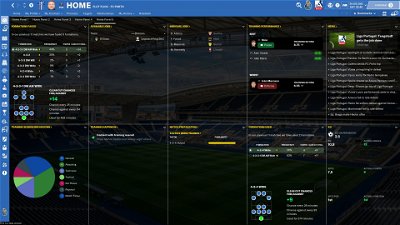
















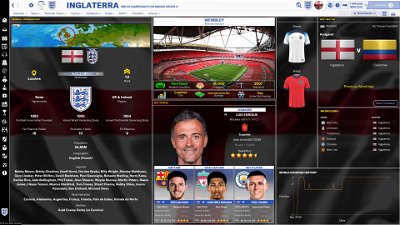















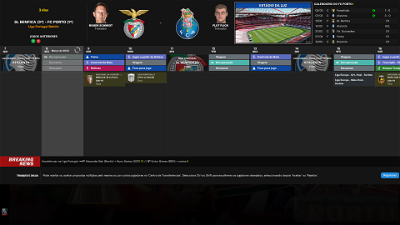


flut
you can change the founding date position in club overview panel.xml in the following code (change the value top inset - now is 38 - ypu should increase that value)
<widget class="dashed_number_label" spec="text" style="bold" id="CyfV" size="9" colour="secondary" alignment="centre_x,top" auto_size="vertical">
<boolean id="NumF" value="0"/>
<layout class="stick_to_sides_attachment" alignment="left" inset="0" />
<layout class="stick_to_sides_attachment" alignment="top" inset="38" />
<layout class="stick_to_sides_attachment" alignment="all" inset="0" />
<record id="object_property">
<integer id="get_property" value="Cyfn" />
</record>
</widget>
flut
You can easily adjust the name and the number. Please read the Changing the size and place of kit number and kit name.pdf included in the alts folder of the skin.
flut
Great job Dazs8. Thank you!! Of course I will include it as an alt folder!!!
Cheers and thanks!!
flut
The code for for that page is in the fixture list panel.xml and is the following. In the skin it points to the default.jpg. You just have to change backgrounds/default for backgrounds/[the name of the jpg you want to use]
<container>
<layout class="stick_to_sides_attachment" alignment="all" inset="0" apply_to_children="true" />
<widget class="picture" file="backgrounds/default" id="bgnd">
<boolean id="scale_picture" value="true" />
<boolean id="keep_aspect_ratio" value="false" />
</widget>
<widget class="picture" file="boxes/overlay/30/30" scale_picture="true">
<boolean id="keep_aspect_ratio" value="false" />
</widget>
</container>
flut
Thanks for reporting Stefanovski and Darkside.
Now is fixed.
flut
uff. I believe I answered all the questions not yet answered 🙂
Thank you guys for all of your help answering the questions!!!!
roccccccki
I dont know why, because the kits for Banik Ostrava are in this folder 5 2DKits asleftlogos - includes …… there are kits for all Czech league, but it dont show for all teams in this league and some other leagues.
roccccccki
I dont know why, because the kits for Banik Ostrava are in this folder 5 2DKits asleftlogos - includes …… there are kits for all Czech league, but it dont show for all teams in this league and some other leagues.
mackboss
Thank you flut…It works great
Cheers…
DazS8
Strange, because the config file is set up correctly as shown, just check for me that yours is like this.
As you can see they show on my game…..
Darkside63
Maybe someone can give me a quick push into the right direction…
Nevermind… 🙂
Darkside63
Great, already fixed it for me. Reducing configured font size by 1 was sufficient…
Raysson123
Hi there, I got a similar problem with my kits displayed in the player panel. In my case I'm speaking about the GK kits. I created own kits and an own team. Everything is fine so far but for the GK it displays the home kit and in the background the GK kit is visible. Is there an opportunity to let the GK kit being displayed for the GKs?
And if not could you maybe help me fixing my issue?
In my folder structure there is actually just the three team kits and the config file that i attach here.
Thanks a lot! 🙂
roccccccki
Yes I´ve got this path in this config. Can you help me with path for folders:
I think I have a mistake rather in the location of these files, because the logos and facepacks are working me perfect. Can you help me with this where paste this folders and which is better.
DazS8
I put them with my kits mate….as thats what they are after all……
DazS8
Goalkeeper kits cant be viewed like this…..never been able to my friend.
Unless you change your teams home kit into a gk kit instead but then all the rest of the team would then have gk kits
flut
Hi
I don't know if the rocccccki problem was already solved. However, it seems that he made some “confusion” about the types of kits.
Sorry if is not this, and I am wrong, but honestly I read the posts “diagonally”
Darkside63
Just realized a minor issue on the home page:
Both coach names look a bit squeezed - where can we change this?
LerOyy10
Hi flut,
I choose the option for club and national team management.
Unfortunately the national team jersey shows in player overview at club level…
The rest of the clubs/players are showing fine. Do you know what I can do about this?
flut
Go to team upcoming fixture badges manager home.xml and change lines 82 and 209
font="match report score"
for
font="match report scorec"
flut
I'm affraid theres is a bug that I can't explain. I believe that after click on continue, the correct kit will be displayed….
gmyrek
Hi Flut!
Great skin, I use it every year.
On the stadium page, I have a aerial view of the stadium on the top and a inside stadium image on the bottom. When I click on “full screen image”, I get a full screen image of my aerial view, but with a black foreground. Is there a way to take away the black foreground? Thanks.
ElvisMan
Hello, I've been having a lot of fun using this skin, it's really elevated the game experience, I appreciate all of the time you spent on it.
I have 2 quick questions based on this image:
Thanks.
vonHolzminden
I don't know by heart right now, but it has already been explained here in the thread. Take a look at the previous pages.
dastef
good day! is it intentional that only the stars are displayed and no longer the rating of the employee e.g. very good player in the 1st league, player of the extra class in the 2nd league and so on... thank you for the feedback
DazS8
You just drag the one on the right across mate
Kinkladze10
Amazing work as always, I've read the instructions and have tried some of the alt options but they don't seem to work.
I'm trying to remove the behind kit and also I want to move the left kit over to the left so there is more space so it's not overlapping on my widescreen monitor.
Any ideas please as you kindly helped me last year
eno_97
I adjusted the sidebar according to the club color in the alternative section. How can I restore it?
knipser666
Why is the large panel with trainer pictures, jerseys and weather no longer displayed?
It still worked in FM23.
bartdude
Monitor/Laptop screens will display differently, depending on the resolution and zoom level you play at. If you cannot drag any further to the left and fully align with the “notable events” panel, you need to go to your match folder and select “match in between highlights”, (save it first, I just right click it and make a zip file, making it easy to unzip and restore the original file if it goes wrong). Then scroll down to <!-- Notable Events, Match stats --> <container width="477"> and increase the value of the number displayed. It's somewhat experimental to get it spot on, so I'd suggest a number increase of around 100 above your current level, which should be a default of “342”. As you can see in my case it's quite a large number increase. Once you get it right, it will display a fully filled IBH screen every time you boot/reboot the game. As for your second issue are you aware that all the right hand screens are resizable, both vertically and horizontally ? Experiment to find a better compromise, although too much and you'll lose some detail in adjacent panels. Have fun !