Subscribe to this thread (by following these steps) so you get notifications whenever a new version is released.
If you are playing an FM23 save in FM24, then this fix needs to be also installed in the below folders:

If you have any issues, first read the FAQ.
This file will need to be re-applied if/when official patches/updates are released to ensure full compatibility. This is due to the fact that some files which are removed when installing this file are automatically re-installed by Steam when official patches come out.
Some of these changes, ESPECIALLY THE CLUB NAMES, do NOT apply in existing save-games. There's a workaround for that in the first post.
The sortitoutsi real names fix changes the instances of fake names in Football Manager 2024 to the proper, real life names for awards, cities, stadiums and competitions, in cases where the actual name is not licensed, such as Premier League displaying instead of Premier Division. It will also fix the fact that the German National team doesn't call up real players. These fixes are all fully save-game compatible.
The following are not included in the beta version of this file. There is also a club name changes file, which changes the names of clubs in a way which ensures that any nicknames entered in the default database are retained. This file includes the proper names for Brazilian, German, Spanish, Portuguese, Italian (including Napoli) and French clubs, as well as Manchester Utd, to circumvent licensing restrictions. It also adds real-life media and journalists, encompassing most major footballing nations and continents. Brazilian clubs' text colours are also changed through an editor data file. Another editor data file creates the Ajax non-playing staff missing from the database due to licensing restrictions. Finally, it includes a small file which corrects the 3-Letter competition names to correspond with any changes made in the lnc files. For all the files in this paragraph to work, however, you will need to start a new game.
Follow the below instructions to install this version of this file
STEP 1.
If you are playing an FM23 save in FM24, then this fix needs to be also installed in the folders in the below image IN ADDITION TO THOSE INDICATED BELOW the image:

OPEN
Program Files (x86)\Steam\SteamApps\common\Football Manager 2024\data\database\db\2400
DELETE only the dbc , edt and lnc folders
OPEN
Program Files (x86)\Steam\SteamApps\common\Football Manager 2024\data\database\db\2430
DELETE only the dbc , edt and lnc folders
Notes: \Program Files (x86)\ could be \Program Files\ depending on your set up.
Equivalent folders for PC players on Gamepass
PC players on Gamepass
I am led to understand that mods are enabled by default this year, so nothing needs to be done other than the below
OPEN
Xboxgames\Football Manager 2024\data\database\db\2400
DELETE only the dbc , edt and lnc folders
OPEN
Xboxgames\Football Manager 2024\data\database\db\2430
DELETE only the dbc , edt and lnc folders
Equivalent folders for PC players on Epic Games
Epic Games Installation
OPEN
Program Files (x86)\Epic Games\FootballManager2024\data\database\db\2400
DELETE only the dbc , edt and lnc folders
OPEN
Program Files (x86)\Epic Games\FootballManager2024\data\database\db\2440
DELETE only the dbc , edt and lnc folders
Notes: \Program Files (x86)\ could be \Program Files\ depending on your set up.
Equivalent folders for Mac users
Mac installation
OPEN
/ Users / username / Library / Application Support / Steam / steamapps / common / Football Manager 2024 / data / database / db / 2400
DELETE only the dbc , edt and lnc folders
OPEN
/ Users / username / Library / Application Support / Steam / steamapps / common / Football Manager 2024 / data / database / db / 2440
DELETE only the dbc , edt and lnc folders
The easiest way to get to these folders is by going to Finder > Go > Go to Folder and copy and paste these exact paths and you will be taken to the right places ~/Library/Application Support/Steam/steamapps/common/Football Manager 2024/data/database/db/2400/
Alternatively you can get to the Library folder by simply selecting Go from the top bar and holding "alt" key - The Library folder suddenly appears on the drop down menu
For Mac Lion users, the Library folder will be hidden. Use this link to find out how to show it.
For those struggling to find the Steam and Steam Apps folder etc using Mac with the new OS High Sierra, this link below shows how you can unhide your Library folder which will then let you find the other folders.
Equivalent folders for Mac players on Epic Games
Epic Games Installation
OPEN
MAC HD > Users> Shared > Epic Games > Football Manager 2024 > data > database > db > 2400
DELETE only the dbc , edt and lnc folders
OPEN
MAC HD > Users> Shared > Epic Games > Football Mnaager 2024 > data > database > db > 2440
DELETE only the dbc , edt and lnc folders
The easiest way to get to these folders is by going to Finder, scroll up to Locations and navigate to this section.
Equivalent folders for Xbox players on Gamepass
Xbox on Gamepass installation
OPEN
navigate to drive it was installed in (C: or D🙂
Xboxgames>Football manager 2024>content>data>database>db>2400
OPEN
navigate to drive it was installed in (C: or D🙂
Xboxgames>Football manager 2024>content>data>database>db>2430
DELETE only the dbc , edt and lnc folders
If you can't find where your Xboxgames folder is, you can find it by clicking on “More actions” button (three dots that appears when you move your mouse cursor over Football Manager 2024 on Xbox app), then “Manage” → “Files” tab → “Browse…” button.
Equivalent folders for FM TOUCH 24 on Mac users
FM TOUCH 24 Mac Os installation
OPEN
/ Applications / fm.app / Contents / Resources / data / database / db / 2400
DELETE only the dbc , edt and lnc folders
OPEN
/ Applications / fm.app / Contents / Resources / data / database / db / 2430
DELETE only the dbc , edt and lnc folders
Equivalent folders for Steam Deck users
Steam Deck installation
if game is store on external micro SD card
OPEN
devices / rootfs / run / media / mmcblk0p1 / steamapps / common / Football Manager 2024 / data / database / db / 2400
DELETE only the dbc , edt and lnc folders
OPEN
devices / rootfs / run / media / mmcblk0p1 / steamapps / common / Football Manager 2024 / data / database / db / 2430
DELETE only the dbc , edt and lnc folders
if game is stored on internal storage
OPEN
devices / home / deck / .local / share / Steam / steamapps / compatdata / 2252570 / pfx / drive_c / users / steamuser / My Documents / Sports Interactive / Football Manager 2024 / editor data
DELETE only the dbc , edt and lnc folders
OPEN
devices / home / deck / .local / share / Steam / steamapps / compatdata / 2252570 / pfx / drive_c / users / steamuser / My Documents / Sports Interactive / Football Manager 2024 / editor data
DELETE only the dbc , edt and lnc folders
STEP 2:
COPY the dbc, edt and lnc folders from the downloaded pack
STEP 3:
PASTE them into each of your respective folders mentioned in step 1.
These are what the respective folder structures should look like in the 2430 folder:
dbc:

dbc/permanent:

edt/permanent:

lnc:

STEP 4:
COPY the 9 files located in the EDITOR DATA FILES folder in the downloaded pack
STEP 5
PASTE to \Documents\Sports Interactive\Football Manager 2024\editor data
This is also the same folder to be used for Gamepass.
Equivalent folder for Mac
Users/YOUR Mac USERNAME/Library/Application Support/Sports Interactive
By default this folder is hidden, so to access you need to do as follows:
Open Finder
Click ‘Go’ from the menubar
Press and hold down the ‘Option’ (Alt) key
This will bring up the ‘Library’, click to enter then go to ‘Application Support’ -> ‘Sports Interactive’ -> ‘Football Manager 2024’
Equivalent folder for Steam Deck
devices / home / deck / .local / share / Steam / steamapps / compatdata / 1904540 / pfx / drive_c / users / steamuser / My Documents / Sports Interactive / Football Manager 2024 / editor data
Equivalent folder for Epic Games
/Users / [your user] / Library / Sports Interactive / Football Manager 2024 / editor data
This should be what your editor data folder looks like now. There may initially be a config.xml file in this folder and it can be safely overwritten; it is generated by FM every time the game starts.

To make sure the files have been applied correctly, go to English Premier Division in your saved game, and it should be renamed to Premier League. If you are in the middle of a save-game when you install this download, German national teams will be populated in the next instance that players are called up, and not immediately.
Club names are only changed if you apply the editor data files before starting a new game. For a workaround if you've already started a new save-game, then please read the opening post of this thread.
The final version of this download for the default database can be downloaded from here.
Comments
You'll need to Login to comment
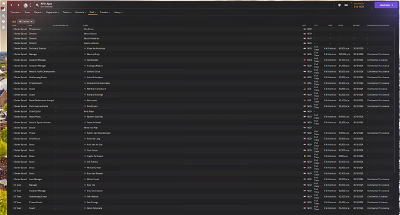
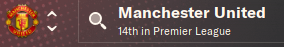

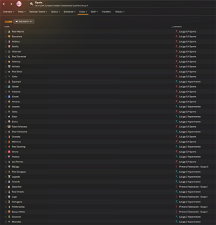
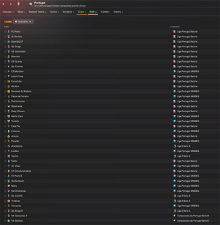

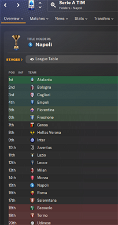
DanteMaverick
I have exactly the same issue, but it also applies to Original mode. Playing on PC Game Pass version btw
fabianos
Wie bekommt man die Originall Namen von Neaple und den beiden anderen teams in Italien, sowie den Personal von Ajax ?
dantares
Any plans for the next update? Just wondering if I should start a new save with the current one or just wait a bit if it's within a week or so.
Adrián Ros Lorente
The correct name of the second division of Spain is: LaLiga Hypermotion
searley_
This fix the german national team?
mons
I have no idea what could be causing this 😕
This is an English-language forum; please post in English.
No fixed plans, but really you should start a new save now because the fixes which won't be save-game compatible will only be few and frankly mostly immaterial.
🍻
Yes, as per the main post.
fabianos
How do you get the original names of Naples and the other two teams in Italy, as well as the Ajax staff?
Adrián Ros Lorente
The name LaLiga2 Hypermotion has the 2 left over. The correct one is LaLiga Hypermotion. 🍻🍺
dantares
Thanks for the update. I'll probably wait a couple of days, as I just read that SI is planning an update containing database changes early next week.
From that post, I get the idea there'll be database updates all the way to the winter update, due to the licensing issues. This year will be messy.
mons
By installing this download as per the instructions 👍
I got that first time 👍
lewisc_ni
Great work as always @mons Thanks!
Marco9012
The Hamburg team has 3 different names, it is possibile to change in
Hamburger SV
Hamburger SV II
Hamburger SV under-19 ?
Many thanks ?
mons
Good spot - next version will have the same naming conventions 👍
MarvinEhre
I found an error for Eintracht Braunschweig, they have the 6 letter name EIBRAU, when it should be BTSV and 3 letter name, if needed EBS.
kenolio
Something I noticed about these changes that should be considered: this causes Group B to appear first in dropdown menus/table overviews, etc. above Group A, which looks odd. That could be fixed by swapping the names around, but then the club groupings (which are accurate) are inverted, but maybe that's better?
Qvordrup
#South Africa
"COMP_LONG_NAME_CHANGE" 131235 "Motsepe Foundation Championship" ""
"COMP_SHORT_NAME_CHANGE" 131235 "NFD" ""
Kalu96
I fixed it. There was a difference regarding the names of the folders where the game and the pre-game editor were installed. One is called "FM24pregameeditor" and the other is "FootballManager24". Those are the default names that the Epic Games installer gives to installation directories so every time I opened the editor the path in "special folders" .xml file pointed to an "FM24" folder that did not exist. So in notepad I changed the path to "FootballManager24" folder and now everything is working fine. If anyone is having the same issue just open the "special folders" .xml file in the folder where your pre-game editor is installed via notepad and change the "FM24" path to "FootballManager24". You can use the "replace" option in the notepad so you don't need to manually replace every word.
Gustavo Militão
The Brazilian Serie B official name is "Brasileirão Série Betano"
The Brazilian Série C official name is “Brasileirão 1xBet - Série C”
TRFC
Just wanted to say, thanks so much for flagging this - I wasn't aware of this update and it sounds like there are some significant fixes in there coming very soon, so you've saved me from starting a game without them in place.
Let's just hope they don't mess up all the mods (especially the Real Name Fix, which I'd be lost without)!
dantares
I guess they weren't kidding when they said “early next week”. It's downloading as I'm writing this.
mons
I'll see what's what and hope to be able to release v1.1 of this fix later today then.
gioca80
Do I have to create a new game with version 1.1?
mons
Probably not, but there will always be some changes which need a new game to be started, mostly related to club names.
RosaNero81
Now that the official FM24 update is out, what should I do? Put this file back or does it need to go out an update?
mons
Copywriter
@mons
Changes competition names Austria:
"COMP_LONG_NAME_CHANGE" 16302524 "TT COM Regionalliga Tirol" ""
"COMP_LONG_NAME_CHANGE" 16000662 "11 TEAMSPORTS 1. Landesliga" ""
"COMP_LONG_NAME_CHANGE" 16000663 “LT1 OÖ Liga" ""
"COMP_LONG_NAME_CHANGE" 16302523 “VN.AT-Eliteliga Vorarlberg" ""
"COMP_LONG_NAME_CHANGE" 16000661 "Wiener Stadtliga" ""
"COMP_LONG_NAME_CHANGE" 16069630 "BFV Cup" ""
"COMP_LONG_NAME_CHANGE" 16068408 "Admiral OÖ Landescup" ""
"COMP_LONG_NAME_CHANGE" 16068413 "Steirer Cup Powered by land Steiermark" ""
"COMP_LONG_NAME_CHANGE" 16051772 “Sport-Riss Wiener Landescup" ""
Sponsor names added to club names:
"CLUB_LONG_NAME_CHANGE" 16074717 “FC Koch Türen Natters” “”
"CLUB_LONG_NAME_CHANGE" 16001274 “SC EGLO Schwaz” “”
"CLUB_LONG_NAME_CHANGE" 5602989 “Licht und Wärme - Rot Weiss Rankweil” “”
"CLUB_LONG_NAME_CHANGE" 137968 “ASK Sparkasse Stadtwerke Voitsberg” “”
"CLUB_LONG_NAME_CHANGE" 2000263051 “SPG WSG Hogo Hertha / FC Wels” “’
"CLUB_LONG_NAME_CHANGE" 2000189159 “SG “”Ardagger Steine&Mehr Viehdorf” “’
"CLUB_LONG_NAME_CHANGE" 4300007 “SV Klöcher Bau Oberwart” “”
"CLUB_LONG_NAME_CHANGE" 5606074 “FC Koch Türen Natters" “’
"CLUB_LONG_NAME_CHANGE" 16001273 “SV Weber Beton Oberperfuss” “”
"CLUB_LONG_NAME_CHANGE" 16057139 “Generali Union Innsbruck” “”
"CLUB_LONG_NAME_CHANGE" 16001271 “SV Raika Kolsass / Weer” “”
"CLUB_LONG_NAME_CHANGE" 16010555 “SV Steinbacher Kirchdorf” “”
"CLUB_LONG_NAME_CHANGE" 16009514 “SC Herz Pinkafeld” “”
"CLUB_LONG_NAME_CHANGE" 16011784 “USVS Hausbauführer Rudersdorf” “”
"CLUB_LONG_NAME_CHANGE" 16023763 “Union PROCON Dietach” “”
"CLUB_LONG_NAME_CHANGE" 16074954 “UFC Stampfl Bau Ostermiething” “”
"CLUB_LONG_NAME_CHANGE" 16036198 “SU STRASSER Stein St Martin i. M.” “”
"CLUB_LONG_NAME_CHANGE" 16075103 “SU Vortuna Bad Leonsfelden” “”
"CLUB_LONG_NAME_CHANGE" 16008956 “Union Raifeissen Mondsee” “”
"CLUB_LONG_NAME_CHANGE" 5601447 “DSG Union HABAU Perg” “”
"CLUB_LONG_NAME_CHANGE" 16285350 “SV Lugstein Cabs Friedburg / Pöndorf” “”
"CLUB_LONG_NAME_CHANGE" 16033096 “ASK Case IH Steyr St. Valentin” “
"CLUB_LONG_NAME_CHANGE" 16001175 “SV Zebau Bad Ischl” “
"CLUB_LONG_NAME_CHANGE" 16251667 “SPG Algenmax Pregarten” “”
"CLUB_LONG_NAME_CHANGE" 16075500 “SV Fleischereimaschinen Schenk Tilmitsch” “”
"CLUB_LONG_NAME_CHANGE" 16002223 “FSC Hochegger Dächer Eggendorf / Hartberg Amateure” “’
"CLUB_LONG_NAME_CHANGE" 16075492 “FC Weinland Speed Connect RB Gamlitz” “”
"CLUB_LONG_NAME_CHANGE" 5602981 “ASK Mochart Köflach” “”
"CLUB_LONG_NAME_CHANGE" 16161674 “SV LICHT-LOIDL Lafnitz Amateure” “”
"CLUB_LONG_NAME_CHANGE" 16010528 “HOFMANN PERSONAL Ilzer SV” “”
"CLUB_LONG_NAME_CHANGE" 16010548 “FC Hohenhaus Tenne Schladming” “”
"CLUB_LONG_NAME_CHANGE" 16010522 “SV Domaines Kilger Frauental” “”
"CLUB_LONG_NAME_CHANGE" 16001311 “SV typico Lochau” “”
"CLUB_LONG_NAME_CHANGE" 16000159 “blum FC Höchst” “”
“CLUB_LONG_NAME_CHANGE" 16010574 “FC O&S Bau Andelsbuch” “”
"CLUB_LONG_NAME_CHANGE" 16027662 “FC Sohm Alberschwende” “”
"CLUB_LONG_NAME_CHANGE" 16074658“ RUPP FOOD Austria FC Hörbranz” “’
"CLUB_LONG_NAME_CHANGE" 16009238 “Austria XIII Auhof Center” “”
"CLUB_LONG_NAME_CHANGE" 16114411 “WAF pinova Telekom” “”
mons
Great work 👏
This one seems to have been copied wrongly.
Also - keep an eye out for the wrong kind of apostrophes 😉
mons
v1.1 now out to reflect the release of Minor Update FM24.1.1
Not sure what to do here - if everything is correct, then I don't know what to do about it 😢
All added 🍻
Curtains2720
Legend
lucastana
ty my friend, u are the guy !!!