Subscribe to this thread (by following these steps) so you get notifications whenever a new version is released.
If you are playing an FM23 save in FM24, then this fix needs to be also installed in the below folders:

If you have any issues, first read the FAQ.
This file will need to be re-applied if/when official patches/updates are released to ensure full compatibility. This is due to the fact that some files which are removed when installing this file are automatically re-installed by Steam when official patches come out.
Some of these changes, ESPECIALLY THE CLUB NAMES, do NOT apply in existing save-games. There's a workaround for that in the first post.
The sortitoutsi real names fix changes the instances of fake names in Football Manager 2024 to the proper, real life names for awards, cities, stadiums and competitions, in cases where the actual name is not licensed, such as Premier League displaying instead of Premier Division. It will also fix the fact that the German National team doesn't call up real players. These fixes are all fully save-game compatible.
The following are not included in the beta version of this file. There is also a club name changes file, which changes the names of clubs in a way which ensures that any nicknames entered in the default database are retained. This file includes the proper names for Brazilian, German, Spanish, Portuguese, Italian (including Napoli) and French clubs, as well as Manchester Utd, to circumvent licensing restrictions. It also adds real-life media and journalists, encompassing most major footballing nations and continents. Brazilian clubs' text colours are also changed through an editor data file. Another editor data file creates the Ajax non-playing staff missing from the database due to licensing restrictions. Finally, it includes a small file which corrects the 3-Letter competition names to correspond with any changes made in the lnc files. For all the files in this paragraph to work, however, you will need to start a new game.
Follow the below instructions to install this version of this file
STEP 1.
If you are playing an FM23 save in FM24, then this fix needs to be also installed in the folders in the below image IN ADDITION TO THOSE INDICATED BELOW the image:

OPEN
Program Files (x86)\Steam\SteamApps\common\Football Manager 2024\data\database\db\2400
DELETE only the dbc , edt and lnc folders
OPEN
Program Files (x86)\Steam\SteamApps\common\Football Manager 2024\data\database\db\2430
DELETE only the dbc , edt and lnc folders
Notes: \Program Files (x86)\ could be \Program Files\ depending on your set up.
Equivalent folders for PC players on Gamepass
PC players on Gamepass
I am led to understand that mods are enabled by default this year, so nothing needs to be done other than the below
OPEN
Xboxgames\Football Manager 2024\data\database\db\2400
DELETE only the dbc , edt and lnc folders
OPEN
Xboxgames\Football Manager 2024\data\database\db\2430
DELETE only the dbc , edt and lnc folders
Equivalent folders for PC players on Epic Games
Epic Games Installation
OPEN
Program Files (x86)\Epic Games\FootballManager2024\data\database\db\2400
DELETE only the dbc , edt and lnc folders
OPEN
Program Files (x86)\Epic Games\FootballManager2024\data\database\db\2440
DELETE only the dbc , edt and lnc folders
Notes: \Program Files (x86)\ could be \Program Files\ depending on your set up.
Equivalent folders for Mac users
Mac installation
OPEN
/ Users / username / Library / Application Support / Steam / steamapps / common / Football Manager 2024 / data / database / db / 2400
DELETE only the dbc , edt and lnc folders
OPEN
/ Users / username / Library / Application Support / Steam / steamapps / common / Football Manager 2024 / data / database / db / 2440
DELETE only the dbc , edt and lnc folders
The easiest way to get to these folders is by going to Finder > Go > Go to Folder and copy and paste these exact paths and you will be taken to the right places ~/Library/Application Support/Steam/steamapps/common/Football Manager 2024/data/database/db/2400/
Alternatively you can get to the Library folder by simply selecting Go from the top bar and holding "alt" key - The Library folder suddenly appears on the drop down menu
For Mac Lion users, the Library folder will be hidden. Use this link to find out how to show it.
For those struggling to find the Steam and Steam Apps folder etc using Mac with the new OS High Sierra, this link below shows how you can unhide your Library folder which will then let you find the other folders.
Equivalent folders for Mac players on Epic Games
Epic Games Installation
OPEN
MAC HD > Users> Shared > Epic Games > Football Manager 2024 > data > database > db > 2400
DELETE only the dbc , edt and lnc folders
OPEN
MAC HD > Users> Shared > Epic Games > Football Mnaager 2024 > data > database > db > 2440
DELETE only the dbc , edt and lnc folders
The easiest way to get to these folders is by going to Finder, scroll up to Locations and navigate to this section.
Equivalent folders for Xbox players on Gamepass
Xbox on Gamepass installation
OPEN
navigate to drive it was installed in (C: or D🙂
Xboxgames>Football manager 2024>content>data>database>db>2400
OPEN
navigate to drive it was installed in (C: or D🙂
Xboxgames>Football manager 2024>content>data>database>db>2430
DELETE only the dbc , edt and lnc folders
If you can't find where your Xboxgames folder is, you can find it by clicking on “More actions” button (three dots that appears when you move your mouse cursor over Football Manager 2024 on Xbox app), then “Manage” → “Files” tab → “Browse…” button.
Equivalent folders for FM TOUCH 24 on Mac users
FM TOUCH 24 Mac Os installation
OPEN
/ Applications / fm.app / Contents / Resources / data / database / db / 2400
DELETE only the dbc , edt and lnc folders
OPEN
/ Applications / fm.app / Contents / Resources / data / database / db / 2430
DELETE only the dbc , edt and lnc folders
Equivalent folders for Steam Deck users
Steam Deck installation
if game is store on external micro SD card
OPEN
devices / rootfs / run / media / mmcblk0p1 / steamapps / common / Football Manager 2024 / data / database / db / 2400
DELETE only the dbc , edt and lnc folders
OPEN
devices / rootfs / run / media / mmcblk0p1 / steamapps / common / Football Manager 2024 / data / database / db / 2430
DELETE only the dbc , edt and lnc folders
if game is stored on internal storage
OPEN
devices / home / deck / .local / share / Steam / steamapps / compatdata / 2252570 / pfx / drive_c / users / steamuser / My Documents / Sports Interactive / Football Manager 2024 / editor data
DELETE only the dbc , edt and lnc folders
OPEN
devices / home / deck / .local / share / Steam / steamapps / compatdata / 2252570 / pfx / drive_c / users / steamuser / My Documents / Sports Interactive / Football Manager 2024 / editor data
DELETE only the dbc , edt and lnc folders
STEP 2:
COPY the dbc, edt and lnc folders from the downloaded pack
STEP 3:
PASTE them into each of your respective folders mentioned in step 1.
These are what the respective folder structures should look like in the 2430 folder:
dbc:

dbc/permanent:

edt/permanent:

lnc:

STEP 4:
COPY the 9 files located in the EDITOR DATA FILES folder in the downloaded pack
STEP 5
PASTE to \Documents\Sports Interactive\Football Manager 2024\editor data
This is also the same folder to be used for Gamepass.
Equivalent folder for Mac
Users/YOUR Mac USERNAME/Library/Application Support/Sports Interactive
By default this folder is hidden, so to access you need to do as follows:
Open Finder
Click ‘Go’ from the menubar
Press and hold down the ‘Option’ (Alt) key
This will bring up the ‘Library’, click to enter then go to ‘Application Support’ -> ‘Sports Interactive’ -> ‘Football Manager 2024’
Equivalent folder for Steam Deck
devices / home / deck / .local / share / Steam / steamapps / compatdata / 1904540 / pfx / drive_c / users / steamuser / My Documents / Sports Interactive / Football Manager 2024 / editor data
Equivalent folder for Epic Games
/Users / [your user] / Library / Sports Interactive / Football Manager 2024 / editor data
This should be what your editor data folder looks like now. There may initially be a config.xml file in this folder and it can be safely overwritten; it is generated by FM every time the game starts.

To make sure the files have been applied correctly, go to English Premier Division in your saved game, and it should be renamed to Premier League. If you are in the middle of a save-game when you install this download, German national teams will be populated in the next instance that players are called up, and not immediately.
Club names are only changed if you apply the editor data files before starting a new game. For a workaround if you've already started a new save-game, then please read the opening post of this thread.
The final version of this download for the default database can be downloaded from here.
Comments
You'll need to Login to comment
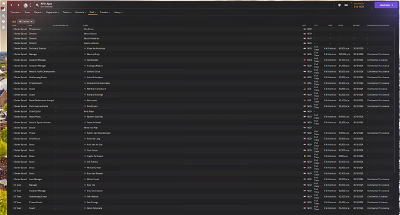
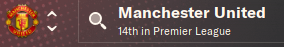

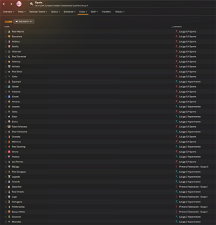
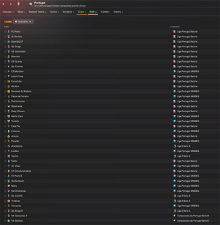

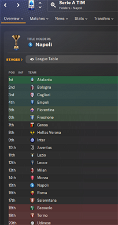
mons
Great stuff 👏 I'll get round to it when I have the time 🍻
peronis
I cant find the path in my macbook. Could someone help me please?
podefteza
PTM B - 2000048916 - should be Portimonense B
Motor (POR) - 2000017198 - should be Motor Clube
Johannes45
I Did as you advised, but don't see any changes. What I want is to set the scoreboard to show the abbreviations instead of the long names
Rodrigue10
hello I have a problem once the real name fix fale is installed when I turn off my macbook and restart the game the next day the names go away and come back as if I had not installed it
wfm18
Competition 37059991 was previously called Jack's League and is now called Betnation Divisie, this change was not reflected in the file yet
https://sortitoutsi.net/football-manager-2024/competition/37059991/dutch-tweede-divisie
Netherlands
"COMP_LONG_NAME_CHANGE" 37059991 "Betnation Divisie" """COMP_SHORT_NAME_CHANGE" 37059991 "Tweede Divisie" ""gegen51
Error in the French Ligue 2, the name of the Caen team appears Stade in the game, it should be SM Caen.
MatMatic
So basically to install this update I have to delete the ‘dbc, edt and lnc’ folders from previous version and replace them with new ones?
And what about the ‘editor’ folder, will it appear on my current save, if not, do I need to replace the existing editor folder or I can just leave the old one?
This is my first year of playing FM, it's all new to me.
Alexander Martens
Is Napoli, Salernitana and Monza not updated?
Day Tripper
@mons Is your file the correct one to post changes needed in short team names, like these in Vanarama North? I've noticed there are quite a few short name changes that are needed across English leagues.
daniel beechey
HI mate I downloaded this and followed all the steps but when trying to start a new save I saw Manchester United hadn't changed, i checked and everything else was correct so not sure why only United aren't changed but it is slightly annoying as they are the team I want to use. Any idea how to fix this?
Marco9012
Good evening guys
One question, the Germany team in my new save has no coach, because Nagelsmann is listed as assistant coach. Is it possible to change it ?
Day Tripper
@mons - Just realised these are 6-letter names and not short names. Do you know how to change it so that league tables show the short name and not the 6-letter name? Things like ‘Spenn’ and ‘PSLFC’ just look silly.
PRBG
In what language is this real name fix on? Will it change club or country names to fit english instead of spanish for example?
Slin91
Right now most of the short names of Japanese teams seam a little odd. Are there plans to change the names of teams like C-Osaka and G-Osaka to Cerezo and Gamba? Or is that how they are usually shortened and it was wrong in previous games? Or are we just waiting for SI to fix their whole J-League mess? I'm so confused. I just bought the new game to finally be able to properly play in Japan.
mons
The scoreboard actually already shows the 6 letter names, not the long names. Is that what you're saying?
You're clearly not installing it correctly. Can you share screenshots of the folders you've installed this fix in, as well as for the situation in game?
🍻
No idea what's happening, but it's not due to this file:
Maybe you have other editor data files making this change?
There is a video installation guide, do have a look at it 👍
Both of you need read the first FAQ to see why they might not be showing for you.
Nothing wrong with the short names there. It's just that the column is too narrow for the full short name (e.g. Spennymoor) to be displayed, so in cases like this, the game automatically displays the 6 letter name for the club instead. Maybe this only happens on a particular screen, or maybe you have a low resolution display.
Can I also please ask you to stop tagging me in posts? This is the 5th time you've done so. I have this thread subscribed and will answer everything in due course, so there's no need for that.
Nothing wrong at my end. You must have another editor data file conflicting with this fix.
This is in English, although there are a small number of language-specific changes.
I wasn't aware of these before now, and I suspect these were introduced in the most recent hotfix. This seems to be localised to the short names only, thankfully.
I'm too pressed for time right now, but if you can throw a list up along these lines, I'd be sure to fix it for v1.2 of this file 👍
Johannes45
Thanks for the reply. So I've to edit the 6 letter names? And what are those variables called?
mons
I already answered you on this here 😉
Johannes45
I guess it's just 6letter instead of 3?
mons
Again, I answered you on this already…
Johannes45
Sorry about that ☺️
Rodrigue10
You're clearly not installing it correctly. Can you share screenshots of the folders you've installed this fix in, as well as for the situation in game?
Hi, normally I follow the path that you marked on the site for macbook pro... I put the screenshots
mons
Can I see screenshots of the folders you've installed this fix in? i.e the same ones which have a screenshot in the main post
Also, what's wrong in that screenshot?
Jamaicaman90
Hi mons, do you have an estimate on your next update date? About to start my main save for the game, and I'm deciding whether I add my own editor data file with the Czech changes for a Dukla Praha save, or wait a little for your next update.
Please don't take this as me trying to poke you to get one done, as I know we're all just trying to fit in what we can when we have spare time.
Jamaicaman90
Sorry mons, just realised I've given you only senior team UIDs when the B teams actually have their own. Here is an amendment for you to make life easier:
"CLUB_LONG_NAME_CHANGE" 136174 "AC Sparta Praha B" ""
"CLUB_SHORT_NAME_CHANGE" 136174 "Sparta Praha B" ""
"CLUB_LONG_NAME_CHANGE" 136178 "FC Baník Ostrava B" ""
"CLUB_SHORT_NAME_CHANGE" 136178 "Baník Ostrava B" ""
"CLUB_LONG_NAME_CHANGE" 5645561 "FK Jablonec B" ""
"CLUB_SHORT_NAME_CHANGE" 5645561 "Jablonec B" ""
"CLUB_LONG_NAME_CHANGE" 25001301 "Bohemians Praha 1905 B" ""
"CLUB_SHORT_NAME_CHANGE" 25001301 "Bohemians 1905 B" ""
"CLUB_LONG_NAME_CHANGE" 136179 "FC Zbrojovka Brno B" ""
"CLUB_SHORT_NAME_CHANGE" 136179 "Brno B" ""
"CLUB_LONG_NAME_CHANGE" 25017653 "FK Dukla Praha B" ""
"CLUB_SHORT_NAME_CHANGE" 25017653 "Dukla Praha B" ""
"CLUB_LONG_NAME_CHANGE" 5647961 "Slezský FC Opava B" ""
"CLUB_SHORT_NAME_CHANGE" 5647961 "Opava B" ""
"CLUB_LONG_NAME_CHANGE" 25061545 "SK Líšeň 2019 B" ""
"CLUB_SHORT_NAME_CHANGE" 25061545 "Líšeň B" ""
"CLUB_LONG_NAME_CHANGE" 136232 "FK Viktoria Žižkov B" ""
"CLUB_SHORT_NAME_CHANGE" 136232 "Viktoria Žižkov B" ""
"CLUB_LONG_NAME_CHANGE" 136198 "FC Sellier & Bellot Vlašim B" ""
"CLUB_SHORT_NAME_CHANGE" 136198 "Vlašim B" ""
"CLUB_LONG_NAME_CHANGE" 25061486 "Slavoj Vyšehrad B" ""
"CLUB_SHORT_NAME_CHANGE" 25061486 "Vyšehrad B" ""
"CLUB_LONG_NAME_CHANGE" 2000208436 "Jiskra Domažlice B" ""
"CLUB_SHORT_NAME_CHANGE" 2000208436 "Domažlice B" ""
"CLUB_LONG_NAME_CHANGE" 136196 "FK Admira Praha" ""
"CLUB_SHORT_NAME_CHANGE" 136196 "Admira Praha" ""
"CLUB_LONG_NAME_CHANGE" 2000208451 "FK Admira Praha B" ""
"CLUB_SHORT_NAME_CHANGE" 2000208451 "Admira Praha B" ""
"CLUB_LONG_NAME_CHANGE" 136239 "FK Motorlet Praha" ""
"CLUB_SHORT_NAME_CHANGE" 136239 "Motorlet" ""
mons
Probably whenever the next update is released, as I'm loath to release a new version, only for SI to drop a new patch the day after.
All done already 😉
Heads up - in cases where the short name is correct already, it's best to avoid adding it in the fix 😉
Jamaicaman90
The expert!
Yeah, you're right. In this case, as Czech B teams don't have their own overview page there's no nickname to lose so I just brute forced it with a .lnc edit as for some reason I wasn't having much joy with with editor data. I am sure you'll have solved it more elegantly for the next update.
keisuke Takahashi
Edits made to Turkish players may not be reflected.
Do you know the cause?
For example, Bayindir by Man Utd.
mons
I'm sorry, but what's that got to do with this file?
parashar91