This Skin adds tons of extra data to various screens
There are 4 different options:
- Sas24.March.2.fmf - The Main Skin
- Sas24.Mar.2-hidden.fmf - The Main Skin with Hidden Attributes (requires In Game Editor)
- Sas24.Mar.2-laptop.fmf - Smaller version Optimised for Laptops
- Sas24.Mar.2-laptop-hidden.fmf - The Laptop Version with Hidden Attributes (requires In Game Editor)
+ 4 Zip packed
+ Sas24 FAQ
This skin is free to use and will always be free
If you feel like buying me a coffee so i can stay awake. it's never expected, but highly appreciated

Screen Resolution
Desktop version is optimized for 1920x1080 at 100% - 95% is preferred.
Laptop version is optimized for 1366x768 at 85% zoom
17th Mar 2024
- Fixed assists in the Team analysis view
- Changed "Match stats button" to be default, and MOD will now remove it
- Added home and away attendance to halftime screen and fulltime screen (center top midt)
- *Added Mods*
- Removes Match stats button from fixture page right side
15th Mar 2024
- Little update with stuff i forgot for the March update
- Added Loan out info to supporter page in club info
- Added "played minutes" back to the player stats panel
- *Added Mods*
- Adds Match stats on fixture page right side
1st Mar 2024
- Added DoB to agent offers on transfer deadline day
- Added side by side passing network panel to match tablet panels
- Removed the old "record" button in matches(next to instant result) as i never noticed that it was removed in the default game
- Change the circles to shirts on the bottombar tactics - Thanks to Geo28 for the idea
- Added player Stats to match tablet tabs - Thank to "Zekajlo" for the suggestion
- Combined player name and nationality on Opp instruction page
- Added promises next to recent match analysis and past meetings tab under the tactic in the tactic screen
- Asking price on contracts offer right side info panel, has been replaced by "current wage" which made more sense
- Squad page info bar has been redone. (desktop only for now)
- Adjustments has been made all over. (on the places i knew or heard needed it)
1st Feb 2024
- Nationality added to Opponent instrustions screen
- Average age in the Squad page info bar, should be more accurate now
- Fixed past meeting button text in the fixture list
- Added Home-Grown due date to player profil
- Fixed Shot-Maps home and away panels in tablet
- Added info icon next to Bookmarks header
- Added "big" kits to "club info - General" page
- Match tablet has been reverted back to what Sas24 was originaly released with.
13th Jan 2024
- Backroom staff ID - has been made into a Mod instead of being there by default (see the FAQ)- (it prevented spacebar to be used as continue)
- Corrected names of panels on the Tablet (Horizontal/Vertical)
- Added Momentum panel to left side panel
- Missing faces has returned to Inbox - Staff recommendations for players for next Team2 and U19 matches
- And Team selection advice (mail)
- And next opponent (home screen)
10th Jan 2024
- Match tablet has once again been reworked and tested and should be free of screen freezes
- i've also added Scout knowledge to Human manager profil
--Laptops--
- Staff profile, scout knowledge is now fixed.
- Added a note in the FAQ on how to make the Tablet able to move all the way to the left panel (for higher resolutioons then 1920x1080)
-- Disabled: I have disabled faces from the "Inbox - Staff recommendations for players for next Team2 and U19 matches" as it had a massive lag --
-- 4th Jan and & 5th Jan updates --
- I've removed the "update notes on these 2 dates as it was match tablet fixes and as they didnt fix anything they are useless..
-- what was added on those dates is below --
- I've added Backroom ID's in Mail title
- i've trimmed the "Player training panel" so it now fits into the smaller panels at the bottom
1st Jan 2024 update
- THE MATCH FREEZE: in 1st highlight that some ppl encountred "should" be fixed and should not happend again.!
- Adjusted text here and there
- Added stuff here and there
- Fixed color issues with quick flick buttons when looking at staff
- Added Average position - vertical panel to the match tablet
- Added Average position with and without ball to analysis tab on tablet - With Thanks and permission from Wozzie - Tato
- Personality added the right side panel contract offer (no club and have club)
- FM stag page has been corrected to not have 3 of the same datahub popup's
- City name added to club info page next to the stadium name
---Desktop only--- (sorry)
- Added Pizza Chart panel to bottom right panel in player profil (100%, 95% and 85% Zoom) versions - With Thanks and persmission from Gimn - Mustermann
- Mod to have the 4 extra panels on player profil (for high resolutions) - please read the FAQ
3rd Dec 2023 update
* Non vital update * Corrected a missing update of the Face and Front mod
1st Dec 2023 updates
- Assistant advice panel in matches has been removed as it's no longer part of the default game and was just blank
- Set pieces added to home screen next opponent tab
- Set pieces added to staff page bottom view(Coaching attributes)
- Age on Player profil and Staff profil is now able to be edited.
- Players age has now been turned green on the player profil, just like on the player popup
- In match % at the bottom bar now Live updates, Thanks for "Flut" for helping me locate the issue
- In match scoreboard has had clock and result font changed..it's not gonna be changed again
- Mail Scout Cards has been adjusted slightly, they still need a redo at some point. (not sure how it looks on laptops as i don't have one)
- Mini tactic on tactics collaps in the tactic screen is back... the "gongs" had run off with it. but i found it and got it back!
- Supporter Profil added to Club info page tab list
- Feet icons added to opposition instructions screen
- Duration has been added to the mail target/promises update page
- Match Tablet background got a colour change thanks to "DazS8"
- Staff Hidden attributes has been added to Hidden attribute version
- Mod to remove % from the player profil has been added
- Mod to be able to see the label for Moral icon in squad view has been added
6th Nov 2023 update
- Small adjustments and minor fiddeling done
- Set pieces data added to next match in the data hub
- Play contribution panel "should" be fixed so it no longer shows as a full primary colour box of the team, and not match the rest of the page
- The FM Stag Stats has been updated - based on : https://fmstag.com/statistics-what-does-good-look-like-in-fm24/
30th Oct 2023 update
- REMOVED: Pos-Stats has been removed as it was causing the lag when entering the player profil
-------------------------------------------------------------------------------------------------------
- Zip packed Skins have been added for easier use of mods - personal use
- Player profil faces/kits animations has been removed as they were causing some lag on the page
- Player profil Kits can now be changed to be seen from the front and as face only (see the SAS24 FAQ)
- The 4 extra panels for Higher resolutions has been removed as they caused problems with the panels below on higher resolutions
- Line between left Menu and Page has been moved to the border.
- I have changed the Panel Selectors ID's in the hopes the panels will start remembering things and not have alzheimers (your panels WILL be a mess 1st time now)
- Non Scouted players and trial players will now have the panels populate as normal
- In match single team passing maps(home and away panel) has been fixed so both no longer only shows the home team.
24th Oct 2023 update
- REMOVED: Transfer History page has been reverted back to default as the "old" code with bars did work properly anymore
-------------------------------------------------------------------------------------------------------
- Skins have had some minor adjustments.
- Personality added to staff popup
- Staff face has been moved abit to the right
- Dobbelt arrows reverted back to single arrows, they would not play nice 😢
21st Oct 2023 update
- Bookmarks Menu - Has been moved 1 link down, scrollbar will show once the space is used. check the FAQ on how to reduce / get more room
- Few new panels added to player profil
- Stuff has been nuked, stamped on and then put back in place (nothing has been removed)
- There is currently 1 "wip" panel
- Skin has gone from 39.9mb down to 21.45mb
Credits and Thanks
- Michaeltmurrayuk for the mods
- Bluestillidie00
- Flut
- FMEnchanced
- _Ben_
- Gimn
- BuzzR
- Drakestone
- Keysi
- A31632
- Tato
- Wkdsoul
- Tyburn
- OPZ skin
- Andromeda skin
- Cat Skin FM22
- Flut skin
- YACS skin
- TCS Skin
- Ironowl
- DazS8 - for Match Tablet colouring
- MaxPower22 and friend for lag testing
- FM Stag - FM Stag Stats
- Margs for Laptop feedback, idea's etc
Twitch links
- Jebaroo at https://www.twitch.tv/Jebaroo - for deep match freeze testing.
- Ecxoes at https://www.twitch.tv/ecxoes
- Dreamtrip at https://www.twitch.tv/dreamtrip
- Conriddle at https://www.twitch.tv/conriddle
- Secondyellowcard at https://www.twitch.tv/secondyellowcard
- Davidnyholm at https://www.twitch.tv/davidnyholm
Comments
You'll need to Login to comment






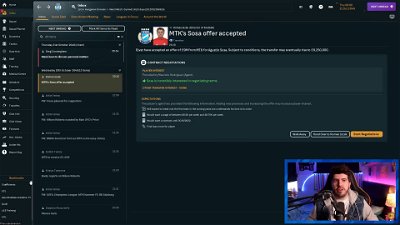
milka
I see, thats the thing, I have a stadium pack, which screw up the skin.
I have no idea how to make them both work together, its NOT a background folder, its a STADIUM folder. I use this arena/stadium pack: https://sortitoutsi.net/graphics/backgrounds but it breaks your skin.
I have solved it!
I created a new config-file with FMXML, used Notepad++ to change the words person and portrait to stadium and stadium, now the stadium pictures work together with your skin 🙂
sasmaz
Nice well done
i've never used it nor seen the pack, so i would not have been able to tell you. But well done that you solved it
poskatala
Hi milka
can you share your file ? 🙂
milka
Sharing the actual config file wouldnt help that much since it would entail massive work for you to do manually so here is a guide instead:
Firstly, you need FMXML, its available online if you google but also here: https://sortitoutsi.net/content/847/fmxml-for-pc
Launch it, then you simply select the actual folder where the stadium pictures are in, Object: faces (for now.. we will change that later).
FMXML will now create a config based off of the content within the folder.
Now get Notepad++ (google it) and open the config file with Notepad++.
As you can see in the config file the string looks like this:
We want it to look like this:
So by using ctrl+f when you have the config opened in Notepad++ , he Find tool will open, then simply choose the “replace”-tab and then write the word “person” to be replace by “stadium” and the same with the word “portrait”.
When its done you can save the config file and VOILA! working stadium-packs in SAS skin 🙂
Hope this helped!
Nicolas Yurchuk
it's always interesting to read instructions written by people who don't know what they're doing)) you just had to replace the word background with the word stadium in the existing file
blakkmyn
@sasmaz How i can change font of ur skin?
sasmaz
change the font used in the font folder
just be aware that if the new font is too large compared to now, you might end up with some broken panels
cobrauk
hi, sorry if it has been asked before, but the sas analysis wheelgraph doesnt seem to work on the laptop versi0n. i play on steamdeck. any tips?
sasmaz
If you mean the Pizza chart then no there isnt enough room for it sadly.
if you mean something else, please provide a screenshot
shair020#8365
i think i have a small bug on the skin to be precisely its the forbidden-laptop one. anyone ran into this issue and has a fix for it? already tried to redownload..
sasmaz
It's not a bug, you simply need a stadium pack for club stadiums to show
remember it has to be a stadium pack and not a background pack
shair020#8365
aahhh ok, any recommendations?
sasmaz
The pack from here is a very large one, and have backgrounds you'll need to delete as it will mess up the skin.
So i would recommend this. as it's a good place to start
https://fminside.net/downloads/misc-graphics/213-mini-stadiums-pack
flcinusa
For some reason, Player Condition and Match Sharpness have disappeared from the Tactics page under selection info using the feb skin, it still appears using the laptop version, it's most odd
Desktop View
Laptop View
sasmaz
Q: The % isnt showing.
A - Go to preferences - untick "use caches files for faster loading" then clear the cache (bottom left "reset dropdown"), pick skin, reload skin, quit and restart game and the % will return
- Changing skin may cause it to vanish then just redo the above.
meh4g4ever
i cannot see the ingame editor icon no matter what i do? can you maybe help me figure it out? i have it installed and everything! it was there before the skin!
cheers
sasmaz
i just checked and it works fine in the skin.
try and turn it on in the preferences.
remember if you have editor use disallowed when you started the save, the icon will not show.
so maybe try and make a test save where you allow the use of editor
https://gyazo.com/1fc0b22679f75696a0c798135beb43b0
milka
You're wrong, that wouldnt accomplish anything and wouldnt fix the issue. read it again. 🙂
WillG94
I'm having trouble uploading custom faces for my regens with this skin, i'm putting the faces within Documents\Sports Interactive\Football Manager 2024\graphics\sortitoutsi\Custom and using fmXML to load them in, is there a way I need to do this with the SAS skin to make it work?
Nicolas Yurchuk
you don't have the level of knowledge for me to prove something to you. I just warned others how to achieve results by performing 1 obvious action, not 10 shamanic manipulations. Actually, I just repeated what sasmaz wrote to you earlier
sasmaz
it works the same way for all skins, as it's a default way to update faces.
maybe you need to untick “used caching for faster loading” clear the cache and reload the skin? or maybe you didnt put the r- infront of the id in the config file ?
i can guarantee that if your faces works for 1 skin, it will work for all skins
Khasir
Where are these files options_panel, container and overlays located please? Thank you for the skin bro its amazing!
sasmaz
in the options folder
you may need to download the zip packed version of the skin. from the 0.9) zip folder
https://www.mediafire.com/folder/kxim8w96s6dnv/Sas24
Christian Rehn
Fm Stag Stats don't work for me for some reason. Two seasons in and all statistics are blank 😢 Was my favourite feature of this skin in 23
RoCCo_42
Hello. I will not report a bug. I will only talk about a situation that occurs visually. There was no such problem in your skin last year (If I remember correctly last year, we could make alternative choices in this section.) But this year, players with long names may have such an appearance. I don't know, it might just be something that happens in my game. As I said, this is definitely not a error.
Note: Since I use FC'12, I arranged the Default kits. But the same thing happens with the Standard jerseys you use. Nothing has changed.
sasmaz
Thank you, i'll take a look at it.
EDIT:
It seems that it's the odd player here and there, where it's not behaving (game issue)
i've looked at some players from the same team as the player you showed
Kerem Aktürkoğlu - On this player you showed, the name stays and is misbehaving
Fernando Muslera - on this player, the name is doing what it's supposed to do and it fits
Abdülkerim Bardakcı - and on this with a longer name, the name behaves and fits
not sure i can do anything to fix it, but i'll take a deeper look
PHI34Halladay
Hi guys,
any idea how I can change this back of the jersey version to my actual 3D kit?
Thanks.
sasmaz
if you download the Zip version from the download folder
there is a mod that changes it from back version to front version
they will however still only look like your 2D kits as 3D kits are only shown on the pitch
PHI34Halladay
Thank you. I found the ZIP-version on a different website 🙂
Joe Allah Biden
I love this skin! Does anyone know what font it uses? I'm obsessed with it, I thought it was Chivo but I compared them and it's not.