FC'12 Kits
The FC'12 Kits are a beautiful collection of kits made by the guys at FM Slovakia. A great alternative to the SS Kits.
- 1232 Downloadable Packs

175,535
368
27,715
FC'12 Style 2D Kits 23/25 Seasons for Flutskin - Titlebar/Player Overview Pack v.59
Many people have asked me how should proceed in order to the FLUTSKIN for display the 2D club kit front in player overview panel.
Thus, with permission of PATRES10 (thanks, my friend!), I decided to do a pack already ready to use in the game.
It includes FC'12 Style Kits (Clubs, Nations & Defaults) made for season 2023/25 by https://fmslovakia.com/
Updated on 29/12/2024
Enjoy this pack with your Flutskin
I think this is an add on you will like since the kits are the same style I use as 2D default in FLUTSKIN
How to add the kits for Flut Skin in FM24
Download and extract the .rar file (using either WinRar for Windows or The Unarchiver for Mac).
Place the "2DKitsasleftlogos_HOME-23-25_29-12-22_V59" folder here:
Documents\Sports Interactive\Football Manager 2024\graphics\logos
1. Create the folder "graphics" if it doesn't exist.
2. Start FM24 with one of the versions of FLUTSKIN for FM
3. You should see the 2D kits front in titlebar and in the player overview panel
Extra Tip
If you use the Metallic logos pack (as I do) you will have to remove the Comps / back left / folder from the pack before using these kits.
This is because they use the same coding as this pack therefore creating issues with this pack working as it should.
External link
MEDIAFIRE FC12 FLUT KITS FOLDER
(Link to the folder containing all fm24 packs released so far)
Home Shirts Only pack from now on.
(Cuts down the size of the pack by removing the unused Away & Third Shirts)
Pack contains just the Home shirts of both Clubs & Nations
Pack & Config file created by Evil-Muffin7
Also available through the Mediafire folder link as always.
We have made the decision to scrap the Home, Away & Third kits pack from now on.
The away & third kits are a actually a waste of space for everyone really as they are not even used.
Big thanks must go firstly to @flut for putting this original pack together and secondly to @Evil-Muffin7 for his ingenious way of converting this original method into this new streamlined Home kits only pack.
All released pack so far will however remain accessible via the Mediafire link as always
+ At the moment you will not only have 23-24 Season Kits but you will have the gradual inclusion of 24-25 kits
Upon release of FM25 we will of course start again with pack v1 with just 24-25 Home Kits
DazS8[/color]
Many people have asked me how should proceed in order to the FLUTSKIN for display the 2D club kit front in player overview panel.
Thus, with permission of PATRES10 (thanks, my friend!), I decided to do a pack already ready to use in the game.
It includes FC'12 Style Kits (Clubs, Nations & Defaults) made for season 2023/25 by https://fmslovakia.com/
Updated on 29/12/2024
Enjoy this pack with your Flutskin
I think this is an add on you will like since the kits are the same style I use as 2D default in FLUTSKIN
How to add the kits for Flut Skin in FM24
Download and extract the .rar file (using either WinRar for Windows or The Unarchiver for Mac).
Place the "2DKitsasleftlogos_HOME-23-25_29-12-22_V59" folder here:
Documents\Sports Interactive\Football Manager 2024\graphics\logos
1. Create the folder "graphics" if it doesn't exist.
2. Start FM24 with one of the versions of FLUTSKIN for FM
3. You should see the 2D kits front in titlebar and in the player overview panel
Extra Tip
If you use the Metallic logos pack (as I do) you will have to remove the Comps / back left / folder from the pack before using these kits.
This is because they use the same coding as this pack therefore creating issues with this pack working as it should.
External link
MEDIAFIRE FC12 FLUT KITS FOLDER
(Link to the folder containing all fm24 packs released so far)
Home Shirts Only pack from now on.
(Cuts down the size of the pack by removing the unused Away & Third Shirts)
Pack contains just the Home shirts of both Clubs & Nations
Pack & Config file created by Evil-Muffin7
Also available through the Mediafire folder link as always.
We have made the decision to scrap the Home, Away & Third kits pack from now on.
The away & third kits are a actually a waste of space for everyone really as they are not even used.
Big thanks must go firstly to @flut for putting this original pack together and secondly to @Evil-Muffin7 for his ingenious way of converting this original method into this new streamlined Home kits only pack.
All released pack so far will however remain accessible via the Mediafire link as always
+ At the moment you will not only have 23-24 Season Kits but you will have the gradual inclusion of 24-25 kits
Upon release of FM25 we will of course start again with pack v1 with just 24-25 Home Kits
DazS8[/color]
Comments
You'll need to Login to comment





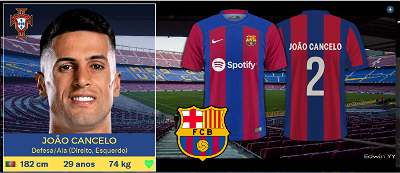
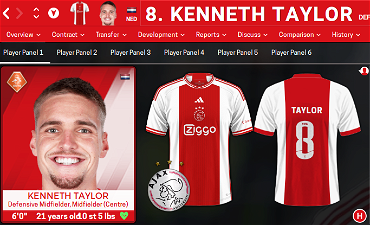
Copywriter
Will the "home' pack be updated later?
Evil-Muffin7
Yes, i will sort this out and will get it uploaded shortly
DazS8
New updated Home Kits only pack uploaded now mate, great job as always.
DazS8
Both packs updated folks….enjoy
Evil-Muffin7
hot fix for the Armenia First League missing link to home kit Lernayin_Artsakh_Goris_1 in original fc'12 pack
DazS8
Hi
We have made the decision to scrap the Home, Away & Third kits pack from now on.
I will release the last pack in this form shortly due to many config fixes being applied by @Evil-Muffin7 ...including name fixes, config errors and some other minor updates.
The away & third kits are a actually a waste of space for everyone really as they are not even used.
Big thanks must go firstly to @flut for putting this original pack together and secondly to @Evil-Muffin7 for his ingenious way of converting this original method into this new streamlined Home kits only pack.
Hope this goes down well with everyone, if you are against this idea then please let me know, if you agree then just drop this post a like.
Many thanks
DazS8
Evil-Muffin7
UPDATE: 2DKitsasleftlogosV20-UPDATED-FIXES_05_03_24_23_24
This release contains various updates such as a new format:
Clubs - Nation - League
Nation - CAF/UEFA
Default
Also Japan J1 League is 2024 version whereas the 2023 is previous, we kept this in as a couple of clubs will be in the J2 league etc.
The above is partially the reason an HOME only single folder works best due to avoiding loss of kits whether it is past season etc.
Taylan#2963
So we don't have to redownload the Home version right? This is just for the ALL kits version?
DazS8
Yes mate, no update to Home Kit only version yet.
Just the full version (last one) in that format.
Sorry for missunderstanding.
To use this Stuff, the only step is, to use the downloaded & extract “2DKitsasleftlogosV20-UPDATED-FIXES-05-03-24_23_24” and not to download the other Download Link "2DKitsasleftlogosV20-03-03-24_23_24_HOME" ?
why did you not delete that second link?
Thanks for your work, Mate.
DazS8
They are two separate packs as explained, not really seeing the confusion.
You have a choice (for now) of which version you want to use (again, as explained)
The larger Home, Away & Third pack will be deleted on Sunday when new kit packs are usually released by FM Slovakia.
Then from Sunday only the Home Kits pack will be available (yet again, as explained) via the download button
All kit packs already released will remain in the Mediafire folder though.
taotao2011
Somehow I can't get the 2D club kit front in player overview panel to appear. I have FLUT skin, 2DKits downloaded and extracted. Beside that I only have stadium backgrounds and cutout faces packs installed. What am I doing wrong?
DazS8
@taotao2011
create a folder called pictures
its the old way of installing graphics that I still use, some people dont bother with the pictures folder but never have an issue so still do it like this.
All my graphics go in that pictures folder, then split them up as in the picture below.
So like this ……. Sports Interactive/football manager 2024/graphics/pictures….place the kits in there…let me know but should work
taotao2011
I have put the kits folder in default location: Documents\Sports Interactive\Football Manager 2024\graphics\kits and still nothing. Like I said only cutout faces, stadium backgrounds and also FMG standard logos added, nothing more. What else can I try?
It is worth to add that the FC'12 kits are visible in the team overview but not player panel.
DazS8
please read my above post again…..Pictures folder
I cant stress this enough and can only help so much.
Just told the same thing to another user on the Flut Skin thread, he listened (read) and all is good for them now
Also the Player overview kits (this pack) and the Club overview kits (these) are separate from each other, as you can see in my screenshot of kits folder, you have to have both and both work in different areas on the game/skin
taotao2011
As You can see I have placed Player overview kits and Club overview kits in two seperate subfolders in Pictures folder. Only FC'12 kits are shown in team overview.
DazS8
Not being funny but…….What is FM2024 RESOURCES folder and where is that on my list of where to put the folder? oh yes its NOT
C:\Users\YOUR username\Documents\Sports Interactive\Football Manager 2024\graphics\pictures\kits
This is installation structure, if you want help by us Admins (its our job after all) then it really helps to listen or at least read what we tell you
If you still struggle I will send you the correct folder structure to add to your game with these kits included
taotao2011
Sorry, didn't mean to be seen ungratefull. My FM2024 RESOURCES folder is Documents\(…) equivalent since my FM 24 is not installed on my main hard drive. I have got all other addons (shortlists, tactics, schedules, skins) extracted there as well and never there were any problems with using them.
DazS8
Ok no problem but as I dont install on D drive I cant be any further help
One thing though make sure to do the following
go to Preferences in the game and untick " Use Caching to decrease page loading times" as this stops some installations from working.
taotao2011
Yeah, that's the brread and butter. I do this after adding any new graphics as I did this time. Thanks for Your time. Seems like this skin is just not for me.
kfnielsen
My files are on D:drive
Don't know if the pictures helps
be free to ask and I will try help
taotao2011
Thanks friend! My folders look exactly the same. Don't know what can be the cause of the problem. Player overview is the only place where the kits don't appear. It's kinda wird that only I'm struggling wit it.
kfnielsen
hmm thats strange
Can u send me the config from that folder?
taotao2011
Of course, anything that could help. From which folder precisely?
Evil-Muffin7
Update to HOME only will be released later today hopefully
DazS8
New pack now released, many thanks as always to @Evil-Muffin7 for his time creating this new version of the pack.
Please remember that its Home shirts only from now on.
All previous packs are still available from the Media-Fire link as always.
Evil-Muffin7
Please note I'm only using the full kit packs that are released on a weekly basis for this pack.
If you spot any errors such as he kit should be away kit etc let me know as I found a couple of kits assigned incorrectly. And posted on the original packs thread.
taotao2011
Don't know what happened or changed but after applying latest update all works well! Thank You guys for your time nad help!
DazS8
Great news, enjoy!!
DazS8
Pack update time again folks
Many thanks as always to all the people at FM Slovakia for these superb FC'12 kits.
Also to @Evil-Muffin7 for putting the latest pack together.
Enjoy !!