











Installation Guide & Feature Overview
Credits
Quite a few to mention, and I'm sure there will be some that I've missed. If I've inadvertently used something you believe I haven't credited please let me know!
tcsskin - An elder statesman of skinning, taught me a lot and been a wonderful sounding board. All round solid fella.
keysi - For all the assistance to my many skinning queries.
Wozzie - Tad Twenty was the first skin I used. Arguably to blame for me going down this rabbit hole!
Michaeltmurrayuk - For those base skins all those years ago.
wkdsoul - For all the assistance to my man skinning queries.
sebastian_starttrbts - For setting me down the path of pseudo-attributeless skinning.
Tyburn - Also for setting me down the path of pseudo-attributeless skinning.
_Ben_ - For being a fabulous sounding board and helping to push new ideas over the last 18 months.
Just Howie - For entertaining late night conversations on completely inconsequential skinning related nonsense.
Groot - For building my ego and helping me with various skinning queries.
Snowofman - For all the assistance to my many skinning queries.
a31632 - For being a master of buttons.
Jellico - For his consistent and constructive feedback.
VonTrips - For his consistent and constructive feedback, and assistance with Czech translations.
FERIA - For help with French translations.
Herr Jones - For help with Portuguese translations.
FAQs
What is a Pizza Chart
https://theathletic.com/2746113/2021/09/12/a-guide-to-smarterscout-and-understanding-the-athletics-pizza-charts/ (requires subscription)
In simple terms, it’s a chart showing a high level view of how often a player performs a specific action and how that ranks when compared to their peers. The bigger the slice, the higher the player ranks. A player in the 90th percentile for a category means they perform that action more than 90% of other players.
The pizza chart is calculated at 5% intervals, and each concentric circle represents a 20th percentile. It is based loosely on the above article from The Athletic, adapted to work with the metrics available within FM.
I have analysed 26,000 players playing more than 900 minutes in the Top 20 domestic leagues, breaking down each metric by position. Due to limitations this means the underlying data is static. For example, an Attacking Midfielder who completes 4 dribbles per game will always be ranked in the 90th percentile, even if at that exact moment in your game world there may in fact more or less players better than them.
The same metrics are used for each position (except goalkeepers) to enable you to understand the tactical profile of a player. Forwards will be involved in a defensive capacity, and defenders will be involved in an attacking capacity, and understanding how a player compares in his position in all aspects of the game is important.
What is an Archetype?
https://theathletic.com/3473297/2022/08/10/player-roles-the-athletic/ (requires subscription)
An archetype is another high level view of whether a player is elite at a particular combination of actions. An archetype will become active when their statistical output meets the threshold to mark them out as special at their position
They are based loosely on the above article from The Athletic, refined into fewer archetypes and adapted to work with the metrics available within FM. This utilises the same analysis from the pizza chart, and is once again static.
For example, a Quarterback is a midfielder who is above the 60th percentile in passes completed, progressive passes and open play-key passes. As a combination, roughly only 10% of players will meet this criteria.
How Do I Change the Colour Scheme?
Included in the download is a folder called Mustermann Iconic Alt Files. Inside here are the 12 colour schemes supplied. Simply choose a scheme you want and copy the file into the Mustermann Iconic/settings folder. Once done, delete the file “Mustermann Iconic settings” and rename the copied file to “Mustermann Iconic settings”. Inside FM, reload the skin, turning off caching.
If you want to set your own Colour Scheme, you will want to edit lines 214-241 inside the aforementioned file, using a text editor such as Notepad. Colours are defined as RGB values. I heartily recommend using https://colordesigner.io/color-palettes if you need help deciding on a palette.
Where is Light Mode?
Light mode is not included in the original release. Whilst I still intend to release a light mode for this skin, I do not anticipate this being before the New Year.
Some Words Are in English. How Do I Change This?
Where possible, I’ve tried to utilise existing translations within the game. Unfortunately this is not always appropriate. For čeština, Français or Português, there are alternative translation files in the Mustermann Iconic Alt Files folder. Just copy the files for your chosen language into the Mustermann Iconic/panels/player folder.
How Do I Change Attribute Ranges?
Due to the way the skin works, you can’t change the ranges through preferences. Instead you’ll have to use a text editor. Inside the Mustermann Iconic/classes folder, you will need to change the values for all the files inside the attributes folder and the dna folder.
In each file, you will need to edit the min_value and max_values to your desired ranges. Let’s say for example, you wanted to increase the lowest range to 8, and then make the remaining bands be 4 attributes each. You would set the first range from “1” to “8”, the second range would be “9” to “12”, the third range “13” to “16” and the final range “17” to “20”. You would then need to repeat this for all the aforementioned files. Once done, caching off, reload the skin.
Will You Make a “Normal” Version with Numerical Attributes?
No. Sorry.
I Want [feature]. When Will You Add It?
I am always open to feedback and suggestions, so please let me know below. Even if it is a good idea, however, I am not going to promise that it will be included. With the exception of any critical bugs, I will be releasing updates a few weeks after SI’s official patches, and any additions will ultimately be at my discretion.
Changelog
v1.2
- Introduction of Light mode
- Expansion of customised home page widgets
- Pizza chart graphics updated to include guidelines at 10th percentile and distinction between those metrics above and below the 50th percentile
- Replaced heatmaps in match report with formation
- Addition of bookmark button in titlebar
- Addition of next unread, mark all as read, and save note buttons to inbox
- Expanded pasty charts to include drill down by position
- Addition of defensive actions, excitement factor and passing breakdown to player profile
- Data Hub option added to performance section of player profile
- Added an attribute key to player profile
- Added bans as to player profile
- Restored edit appearance button to manager profile
- Added manager characteristics to manager profile
- Added text for studying new qualification to manager and staff profiles
- Added competition reputation history graph
- Restored formation fluidity indicator to tactics pitch
- Added player mugshots as option for custom views
v1.1
- Added scouting knowledge indicator to player profiles for scouted players
- Restored "Attributes" page - this is now the same as the "Profile" page, but with player's ability/attributes above performance
- Added match preparation summary to training overview
- Added contract end date to header on player profile
- Added Russian alternative files (thanks @thebuildupplay)
- Updated player dot icons in tactic screen during match to fit rest of skin
- Increased width of player tactical instructions dialog box to better support non-English languages
- Fixed missing text for stats and GK attributes in player profile
- Fixed aggregated attributes erroneously showing as 5 stars for groups that should be 0.5 stars in training reports and player comparisons
- Fixed missing team and competition filters from player form page
- Fixed goalkeeping stat labels missing from form selector on player profile
- Fixed home form showing up in match lineups for both teams
Usage Rights
This skin is completely free for personal use, but may not be sold or placed behind a paywall. If you plan on using the skin publicly, or repurposing a unique element for your own released skin, please get in touch to discuss credit.
Donations
If, for whatever reason, you are so enamoured with this skin you want to send me a coffee, feel free to donate via PayPal. I would like to stress there is no obligation whatsoever!
Comments
You'll need to Login to comment


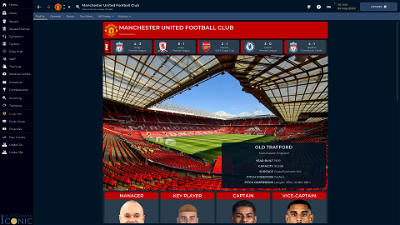

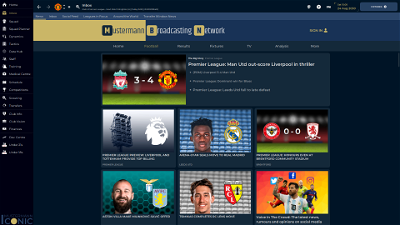

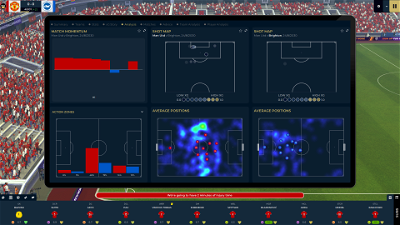

Serkanedabasar
It would be legendary if it was numeric, this way it is not clear what is what.
mkrxhs
Hey,
first of all - sorry for my bad english. I tried the Mustermann Iconic 1.1 Skin. Thank you for your work!
I was scrolling through a few pages and everything worked fine. Now I changed back to the normal FM skin and no more attributes are showing in the staff search (See picture below, in german). If I click into the person the attributes show up normally.
I already did the Reset of all graphic preferences, but this changed nothing. This problem now occurs in every (!) savegame i load up… What should I do? I am quite lost right now. :'D
Thank you so much for your help in advance!
Greetings from Germany
gimn85
A late response, but you just need to close the game and start again (same process required when loading Mustermann Iconic for the first time, too) as the properties file is only loaded on boot up.
gimn85
No matter where you chose to comment, this attributeless skin is going to remain attributeless. It wouldn't be much of an attributeless skin otherwise, would it?
Phild64
It could still remain Attributeless but just give a ‘hidden’ option to those who love the skin but would ‘also’ like to see the attributes in numeric value under the hood. Then the skin would be perfect but, as it is, it is too niche for most players. There is a work around in the preferences that can trick the skin into showing the numerical attributes, but i won't reveal this here out of respect to the developer for his outstanding work.
gimn85
No one's going to stop you from revealing your work around. I'm assuming it is by using v1.0 and seeing the landing page as attributes?
And yes, it is niche. It is for a specific play style. Vegan restaurants are also niche. But if I went into one and said “you should make this with meat”, I'd be an a**hole.
Axtron
I'm sorry, I might be stupid for asking this. Based on the description it isn't clear to me whether I'll still be able to watch the match play out due to the addition of the touchline tablet. Could you please clarify this for me? Also, I want to express my admiration for your vision of the game, and I believe you've done an outstanding job translating it into a skin!
Phild64
Chinese Restaurants are niche but they still do a ¼ roast chicken with gravy sauce - but point taken.
Yes - the touchline tablet is only there during the in-between bits or if you press the tablet button in the bottom right.
drseventy9
Hi, How do we determine the importance of the competition's objectives according to the board?
I wanna know how important is the Pohar FACR objective is according to the board
Phild64
You just have to guess. It's what the skin is all about, somethings you can gain information about by watching full games, or reading thoroughly what's said in press conferences and player scout reports etc but other things you have to make a best guess.
James Hussain
There are millions of Chinese restaurants on the planet, they're not niche.
Waterlooo
Hi all. I am having trouble with the charts. No charts show up for any of my players. Do I need a database for them to show up or do I need to enable an option of some kind? Thanks
ЯӐMPӒGE
Amazing skin, I love it. One request or perhaps some direction on how to do it.
Is there a way to customise the pizza charts so that the stats change and are reflective of the position you are choosing to compare against. Tackling and Interceptions for example for my defensive positions
gimn85
No there isn't, and I decided to use the same metrics across all positions in keeping with the SmarterScout Pizza Scouts they are based upon.
Phild64
I'm not sure you quite understand the word niche
Serkanedabasar
Are you planning to update it? It's been 6 months since its release.
gimn85
If I get time to, yes. That is a big if at the moment. There aren't any big changes planned either. Most are small tweaks here and there.
Serkanedabasar
Thank you bro
Jasonzhang
fantastic skin, there is a small suggestion, can you make a display of the data of the past few years in the data column, cuz when the new season begin, there is no data, all the data information is blank
gimn85
I can't. The information isn't stored by the game, so it can't be displayed. You need to keep a save point before the new season starts.
João Francisco Araújo
Hey! First of all, wanna to let you know that the skin is absolutely amazing, I am loving it!
However, i ran into a bit of an annoyance. For some players, the pizza graph gets a little buggy, and it is weird because it only happens with specific players in specific filters (for instance, alisson when filtering for DMs, as in the picture).
I messed a bit with the attributes thresholds and tought I have made some mistake. So I redownloaded the skin, but the issue is still here. I'm playing on a 1080p monitor in 95% zoom.
This is a minor inconvinience, cause when this happens, I can just switch to bar view and it works fine, but if there is a simple solution, I would love it!
gimn85
Extract the attached files to Mustermann Iconic 1.1/graphics/mustermann/pizza/slices
João Francisco Araújo
Perfect! Thank you!
Fremder
Still, as from the very first version - the best skin there is. A true football manager game with it, too.
I have two questions, if I may:
Thanks. Well done and please keep on.
gimn85
Fremder
Got it. Thanks.
nmtaylor9
I've been looking for a new way to get back into FM and this may do it for me! Quick question: does whether or not you have certain leagues/players loaded factor into the percentiles for your save? I was doing some testing with other saves and noticed my players in the Championnat National putting up some stunning numbers. Could it be because the percentiles don't adjust for quality of competition?
calvg
I think it depends if you have full detail on the league the players are in
leonlion8
This skin revamped my love for FM. Thankyou. 🙂