Subscribe to this thread (by following these steps) so you get notifications whenever a new version is released.
If you have any issues, first read the FAQ.
This file will need to be re-applied if/when official patches/updates are released to ensure full compatibility. This is due to the fact that some files which are removed when installing this file are automatically re-installed by Steam when official patches come out.
Some of these changes, ESPECIALLY THE CLUB NAMES, do NOT apply in existing save-games. There's a workaround for that in the first post.
The sortitoutsi real names fix changes the instances of fake names in Football Manager 2023 to the proper, real life names for awards, cities, stadiums and competitions, in cases where the actual name is not licensed, such as Premier League displaying instead of Premier Division. It will also fix the fact that the German and Japanese National teams don't call up real players. These are all fully save-game compatible.
There is also a club name changes file, which changes the names of clubs in a way which ensures that any nicknames entered in the default database are retained. This file includes the proper names for Brazilian, German, Spanish, Portuguese, Italian (including Napoli) and French clubs, as well as Manchester Utd, to circumvent licensing restrictions. It also adds real-life media and journalists, encompassing most major footballing nations and continents. Brazilian clubs' text colours are also changed through an editor data file. Another editor data file creates the Ajax non-playing staff and the German national team manager missing from the database due to licensing restrictions. Finally, it includes a small file which corrects the 3-Letter competition names to correspond with any changes made in the lnc files. For all the files in this paragraph to work, however, you will need to start a new game.
Follow the below instructions to install this version of this file
STEP 1.
OPEN
Program Files (x86)\Steam\SteamApps\common\Football Manager 2023\data\database\db\2300
DELETE only the dbc , edt and lnc folders
OPEN
Program Files (x86)\Steam\SteamApps\common\Football Manager 2023\data\database\db\2330
DELETE only the dbc , edt and lnc folders
OPEN
Program Files (x86)\Steam\SteamApps\common\Football Manager 2023\data\database\db\2340
DELETE only the dbc , edt and lnc folders
Notes: \Program Files (x86)\ could be \Program Files\ depending on your set up.
Equivalent folders for PC players on Gamepass
PC players on Gamepass
I am led to understand that mods are enabled by default this year, so nothing needs to be done other than the below
OPEN
Xboxgames\Football Manager 2023\data\database\db\2300
DELETE only the dbc , edt and lnc folders
OPEN
Xboxgames\Football Manager 2023\data\database\db\2330
DELETE only the dbc , edt and lnc folders
OPEN
Xboxgames\Football Manager 2023\data\database\db\2340
DELETE only the dbc , edt and lnc folders
Equivalent folders for PC players on Epic Games
Epic Games Installation
OPEN
Program Files (x86)\Epic Games\FootballManager2023\data\database\db\2300
DELETE only the dbc , edt and lnc folders
OPEN
Program Files (x86)\Epic Games\FootballManager2023\data\database\db\2330
DELETE only the dbc , edt and lnc folders
OPEN
Program Files (x86)\Epic Games\FootballManager2023\data\database\db\2340
DELETE only the dbc , edt and lnc folders
Notes: \Program Files (x86)\ could be \Program Files\ depending on your set up.
Equivalent folders for Mac users
Mac installation
OPEN
/ Users / username / Library / Application Support / Steam / steamapps / common / Football Manager 2023 / data / database / db / 2300
DELETE only the dbc , edt and lnc folders
OPEN
/ Users / username / Library / Application Support / Steam / steamapps / common / Football Manager 2023 / data / database / db / 2330
DELETE only the dbc , edt and lnc folders
OPEN
/ Users / username / Library / Application Support / Steam / steamapps / common / Football Manager 2023 / data / database / db / 2340
DELETE only the dbc , edt and lnc folders
The easiest way to get to these folders is by going to Finder > Go > Go to Folder and copy and paste these exact paths and you will be taken to the right places ~/Library/Application Support/Steam/steamapps/common/Football Manager 2023/data/database/db/2300/
AND
~/Library/Application Support/Steam/steamapps/common/Football Manager 2023/data/database/db/2330/
AND
~/Library/Application Support/Steam/steamapps/common/Football Manager 2023/data/database/db/2340/
Alternatively you can get to the Library folder by simply selecting Go from the top bar and holding "alt" key - The Library folder suddenly appears on the drop down menu
For Mac Lion users, the Library folder will be hidden. Use this link to find out how to show it.
For those struggling to find the Steam and Steam Apps folder etc using Mac with the new OS High Sierra, this link below shows how you can unhide your Library folder which will then let you find the other folders.
Equivalent folders for Xbox players on Gamepass
Xbox on Gamepass installation
OPEN
navigate to drive it was installed in (C: or D🙂
Xboxgames>Football manager 2023>content>data>database>db>2300
DELETE only the dbc , edt and lnc folders
OPEN
navigate to drive it was installed in (C: or D🙂
Xboxgames>Football manager 2023>content>data>database>db>2330
DELETE only the dbc , edt and lnc folders
OPEN
navigate to drive it was installed in (C: or D🙂
Xboxgames>Football manager 2023>content>data>database>db>2340
DELETE only the dbc , edt and lnc folders
If you can't find where your Xboxgames folder is, you can find it by clicking on “More actions” button (three dots that appears when you move your mouse cursor over Football Manager 2023 on Xbox app), then “Manage” → “Files” tab → “Browse…” button.
Equivalent folders for FM TOUCH 23 on Mac users
FM TOUCH 23 Mac Os installation
OPEN
/ Applications / fm.app / Contents / Resources / data / database / db / 2300
DELETE only the dbc , edt and lnc folders
OPEN
/ Applications / fm.app / Contents / Resources / data / database / db / 2330
DELETE only the dbc , edt and lnc folders
OPEN
/ Applications / fm.app / Contents / Resources / data / database / db / 2340
DELETE only the dbc , edt and lnc folders
Equivalent folders for Steam Deck users
Steam Deck installation
if game is store on external micro SD card
OPEN
devices / rootfs / run / media / mmcblk0p1 / steamapps / common / Football Manager 2023 / data / database / db / 2300
DELETE only the dbc , edt and lnc folders
OPEN
devices / rootfs / run / media / mmcblk0p1 / steamapps / common / Football Manager 2023 / data / database / db / 2330
DELETE only the dbc , edt and lnc folders
OPEN
devices / rootfs / run / media / mmcblk0p1 / steamapps / common / Football Manager 2023 / data / database / db / 2340
DELETE only the dbc , edt and lnc folders
if game is stored on internal storage
OPEN
devices / home / deck / .local / share / Steam / steamapps / common / Football Manager 2023 / data / database / db / 2300
DELETE only the dbc , edt and lnc folders
OPEN
devices / home / deck / .local / share / Steam / steamapps / common / Football Manager 2023 / data / database / db / 2330
DELETE only the dbc , edt and lnc folders
OPEN
devices / home / deck / .local / share / Steam / steamapps / common / Football Manager 2023 / data / database / db / 2340
DELETE only the dbc , edt and lnc folders
STEP 2:
COPY the dbc, edt and lnc folders from the downloaded pack
STEP 3:
PASTE them into each of your respective folders mentioned in step 1.
These are what the respective folder structures should look like in the 2340 folder:
dbc:

dbc/permanent:

edt/permanent:

lnc:

STEP 4:
COPY the 9 files located in the EDITOR DATA FILES folder in the downloaded pack
STEP 5
PASTE to \Documents\Sports Interactive\Football Manager 2023\editor data
This is also the same folder to be used for Gamepass.
Equivalent folder for Mac
Users/YOUR Mac USERNAME/Library/Application Support/Sports Interactive
By default this folder is hidden, so to access you need to do as follows:
Open Finder
Click ‘Go’ from the menubar
Press and hold down the ‘Option’ (Alt) key
This will bring up the ‘Library’, click to enter then go to ‘Application Support’ -> ‘Sports Interactive’ -> ‘Football Manager 2023’
Equivalent folder for Steam Deck
devices / home / deck / .local / share / Steam / steamapps / compatdata / 1904540 / pfx / drive_c / users / steamuser / My Documents / Sports Interactive / Football Manager 2023 / editor data
This should be what your editor data folder looks like now. There may initially be a config.xml file in this folder and it can be safely overwritten; it is generated by FM every time the game starts.

To make sure the files have been applied correctly, go to English Premier Division in your saved game, and it should be renamed to Premier League. If you are in the middle of a save-game when you install this download, Japanese and German national teams will be populated in the next instance that players are called up, and not immediately. Do keep in mind that this file does not add Japan-based players, who are not in the official database and will need a third-party add-on to be created and added.
Club names are only changed if you apply the editor data files before starting a new game. For a workaround if you've already started a new save-game, then please read the opening post of this thread.
Comments
You'll need to Login to comment

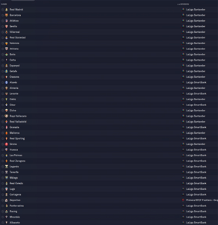
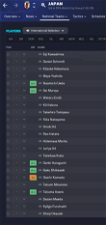


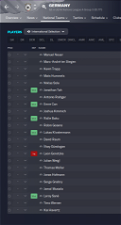

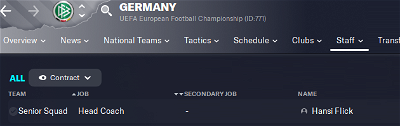
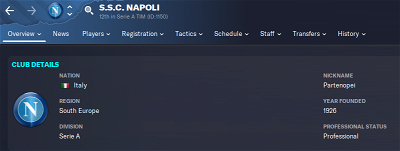

mons
It's got nothing at all to do with this file, but to a tickbox you've selected in the preferences in-game showing each entry's IDs.
And there's really no need at all to post twice or to tag me, especially not at 7 in the morning.
spike72
Apologies for doing it twice, and I didn't realise you're computer or message would alarm you as its not 7.00am in Australia, but thanks for your overly pedantic and curt response, I'll no in future not to bother asking for advice. Hope you weren't overly put out out to much having to respond…ffs.
mons
You did post twice, tagging me, in a thread which had nothing at all to do with what you were asking 😕
You do realise I did answer your query though…
spike72
I asked politely, I apologised, your importance is noted, hope your hands aren't too sore tough guy.
mons
Apologies for being somewhat brusque, but it gets tiring being treated as a general FM helpdesk and tagged in stuff which I've got nothing to do with or bothered via private message.
spike72
We’ll leave then. Don’t voice anything, stop putting yourself out there, simple solution.
I’ve been on this site for 11 months and not once have I bothered anyone with a questions and the one time I do it this is the response. Fair enough, I stupidly messaged twice and tried to remove it but couldn’t and it was only after I’d done the name fix that I noticed the issue so I stupidly thought they were connected.
I thought you were an admin and had some experience of how things worked. That was stupid of me. Sorry.
I’ll know never to ask for help on a this site that has built in forums so subscribers can ask for help ever again and I’m so sorry I ”put you out” and took up any of your prescious time.
mons
Thank you for your kind advice. Take care when getting off that high horse 😉
bigpole
I get your point, but you do realize that your question wasn't even related to this topic, that's why it's important not to post unrelated questions in comments. I don't like using ‘it’s a forum' argument because it can be quickly refuted by saying - yes it's a forum and that's why it has sub-forums with specific sections to ask questions and create topics. You're not satisfied with an answer? (because it was given to you in next post) - no need to use weak sarcasm replying to every single message.
It's a Real Name Fix topic, and if you have questions regarding this file or any names/fixes that should be in this file - feel free to post down in the comments. Otherwise browse through the forum and post in relevant section.
irontusk
Great file as usual : )
When the full game comes out will a new save be needed to correct Napoli?
mons
v1.0 of the download will include the necessary changes, yes. It should be out within, at most, a couple of hours of release of the full game.
The current file already includes a temporary fix for Napoli, however 🙂
spike72
How many times do I need to say sorry before you’ll accept it and move on? Honestly this is becoming really ridiculous, it’s a feckin game on a computer, not the countries fiscal policy for the next 5 years, who are you people?
mons
People you were looking for help from 😉
spike72
Well thanks for your help then.
Joaquin_087
#Argentina"COMP_LONG_NAME_CHANGE" 74 "Liga Profesional de Argentina Torneo Inicial" """COMP_SHORT_NAME_CHANGE" 74 "Liga Profesional Torneo Inicial" """COMP_LONG_NAME_CHANGE" 75 "Liga Profesional de Argentina Torneo Final" """COMP_SHORT_NAME_CHANGE" 75 "Liga Profesional Torneo Final" ""Hi, could you please remove these lines from the file? Those names were only circumstantial (2012-2014) and those tournaments are not currently in use in Argentina league.
Also, I would like to be able to use those tournaments in my DBs with their original names.
Thank you very much for all your work
mons
As they are still in the database and not extinct, there's no reason to remove them just yet.
If you want to have any entry using the default name, all you have to do is add a # in front of that line, which means that the game will ignore it. Happily, this change is save-game compatible 🙂
Tommy Hughes
There's an option in the preferences, something like: “Show individual ID's for skinning.” That option is always off by default in each FM game, but matybe yours is on for some reason?
European Championship and Copa America
"COMP_LONG_NAME_CHANGE" 2000157475 "European Championships and Copa América Super Cup" ""
"COMP_SHORT_NAME_CHANGE" 2000157475 "Euro & América Super Cup" ""
E Kh
EPF can do 5 subs. just happen the first 1-2 game after installing this patch, i can only do 3 subs. after that i can do 5 subs again. yea shouldnt be relevant, a little weird.
mons
As already explained, it's got nothing to do with this file. It doesn't contain any changes along these lines, plus you need the editor to introduce anything like this, which isn't even available yet.
It's either a bug in the beta, or you haven't quite understood that you can only make 5 subs if done in a maximum of 3 stoppages (plus at half-time).
E Kh
thanks. sounds like a bug. in that game i didnt do any sub but the first sub at 70min can only do 3.
mons
Then best to report it on the official site, so that it can be resolved in time for the full release.
Alexandre NOURRISSON
Hello man, I'm a Mac user
My problem is that, on TextEdit, there is no # before like you're saying, for example, it appears like that :
# Austria
"CLUB_LONG_NAME_CHANGE" 16001176 "Sportverein Sedda Bad Schallerbach" ""
"CLUB_LONG_NAME_CHANGE" 16010529 "Turn- und Sportverein Sparkasse Pöllau" ""
"CLUB_LONG_NAME_CHANGE" 16009263 "Sportverein Prater - Elektra" ""
"CLUB_LONG_NAME_CHANGE" 5602988 "Sportvereinigung Reichenau - Innsbruck" ""
"CLUB_LONG_NAME_CHANGE" 137969 "Sportverein Oberwinkler Lendorf" ""
"CLUB_SHORT_NAME_CHANGE" 137969 "SV Lendorf" ""
I've already started a save with OM, and I can't update your changes unless I start a new career…
Any solution please ?
mons
You're right. The only way you can have club name changes in the beta is to temporarily remove the hashtags, which is why I've done it for the beta version of this file.
Any changes you do in the lnc file will take effect in your save-game. However, when you download v1.0 of the file with all the entries hashtagged out as normal, the game will default to the database names in existing save games.
In short, you can change club names already in your existing save merely by editing the existing entry. If you continue your save with v1.0 of the file, you'll need to manually edit the entries again and remove the hashtag.
Rivanov
Etihad Stadium is sometimes called Arsenal Stadium in my Schedule overviewpage. When I click on it, the name changes (but not always).
mons
Interesting. I haven't heard it yet, but I suspect it's part of the UEFA competition licensing process since it's only being displayed as such in European competition. Perhaps there'll be a way to disable it once the pre-game editor is released.
Rivanov
Thanks mons!
Joaquin_087
Yes, but that will work only on my PC. Anyone downloading this fixname and using my DBs will have "Liga Profesional Torneo Final" as the tournament name, which is not even a correct name.
Because there never existed a tournament called "Liga Profesional" that has "Inicial" and "Final" stage. "Inicial" and "Final" (in DB are 'Opening' and 'Closing') were just a name used between 2012 and 2014 for the different stages of the Argentine First Division. Liga Profesional de Fútbol, which has existed since 2017, never had different stages.
Exists in the database because SI has no idea and the editing team is not in the least interested in correcting it. Competitions with ID 74 and 75 are not shown anywhere in the game by default. Therefore, in this fixname you are overwriting it unnecessarily and wrongly.
glennix
FC Südtirol appears as Alto Adige in FM 23, There's a " to much in the real name fix file, can this be adjusted? thanks.
unbroken
are you able to apply stadium names too? Are we going to download this patch on November 8 or is this for beta version? thanks for ur efforts <3
mons
I can't tell you what to do with your file, but perhaps you can make the necessary changes in your editor data file, which will always overwrite whatever is in the lnc file.
In order to delete it from my file, can you please provide alternative names for the two competitions which would be good for you?
Thanks for that @glennix - will have it fixed for the next release 👍
Stadium name changes are already included in one of the lnc files. Read this for the second question.