Yan Said - Submissions - Cut-Out Player Faces Megapack
83288814
Submitted
28 Nov 2021 00:46:20
Timeline
This image is part of a pack:
Sp. Braga youth missing [Old Request]
This image is a response to
#245010
Media not found #245013
This image is a response to
#245012
This image is a response to
#245012
Media not found #245016
This image is a response to
#245015
This image is a response to
#245015
Hi @s15ynwa ! I don't know if you tried to edit the image by yourself, but the one you posted here was out of proportions and, I'd say, just too little to be cut. For future reference, always try to upload the highest quality player's image you can find around. In this case, in order to get a proper cut, I've found the same image here (but with the right proportions) and I used a software to enlarge it a bit.
I used it for the first time. Mons didn't want to explain to me how it works and how to add an image. As you can see it has somewhere ... Could you explain to me how to add an image to the game? After adding to the appropriate folder and refreshing the skin, the image still does not display ...
I used it for the first time. Mons didn't want to explain to me how it works and how to add an image. As you can see it has somewhere ... Could you explain to me how to add an image to the game? After adding to the appropriate folder and refreshing the skin, the image still does not display ...
I was a bit busy yesterday and I didn't have the time to reply in detail with detailed instructions on how to cut.
If you want to add a new cut to your game, please read this thread. If you want to learn how to cut-out, read this one.
I was a bit busy yesterday and I didn't have the time to reply in detail with detailed instructions on how to cut.
If you want to add a new cut to your game, please read this thread. If you want to learn how to cut-out, read this one.
First: fmXML not working, bad files, not open this program
Two: I dont uderstand instructions. I have ONE pictures, i must add this files, Yan Said. Please add this files or send GOOD and SIMPLE instructios DM, How add this pictures to the game
First: fmXML not working, bad files, not open this program
Two: I dont uderstand instructions. I have ONE pictures, i must add this files, Yan Said. Please add this files or send GOOD and SIMPLE instructios DM, How add this pictures to the game
I don't know what to say. fmXML works fine for me
I can't really help you if you don't understand the instructions either
First: fmXML not working, bad files, not open this program
Two: I dont uderstand instructions. I have ONE pictures, i must add this files, Yan Said. Please add this files or send GOOD and SIMPLE instructios DM, How add this pictures to the game
If you have a 'config.xml' file in your Cutouts folder, you can open it in Notepad and add a new line with the UID for Yan Said (or other players/staff you want to add)
This video shows the instructions for fmXML but also shows the config.xml file
https://www.youtube.com/watch?v=P7KgUBVTq74
Nice
This image is part of a pack:
Braga B [Old Request Response]
This image is part of a pack:
Braga B [Old Request]
This image is part of a pack:
SC Braga 21-22
This image is part of a pack:
SC Braga
Pending
by Belajariman
on 14 Nov 2021 09:26:18
Completed
by mons
on 14 Nov 2021 11:12:25

 Background and Stadium Packs
Background and Stadium Packs





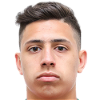


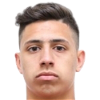






Ernesttico