Data Update Poll!
Hello, there is currently an important debate going on regarding how to manage the FM24 Data Update going forward, particularly in the case of modifying the ages and contract dates by 1 year. Please can you vote in the poll and join in the discussion.
Enzo Fernández - Submissions - Cut-Out Player Faces Megapack
14229525Timeline
I think there are changes in the hair , and I wonder if there will be another white-haired version of him. Anyway thanks.
I think there are changes in the hair , and I wonder if there will be another white-haired version of him. Anyway thanks.
We have almost 400k images in the megapack, and we just don't have the resources to change images merely because a person has temporarily changed his facial hair or hairstyle…
I think there are changes in the hair , and I wonder if there will be another white-haired version of him. Anyway thanks.
He's just signed for a top 6 club in England with a great deal of media attention around him, you can be sure that if a good source isn't available just yet, there will be one in the coming days or weeks. In fact, Chelsea are very good about uploading high quality source images for their players on their website and Enzo already has one that's quite good.
The video below also shows the steps for creating a good cutout.
@Bayram Nazlım, don't leave so much empty space above a cut. 2-3 pixels is enough. Stop wasting your time and ours, and start following the guidelines.
And use the upload pack function if you have multiple images to upload please.

 Background and Stadium Packs
Background and Stadium Packs


















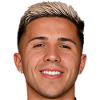
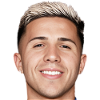






@khvicha kvaratskhelia, I'm afraid these images aren't in keeping with the guidelines to requests because they aren't in the correct dimension and/or have no collar and/or have some snow. Moreover, they have been cut relatively recent from excellent HQ sources, so there's no real need to replace them at this stage, again as per the guidelines.
This thread contains guidelines for what we're looking for in our cuts in terms of dimensions, snow, collars, face orientation etc. and video tutorials for each element. I would recommend using remove.bg, which is a free online tool which removes the background to an excellent standard, for free and almost instantly.
Here's a couple of videos on how to use it, one when combined with Photoshop and another using photopea.com, which is a free online app so close to Photoshop that it has the same shortcuts, layout and icons.
If you don't have Photoshop, photopea.com is the tool I would recommend to use to tweak the draft cut produced by remove.bg. It's more powerful and versatile than GIMP and other similar tools.