Installation:
Extract to Documents\Sports Interactive\Football Manager 2014\skins
Then go into the >>> Preferences / Interface <<< select the skin, Clear Cache,
untick >>> Use Caching To Decrease Page Loading Times <<< if it is ticked,
and then tick >>> Reload Skin When Confirming Changes In Preferences <<<
then click confirm and your changes should be applied.
-------------------------------------------------------------------------------
Enjoy, and cheers.
---------------------------
>>>UPDATE 1.4<<<
Extract it to Documents\Sports Interactive\Football Manager 2014\skins\alavanja 14 pervection then reload the skin.
Extract to Documents\Sports Interactive\Football Manager 2014\skins
Then go into the >>> Preferences / Interface <<< select the skin, Clear Cache,
untick >>> Use Caching To Decrease Page Loading Times <<< if it is ticked,
and then tick >>> Reload Skin When Confirming Changes In Preferences <<<
then click confirm and your changes should be applied.
-------------------------------------------------------------------------------
Enjoy, and cheers.
---------------------------
>>>UPDATE 1.4<<<
Extract it to Documents\Sports Interactive\Football Manager 2014\skins\alavanja 14 pervection then reload the skin.
Comments
You'll need to Login to comment

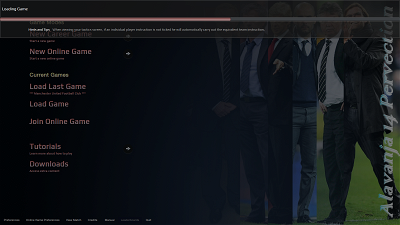

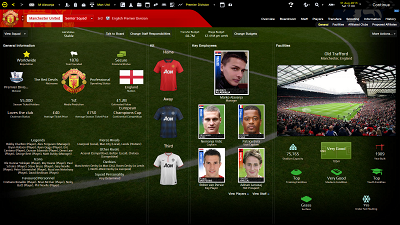
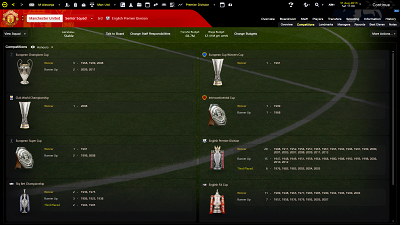










deanorfc
Hi Marcionni,
Did you get any luck with getting these panels transparent ?
Superseagull69
Is there something I need to do other than that already explained in your instructions ???
Yours
Mine
Marconni1985
Documents\Sports Interactive\Football Manager 2014\skins\alavanja 14 pervection\graphics\pictures\trophies\default
Did you try with this?
http://sortitoutsi.net/downloads/view/8868/fm14-released-alavanja-14-pervection-skin-instant-result#comment_124126
I'll fix that in the next version.
I'll do that, thanks!
Not for now, maybe later.
Right click on the menubar and choose the buttons.
P.s. thank you all!
The Necromancer
Yep, didn't work. Also tried to clear cache and restart game but no luck.
Superseagull69
Thank you. your work is amazing
juniorhonour
Marconni1985
Maybe it's not possible in the new FM, maybe.
You're welcome, and thanks.
Hi, thanks, I'll fix that in the new update, v1.4 is coming soon.
I did it, download this http://www.mediafire.com/download/uz8tvppvr824wtk/Match+Transparent+v2.7z and extract it to Documents\Sports Interactive\Football Manager 2014\skins\alavanja 14 pervection then reload the skin. Enjoy the transparency.
Marconni1985
Extract it to Documents\Sports Interactive\Football Manager 2014\skins\alavanja 14 pervection then reload the skin.
Changes:
- Titlebar old font
- Old background
- Individual training condition colour
- News manager odds background colour
- Non player profile
- Fixtures filter
- Add manager team information
- Continue button over
- Unread messages colour
- Team training rest day button
juniorhonour
I noticed that in clup overview it s like
Team name - Main Squad - 1. Barclay Premier League
but in squad overview
Team name - Main Squad - 1.-
you can also see in your pictures
Marconni1985
You're welcome.
deanorfc
You are a legend sir, thanks alot
Marconni1985
You're welcome, and thanks, too.
Black Jesus
Marconni1985
It's not a bug, you don't have adequate logos.
steffo74
opopa
BlackS0ull
Hello,
Thanks a lot for the skin, but I have the problem from the screenshot. I've tried many solutions like delete cache/reload skin/reinstall skin ...but without success.
Can anyone help me out with this issue?
Thanks!
AND I'VE DID ALSO THIS
I've tried again for 2 times last night, delete every skin (including also the panels folder, outside the skin folder) ...re-download the skin 1.4, clean cache from game, delete steam workshop. I've did everything and when I've applied this skin the whole screen was black
Don't know what to do else ?!?!!!
maxmay
ovo sam napravio (kao i prijašnjih godina)
Raspakujte u Documents\Sports Interactive\Football Manager 2014\skins
ali kad dodjem ovdje
Zatim idite u >>> Preferences / Interface
ne pokazuje mi skin osim onog osnovnog
dakle ne mogu ovo
selektujte skin, onda Clear Cache,
pa deselektujte
da napravim prvo clear cache?
jesam nešto krivo napravio?
BlackS0ull
piece of crap
Lynchy1994
but one problem I have is that on the team and player instructions it doesn't show me what instructions I have selected I am not sure if its just my computer or if I have installed it wrong it seems like I am the only one with this problem, Help please
Thanks in advance
Dupa
I like two things: logos during the match, the interface during the match and the club screen panel.
I would like to have it in the original dark skin. How to do it?
marconi, would you be so kind and remade the official dark skin (updated by putzy)?
I'll be bound. I'm sorry but the font and small readability of your skin is disqualifying for me
Miguel Alves
PANOS134EVER
For example I want to make the prices from 1-10 white, from 11-15 yellow and from 16-20 red, how can I do that?
Thanks!
EDIT: Also, in the Greek language, the letter "ς" does not appear at all, do you know anything about it?
r1cky
I'm done making 'RD' skins.
Craig.
Noiz
Black Jesus
Any way to fix this?
EddyH
NiallTTC
A problem I have though:
After adding the editor button plugin, I lose the left side of the menu bar after playing a match.
This ONLY happens after I've played a match. The editor buttons sits squashed up next to the help ? button prior to that.
NiallTTC