517,745
821
87,719
Extract the 7z file (you may need winrar or 7zip) into your skins folder (this should be Sports Interactive/Football Manager 2013/skins).
If you don't have a skins folder, just create it, and make sure the steklo_x3 and steklo_x3fmc folder inside the 7z file is placed directly inside the skins folder, and not a subfolder of it.
If you've got a previous version, go back to the default skin, then delete the old steklo_x3 folders before installing the new version
CUSTOM BACKGROUNDS
Go this post and download the mod.
If you don't have a skins folder, just create it, and make sure the steklo_x3 and steklo_x3fmc folder inside the 7z file is placed directly inside the skins folder, and not a subfolder of it.
If you've got a previous version, go back to the default skin, then delete the old steklo_x3 folders before installing the new version
CUSTOM BACKGROUNDS
Go this post and download the mod.
Comments
You'll need to Login to comment




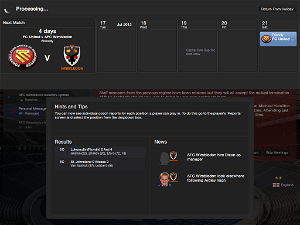
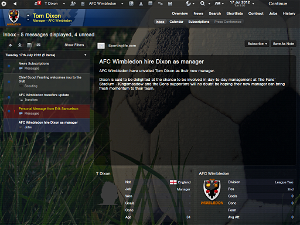
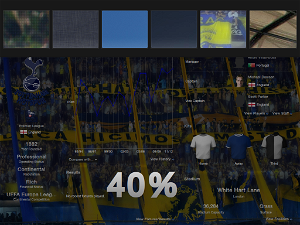







dilsonbmf
Koetzer
acarloscc
quachhungk
aworldapart
moonraker
TomDixon77
I'd remove the mod, that'll be the cause of the issue.
VP.
Was just about to ask about that as thought it was maybe just me being blind.
TomDixon77
VP.
Which pisses me off as SI should by now include a widescreen type skin in with the game as many people use these monitors today.
bautie
i cant find the SKIN folder so do i just create a folder in the FM13 folder in documents?
thanks
TomDixon77
TomDixon77
Yep.
Koetzer
Thanks. And another font bug:
TomDixon77
As a temporary fix, extract the attached file into steklo_x3/panels
If the menubar looks a bit odd after you've reloaded the skin, just restart FM and it'll sort itself out.
I'll tidy up the text on the button soon and add it to v1.1 (which will hopefully include club stadium pics)
VP.
Yeah that seems to have sorted it now, cheers
wrightinio
On certain drop-down tabs, such as the 'Highlight key attributes for role' tab on a players' Profile screen, the font is still a little blurry. This can be seen in Ronaldo's Profile screenshot at the top of this thread and the earlier mod fixed the tabs in the header but not the drop-down ones.
Is there a way to change this to remove the blur?
Everything else about the skin is great!
Edit: Nevermind, I've found it. I just had a play around with the values in the 'button_embedded' file within the fonts folder.
Specifically just changed the following:
<real id="boldness" value="0.6"/> to <real id="boldness" value="0"/>
<integer id="y_offset" value="1"/> to <integer id="y_offset" value="0"/>
<integer id="colour_alpha" value="100"/> to <integer id="colour_alpha" value="0"/>
Hope this helps anyone else who might have been wanting to change that!
alexpod
wrightinio
This was something else I noticed as well now you come to mention it. The colours are too contrasting compared to the general look of the skin and the yellow colour means the dates can hardly be seen at all.
cupra666
VP.
Choose your new picture, rename it to 1 and place here C:\Users\Yourname\Documents\Sports Interactive\Football Manager 2013\skins\steklo_x3\graphics/backgrounds and overwrite the current '1' picture.
Then in game preferences, clear skin cache and then reload skin for it to show.
Or if you wish to use one of the backgrounds Tom had included, click the cog type button at the top left of your screen and you can choose one that way.
cupra666
dazbowski
rob*****
moonraker
Off to watch Swindon Town v Macclesfiled Town in the FA Cup 1st round now. Come on you reds !!!!
regenlover
just with paper download
frankie 7
TomDixon77
Not sure what you mean here, I've not changed teh screens, just the boxes etc. that are used in them.
It's a 7z files, you'll need to got to 7Zip and download it
You can use the spacebar, a temporary fix should be at the top of this page
frankie 7
TomDixon77