232,843
587
21,075
FMC FLUT skin for FM 2014 v.2.0 [Updated 30.07.2014]
Skin style FMC for FM 2014 for FM 2014 career mode (1920x1080 and 1600x900).
I'm pleased to present you the new update of the version 2.0 of FMC FLUTSkin for FM 14 (white version) – 1920x1080
Thanks to all for your reported bugs. A special thanks to rune (from german Meistertrainerforum) and leo_crumb.
As always I would appreciate it if you could tell me when and in what circumstances (or panels) the bugs arise.
This FlutSkin version includes lots of changes in 1920x1080 version (not the 1600x900).
Note that although you can find the two versions of the skin, I only updated 1920x1080 version.
Besides lots of minor graphics changes here are the most important tweaks in this update for FlutSkin version 2.0:
- “New” attributes profile panel (status icons included)
- “New” board room panel
- Fixed the club overview panel and inclusion of tabs and new information (board confidence panel)
- “New” match titlebar score (stadium name, picture and conditions included; calendar and weather icon included)
- “New” team report summary panel
- Match inbetween highlights: 5 panels with fixed size
Installation Instructions
Step 1
Download the skin and extract the files (using either 7-Zip for Windows or The Unarchiver for Mac).
Step 2
Open the extracted folder “fmcFlutSkin2014v2.0update30july2014" and Move the two folders inside into your skins folder:
Win Vista/7/8: C:\Users\<username>\Documents\Sports Interactive\Football Manager 2014\skins
Win XP: C:\Documents and Settings\<username>\My Documents\Sports Interactive\Football Manager 2014\skins
Mac OS X: /Users/<username>/Documents/Sports Interactive/Football Manager 2014/skins
Create the folder "skins" if it doesn't exist.
Step 3
Start the game and go to Preferences screen and Interface tab.
You should see "FMC 2014 FLUT skin 2.0” and "FMC 2014 FLUT skin 2.0 1600x900” as options in the skin drop down of the Overview box.
Choose the version for the resolution you want.
Hit the Confirm button.
Credits
This skin was created by flut.
Skin style FMC for FM 2014 for FM 2014 career mode (1920x1080 and 1600x900).
I'm pleased to present you the new update of the version 2.0 of FMC FLUTSkin for FM 14 (white version) – 1920x1080
Thanks to all for your reported bugs. A special thanks to rune (from german Meistertrainerforum) and leo_crumb.
As always I would appreciate it if you could tell me when and in what circumstances (or panels) the bugs arise.
This FlutSkin version includes lots of changes in 1920x1080 version (not the 1600x900).
Note that although you can find the two versions of the skin, I only updated 1920x1080 version.
Besides lots of minor graphics changes here are the most important tweaks in this update for FlutSkin version 2.0:
- “New” attributes profile panel (status icons included)
- “New” board room panel
- Fixed the club overview panel and inclusion of tabs and new information (board confidence panel)
- “New” match titlebar score (stadium name, picture and conditions included; calendar and weather icon included)
- “New” team report summary panel
- Match inbetween highlights: 5 panels with fixed size
Installation Instructions
Step 1
Download the skin and extract the files (using either 7-Zip for Windows or The Unarchiver for Mac).
Step 2
Open the extracted folder “fmcFlutSkin2014v2.0update30july2014" and Move the two folders inside into your skins folder:
Win Vista/7/8: C:\Users\<username>\Documents\Sports Interactive\Football Manager 2014\skins
Win XP: C:\Documents and Settings\<username>\My Documents\Sports Interactive\Football Manager 2014\skins
Mac OS X: /Users/<username>/Documents/Sports Interactive/Football Manager 2014/skins
Create the folder "skins" if it doesn't exist.
Step 3
Start the game and go to Preferences screen and Interface tab.
You should see "FMC 2014 FLUT skin 2.0” and "FMC 2014 FLUT skin 2.0 1600x900” as options in the skin drop down of the Overview box.
Choose the version for the resolution you want.
Hit the Confirm button.
Credits
This skin was created by flut.
Comments
You'll need to Login to comment
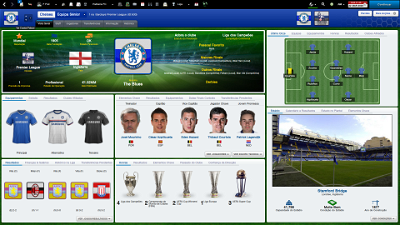
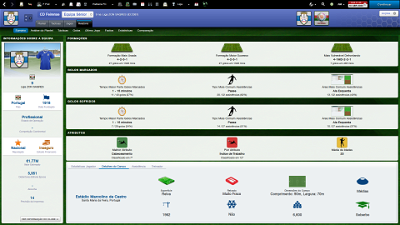

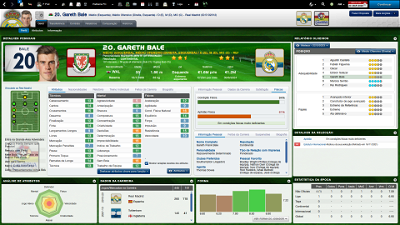
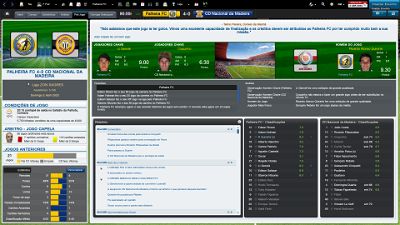
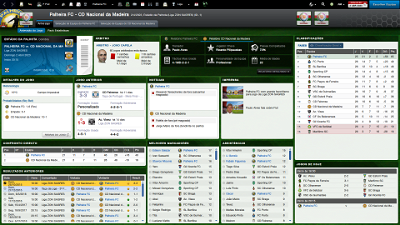


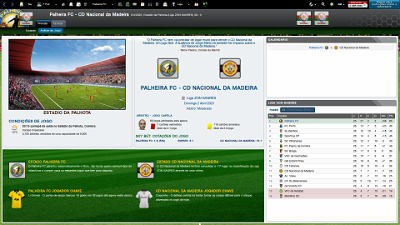
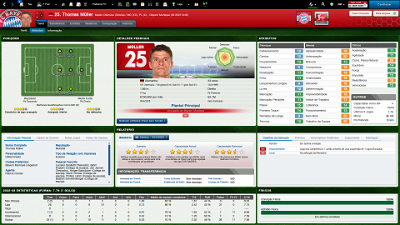
flut
Sorry but I don't know how make it works as you want...
vanh
IF You apply the same "line", in general (where there 2 or 3 kits ... as the DB )
Anyway this skin is the best .....
IcemanSR
flut
Thanks ;-)
foolinjection
Is there any quick way for me to fix this error?
*EDIT* Nevermind, I see this was pointed out earlier in the post. Awesome work!
AshGreen10
its always like the screenshot!
Tattsumi
flut
Hi
In fact there is a bug (the button to uncheck doesn't work). If you don't want to see the match between highlights panel you can uncheck it with other skin and then return to flutskin (the box will be uncheked too).
Tattsumi
Thanks but I'm using the Split-View with the 2D-Camera (which is awesome imo) now and everything works great.
flut
Hi tattsumi
thanks.
Concerning your question...unfortunately I don't know how to fix the bug I referred...;-(
cheers
Claudioh79
Anyway this is a great skins an one of the bests out there!!!
thanks.
flut
Thanks. ;-)
You can find the dark version here in FM14 Skins topic. However the dark version doesn't have the latest two updates...Maybe someday I will decide to update it ;-)
pottersmad
Willz72
Prfsr
flut
Thanks ;-)
Concerning your question, I don't know if I understood but you could change the highlights speed in the bottom right button (with the definitions).
Prfsr
Edwin Tan
flut
Hi
Thanks ;-)
Concerning your questions:
1. The skin is able to use the Editor, however I don't know how to help you because I don't use it (I never used it);
2. The Instant Result are also included (in black, below the continue button).
cheers
flut
Lord Rooibos
Is there a way to play with this skin when your resolution is 1366 x 768 ?
flut
Unfortunately I did it only for 1920x1080 and 1600x900. So the skin don't works properly with smaller resolutions...You can try the 1600x900 with 75 zoom but I think it will be too small and maybe unreadable...sorry ;-(
Tattsumi
In the "old" 2.0 version I used prior to this update these pictures and names were visible.
flut
Could you please put a screenshot with the problem?
Tattsumi
Yes of course! Here it is..
flut
Thanks. ;-)
This happens because you play in windowed mode. If you use full mode the pictures will appear.
However if you want, you can edit the xml in order to fit the pictures.
Go to the panels folder of the skin and find "bergkamp club overview staff panel". Open it and search for
<!--captain-->
<container default_height="200" priority="1">
Change the value 200 for other value (smaller than 200).
cheers
flut
Tattsumi
flut
;-)
xtsh
1. Before the match on the match analysis screen where it says each teams status and key man it a little too big for my resolution. Again could you tell me what panel i need to edit to make it smaller?
2. When you're in game watching a match do you know how to edit the font colour so it isn't the same colour as the background?
3. Lastly, could you tell me what panels i need to edit and what i need to change in the file. There's 4 panels i need to know the name of so i can make them slightly smaller so they fit my resolution.
Thanks again, your help is much appreciated.
Again thank you so much for your help, It's much appreciated.
flut
Hi
I'll try to tell you what are the xml you have to edit....but is not easy to explain you....
1. You have to search "match pre match panel" in panels folder.
Find
<container class="vertical_adaptive_container" inset="0" offset="0" gap="10">
<container default_height="-3">
and try to change the value "-3" for "-4" (the number will increase the top left of the panel and diminish the box with the green grass; maybe, however, the green grass will be unformatted; in order to adjust it you have to edit match8 picture (you will find it in graphics/boxes/flut/match8);
2. This is weird, because in my game the font colour is okay. Try the following:
go to "match team stats table overview1" and change the colour and/or the font in the following code
<record index="0" colour="title" font="fonts/panel_title4" size="9" />
<record index="1" colour="title" font="fonts/panel_title4" size="9" />
<record index="2" colour="title" font="fonts/panel_title4" size="9"/>
<record index="4" colour="title" font="fonts/panel_title4" size="9"/>
3. Because of your resolution my suggestion is to delete the honours panel (if you will do that the other problems will be fixed).
You just have to go to "team container information overview panel.xml", and delete the following code
<container priority="3" default_height="-2" minimum_height="120" >
<layout class="stick_to_sides_attachment" alignment="horizontal" inset="0" layout_children="true" />
<layout class="arrange_horizontal_attachment" offset="0" gap="0"/>
<layout class="stick_to_sides_attachment" alignment="all" offset="0" layout_children="true" />
<widget class="team_container_honours_panel" id="hons" default_height="-1" minimum_height="120" priority="2">
<record id="object_property">
<integer id="get_property" value="objt" />
<integer id="set_property" value="objt" />
</record>
</widget>
</container>
cheers
flut
xtsh
Hi,
Thanks, I've got 1 and 3 working, but I'm sorry if I'm missing something obvious but for number 2 what exactly do i need to change to change the colour of the font? Or I could just change the colour of the background. I still have the files from 1.7 update so what files would i need to copy over to get the background back to black on the team stats and the match panel like in 1.7?
Thanks.