518,077
821
87,719
Extract the 7z file (you may need winrar or 7zip) into your skins folder (this should be Sports Interactive/Football Manager 2013/skins).
If you don't have a skins folder, just create it, and make sure the steklo_x3 and steklo_x3fmc folder inside the 7z file is placed directly inside the skins folder, and not a subfolder of it.
If you've got a previous version, go back to the default skin, then delete the old steklo_x3 folders before installing the new version
CUSTOM BACKGROUNDS
Go this post and download the mod.
If you don't have a skins folder, just create it, and make sure the steklo_x3 and steklo_x3fmc folder inside the 7z file is placed directly inside the skins folder, and not a subfolder of it.
If you've got a previous version, go back to the default skin, then delete the old steklo_x3 folders before installing the new version
CUSTOM BACKGROUNDS
Go this post and download the mod.
Comments
You'll need to Login to comment




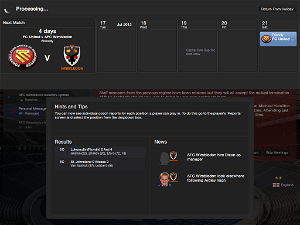
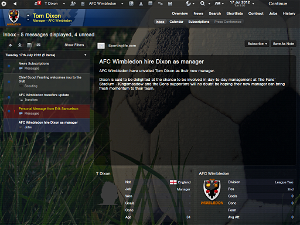
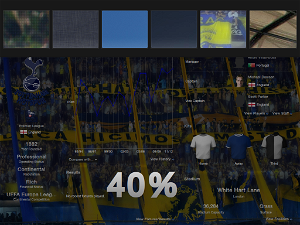







sendate
Liga Adelante too? know if the Spanish third division will be included at some point? I thought it would have no updates ..... great!!
Thanks for the warning
PunK_Boy
sebduth
There is totally no way to do skins pour FMC ?
I thought it could be possible, but other files, other path, etc...
guliganen
TomDixon77
It is, but there's no way to make one skin work in both game modes. Also, there's extra stuff in FMC
sebduth
So I undestand : it's possible, but other stuff.
And I undestand you won't do an FMC dark skin, ok
Griffis
Just a quickie...I changed the colours of the stats using the in-game changer, but when I load up the game the next time, it goes back to your colours? Any reason why this is happening? Do I need to change the colours in the config file?
If I need to change them in the config files, could you tell me where they are please?
Thanks, and great work on the skin!!!
Bravo
thomas_e
Thanks for the skin, its fantastic!
I'm trying to get stadium pics to work in club overview. I downloaded the attachment from your post earlier in the thread (pg.1), but now I only get pictures of seats =)
Do you have a solution to this ?
TomDixon77
I didn't say that...
TomDixon77
Have you downloaded the stadium pack?
http://sortitoutsi.net/forums/topic/1408/fmc-stadium-superpack
TomDixon77
Not sure. It might be the in game colour changer only works with the default skin. What you could do is press the 'advanced' button and note down the colour values. Then edit steklo_x3/settings/steklo_x3 settings.xml manually, so they match what you want.
thomas_e
Thanks for your quick reply!
Magnus Hjalmarsson
But then I tried to reload the standard FM 13 Skin. Which also worked but the colors were still "steklo x3". I tried to reset them but it still didnt work. How come and is it intended to be like that?
Thanks
TomDixon77
No it's not. Just extract the attachment into your skins folder (directly into your skins folder, nowhere else), then reload the skin (clearing the cache is probably a good idea too)
Magnus Hjalmarsson
Works great now! Thanks for the quick respons and thanks for the help. Appreciate it!
skordo
skordo
Smokeydubbs
aman201
If not, anyone know of skins available for the FMC?
JM150
that's the side of the inbox when you can read the news stories but I was wondering if you can make the text a bit bigger by editing an xml file? I had a look through the panels folder and found inbox feed panel.xml but I never saw anything that would allow me to change the filesize of the news story text
or is it connected to the font settings in the settings.xml file
Edealaviiva
https://sortitoutsi.net/uploads/mirrored_images/MQHOJzXE8UMsVbZYJBcYekhnZfCpj9XJ0ocEFU1S.png
But haven't succeed. First of all, I can't even get the widgets look like you have, and I don't have the icons eather. Could you please help me out by telling how to do it and maybe uploading the needed parts?
Thanks in advance
E: Sorted it out, finally
nickmic
great work but i have a problem...... background pics doesnt work....any help?
PunK_Boy
sMt
How we can get this screen?
Rohde
Crescent
Weird but when i put that skin files on documents, some of FM13 and FMC skin's text colours are changed. Especially attributes on Player profile page. They are all white and looks there is nothing. Always blank. And some of other text colour are hard to read on those skins.
What about that ? How could they work together i don't get it ?
Livia
I would love to have the main menu graphic of the original skin. Is there a way?
bmwmania07
TomDixon77
No it doesn't, I've only seen a larger font mod for FMC skins
Read up the thread a bit.
Yes, but why bother? You look at that screen for what, 10 seconds?
The path of your skins folder should be (assuming you haven't changed the location of your user data folder):
Username\Documents\Sports Interactive\Football Manager 2013\skins
Inside there you should extract the contents of the .7z file (directly into the skins folder, not a subfolder) The skin should then show up in full FM mode (it doesn't work with FMC)
Neochrome