754,740
953
153,772
This file will need to be re-applied if/when patches/updates are released to ensure full compatibility. This is due to the fact that some files which are removed when installing this file are automatically re-installed by Steam when official patches come out.
The sortitoutsi real names fix changes the instances of fake names in Football Manager 15 to the proper, real life names for awards, cities, stadiums and competitions, in cases where the actual name is not licensed. It will also fix the fact that the German National team doesn't call up real players. These are fully save-game compatible.
There is also a club name changes file, which changes the names of clubs in a way which ensures that any nicknames entered in the default database are retained. This file includes the proper names for German, Italian and French clubs to circumvent licensing restrictions. It also adds real-life media and journalists, with 26 media files added to encompass all major footballing nations and continents. Finally, it includes a small file which corrects the 3-Letter competition names to correspond with any changes made in the lnc files. For all these files to work, however, you will need to start a new game.
Magrippinho very helpfully created a YouTube video on how this file should be installed. Some of the contents are different - but the procedure is identical, although of course you use the equivalent folder for FM15.
Or, you can follow the below instructions to install v2.0 of this file (if you are installing a previous version please use the 1500 folder instead of the 1530 folder:
Step 1: Go to
PC
Slightly more detail in this post
Linux
Step 2: Delete the edt and lnc folders from the folder above
Step 3: Copy the edt and lnc folder from this download into the folder mentioned in step 1.
Step 4: Go to:
Step 6: Keeping the folder in step 5 open, go back to the file you downloaded and select the folder named "FM15 Real Names Fix Files from sortitoutsi.net v2.0".
Step 7: Paste the circled folder directly into the folder mentioned in step 5.

Step 8: This should be what your editor data folder looks like. There may also be a config.xml file in this folder and can be safely retained; it is generated by FM every time the game starts.

To make sure the files have been applied correctly, go to the Champions Cup and EURO Vase in your saved game, and they should be renamed to Champions League and Europa League respectively. If you are in the middle of a save-game, German national teams will be populated in the next instance that players are called up, and not instantly. Club names (including the German ones) are only changed if you apply the editor data files before starting a new game. For a workaround if you've already started a new save-game, then please read the opening post of this thread.
Some of these changes may not apply in FMC...
The sortitoutsi real names fix changes the instances of fake names in Football Manager 15 to the proper, real life names for awards, cities, stadiums and competitions, in cases where the actual name is not licensed. It will also fix the fact that the German National team doesn't call up real players. These are fully save-game compatible.
There is also a club name changes file, which changes the names of clubs in a way which ensures that any nicknames entered in the default database are retained. This file includes the proper names for German, Italian and French clubs to circumvent licensing restrictions. It also adds real-life media and journalists, with 26 media files added to encompass all major footballing nations and continents. Finally, it includes a small file which corrects the 3-Letter competition names to correspond with any changes made in the lnc files. For all these files to work, however, you will need to start a new game.
Magrippinho very helpfully created a YouTube video on how this file should be installed. Some of the contents are different - but the procedure is identical, although of course you use the equivalent folder for FM15.
Or, you can follow the below instructions to install v2.0 of this file (if you are installing a previous version please use the 1500 folder instead of the 1530 folder:
Step 1: Go to
PC
Program Files \ Steam \ SteamApps \ common \ football manager 2015 \ data \ db \ 1530 / Users / username / Library / Application Support / Steam / SteamApps / common / Football Manager 2015 / data / db / 1530 Slightly more detail in this post
Linux
/home/user/.local/share/Steam/SteamApps/common/Football Manager 2015/data/db/1530/
Please note that the Local folder is hidden. Press (ctrl + h)sdcard\Android\data\sportsinteractive.fm15\files\installed\data\db\1530Step 2: Delete the edt and lnc folders from the folder above
Step 3: Copy the edt and lnc folder from this download into the folder mentioned in step 1.
Step 4: Go to:
Documents \ Sports Interactive \ Football Manager 2015Step 6: Keeping the folder in step 5 open, go back to the file you downloaded and select the folder named "FM15 Real Names Fix Files from sortitoutsi.net v2.0".
Step 7: Paste the circled folder directly into the folder mentioned in step 5.

Step 8: This should be what your editor data folder looks like. There may also be a config.xml file in this folder and can be safely retained; it is generated by FM every time the game starts.

To make sure the files have been applied correctly, go to the Champions Cup and EURO Vase in your saved game, and they should be renamed to Champions League and Europa League respectively. If you are in the middle of a save-game, German national teams will be populated in the next instance that players are called up, and not instantly. Club names (including the German ones) are only changed if you apply the editor data files before starting a new game. For a workaround if you've already started a new save-game, then please read the opening post of this thread.
Some of these changes may not apply in FMC...
Comments
You'll need to Login to comment

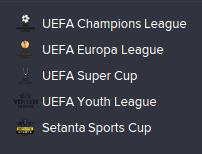


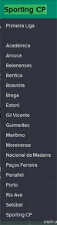
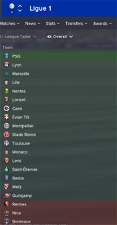
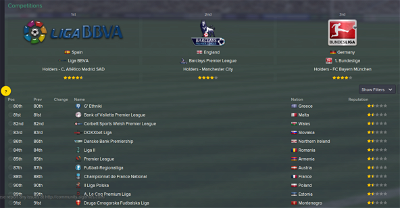


Anne Frank
First of all, thank you for attending to every forum member that posts here. I have only two questions. First, person name change doesn't work for Guus Hiddink. The pattern for the name change is exactly the same as in cases of Kahn and van Marwijk where it works. I've tried everyting. I am aware that it's a minor thing, but it annoys the hell out of me.
Second thing is that Former Yugoslav Republic of Macedonia is displayed as MKD, and it won't change, no matter what I do.
Could you please help me? Thanks!
mons
Guus Hiddink's name is changed by removing the fake.edt file from the edt folder. I suspect you may have to start a new game for it to work, but I'm not sure.
Which page are you referring to on which FYROM is displayed as MKD please?
Daniel Kelly1
EDIT - Nevermind I saw the guide up top, sorry!
Anne Frank
I solved the Hiddink problem, by removing hashtag in file in front of his name.
MKD is displayed in small letters under the pictures of their players. For example, on their national team page, overview section, under the manager's name, nationality is displayed as MKD. Also, famous clubs' nation is referred to as MKD.
Thank you mons!
rey619garry
I want to merge Edit files, to get sure i dont have errors in game, but if a create a new Edit, it will be in .FMF with the Editor of FM2015, and this ones are .DBC and i can't open them, i need to use the Editor of FM2014? It is compatible?
mons
You open dbc files by using the Import option in the File menu within the editor. If you save it, it must be in fmf format. To save it in dbc format, you must use the FM14 editor.
rey619garry
Ty
Clrnc
I did the real name fix thing, which meant I have Germany, Japan and Korea working.
I have a huge database, and selected all of Asia's leagues playable so as to have full national teams with all the real players.
However, I have noticed a problem. I clicked on Singapore national team and they have all grey players despite the S.League being playable. There is only 3 real players selected and it's all in the u23 team. (Malaysian League was playable as well because Singapore have a youth team in it)
The only thing I changed in the editor data of Singapore is youth ratings, reputation of the Singapore NT, adding some good coaches and having Wenger as their Manager.
Any idea why?
Jake Mills
Casual
Also, I read couple of pages before but didnt fully understand, does this fix German club names like Gelsencirchen, Munchen Lions etc. or do I have to change this manually in editor? Before the fix solved everything if I remember well..
mons
I have no idea where this issue is from, but I doubt whether it's related to this file. I've just started a new game and while a good amount of players are from Malaysia-based clubs, the majority are from Home Utd, Tampines etc. Could be a bug in the game, for all I know
Yes, you have deleted the dbc folder, which you should not have done. Either you restore it from your Recycle Bin or you can verify the integrity of FM's cache from the Steam preferences. If you do the latter process, please remember to re-apply the edt and lnc folders from this download (i.e. delete the old and replace with the new)
FM must be installed somewhere, musn't it? Try typing
after the path you mention, perhaps the folder has been hidden for whatever reason.
This file does solve the German club names issue but only if it is applied before starting a new game. If you have started a new game already, then you can solve this issue by doing the workaround mentioned in the opening post.
Casual
I thought this could will be fixed by copying the fix back to programfiles/steam/... but nothing changed. I loaded the new game and German club names were still Gelsenkirchen and etc. Everything else seems fine, thats the weirdest thing, it's like only some parts of the fix were applied. I also have to say that Im not an idiot and I've been downloading this fix for years from here and I have followed instructions and deleted/copied all the right folders following instructions.
Clrnc
You are right, official word from SiGames Forum is that changing the reputation of the national team will result in the game only calling up players that fit the reputation. It's a new feature this year.
Cheers.
levent58
Sorry my english but could you help me what's my wrong?
mons
I never said you're an idiot, and I don't think you are one
The files changing club names and the files changing the German national team and UEFA Competitions are different and the reason why the latter is working and the former is not may be due to the files somehow being only partially installed correctly. Can I have a screenshot of your editor data folder please? I may be able to spot what's wrong there...
I imagined it might be something similar, but good to know it's an SI issue and not our files'
Can I have a screenshot of your edt and lnc folder and of your editor data folder?
Please make sure the path of all 3 folders is visible - perhaps I may be able to see what's wrong...
levent58
mons
levent58
mons
Casual
Here you go mate:
http://www.dodaj.rs/f/1A/iJ/18oP9SmY/untitled.jpg - editor data
http://www.dodaj.rs/f/1p/4j/3yPLf5iU/22.jpg - edt & inc
mons
There should also be 4 files in the folder outside media files within the editor data folder.
Can you confirm this is the case please?
Casual
Yup, Susie real name fixes...
mons
Casual
I havent modified anything at all...
mons
You mentioned earlier something about the D folder - what is there now?
Casual
http://www.dodaj.rs/f/P/jq/PQIW9JC/untitled.jpg
Graphics shows in the game normally.
Kevato
mons
When you start a new game, do you get a notification of the amount of editor data files being loaded?
Yes it should work and there is no real need to release a new version of this file on this occasion since the hotfix does not modify the files which regulate this download
pips
Awesome! Thanks for the quick feedback
odd210485
it has a hazard triangle and when i hover over it it says ''requires minimum of 13 teams for CFA - A, found 0''
i checked and psg etc arent in a league. what can i do.