30,036
137
370
Name the image "background" and place in "My Documents » Sports Interactive » Football Manager 2015 » skins » chosen skin » graphics » main menu"....replace rename or delete the image in the folder that is already named "background"
Just so you know i dont take all the credit for these backgrounds...most of the images, photos and logos i use can be found online... i simply use my imagination and my graphics software to combine and alter the graphics and images to come up with what is hopefully a decent menu background.
links to backgrounds http://s76.photobucket.com/user/soccercentric/library/?sort=3&page=1 or https://www.mediafire.com/folder/10b631f5ti6lo/Photos
Just so you know i dont take all the credit for these backgrounds...most of the images, photos and logos i use can be found online... i simply use my imagination and my graphics software to combine and alter the graphics and images to come up with what is hopefully a decent menu background.
links to backgrounds http://s76.photobucket.com/user/soccercentric/library/?sort=3&page=1 or https://www.mediafire.com/folder/10b631f5ti6lo/Photos
Comments
You'll need to Login to comment
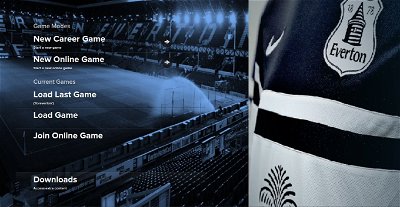
Andrea S.S. LAZIO
This is what i have in the main menu folder of my skin. How you can see, there isn't a coach image...anyway i try to remove all except the buttons images and came back here to advise you
EDIT: Delete all the images and the folder in the main menu folder but coach images still remain, i don't know what else doing. Anyway i don't care about if you can move the supporters picture on the other side. This is the image that i would like could see well
soccercentric
remove the six bar images and the boxes and buttons folder....if you dont want to delete them put them somewhere safe but you have to remove them if you want your background to look like mine
jonasthern
soccercentric
i will give it a go...tomorrow...having probs uploading onto my thread at moment...but we will cross that bridge tomorrow
jonasthern
Looking foward to.
Andrea S.S. LAZIO
No results
at this point the only thing to do, is move the supporters picture on the other side i think
RooP*
I want to design some backgrounds myself. can you help me with some queries please:
1. What should be the resolution of the image for background?
2. Did you use any editor or collage tool and join multiple images to arrive at the required background? If so what is the resolution you had chosen for each image?
Thanks in advance
soccercentric
the boxes folder is still there...i can see it in the screenshot
soccercentric
all my final images are 1366x768 because that is my screen resolution...i use software software called pop art studio 6.0
soccercentric
ive had a go at two generic designs, GENERIC A and GENERIC B...view them here http://s76.photobucket.com/user/soccercentric/library/?sort=3&page=1 or http://fmreport.simplygaming.org/t2121-main-menu-backgrounds-screen-shots#20450
jonasthern
Those two generics looks very nice. Can you make those available for download?
RooP*
Thanks for the quick reply mate....
Andrea S.S. LAZIO
yes but i told is empty. my pc don't let me remove it, anyway is empty so don't disturb the main menu background
soccercentric
they are available at the two links i provided or you can go here https://www.facebook.com/media/set/?set=oa.745450482219548&type=1
soccercentric
what skin are you using?
jonasthern
I'm having the same problem:
That's how is my folder:
I don't have anything else on the folder.
Andrea S.S. LAZIO
i'm using Andromeda V5.1 skin
find it here:
http://www.mediafire.com/download/up6dpd8p637a3rb/AndromedaV5.1.rar
Ilham Rizki
soccercentric
ok Andromeda v5 doesnt even have the manager image in its design so i can only assume that image is a left over from whatever skin you where using before andromeda v5...make sure you clear cache before re loading skin...if you already did that the only other thing you can try is move any other skins you have out of the skins folder...just put them somewhere safe...then hopefuly you should just have the andromeda skin in your skins folder...other than that im not sure what to suggest...im not an expert on skinning or messing with in game config files and panels im just a graphic designer who makes backgrounds.
soccercentric
soccercentric
no probs possibly before monday
jonasthern
I've done that but the manager image still present. Maybe it is bringing the image from the original default skin:
But i don't know where the default skin is at.
soccercentric
Utrecht design can be viewed here https://www.facebook.com/media/set/?set=oa.745450482219548&type=1
Ilham Rizki
soccercentric
soccercentric
soccercentric
soccercentric
soccercentric
soccercentric
still having problems?...delete your cache manualy... it is located here (dependent on which HD you have Steam installed) - C:\Users\[Your Windows Username]\AppData\Local\Sports Interactive\Football Manager 2015\Caches)...delete all folders and contents of caches folder.