sortitoutsi
Football Manager Graphics
- FM24 Graphics
- FM24 Player Faces
- FM24 Logos
- FM24 Kits
- FM24 Backgrounds
- FM24 Installation Instructions
Football Manager Guides Database
Football Manager Data Update
Football Manager Shortlists
- FM24/25 Update Guides
- FM24/25 Update Shortlists
- Best FM24/25 Update Wonderkids
- Cheap FM24/25 Update Wonderkids
- FM24/25 Update Young Players aged 21-25
- FM24/25 Update Best Free Players
- FM24/25 Update Expiring Contracts
- FM24/25 Update Bargain Players
- FM24/25 Update Injury Prone Players
- FM24/25 Update Richest Clubs
- Best FM24/25 Update Facilities
- FM24 Guides
- FM24 Shortlists
- Best FM24 Wonderkids
- Cheap FM24 Wonderkids
- FM24 Young Players aged 21-25
- FM24 Best Free Players
- FM24 Expiring Contracts
- FM24 Bargain Players
- FM24 Injury Prone Players
- FM24 Richest Clubs
- Best FM24 Facilities
This site is not endorsed by Sports Interactive or SEGA and is intended for entertainment purposes only. The views expressed on this site are the views of the individual contributors and not those of Sports Interactive or SEGA.


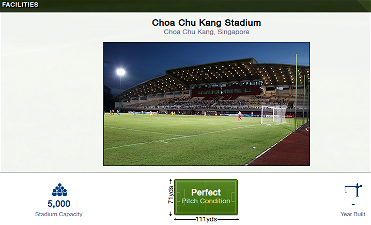
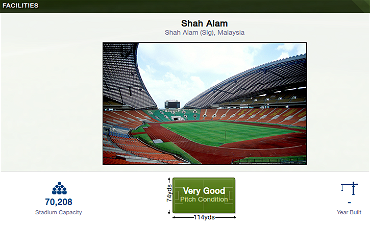
honourus
mons
darkthrone10
love_animals
geordie1981
Sounds like you've had a corrupted download because the new config is definitely larger in size than the old one, download again using a download manager.
suss1690
Sorry, have searched all over, but to no avail, thanks in advance folks!
geordie1981
suss1690
Ahh, no worries! At least that answers why i cant find any! May have a look at how I can make my own, thanks
the_coach
Thanks a lot for all this jpb
alperaltun
must I combine them and delete one (which one) config file? or do I put them seperate in my folders?
Godlike87
alperaltun
ok ive done that now, but in fm i dont see the pictures? (where can i see them)
(i have reloaded the skin in preferences)
Grudge1
geordie1981
Sounds like you've moved the actual folder into the superpack rather than just the images and config.
You need to open the update folder highlight all of the images and the config by pressing Ctrl and a and then cut and paste them into the superpack folder.
alperaltun
ive done that, only the pictures and the config file, not the map itself, but no pictures, where in fm can i see them??
geordie1981
Skins and screenshots.
http://sortitoutsi.net/downloads/view/1981/fmc-stadium-superpack#comment_21731
alperaltun
geordie1981
hjs
alperaltun
after i downloaded the 2 packs i made 1 map of it like you said and also deleted the old config file and replaced it with the one out the update pack/map.
the map where i put is is: documents/sport interactice/football manager 2013/graphics/pictures/stadiums
i can see all my kits and logos and face packs in the game, that i know how to do, i did the same with these stadium pictures, but in the game i searched for it but nowhere to be found. not in clubinfo screen or in accomodation screen.
geordie1981
alperaltun
i use the original skin and i see the normal stats of the game by stadium etc.
you can say i see the original things that we all see in the game, but no 'extra' stadium pictures.
i cleared the cache also, but im going to put the folder directly in the graphics folder, maybe that will help...
alperaltun
nothing to see after i tried everything...
aaaaaaaaa!!!
geordie1981
Nkunku
Godlike87
Nkunku
Nkunku
geordie1981
or
Download this http://community.sigames.com/showthread.php/322682-Football-Manager-2013-Base-Skins which is just a version of the default skin that can be edited and ask in there how to add the stadiums in.
or
Ask for it to be included in future versions here; http://community.sigames.com/showthread.php/306914-What-s-that-A-new-Wishlist-Thread-What-you-would-like-to-see-in-future-FM-versions./page11?highlight=list
quake07