172,071
461
14,641
FM 2015 FLUT skin v.2.7 [Released 25.07.2015]
Skin for FM 2015 (1920x1080).
I'm pleased to present you the version 2.7 of FM FLUTSkin for FM 15.
A special thanks to all of FM fans and FM skinners that made possible to make the FLUTSkin since FM 2013.
This skin was made to work properly in 1920x1080 Full Window. So, some panels don’t work properly in other resolutions (and also in 1920x1080 windowed mode).
In this version I included a version for DF11 player pics style
This skin includes lots of small changes and a NEW PLAYER OVERVIEW PANEL
In this pack I included a TUTORIAL with the instructions for structure your Graphics folder of the game in order to view the citypics, the country locator, the kits and the competition logos in player details and in titlebar.
I also included a folder named “Flags” with the country locators.
You can download the citypics MEGAPACK 2.0 HERE and/or lots of country packs HERE
Installation Instructions
Step 1
Download the skin and extract the files (using either 7-Zip for Windows or The Unarchiver for Mac).
Step 2
Move the folders "fm2015flutskin" and “fm2015flutskin_df11” into your skins folder:
Win Vista/7/8: C:\Users\<username>\Documents\Sports Interactive\Football Manager 2015\skins
Win XP: C:\Documents and Settings\<username>\My Documents\Sports Interactive\Football Manager 2015\skins
Mac OS X: /Users/<username>/Documents/Sports Interactive/Football Manager 2015/skins
Important: Create the folder "skins" if it doesn't exist.
Step 3
Start the game and go to Preferences screen and Interface tab.
You should see "FM 2015 FLUT skin 2.7” and "FM 2015 FLUT skin DF11 2.7” as options in the skin drop down of the Overview box.
Choose the skin.
Hit the Confirm button.
Credits
This skin was created by flut.
Skin for FM 2015 (1920x1080).
I'm pleased to present you the version 2.7 of FM FLUTSkin for FM 15.
A special thanks to all of FM fans and FM skinners that made possible to make the FLUTSkin since FM 2013.
This skin was made to work properly in 1920x1080 Full Window. So, some panels don’t work properly in other resolutions (and also in 1920x1080 windowed mode).
In this version I included a version for DF11 player pics style
This skin includes lots of small changes and a NEW PLAYER OVERVIEW PANEL
IMPORTANT NOTES:
In this pack I included a TUTORIAL with the instructions for structure your Graphics folder of the game in order to view the citypics, the country locator, the kits and the competition logos in player details and in titlebar.
I also included a folder named “Flags” with the country locators.
You can download the citypics MEGAPACK 2.0 HERE and/or lots of country packs HERE
Installation Instructions
Step 1
Download the skin and extract the files (using either 7-Zip for Windows or The Unarchiver for Mac).
Step 2
Move the folders "fm2015flutskin" and “fm2015flutskin_df11” into your skins folder:
Win Vista/7/8: C:\Users\<username>\Documents\Sports Interactive\Football Manager 2015\skins
Win XP: C:\Documents and Settings\<username>\My Documents\Sports Interactive\Football Manager 2015\skins
Mac OS X: /Users/<username>/Documents/Sports Interactive/Football Manager 2015/skins
Important: Create the folder "skins" if it doesn't exist.
Step 3
Start the game and go to Preferences screen and Interface tab.
You should see "FM 2015 FLUT skin 2.7” and "FM 2015 FLUT skin DF11 2.7” as options in the skin drop down of the Overview box.
Choose the skin.
Hit the Confirm button.
Credits
This skin was created by flut.
Comments
You'll need to Login to comment
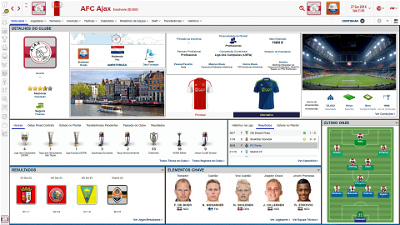





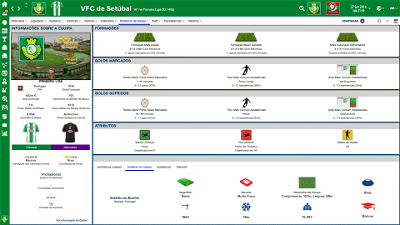
21vince
Player signature is ok but I didn't manage to put kits in player details and titlebar. Any advice?
Don't worry about language...is greek
thanks in advance!!
flut
Hi
I'm glad the problem was solved.
In order to include the kits I included in the skin pack a tutorial. You just have to read it ;-)
cheers
flut
zzpiggy
Maybe an issue, a line in "tactics opposition instructions panel.xml" for opposition pitch:
It seems that 400 pixels width is far too wide, I can't see row for "show onto foot". I have to modify this to 330 (and 320 for dark version) to access the row.
Here're pictures show before(400) and after(330) my modification.
My resolution is 1920 width so I think it's okay. But I use my own font, don't know if it's matter.
flut
Hi zzpiggy
Thanks. I already changed it ;-)
Soon I will release the version 2.7 with these changes, a new player overview panel and also a version for DF11 pics ;-)
cheers
flut
cebul
vonHolzminden
http://sortitoutsi.net/forums/topic/15282/player-profile-panel-kits-pack-for-flutskin
cebul
dhare84
Edit: Ah, i've just seen this skin is based on 1920..i'm on 1680. Thanks anyway
flut
Hi
thanks ;-)
Is due to your screen resolution.
Go to
bergkamp club overview staff panel.xml
and search for
<container default_height="185" priority="1">
reduce the value 185
dhare84
flut
yes. Decrease the value.
dhare84
flut
Could you please put a screenshot and tell me what is your screen resolution?
dhare84
1680x1050
flut
Change the value 185 for 165.
cheers
dhare84
Tobey Mason
I have a few issues as seen below. Would you please be able to help. I'd like advice on how to do the following fixes. I have no idea how to do this so an idiots guide would be great. my resolution is 1366x768
flut
Hi Tobey
1. Go to player overview panel.xml (in the panels folder of the skin) and search for:
<widget class="person_button" id="pnam" auto_size="vertical" alignment="centre,can_scale" font="fonts/signature" colour="title" multiline="false" size="13">
<layout class="stick_to_sides_attachment" alignment="top" inset="26" />
Change the value 26 by 30
2. Delete the following code
<widget class="editable_client_object_property_panel" alignment="centre,can_scale" id="dobc">
<layout class="stick_to_sides_attachment" alignment="top" inset="270" />
<record id="object_property">
<integer id="get_property" value="Pdob" />
</record>
<record id="widget_properties" auto_size="vertical" display_format="3" size="9.5" colour="title" />
</widget>
<widget class="picture" file="dividers/standard/horizontal/line" height="1" >
<layout class="stick_to_sides_attachment" alignment="top" inset="285"/>
<layout class="stick_to_sides_attachment" alignment="left" inset="0"/>
<layout class="stick_to_sides_attachment" alignment="vertical" inset="0" />
</widget>
<widget class="picture" file="dividers/standard/horizontal/line" height="1" >
<layout class="stick_to_sides_attachment" alignment="top" inset="238"/>
<layout class="stick_to_sides_attachment" alignment="left" inset="0"/>
<layout class="stick_to_sides_attachment" alignment="vertical" inset="0" />
</widget>
<widget class="label" spec="text" alignment="centre">
<layout class="stick_to_sides_attachment" alignment="top" inset="69" />
<layout class="stick_to_sides_attachment" alignment="left" inset="0"/>
<layout class="stick_to_sides_attachment" alignment="vertical" inset="0" />
<translation id="text" translation_id="227783" type="use" value="Squad Status" />
</widget>
<widget class="squad_status_label" id="sqst" spec="text" font="fonts/capitals_bold" style="bold" colour="title" size="10" alignment="centre,can_scale">
<layout class="stick_to_sides_attachment" alignment="top" inset="84" />
<layout class="stick_to_sides_attachment" alignment="left" inset="0"/>
<layout class="stick_to_sides_attachment" alignment="vertical" inset="0" />
<record id="object_property">
<integer id="get_property" value="Pccs" />
</record>
</widget>
3. Go to player personal details panel1 (in the panels folder of the skin) and delete the following code:
<widget class="picture" file="dividers/standard/horizontal/line" height="1" />
<!--player extra details (e.g. onloan at...)-->
<widget class="player_extra_details_text" id="plex" priority="1" spec="text" size="8" alignment="centre,bottom" style="semi_bold" auto_size="vertical">
<record id="object_property">
<integer id="get_property" value="PExD" />
</record>
</widget>
cheers
flut
Tobey Mason
jottes
Or can I decrease the size of the Player Picture?
cebul
flut
Hi
Go to player overview panel and delete the following code:
<widget class="person_button" id="pnam" auto_size="vertical" alignment="centre,can_scale" font="fonts/signature" colour="title" multiline="false" size="13">
<layout class="stick_to_sides_attachment" alignment="top" inset="26" />
<layout class="stick_to_sides_attachment" alignment="centre" inset="0"/>
<layout class="stick_to_sides_attachment" alignment="vertical" inset="0" />
<layout class="stick_to_sides_attachment" alignment="left" inset="0"/>
<record id="object_property">
<integer id="get_property" value="objt" />
</record>
</widget>
Sorry...what is the problem you report?
cebul
flut
The kits are with the correct size. However if you want to reduce it go to club overview panel, find the following code:
<container>
<layout class="arrange_vertical_attachment" layout="-1,-1" offset="0" />
<layout class="stick_to_sides_attachment" alignment="vertical" inset="0" />
<layout class="stick_to_sides_attachment" alignment="horizontal" inset="0" layout_children="true" />
<container class="bordered_box" appearance="boxes/bordered/standard/paper4" >
and change the values layout="-1,-1" for "-2,-1"
jottes
Thanks!
Waltencyr Gonçalves Filho
flut
Olá Waltencir
Faz o seguinte:
1. Vai a news_item_panels/inbox content with player mom panel e procura o código
<!-- some pictures -->
<widget class="competition_news_image_panel" file="competition news image panel2" id="picT" height="200">
E muda “competition news image panel2” para “competition news image panel1” (é provável, no entanto, que o logo fique um pouco coberto pela picture do player)
De qualquer modo, é estranho porque eu testei com o "competition news image panel2" com vários tamanhos e tipos de logos (inclusive os metálicos e sempre sem problemas - ver screenshot)
2. No “player personal details panel1”
Para reduzir o tamanho dos logos, procura os seguintes excertos de código e aumenta o valor de alignment="all" inset="
<!-- This is the club main logo -->
<widget class="picture" id="lgtF" scale_picture="true" keep_aspect_ratio="true" image_alignment="top, left">
<layout class="stick_to_sides_attachment" alignment="top" inset="5"/>
<layout class="stick_to_sides_attachment" alignment="all" inset="0" />
<!-- This is the competition logo -->
<widget class="picture" id="rigB" scale_picture="true" keep_aspect_ratio="true" image_alignment="top, centre">
<layout class="stick_to_sides_attachment" alignment="top" inset="5"/>
<layout class="stick_to_sides_attachment" alignment="all" inset="12" />
<!--national flag-->
<widget class="editable_client_object_property_panel" id="pnat" scale_picture="true" keep_aspect_ratio="true" image_alignment="top, left">
<layout class="stick_to_sides_attachment" alignment="top" inset="5"/>
<layout class="stick_to_sides_attachment" alignment="all" inset="0" />
Para mudares o local da barra colorida, procura
<!-- this is the coloured horizontal bar image-->
<widget class="picture" id="colb" file="profile picture/team bar/bar" image_alignment="centre_y">
<layout class="stick_to_sides_attachment" alignment="top" inset="90"/>
<layout class="stick_to_sides_attachment" alignment="left" inset="0"/>
<layout class="stick_to_sides_attachment" alignment="vertical" inset="0" />
<record id="object_property">
<integer id="get_property" value="tbcl" />
<integer id="set_property" value="colr" />
</record>
</widget>
E aumenta o valor de “inset=”90” (ao aumentares o valor, a barra vai deslocar-se para baixo)
3. Em “match overview”
Procura os códigos seguintes e reduz o valor height=”55”
<!--home team-->
<widget class="client_object_logo_picture" id="hmts" scale_picture="false" height="55">
<boolean id="keep_aspect_ratio" value="true"/>
<flags id="image_alignment" value="top"/>
<record id="object_property">
<integer id="get_property" value="home"/>
<integer id="set_property" value="objt"/>
</record>
</widget>
<!--away team-->
<widget class="client_object_logo_picture" id="awts" scale_picture="false" height="55">
<boolean id="keep_aspect_ratio" value="true"/>
<flags id="image_alignment" value="top"/>
<record id="object_property">
<integer id="get_property" value="away"/>
<integer id="set_property" value="objt"/>
</record>
</widget>
Waltencyr Gonçalves Filho
flut
Obrigado ;-)
21vince
the new version (2.7) is great too!!nice work!!
As you can see from the picture I have 2 problems.
a. How can I put the player-picture higher?
b. League' s logo isn't very clear. What can I do?