261,546
492
20,272
FM 2016 FLUT dark skin v2.3
Dark skin for FM 2016 regular career mode and widescreens (1920x1080).
I'm pleased to present you the version 2.3 of FLUT Skin Dark for FM16 .
Compatible with DF11, Scope and Cutout Faces.
Compatible with Backgrounds (however, some of them will not be shown, instead, the citypics will be displayed).
Released: 04 September, 2016
Thanks to all FM fans and especially to all of the fantastic FM skinners who made it possible to produce the FLUTSkin as it is today since FM 2013.
Resolution requirements
This skin was made to work properly in 1920x1080 full screen mode. As a result, some panels won’t work properly in other resolutions (and also in 1920x1080 windowed mode).
The changes (some of them are just minor changes) in this version are in the following panels:
Stadium Overview Panel
Game Processing
Calendar Popup Panel
Club General Panel
Nation General Panel
Team Report Panel
Manager Home Panel
IMPORTANT NOTES:
1. In this pack I included a TUTORIAL PDF with instructions regarding the structure of your Graphics folder in order to view the citypics, the kits and the competition logos in player details and in title bar.
2. I also included a folder with the files you need to use in order to remove the attributes background boxes (you just have to place the files of that folder in the panels folder of the skin and overwrite the originals)
3. You can download the FOOTBALL MANAGER BACKGROUNDS SUPERPACK or the citypics MEGAPACK 4.0 HERE or HERE to further enhance the skin.
How to add Flut Skin in FM16
Download and extract the .rar file (using either 7-Zip for Windows or The Unarchiver for Mac).
Place the "fm2016flutskindark" folder here:
Documents\Sports Interactive\Football Manager 2016\skins
Create the folder "skins" if it doesn't exist.
Start FM16 and go to Preferences screen and then into the Interface tab.
You should see FM 2016 Flut Skin - v. 2.3 Dark Version as option in the skin drop down of the Overview box.
Hit the Confirm button.
Please note this skin is provided as is. It has nothing to do with Sports Interactive or SEGA and won't be supported by them.
This Skin was created by Flut
Dark skin for FM 2016 regular career mode and widescreens (1920x1080).
I'm pleased to present you the version 2.3 of FLUT Skin Dark for FM16 .
Compatible with DF11, Scope and Cutout Faces.
Compatible with Backgrounds (however, some of them will not be shown, instead, the citypics will be displayed).
Released: 04 September, 2016
Thanks to all FM fans and especially to all of the fantastic FM skinners who made it possible to produce the FLUTSkin as it is today since FM 2013.
Resolution requirements
This skin was made to work properly in 1920x1080 full screen mode. As a result, some panels won’t work properly in other resolutions (and also in 1920x1080 windowed mode).
The changes (some of them are just minor changes) in this version are in the following panels:
Stadium Overview Panel
Game Processing
Calendar Popup Panel
Club General Panel
Nation General Panel
Team Report Panel
Manager Home Panel
IMPORTANT NOTES:
1. In this pack I included a TUTORIAL PDF with instructions regarding the structure of your Graphics folder in order to view the citypics, the kits and the competition logos in player details and in title bar.
2. I also included a folder with the files you need to use in order to remove the attributes background boxes (you just have to place the files of that folder in the panels folder of the skin and overwrite the originals)
3. You can download the FOOTBALL MANAGER BACKGROUNDS SUPERPACK or the citypics MEGAPACK 4.0 HERE or HERE to further enhance the skin.
How to add Flut Skin in FM16
Download and extract the .rar file (using either 7-Zip for Windows or The Unarchiver for Mac).
Place the "fm2016flutskindark" folder here:
Documents\Sports Interactive\Football Manager 2016\skins
Create the folder "skins" if it doesn't exist.
Start FM16 and go to Preferences screen and then into the Interface tab.
You should see FM 2016 Flut Skin - v. 2.3 Dark Version as option in the skin drop down of the Overview box.
Hit the Confirm button.
Please note this skin is provided as is. It has nothing to do with Sports Interactive or SEGA and won't be supported by them.
This Skin was created by Flut
Comments
You'll need to Login to comment

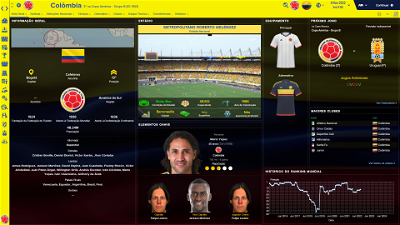
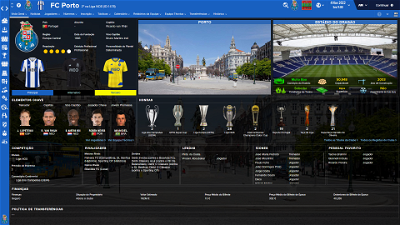


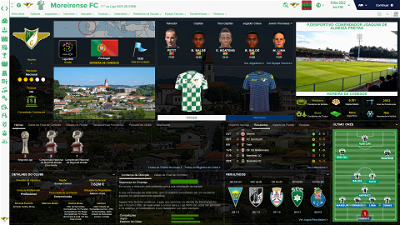
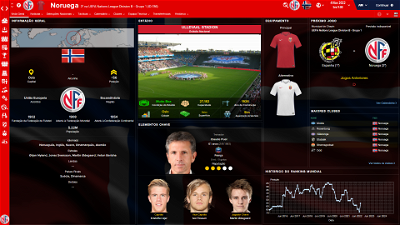
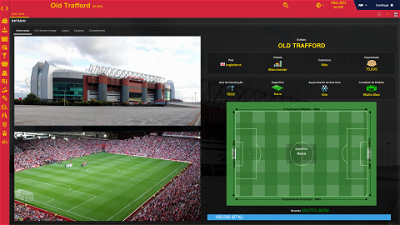

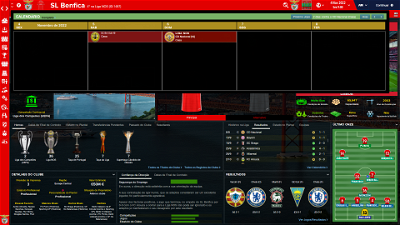
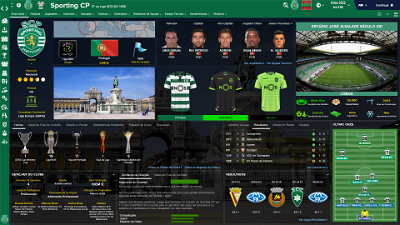
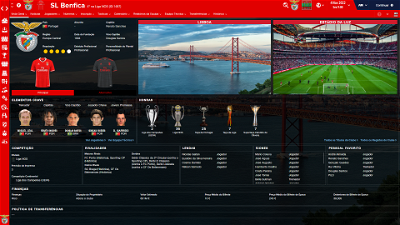
flut
As I said in the skin post the skin only works properly in 1920x1080 (full screen and desirably sidebar icons-only). Of course you can try to adjust it but you have to edit diverse xml. Unfortunately I have no time to make the skin for other resolutions. Sorry….
kopite15:
Concerning the attributes, you have to go to the “player overview panel” (in the panels folder of the skin) and search for the following code:
<translation id="title" translation_id="229822" type="use" value="Attributes" />
<widget class="player_attributes_panel" file="player attributes panel1" id="pat1" late_loading="true">
Change “player attributes panel1” for “player attributes panel”
After that, delete the file “player attributes panel” in the panels folder of the skin.
Zoff :
I didn’t understand your question….
adriel benoit
Solid Snake
Thank you for your answer, I hope I can find a way to use that great skin with bigger fonts. Thank you for your work.
I also play with 1920x1080 resolution, but I increased zoom mode, that is the problem I guess.
carR9
bagigino
Neochrome
I wonder how the player to zoom out front .
Thank you
vonHolzminden
Yes, i play the same resolution. Everything is fine, but this not (under the stadium the kick-off and tickets):
gotenksssj22002
Thanks flut
chaodck
Thanks for the reply Flut. I've read the tutorials on the PDF's, but couldn't understand what to do with them. Care to explain step by step for dummies like me? As I said on my post, I've got my own graphics folder, with the player pics all in one folder, but the kits and logos on different folders, separated by country, league and team.
Sorry to be a pain, thanks in advance!
Alex13
The only problem I have is that I cannot change the color either for the attributes background nor the colors of the attribute numbers
Seems they cant be changed inside the game but even when I try from the settings folder the colors still stay the same...
Any thoughts?
Keep up the great job!!
Wescar00
1st - Love the skin. Makes the look and feel much better in my opinion.
2nd - I am receiving a XML parsing error upon loading the game. Any ideas what the issue can be?
scottpratt
hinbil
hinbil
flut
Hi @Alex13 and @scottpratt
Thanks ;-)
In order to change the atribute background boxes colours you have to go to the settings folder and change the values in the following code
<colour name="unknown attribute background" red="210" green="210" blue="210"/>
<colour name="low attribute background" red="197" green="221" blue="242"/>
<colour name="normal attribute background" red="150" green="198" blue="242"/>
<colour name="good attribute background" red="161" green="193" blue="51" />
<colour name="excellent attribute background" red="117" green="147" blue="13" />
After that you have to exit game and reload it.
Hi @Wescar00: thanks ;-); I don’t know what happens but sometimes, when we change a xml and the code we changed is incorrect (for instance missing “” or there is a > or < in the wrong place) the game show that error. But really I don’t know what happens in your case. Try to read the text of that message in order to know what kind of error is…
Hi @hinbill: Thanks ;-) I don’t know if I understood your answer but if you are talking about the kits in match inbetween highlights, in fact I had no time (yet) to analyse if is possible to do that change and if it works….
hinbil
thanks
Chris Kessaris
Respira
This is a great skin, congratulations.
1 - Can you tell me how can i see the round flag in the screen of nation(Finland) before the world icon.
2 - In the player overview for nations, why i see 2 logos of the contry? How can i do to see like in the player overview for clubs
Can you help me?
Thanks in advance
Jason Makin
it crashes and kicks me out of the game,used other skins and have
no problem only with this skin i use Kogan Monitor:
Resolution: 2560 x 1440 @ 60 Hz
Pixel Depth: 32-Bit Color (ARGB8888)
Display Serial Number: YU2012010001
Main Display: Yes
Mirror: Off
Online: Yes
Rotation: Supported
flut
Respira: thanks ;-). Concerning your questions - 1. I don’t remember where I did the download of round flags megapack. Sorry…2. is not a bug; in fact when you see the player in the nation squad the logo shown is the national logo instead the club logo (this happens because the code for both is the same).
Jason Makin : sorry..I don’t know how to help you.
Respira
Flut, regarding point 1, what i want to know is how can i show the logo there, and the code for the xml.
2- how can i remove the the logos from appear(removing from the panel?)
Thanks
flut
For the first question please read the pdf tutorial (the competition logo, in nation panel, change to nation flag); for the second question, if you delete that code, you also don't have the team logo in player profile).
the_lider
First of all, great work with this skin
I'm wondering about where do I get the stadium pictures?
Thanks.
João
Wolverine78
Neochrome
Is possible to remove the rounded numbers and mettres the color figures please?
thank you
The link died.
flut
Hi Wolverine: yes I remember your help in citypics. Unfortunately the configs for citypics are similar to the DNK backgrounds. So...we can't use both.
Hi neochrome: sorry. I didn't understand. You want to remove the colored background boxes?
davidmn
Can I ask how to change the font and box colour for the attributes? I change it in preferences but when I go to the player profile it still shows your default colours.
Thanks
Neochrome
Yes, absolutely, you had already given me the example to follow but the download link is dead.
And I'd like to change the size of face and make it normal.
flut
In order to change the atribute background boxes colours you have to go to the settings folder and change the values in the following code
<colour name="unknown attribute background" red="210" green="210" blue="210"/>
<colour name="low attribute background" red="197" green="221" blue="242"/>
<colour name="normal attribute background" red="150" green="198" blue="242"/>
<colour name="good attribute background" red="161" green="193" blue="51" />
<colour name="excellent attribute background" red="117" green="147" blue="13" />
After that you have to exit game and reload it.
Hi neochrome:
For remove the background boxes you have to do the following:
PLAYER ATTRIBUTES PANEL1.xml (responsible for player profile panel) - search for:
<record index="2" id="val " top="1" bottom="2" sort_disabled="true" column_alignment="centre">
<record id="widget_info" class="attribute_label" alignment="centre, can_scale" colour="white" size="12" font="fonts/ProximaNova-Bold1" style="bold" use_attribute_colour_as_bg="true" appearance="boxes/custom/attributes/paper"/>
</record>
change for:
<record index="2" id="val " sort_disabled="true" column_alignment="centre" right="8">
<record id="widget_info" class="attribute_label" alignment="right, centre_y" style="semi_bold" multi_line="false"/>
</record>
PLAYER ATTRIBUTES PANEL.xml (responsible for attribute panel) - search for
<record index="2" id="val " top="1" bottom="2" sort_disabled="true" column_alignment="centre">
<record id="widget_info" class="attribute_label" alignment="centre, can_scale" colour="white" size="12" font="fonts/ProximaNova-Bold1" style="bold" use_attribute_colour_as_bg="true" appearance="boxes/custom/attributes/paper"/>
</record>
and change for:
<record index="2" id="val " sort_disabled="true" column_alignment="centre" right="8">
<record id="widget_info" class="attribute_label" alignment="right, centre_y" style="semi_bold" multi_line="false"/>
</record>
Concerning the normal face (without phone mobile) put this file (change the name to player overview panel) in the panels folder
DOWNLOAD
scottpratt