38,736
73
3,913
17.12.2015: NEW UPDATE 2.1 RELEASED
BRAND NEW FEATURES (see more further down):
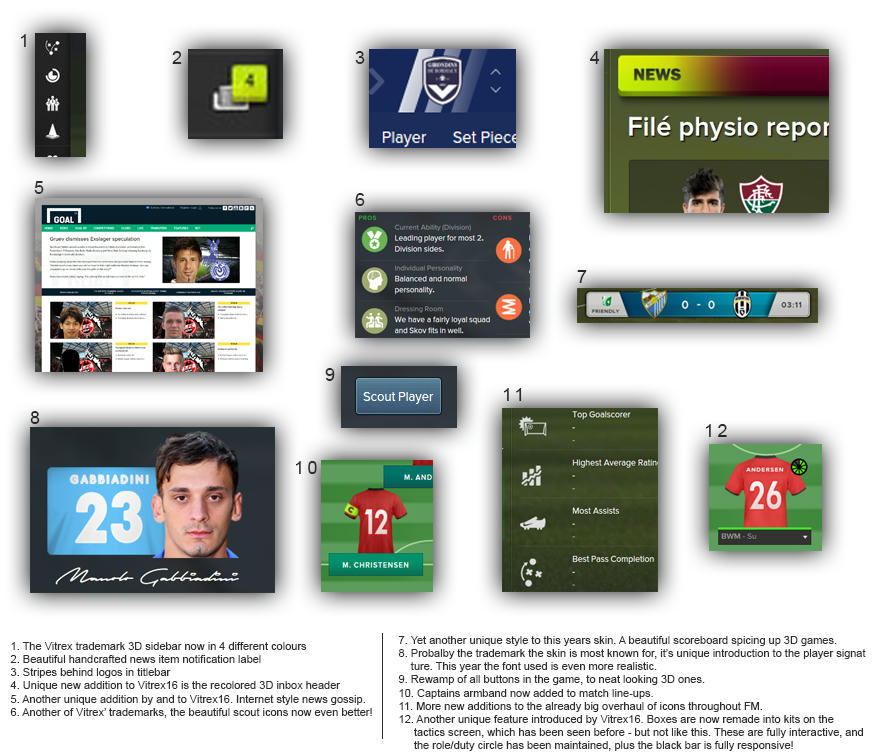
Due to popular demand, the Vitrex skin returns for Football Manager 2016.
Important: When updating this skin, make sure to ERASE the older version BEFORE installing the new. Don't extract into skins folder if you already have another Vitrex folder by the same name, this will merge them together and ruin the skin!
This skin is optimized for higher resolutions (minimum of 1920x1080) and might cause errors if you try to use it at a lower resolution.
==================================================================
HISTORY:
==================================================================
Updated: Version 2.1 (17. December 2015)
Updated: Version 2.0 (15. December 2015)
Updated: Version 1.1 (7. December 2015)
Released: Version 1.0 (25. November 2015)
==================================================================
PREVIEW:
==================================================================
Player profile now with more info, and adjusted color-choice:

New beautiful 3D inbox news banner, changing colours:
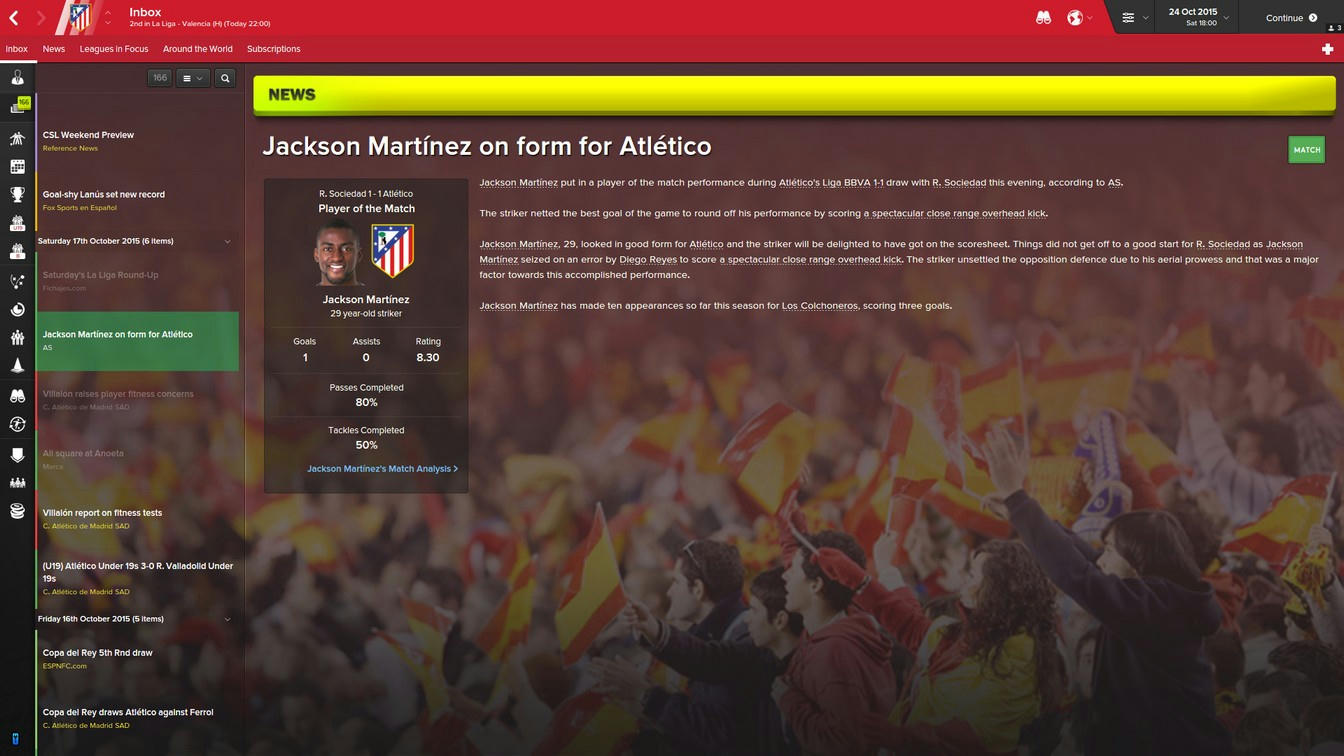
Alternative inbox panel, e-mail style, also included in the .zip:

Brand new webpage-styled competition news panel:
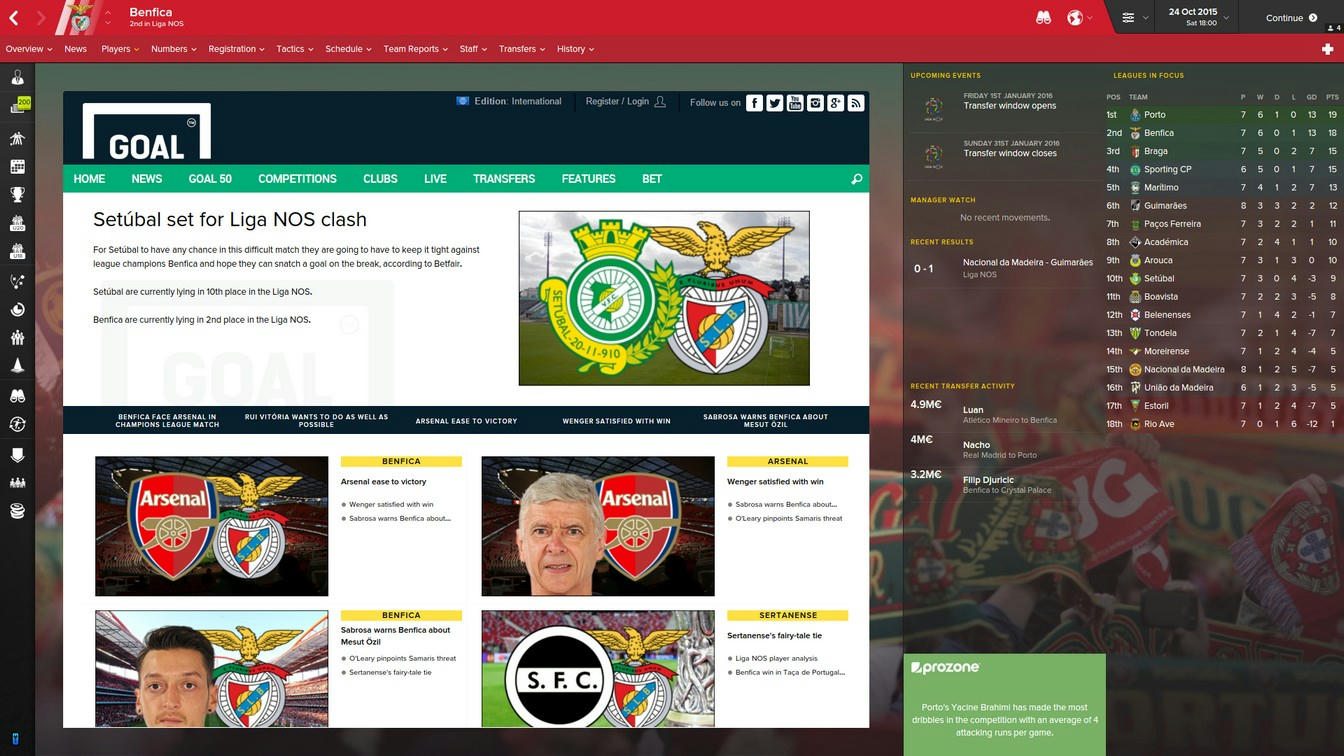
Interchangable between BBC and Goal.com:
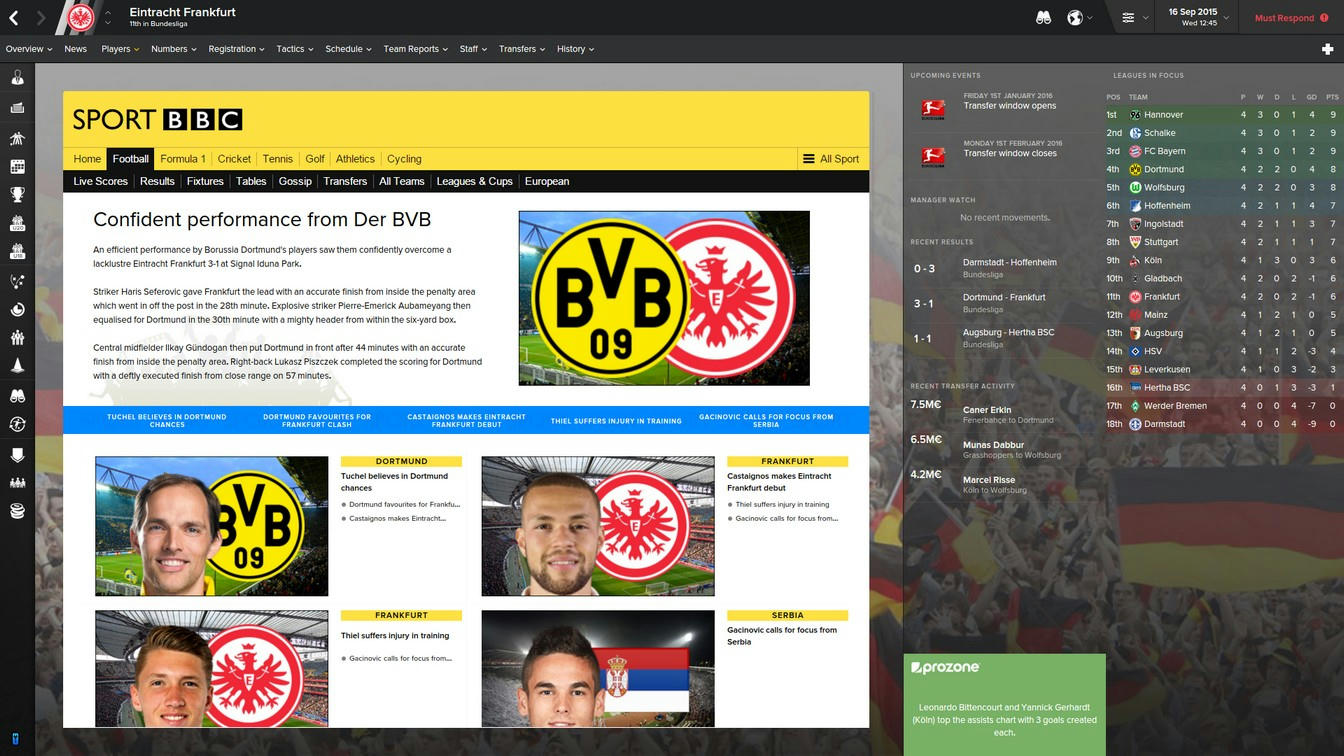
Recolored tactics screen and boxes changed for responsive kits:

Brand new club overview panel:
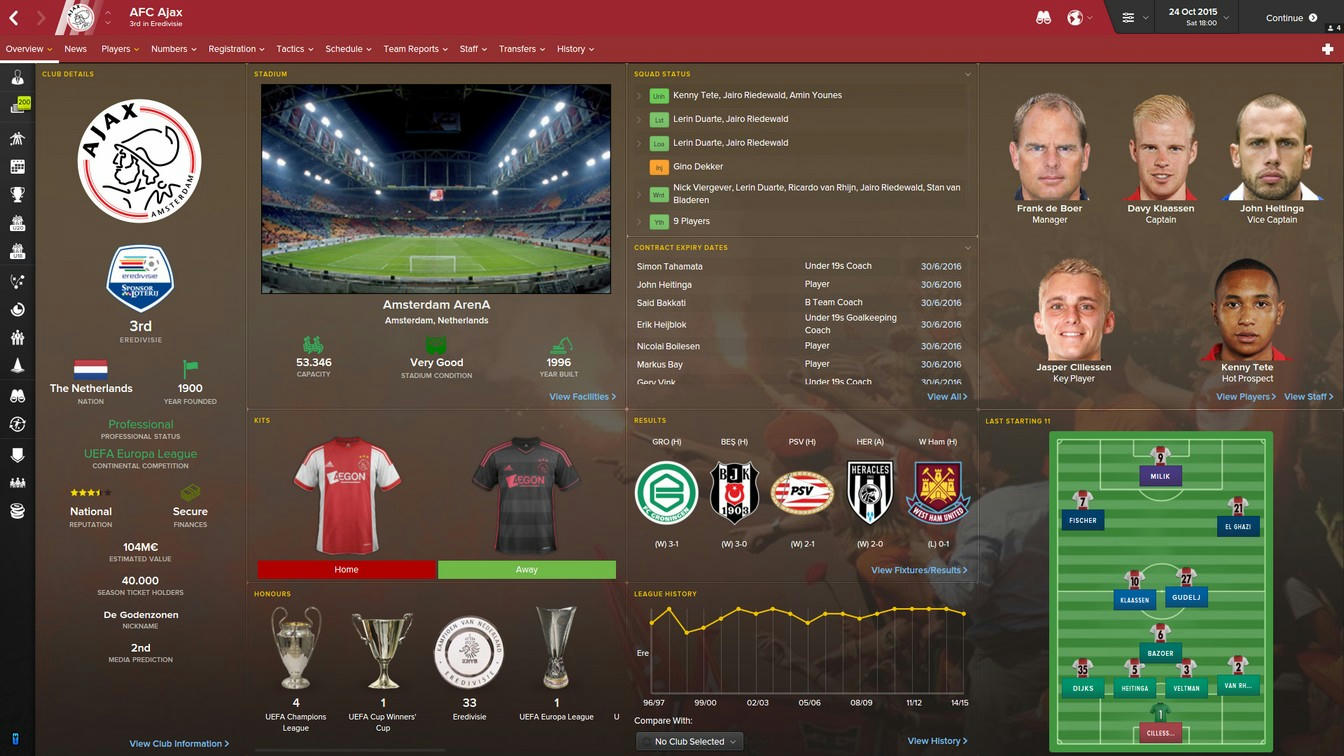
New schedule panel, with stadium pic and colored fixtures:
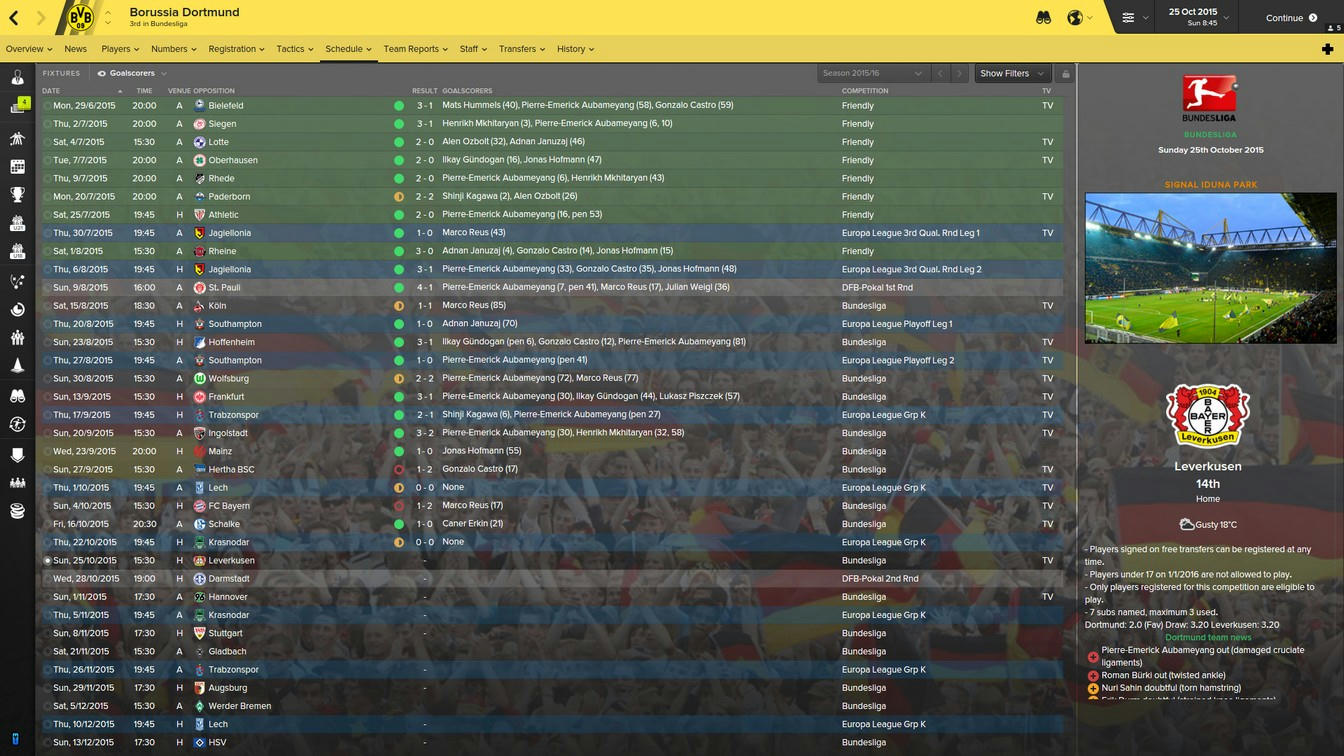
New player pop-up:
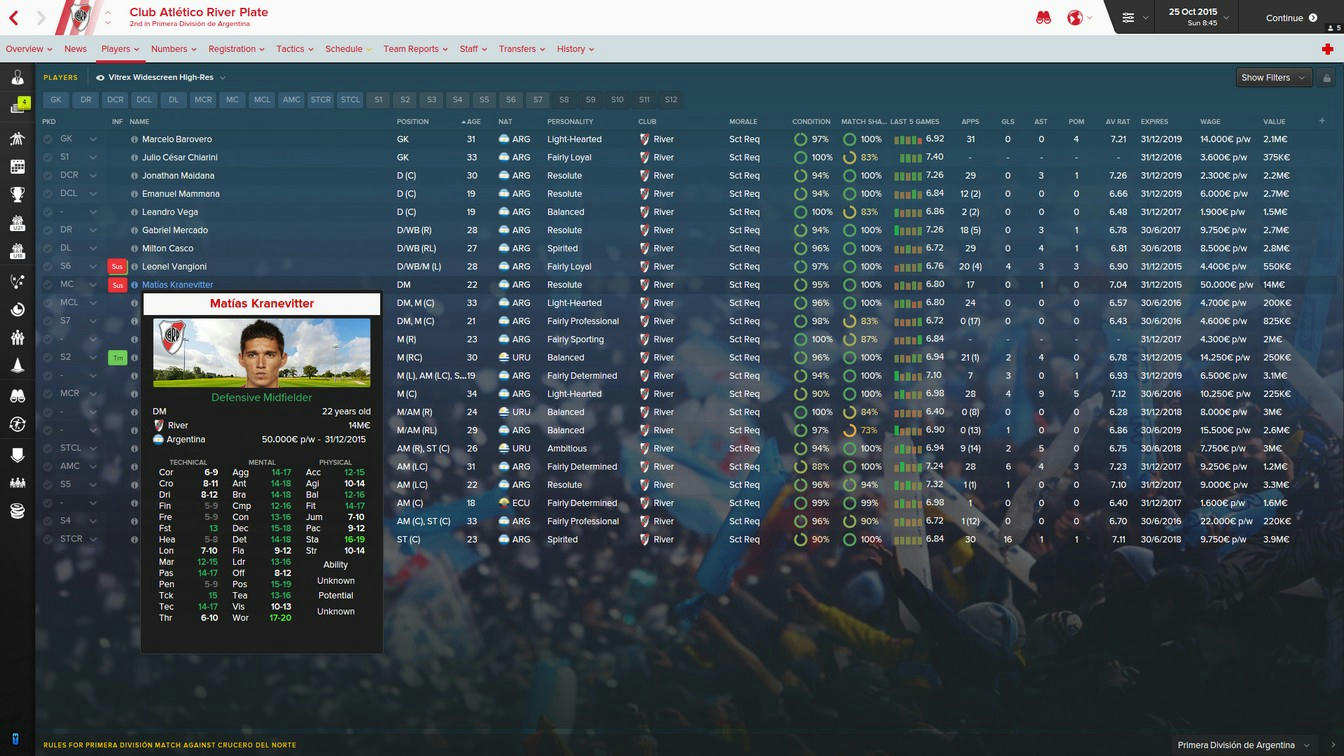
New human manager home screen:
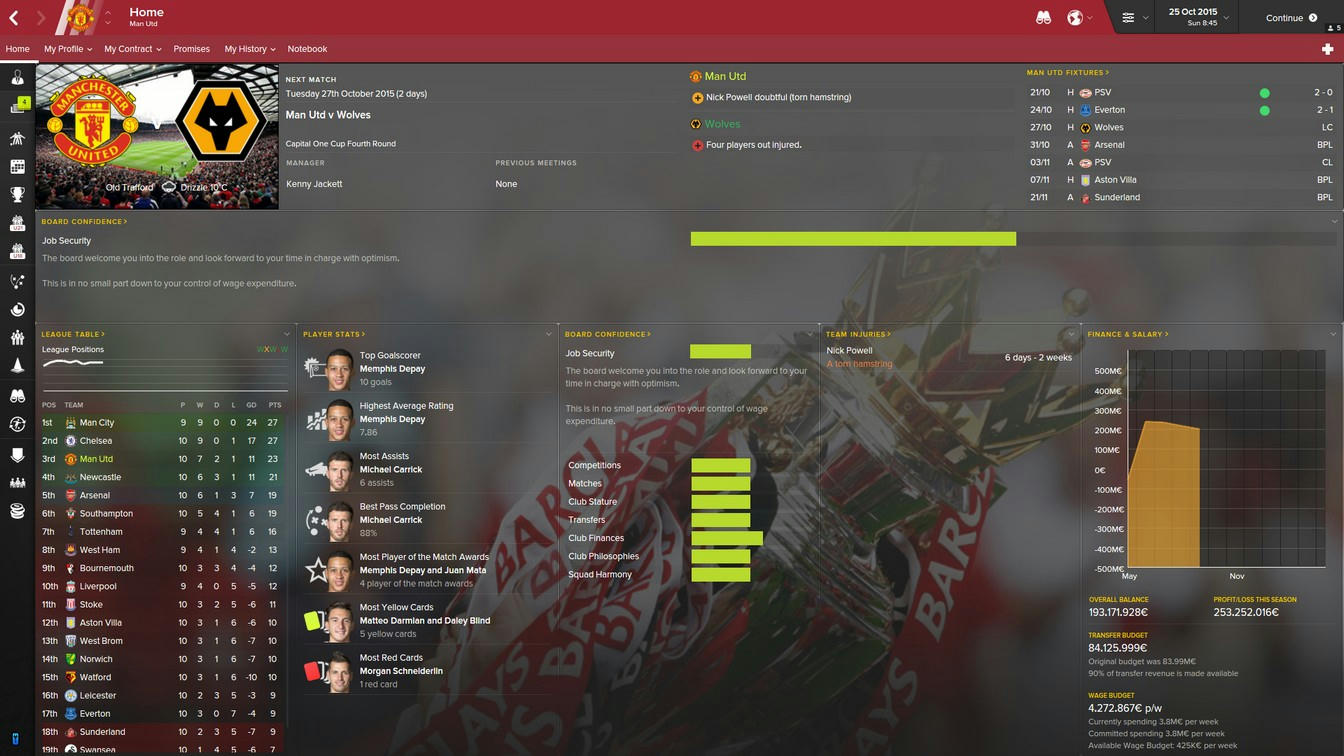
New staff sceen:

New human manager profile:
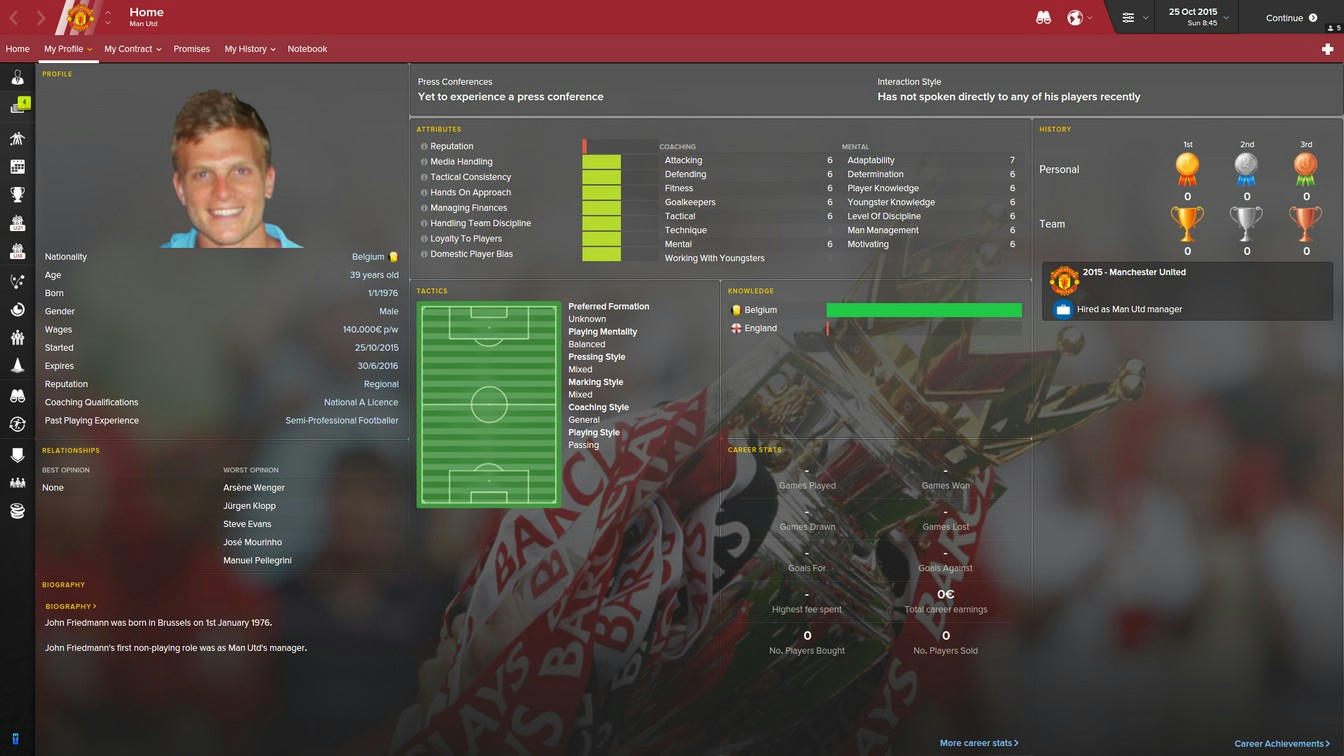
Now with background opacity and pic selector:
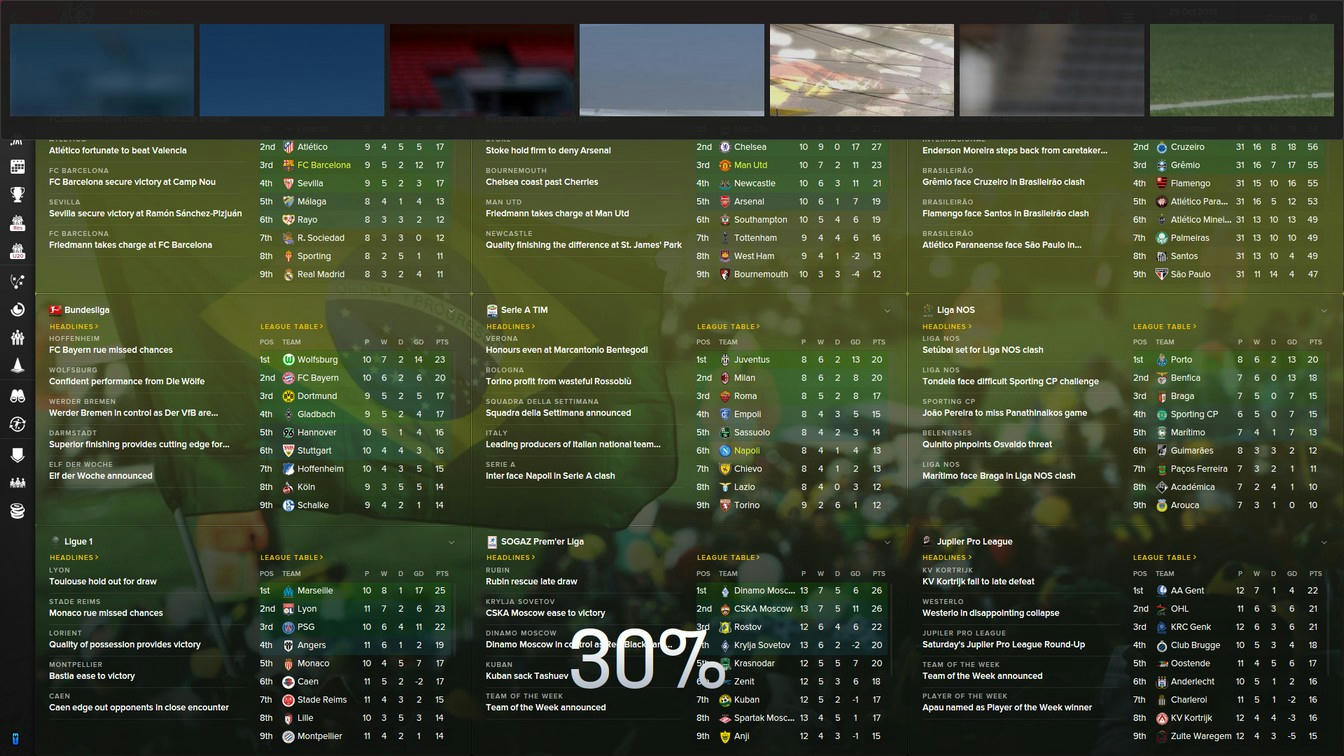
Whole new 3D buttons throughout the game:
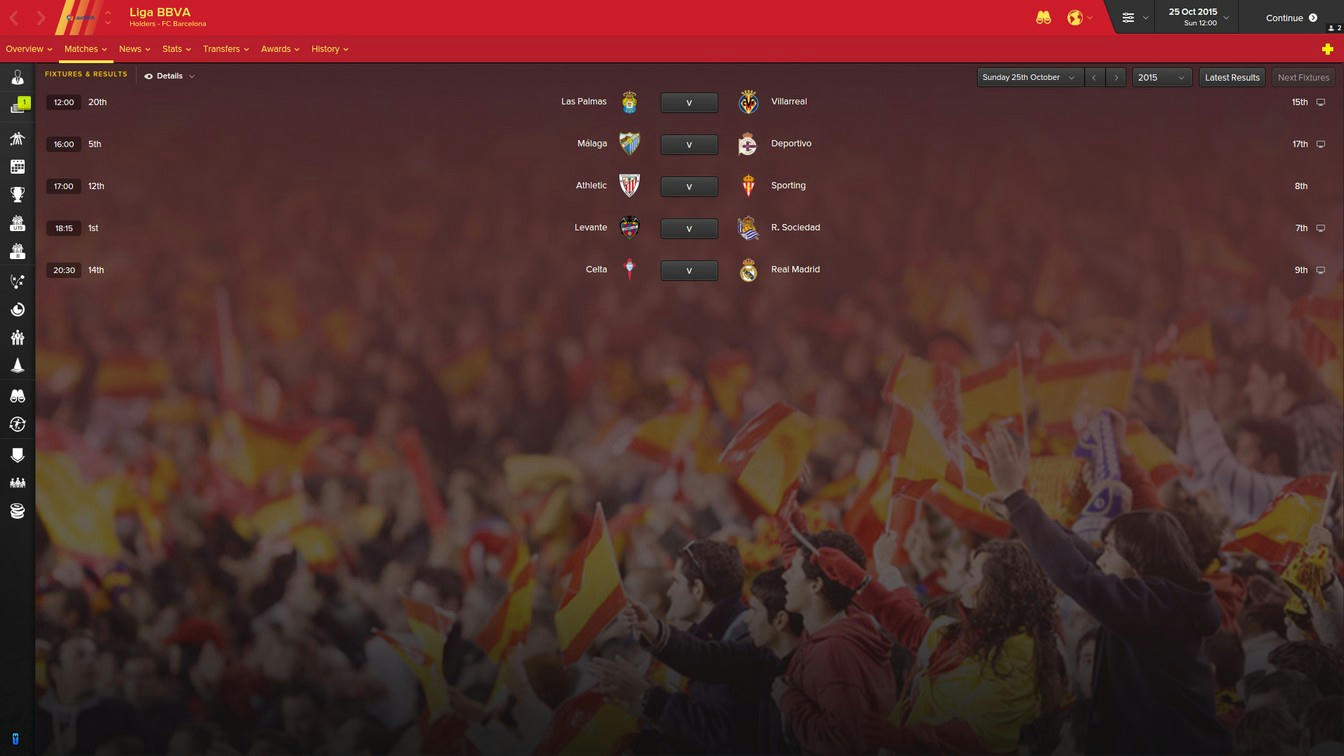
Match ticket in pre-match view:

Captains armband and position-colored boxes added to line-ups:

New unique scoreboard for 3D matches:

In-between-highlights screen tweaked from version 1.1:

==================================================================
FEATURES/CHANGELOG:
==================================================================
v2.1
-Crash fix for FM16 16.2 so the game no longer crashes on continue!
-New tweaked stadium overview panel
-Tweaks to the tactics board icons
-Tweaks to the tactics board icons
-Bug where player names don't show on tactics board during matches fixed
-Russian and Korean text not showing in headline MOD included
v2.0
-Background and transparency selector added
-New unique responsive tactics board with kits instead of boxes
-New unique inbox style
-New unique competition news BBC/Goal.com style
-New beautiful 3D buttons throughout the whole game
-New unique Vitrex scoreboard for 3D matches
-New innovative titlebar
-New pop-up player panel
-New tweaked player overview panel with more info
-New tweaked club overview panel
-New tweaked match/schedule overview
-New tweaked staff overview panel
-New tweaked manager home screen
-Fixed several minor bugs
+Extra mod folder included to style the skin your way!
v1.1
-4 different sidebar colors included incl. the popular blue standard one from FM15
-Inbox screen remake with newspaper headline type font and news banner
-Adjustet levels of transparency and background overlays throughout the game added
-2 different layouts included for the player overview screen
-New realistic looking scoreboards added for 3D games
-3D in-game TV logos resized to more realistic size
-New sleek looking icons throughout the game
-Players star rating color change
-Captains armband added to pre-match line-up screen
-Tactics screen now have colored position box under the kit-icon
-Human manager home screen rearranged to fit more info
-Readjustet in-between-highlights panel for 3D matches
-Processing colors and transparency changed to match club
-Slightly narrowed down the inbox panel to allow more space for news
-Bug with player match stats disappearing from in-between-highlights screen fixed
-Bug with player roles and duties not showing at the player overview fixed
-Bug with star rating not showing in scouting inbox report fixed
-Bug with star rating not showing in end-of-contract inbox report fixed
-Bug with tutoring and attribute menu options on player screen not showing fixed
v1.0
-Total player overview overhaul
-New game layout with under the top sidebar
-New club overview
-New human manager overview
-Many different inbox item setups
-New icons throughout the game
-TV Logo selector for 3D matches
-New in betweeen highlight panels for 3D matches
-And much much more...
==================================================================
HOW TO INSTALL:
==================================================================
Download and extract the .rar file (using either 7-Zip for Windows or The Unarchiver for Mac).
Place the "Vitrex16" folder here:
Documents\Sports Interactive\Football Manager 2016\skins
Create the folder "skins" if it doesn't exist.
Start FM16 and go to Preferences screen and then into the Interface tab.
You should see Vitrex16 2.0 as option in the skin drop down of the Overview box.
Hit the Confirm button.
Credits:
Wannachupbrew
ArtDekDok
michaeltmurrayuk
DazS8
TheBantams
Comments
You'll need to Login to comment

TorreZ
Edealaviiva
Go into the following folder and delete the "game processing panel" xml file found in both:
Vitrex16 2.0 / panels
&
Vitrex16 2.0 / panels / game
Reload skin.
dfsFDS423423423
What's even worse if I hide yours broken panel it changes state- Inbox-inbox_panel.xml and the button disappears even from vanilla skin.
BDRick35
jonnybarnes
wkdsoul
Dite De Molay
Is there any negative effect if I delete both of that file? I mean we delete something that supposed to be there or included.
Makeismies
wkdsoul
pretend they are scouting in the scout room via dvds/tapes footage only
ifinnem
PeterParker
Dite De Molay
Go into the following folder and delete the "game processing panel" xml file found in both:
Vitrex16 2.0 / panels
&
Vitrex16 2.0 / panels / game
Reload skin.
That methods so far works for me after 16.2 update.
Panna
Jubez
asmirlfc
Jubez
I also fixed the zoom problems simply by deleting all the @2x files, thus forcing the game using the smaller ones, as there was no config files for them anyway.
asmirlfc
ViniMeira
Excellent work, but would like to provide the background in images, for example, Brazil flags in a "sav" with Fluminense and the other appears Spanish flags, thank right now!
Jubez
That's because the colours are set as such within the settings file. To change it go to the skin's settings folder and open the setting.xml file. At the end of the file you find <colour name=star rating senior"...> etc. Change the values to your liking. The game's default values are the ones I posted in my previous message.
sholeh attamimi
http://sortitoutsi.net/uploads/face/104424.png
Jamaicaman90
Just to add I'm getting the same crash on hitting continue.
Vicious One
1q2w3e4r
asmirlfc
Deleted "game processing panel" as he said and the game crasched again
Jubez
Go to the panels folder and open the file called "vitrex player overview.xml" with notepad or any other text editor. Scroll down a little until you find the widget for the name and delete the following part: font="fonts/signature". That will change it to the default font and you can change the size as you wish. Instead of that you can also set whatever font you prefer by downloading the font you wish and placing it to the font folder. After that you open the "signature.xml" file and replace the file_name value from "mathilde.otf" with the name of the font you just downloaded. Below that you can set the color of the signature.
asmirlfc
ifinnem
Thanks for the tip!
Any idea how to revert this panel to default (from within a match) - the condition & sharpness icons don't work for me - I want the straight "66%" condition column back?
EDIT: Don't worry I figured it out
emildebski85
brunners
Love the skin.
Quick question, my instant result has stopped showing kits. Any idea why?
Dite De Molay
Just another same complaint, player position mostly not showing up when open their profile are still there and surely annoying