929,555
1,524
177,779
This file will need to be re-applied if/when official patches/updates are released to ensure full compatibility. This is due to the fact that some files which are removed when installing this file are automatically re-installed by Steam when official patches come out.
Some of these changes, ESPECIALLY THE CLUB NAMES, do NOT apply in FM Touch or in existing save-games. There's a workaround for that in the first post.
The sortitoutsi real names fix changes the instances of fake names in Football Manager 2020 to the proper, real life names for awards, cities, stadiums and competitions, in cases where the actual name is not licensed, such as Champions League, Europa League and Premier League displaying instead of EURO Cup, EURO Vase and Premier Division respectively. It will also fix the fact that the German and Japanese National teams don't call up real players and that the Bayern Munich and Borussia Mönchengladbach managers have fake names. These are all fully save-game compatible.
There is also a club name changes file, which changes the names of clubs in a way which ensures that any nicknames entered in the default database are retained. This file includes the proper names for Brazilian, German, Spanish, Portuguese, Italian (including Juventus) and French clubs to circumvent licensing restrictions. It also adds real-life media and journalists, encompassing most major footballing nations and continents. Brazilian clubs' text colours are also changed through an editor data file. Finally, it includes a small file which corrects the 3-Letter competition names to correspond with any changes made in the lnc files. For all the files in this paragraph to work, however, you will need to start a new game.
Follow the below instructions to install this version of this file
STEP 1.
OPEN
OPEN
OPEN
OPEN
OPEN
Notes:
STEP 2:
COPY the dbc, edt and lnc folders from the downloaded pack
STEP 3:
PASTE them into each of your respective folders mentioned in step 1.
These are what the respective folder structures should look like in the 2040 folder:
dbc:
dbc/permanent:
edt/permanent:
lnc:
STEP 4:
COPY the 8 files located in the EDITOR DATA FILES folder in the downloaded pack
STEP 5
PASTE to
Open Finder
Click ‘Go’ from the menubar
Press and hold down the ‘Option’ (Alt) key
This will bring up the ‘Library’, click to enter then go to ‘Application Support’ -> ‘Sports Interactive’ -> ‘Football Manager 2020’
This should be what your editor data folder looks like now. There may initially be a config.xml file in this folder and it can be safely overwritten; it is generated by FM every time the game starts.

To make sure the files have been applied correctly, go to the Champions Cup and EURO Vase in your saved game, and they should be renamed to Champions League and Europa League respectively. If you are in the middle of a save-game, Japanese national teams will be populated in the next instance that players are called up, and not immediately. Do keep in mind that this file does not add Japan-based players, who are not in the official database and will need a third-party add-on to be created and added.
Club names are only changed if you apply the editor data files before starting a new game. For a workaround if you've already started a new save-game, then please read the opening post of this thread.
Some of these changes, ESPECIALLY THE CLUB NAMES, do NOT apply in FM Touch or in existing save-games. There's a workaround for that in the first post.
The sortitoutsi real names fix changes the instances of fake names in Football Manager 2020 to the proper, real life names for awards, cities, stadiums and competitions, in cases where the actual name is not licensed, such as Champions League, Europa League and Premier League displaying instead of EURO Cup, EURO Vase and Premier Division respectively. It will also fix the fact that the German and Japanese National teams don't call up real players and that the Bayern Munich and Borussia Mönchengladbach managers have fake names. These are all fully save-game compatible.
There is also a club name changes file, which changes the names of clubs in a way which ensures that any nicknames entered in the default database are retained. This file includes the proper names for Brazilian, German, Spanish, Portuguese, Italian (including Juventus) and French clubs to circumvent licensing restrictions. It also adds real-life media and journalists, encompassing most major footballing nations and continents. Brazilian clubs' text colours are also changed through an editor data file. Finally, it includes a small file which corrects the 3-Letter competition names to correspond with any changes made in the lnc files. For all the files in this paragraph to work, however, you will need to start a new game.
Follow the below instructions to install this version of this file
STEP 1.
OPEN
Program Files (x86)\Steam\SteamApps\common\Football Manager 2020\data\database\db\2000OPEN
Program Files (x86)\Steam\SteamApps\common\Football Manager 2020\data\database\db\2001OPEN
Program Files (x86)\Steam\SteamApps\common\Football Manager 2020\data\database\db\2010OPEN
Program Files (x86)\Steam\SteamApps\common\Football Manager 2020\data\database\db\2030OPEN
Program Files (x86)\Steam\SteamApps\common\Football Manager 2020\data\database\db\2040Notes:
\Program Files (x86)\\Program Files\Mac
OPEN
OPEN
OPEN
OPEN
OPEN
You can find these folders by clicking, in the Finder, the Go menu in the menu bar, then choose Go to Folder and type the folder path name (obviously inserting your username), then click Go.
You can get to the Library folder by simply selecting Go from the top bar and holding "alt" key - The Library folder suddenly appears on the drop down
For Mac Lion users, the Library folder will be hidden. Use this link to find out how to show it.
For those struggling to find the Steam and Steam Apps folder etc using Mac with the new OS High Sierra, this link below shows how you can unhide your Library folder which will then let you find the other folders.
Slightly more detail in this post
OPEN
/ Users / username / Library / Application Support / Steam / SteamApps / common / Football Manager 2020 / data / database / db / 2000 OPEN
/ Users / username / Library / Application Support / Steam / SteamApps / common / Football Manager 2020 / data / database / db / 2001 OPEN
/ Users / username / Library / Application Support / Steam / SteamApps / common / Football Manager 2020 / data / database / db / 2010 OPEN
/ Users / username / Library / Application Support / Steam / SteamApps / common / Football Manager 2020 / data / database / db / 2030 OPEN
/ Users / username / Library / Application Support / Steam / SteamApps / common / Football Manager 2020 / data / database / db / 2040 You can find these folders by clicking, in the Finder, the Go menu in the menu bar, then choose Go to Folder and type the folder path name (obviously inserting your username), then click Go.
You can get to the Library folder by simply selecting Go from the top bar and holding "alt" key - The Library folder suddenly appears on the drop down
For Mac Lion users, the Library folder will be hidden. Use this link to find out how to show it.
For those struggling to find the Steam and Steam Apps folder etc using Mac with the new OS High Sierra, this link below shows how you can unhide your Library folder which will then let you find the other folders.
Slightly more detail in this post
STEP 2:
COPY the dbc, edt and lnc folders from the downloaded pack
STEP 3:
PASTE them into each of your respective folders mentioned in step 1.
These are what the respective folder structures should look like in the 2040 folder:
dbc:

dbc/permanent:

edt/permanent:

lnc:

STEP 4:
COPY the 8 files located in the EDITOR DATA FILES folder in the downloaded pack
STEP 5
PASTE to
\Documents\Sports Interactive\Football Manager 2020\editor data\Documents\Sports Interactive\Football Manager 2020\\GAMEPASS\editor dataUsers/YOUR Mac USERNAME/Library/Application Support/Sports InteractiveOpen Finder
Click ‘Go’ from the menubar
Press and hold down the ‘Option’ (Alt) key
This will bring up the ‘Library’, click to enter then go to ‘Application Support’ -> ‘Sports Interactive’ -> ‘Football Manager 2020’
This should be what your editor data folder looks like now. There may initially be a config.xml file in this folder and it can be safely overwritten; it is generated by FM every time the game starts.

To make sure the files have been applied correctly, go to the Champions Cup and EURO Vase in your saved game, and they should be renamed to Champions League and Europa League respectively. If you are in the middle of a save-game, Japanese national teams will be populated in the next instance that players are called up, and not immediately. Do keep in mind that this file does not add Japan-based players, who are not in the official database and will need a third-party add-on to be created and added.
Club names are only changed if you apply the editor data files before starting a new game. For a workaround if you've already started a new save-game, then please read the opening post of this thread.
Comments
You'll need to Login to comment

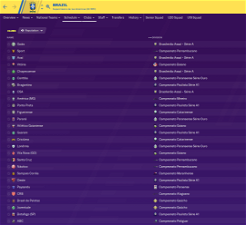


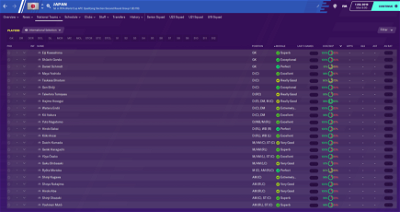



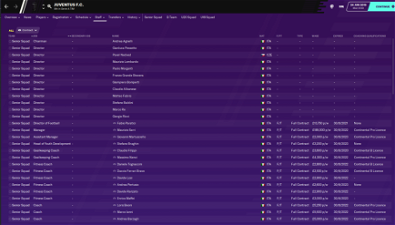
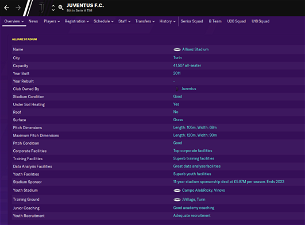
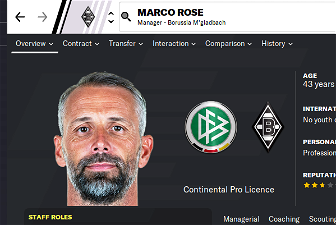
mons
I believe he's on loan there from a Japanese club. Players under contract at Japanese clubs do not appear in FM, for licensing reasons, and the only way they can be added in FM is to download a custom editor data file.
elcoopo17
i need to update it?
mons
I find that hard to believe since, if installed correctly, these files just change names and nothing else
mons
Download it again to make sure it works; there were only minor changes.
elcoopo17
Well after following official SI Games advice I deleted cache, preferences and validated files through Steam then started a new game and the menu lag was gone. However after I install the dbc, edt and lnc folders exactly as instructed the lag issue comes back
mons
Can I see screenshots of those folders then?
irontusk
elcoopo17
The 2001 and 2010 folders are the same except 2010 which includes the player_fix.dat file
mons
What about your editor data folder?
elcoopo17
mons
Everything looks perfectly fine there. No idea why you're suffering that issue; everything's perfectly fine my end and I'm all out of ideas to help you resolve this
Scorer15
I'm having the same issue. Seem to have put the files where they need to be as far as I can see and the only thing not working is Juventus are still called Zebre. I've attached screenshots and the 2001 and 2010 folders look in the same format as the 2000 one that I've attached. Any help appreciated.
Edit - ignore that, I found why. I had an editor data folder within the original editor data folder causing the conflict. Thanks for the download!
Sandro90
I can't edit club name (ID 1955) on started career although i deleted hashtag from beginning. Could the file "FM20 Sortitoutsi Licenses Fix - Club Name Changes" from editor data block this operation?
Thanks!
mons
Club name changes are effected by the editor data file. The ones in the lnc file are there to enable changes to be made in case the file is applied after starting a new game. If you have started a career with the editor data file in place, the only way to make new changes to entries who have already had changes in the editor data file (such as Crvena zvezda) is to do so using a save-game editor.
Tommy Hughes
There was a patch for FM 2020 today and I was just about to do what I always do after new patches - re-install the files from your wonderful Real Name Fix, when I noticed a new file that had been added into \data\database\db\2010\dbc\ named "chelsea embargo.dbc".
Now, I'm quessing this patch doesn't require a whole new version of Real Names Fix to be created, right..? But I'm unsure what to do with the forementioned new file. Should I copy it amongst the files in the Real Names Fix version \dbc\ folder or just completely remove the \dbc\, \edt\ and \lnc\ folders and replace them with the newest version (v1.2) Real Name Fix folders without adding in the chelsea embargo.dbc?
Hopefully I managed to explain my issue in a somewhat coherent way...
mons
Well spotted and thanks for the heads-up
Tommy Hughes
So am I.
Daniel Ryan
For this fix will both systems require the Licence Fix to be applied to the database for the save to work or will the save itself carry this data once started on one of the devices? Don't want to risk corrupting the save.
Any help greatly appreciated!
Vincentius Jonathan
mons
As long as you have the same files on both systems (i.e. the fix installed in both cases), then you should be fine. Keep in mind that, due to the restrictions of FMT, club name changes need to be effected as per the workaround in the first post
I'll fix this for the next version, whenever that may be
Jørgen Barsøe
mons
Open the file with Winrar (available about halfway down this page)
mons
I can't find anything by that name nor by that UID
brucealanwayne
Actually i can find UEFA Europa League's name when i search it but when i guarentee to join this league it says that you guarenteed to go UEFA EUROPA CONFERENCE LEAGUE. So you probably linked it with wrong tournoment.
mons
The below is how they are in the file:
As you can see, they are correct
Perhaps if you can give me a screenshot of what you're seeing, I can understand what your issue is, because I can't see anything wrong as it stands
brucealanwayne
This what i am talking about.
mons
The Europa Conference League is a new tournament created by UEFA which will be held from 2021 onwards (Turkish Wikipedia link here). It's a different competition to the Europa League. I'm not seeing anything wrong here
brucealanwayne
mons
Now you know