1,609,023
211
36,535
The main download link with always be kept up to date with any updates applied, if you have already downloaded the main pack then there are links for individual updates available below.
The pack contains 4382 images of which the majority are 800x480px
Extract to; my documents/sports interactive/football manager 2020/graphics
The pictures in this pack will show up on the club info screen. They will also show up behind news items, in the fixture list and on each stadiums individual profile page on some skins.
The pack isn't compatible with the default skin in the full version of the game..
Updates
20.1 - Download 155 images taking the number of images in the pack up to 4382.
The pack contains 4382 images of which the majority are 800x480px
Extract to; my documents/sports interactive/football manager 2020/graphics
The pictures in this pack will show up on the club info screen. They will also show up behind news items, in the fixture list and on each stadiums individual profile page on some skins.
The pack isn't compatible with the default skin in the full version of the game..
Updates
20.1 - Download 155 images taking the number of images in the pack up to 4382.
Comments
This post has been locked, preventing new comments.
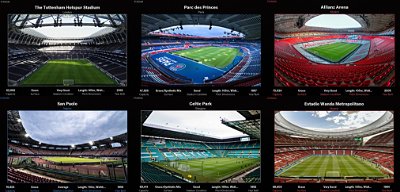

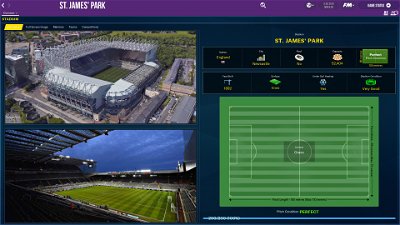

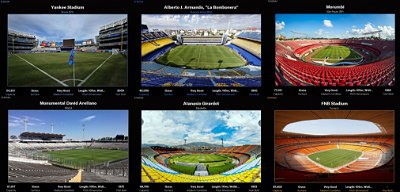
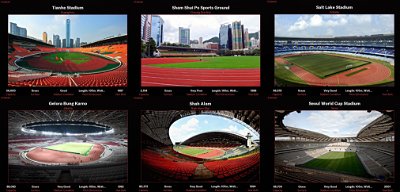

mons
No idea about it, but going by the screenshots, it looks like these files should work with it. Best to ask the skinmaker tbh.
Can I see an in-game screenshot of where you think these images should appear? And also of inside the folder where they're placed?
gwentdragoon
mons
Did you edit the config file?
Qvordrup
Well the images should be named with stadium id. You can then replace the image in the pack (if one is present) by overwriting the current image. If you want to add a "new" image to a stadium that hasn't got a image them save the image with stadium id in the folder and add a line in the config. If you want the club to change stadium then use the ingame editor FMRTE : https://www.fmrte.com/ (it cost a small amount) and you can change the stadium and the image on the stadium will also change. Or you can change the stadium in the "normal" editor before starting a new game. (Darlington arena id=142535)
gwentdragoon
Thanks I did search for the ID of the ones already there and so many do not show yet they are in the game. So im unsure where they are hiding as replacing the id would have been my preference, would you be able to advise on this? Ive sorted the stadium change in the pre game editor is just does not seem to show the image in game.
Qvordrup
I'm not sure I really understand the problem anymore. The pack contains a lot of stadium pictures but far from all. So you can open the folder and search after a stadium (with stadium id) to see if it is present. if it is present then it should show as "small" stadium. If no picture is present do like this:
(Darlington arena id=142535 as an example)
find a good picture online picture and make it 800x480 in size, name it "142535" and put it in the folder (always .jpg) :
And then add this line to the config : <record from="142535" to="graphics/pictures/stadium/142535/stadium"/>
then reload the skin or restart the game.
If this does not help you I need a screenshot of the problem and more specific what stadium pic do work and don't.
ElMatador
Inter Miami:
<record from="2000000718" to="graphics/pictures/stadium/2000000718/stadium"/>
fmilln7
Will the stadium and city packs only work with the flut skin or will they work with OPZ Elite and TCS Skin? Thanks mate
mons
If installed correctly, this pack will work with all skins which display stadium images.
RoCCo_42
Hi. I think this ID (72049314) is Banc Of California Stadium. Is it True? Banc Of California Stadium have already have a picture in the pack.
Inter Miami's stadium New Lockhart (ID 2000000718)
ElMatador
Hello,
You were right at noticing that "72049314" is the Bank Of California Stadium, I updated my comment but the ID of Inter Miami's stadium is indeed: 2000000718
Thank you for verifying!
ElMatador
Here I have another update that I did for myself that can probably be handy.
BARCELONA B (ESTADI JOHAN CRUIJFF): ID: 31041532
cebul
Updated @geordie1981
hjs
Just add these to the existing folder?
No config inside,will it work ?
DazS8
I can send you working config with these included if you like
hjs
would be helpfull
PS:next update on city pack will be send over soon as well
DazS8
Thanks my friend....config file is in previous post
lembergman
tommov2
i have mine labelled stadium exterior and the other stadium interior
config for exterior should read <record from="1000" to="graphics/pictures/stadium/1000/background"/>
config for interior should read <record from="1000" to="graphics/pictures/stadium/1000/stadium"/>
Hope this helps
Criss
Config attached is ~320 kb and 4427 lines and the one of full pack I have is 647 kb and 8785 lines. And I see they both start with the same IDs, so they seem to have something in common.
So what is up with that if you could please explain?
DazS8
You have something wrong then as there are only 4400 files so that means 4400 lines of code......so no idea why you have 8000
maxiclarkee04
maxiclarkee04
geordie1981
800px x 480px and the other pics are from the Google maps 3d stadium pack here.
maxiclarkee04
Mortiis
i download it again cuz i thought maybe i did something wrong with config file..but that wasnt the case..
then i thought maybe is something wrong with yacs skin...i downloaded flut skin but yet again..it doesnt work
folder is here ofcourse
D:\FM20\graphics
i think everything stopped working after i put those austrian stadium that someone put up here
edit:
it looks like it was some clash with ''city pack'' ...when i put him into graphics folder...stadium disappear....
ElMatador
I'm going to begin a career with Sorrento and had to create a new photo for the game, so why not share it with you.
A.S.D.Sorrento 1945: <record from="831340" to="graphics/pictures/stadium/831340/stadium"/>
Brockie19
https://www.footballgroundmap.com/ground/new-central-park/kelty-hearts
ElMatador
Hello,
Just to inform you that the pack already has a photo added of the asked stadium. I did however create another one, if you want.
Also the ID of the stadium isn't the same as the ID of the club.
Kelty Hearts F.C. ID : 5201609
<record from="5201609" to="graphics/pictures/stadium/5201609/stadium"/>
Brockie19
Is it? It’s not showing in my game and I have the full pack