926,616
1,524
177,661
This file will need to be re-applied if/when official patches/updates are released to ensure full compatibility. This is due to the fact that some files which are removed when installing this file are automatically re-installed by Steam when official patches come out.
Some of these changes, ESPECIALLY THE CLUB NAMES, do NOT apply in FM Touch or in existing save-games. There's a workaround for that in the first post.
The sortitoutsi real names fix changes the instances of fake names in Football Manager 2020 to the proper, real life names for awards, cities, stadiums and competitions, in cases where the actual name is not licensed, such as Champions League, Europa League and Premier League displaying instead of EURO Cup, EURO Vase and Premier Division respectively. It will also fix the fact that the German and Japanese National teams don't call up real players and that the Bayern Munich and Borussia Mönchengladbach managers have fake names. These are all fully save-game compatible.
There is also a club name changes file, which changes the names of clubs in a way which ensures that any nicknames entered in the default database are retained. This file includes the proper names for Brazilian, German, Spanish, Portuguese, Italian (including Juventus) and French clubs to circumvent licensing restrictions. It also adds real-life media and journalists, encompassing most major footballing nations and continents. Brazilian clubs' text colours are also changed through an editor data file. Finally, it includes a small file which corrects the 3-Letter competition names to correspond with any changes made in the lnc files. For all the files in this paragraph to work, however, you will need to start a new game.
Follow the below instructions to install this version of this file
STEP 1.
OPEN
OPEN
OPEN
OPEN
OPEN
Notes:
STEP 2:
COPY the dbc, edt and lnc folders from the downloaded pack
STEP 3:
PASTE them into each of your respective folders mentioned in step 1.
These are what the respective folder structures should look like in the 2040 folder:
dbc:
dbc/permanent:
edt/permanent:
lnc:
STEP 4:
COPY the 8 files located in the EDITOR DATA FILES folder in the downloaded pack
STEP 5
PASTE to
Open Finder
Click ‘Go’ from the menubar
Press and hold down the ‘Option’ (Alt) key
This will bring up the ‘Library’, click to enter then go to ‘Application Support’ -> ‘Sports Interactive’ -> ‘Football Manager 2020’
This should be what your editor data folder looks like now. There may initially be a config.xml file in this folder and it can be safely overwritten; it is generated by FM every time the game starts.

To make sure the files have been applied correctly, go to the Champions Cup and EURO Vase in your saved game, and they should be renamed to Champions League and Europa League respectively. If you are in the middle of a save-game, Japanese national teams will be populated in the next instance that players are called up, and not immediately. Do keep in mind that this file does not add Japan-based players, who are not in the official database and will need a third-party add-on to be created and added.
Club names are only changed if you apply the editor data files before starting a new game. For a workaround if you've already started a new save-game, then please read the opening post of this thread.
Some of these changes, ESPECIALLY THE CLUB NAMES, do NOT apply in FM Touch or in existing save-games. There's a workaround for that in the first post.
The sortitoutsi real names fix changes the instances of fake names in Football Manager 2020 to the proper, real life names for awards, cities, stadiums and competitions, in cases where the actual name is not licensed, such as Champions League, Europa League and Premier League displaying instead of EURO Cup, EURO Vase and Premier Division respectively. It will also fix the fact that the German and Japanese National teams don't call up real players and that the Bayern Munich and Borussia Mönchengladbach managers have fake names. These are all fully save-game compatible.
There is also a club name changes file, which changes the names of clubs in a way which ensures that any nicknames entered in the default database are retained. This file includes the proper names for Brazilian, German, Spanish, Portuguese, Italian (including Juventus) and French clubs to circumvent licensing restrictions. It also adds real-life media and journalists, encompassing most major footballing nations and continents. Brazilian clubs' text colours are also changed through an editor data file. Finally, it includes a small file which corrects the 3-Letter competition names to correspond with any changes made in the lnc files. For all the files in this paragraph to work, however, you will need to start a new game.
Follow the below instructions to install this version of this file
STEP 1.
OPEN
Program Files (x86)\Steam\SteamApps\common\Football Manager 2020\data\database\db\2000OPEN
Program Files (x86)\Steam\SteamApps\common\Football Manager 2020\data\database\db\2001OPEN
Program Files (x86)\Steam\SteamApps\common\Football Manager 2020\data\database\db\2010OPEN
Program Files (x86)\Steam\SteamApps\common\Football Manager 2020\data\database\db\2030OPEN
Program Files (x86)\Steam\SteamApps\common\Football Manager 2020\data\database\db\2040Notes:
\Program Files (x86)\\Program Files\Mac
OPEN
OPEN
OPEN
OPEN
OPEN
You can find these folders by clicking, in the Finder, the Go menu in the menu bar, then choose Go to Folder and type the folder path name (obviously inserting your username), then click Go.
You can get to the Library folder by simply selecting Go from the top bar and holding "alt" key - The Library folder suddenly appears on the drop down
For Mac Lion users, the Library folder will be hidden. Use this link to find out how to show it.
For those struggling to find the Steam and Steam Apps folder etc using Mac with the new OS High Sierra, this link below shows how you can unhide your Library folder which will then let you find the other folders.
Slightly more detail in this post
OPEN
/ Users / username / Library / Application Support / Steam / SteamApps / common / Football Manager 2020 / data / database / db / 2000 OPEN
/ Users / username / Library / Application Support / Steam / SteamApps / common / Football Manager 2020 / data / database / db / 2001 OPEN
/ Users / username / Library / Application Support / Steam / SteamApps / common / Football Manager 2020 / data / database / db / 2010 OPEN
/ Users / username / Library / Application Support / Steam / SteamApps / common / Football Manager 2020 / data / database / db / 2030 OPEN
/ Users / username / Library / Application Support / Steam / SteamApps / common / Football Manager 2020 / data / database / db / 2040 You can find these folders by clicking, in the Finder, the Go menu in the menu bar, then choose Go to Folder and type the folder path name (obviously inserting your username), then click Go.
You can get to the Library folder by simply selecting Go from the top bar and holding "alt" key - The Library folder suddenly appears on the drop down
For Mac Lion users, the Library folder will be hidden. Use this link to find out how to show it.
For those struggling to find the Steam and Steam Apps folder etc using Mac with the new OS High Sierra, this link below shows how you can unhide your Library folder which will then let you find the other folders.
Slightly more detail in this post
STEP 2:
COPY the dbc, edt and lnc folders from the downloaded pack
STEP 3:
PASTE them into each of your respective folders mentioned in step 1.
These are what the respective folder structures should look like in the 2040 folder:
dbc:

dbc/permanent:

edt/permanent:

lnc:

STEP 4:
COPY the 8 files located in the EDITOR DATA FILES folder in the downloaded pack
STEP 5
PASTE to
\Documents\Sports Interactive\Football Manager 2020\editor data\Documents\Sports Interactive\Football Manager 2020\\GAMEPASS\editor dataUsers/YOUR Mac USERNAME/Library/Application Support/Sports InteractiveOpen Finder
Click ‘Go’ from the menubar
Press and hold down the ‘Option’ (Alt) key
This will bring up the ‘Library’, click to enter then go to ‘Application Support’ -> ‘Sports Interactive’ -> ‘Football Manager 2020’
This should be what your editor data folder looks like now. There may initially be a config.xml file in this folder and it can be safely overwritten; it is generated by FM every time the game starts.

To make sure the files have been applied correctly, go to the Champions Cup and EURO Vase in your saved game, and they should be renamed to Champions League and Europa League respectively. If you are in the middle of a save-game, Japanese national teams will be populated in the next instance that players are called up, and not immediately. Do keep in mind that this file does not add Japan-based players, who are not in the official database and will need a third-party add-on to be created and added.
Club names are only changed if you apply the editor data files before starting a new game. For a workaround if you've already started a new save-game, then please read the opening post of this thread.
Comments
You'll need to Login to comment

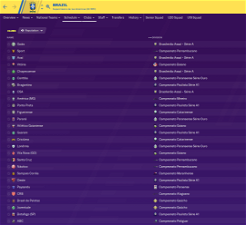


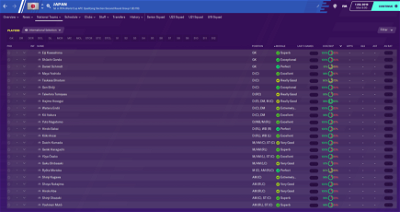



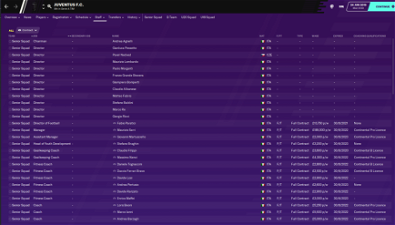
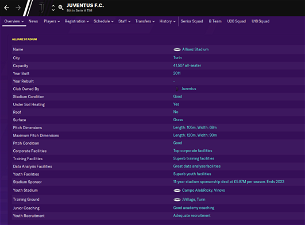
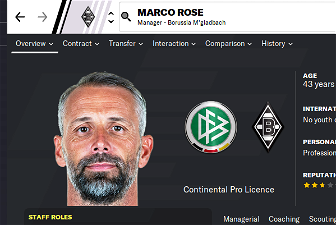
lionardo009
David Kifford
mons
Can I see screenshots of where you put the files? You'll not have installed it correctly, but it'll be easy to sort out hopefully.
David Kifford
You convinced me to double check which folders I had put it in one more time and you were right, I'd somehow put them in the wrong place, just redid and they are all working! Thanks, love the work of everyone on this site!
mons
Welcome, all's well that ends well
Luca Collinassi
mons
There wasn't any need to send this via PM too
chris.forrest
Thanks Chris
mons
I'm afraid you haven't quite followed the instructions correctly and that you've deleted the game's database files (20xx_fm) as well as the dbc, edt and lnc folders.
You should have deleted the folder circled in blue online, but you also deleted the folders circled in red.
You can get them back very easily by verifying the integrity of FM's files via Steam, using the steps outlined here.
At which point, you'll have to reinstall the files from this download, paying close attention to the installation instructions
Qvordrup
"COMP_LONG_NAME_CHANGE" 7840133 "Lengju deildin" ""
"COMP_SHORT_NAME_CHANGE" 7840133 "1. deild" ""
"COMP_LONG_NAME_CHANGE" 7840133 "Lengjudeild" "" No space. Source
Qvordrup
Well it is a matter of preferences.... If you look at the actual logo then the name is "Lengju deildin" both with a space and "in" at the end of delid :-)
Mateee
On official KSI sites new name is without "space" https://www.ksi.is/mot/stakt-mot/?motnumer=41041
Mateee
All Icelandic competitions should be like that:
"COMP_LONG_NAME_CHANGE" 7840132 "Pepsi Max deild karla" ""
"COMP_SHORT_NAME_CHANGE" 7840132 "Pepsi Max-deildin" ""
"COMP_LONG_NAME_CHANGE" 7840174 "Mjólkurbikarinn" ""
"COMP_SHORT_NAME_CHANGE" 7840174 "Mjólkurbikarinn" ""
"COMP_LONG_NAME_CHANGE" 7840133 "Lengjudeildin" ""
"COMP_SHORT_NAME_CHANGE" 7840133 "Lengjudeildin" ""
"COMP_LONG_NAME_CHANGE" 39030708 "2. deild karla" ""
"COMP_SHORT_NAME_CHANGE" 39030708 "2. deild karla" ""
"COMP_LONG_NAME_CHANGE" 39033648 "3. deild karla" ""
"COMP_SHORT_NAME_CHANGE" 39033648 "3. deild karla" ""
"COMP_LONG_NAME_CHANGE" 7840183 "Meistarakeppni KSÍ" ""
"COMP_SHORT_NAME_CHANGE" 7840183 "Meistarakeppni KSÍ" ""
"COMP_LONG_NAME_CHANGE" 7840167 "Lengjubikarinn A" ""
"COMP_SHORT_NAME_CHANGE" 7840167 "Lengjubikarinn A" ""
"COMP_LONG_NAME_CHANGE" 150994 "Lengjubikarinn B" ""
"COMP_SHORT_NAME_CHANGE" 150994 "Lengjubikarinn B" ""
"COMP_LONG_NAME_CHANGE" 39052668 "Borgunarbikar U19" ""
"COMP_SHORT_NAME_CHANGE" 39052668 "Borgunarbikar U19" ""
"COMP_LONG_NAME_CHANGE" 7841964 "4. deild karla" ""
"COMP_SHORT_NAME_CHANGE" 7841964 "4. deild karla" ""
"COMP_LONG_NAME_CHANGE" 39053421 "Reykjavíkurmót" ""
"COMP_SHORT_NAME_CHANGE" 39053421 "Reykjavíkurmót" ""
"COMP_LONG_NAME_CHANGE" 39052670 "Reykjavíkurmót U19" ""
"COMP_SHORT_NAME_CHANGE" 39052670 "Reykjavíkurmót U19" ""
"COMP_LONG_NAME_CHANGE" 39053547 "Norðurlandsmót" ""
"COMP_SHORT_NAME_CHANGE" 39053547 "Norðurlandsmót" ""
"COMP_LONG_NAME_CHANGE" 39053420 "Fótbolti.net Cup" ""
"COMP_SHORT_NAME_CHANGE" 39053420 "Fótbolti.net Cup" ""
"COMP_LONG_NAME_CHANGE" 39052669 "Faxaflóamót U19" ""
"COMP_SHORT_NAME_CHANGE" 39052669 "Faxaflóamót U19" ""
"COMP_LONG_NAME_CHANGE" 39053548 "Lengjubikarinn C" ""
"COMP_SHORT_NAME_CHANGE" 39053548 "Lengjubikarinn C" ""
"COMP_LONG_NAME_CHANGE" 39052665 "U19 karla A" ""
"COMP_SHORT_NAME_CHANGE" 39052665 "U19 karla A" ""
"COMP_LONG_NAME_CHANGE" 39052666 "U19 karla B" ""
"COMP_SHORT_NAME_CHANGE" 39052666 "U19 karla B" ""
"COMP_LONG_NAME_CHANGE" 39052667 "U19 karla C" ""
"COMP_SHORT_NAME_CHANGE" 39052667 "U19 karla C" ""
Qvordrup
I strongly disagree with this..... "Karla" just means men, and that really doesn't need to be part of the names
other lines I disagree with:
"COMP_SHORT_NAME_CHANGE" 7840132 "Pepsi Max-deildin" "" (I don't like the "Max-deildin".... rather just "Max deildin" )
Mateee
Faroe Islands:
"COMP_LONG_NAME_CHANGE" 8300358 "Betrideildin" ""
"COMP_SHORT_NAME_CHANGE" 8300358 "Betrideildin" ""
"COMP_LONG_NAME_CHANGE" 8300362 "1. deild" ""
"COMP_SHORT_NAME_CHANGE" 8300362 "1. deild" ""
"COMP_LONG_NAME_CHANGE" 8300363 "2. deild" ""
"COMP_SHORT_NAME_CHANGE" 8300363 "2. deild" ""
"COMP_LONG_NAME_CHANGE" 8300364 "3. deild" ""
"COMP_SHORT_NAME_CHANGE" 8300364 "3. deild" ""
"COMP_LONG_NAME_CHANGE" 8300370 "4. deild" ""
"COMP_SHORT_NAME_CHANGE" 8300370 "4. deild" ""
"COMP_LONG_NAME_CHANGE" 8300390 "Løgmanssteypið" ""
"COMP_SHORT_NAME_CHANGE" 8300390 "Løgmanssteypið" ""
"COMP_LONG_NAME_CHANGE" 32025985 "Stórsteypadystur" ""
"COMP_SHORT_NAME_CHANGE" 32025985 "Stórsteypadystur" ""
Qvordrup
Dare I say that I prefer this:
"COMP_LONG_NAME_CHANGE" 8300358 "Betri deildin" ""
"COMP_SHORT_NAME_CHANGE" 8300358 "Betri deildin" ""
https://en.wikipedia.org/wiki/Faroe_Islands_Premier_League
But hey it is a small detail and whatever mons decides is great
e_webb4
FM2020 Licensing and Real Name Fix File v1.0 for FM Touch and Gamepass
i'm using fm 2020 xbox game pass pc version. i've found db folders (2000, 2001 etc) in that path;
C:\Users\username\AppData\Local\Packages\SportsInteractive.FootballManager2020_5w3tn6tb6stnm\LocalCache\Local\Microsoft\WritablePackageRoot\data\database\db
And i've replaced dbc, edt , lnc folders with the folders from the licensing pack. But i can't see these names in the career game setup screen, i can't see editor data files in that screen.
Is there a problem with the xbox game pass pc version?
That's how new folder structure and in game screens look;
https://prnt.sc/svky4a
https://prnt.sc/svkwfc
https://prnt.sc/svkwpu
Mateee
"STADIUM_NAME_CHANGE" 7840007 "Djúpavogsvöllur" ""
"STADIUM_NAME_CHANGE" 39017239 "Hrafnagilsvöllur" ""
"STADIUM_NAME_CHANGE" 39033654 "Framvöllur Úlfarsárdal" ""
"STADIUM_NAME_CHANGE" 7840054 "Framvöllur" ""
"STADIUM_NAME_CHANGE" 39033653 "Víkingsvöllur Gervigras" ""
"STADIUM_NAME_CHANGE" 39033652 "Húsavíkurvöllur Gervigras" ""
"STADIUM_NAME_CHANGE" 39033651 "Fylkisvöllur Gervigras" ""
"STADIUM_NAME_CHANGE" 39039008 "Fjarðabyggðarhöllin" ""
"STADIUM_NAME_CHANGE" 39039010 "Fjölnisvöllur Gervigras" ""
"STADIUM_NAME_CHANGE" 7840047 "Kópavogsvöllur" ""
"STADIUM_NAME_CHANGE" 7840071 "Kaplakrikavöllur" ""
"STADIUM_NAME_CHANGE" 1300633 "Norðurálsvöllurinn" ""
"STADIUM_NAME_CHANGE" 7840061 "Hásteinsvöllur" ""
"STADIUM_NAME_CHANGE" 7840072 "Meistaravellir" ""
"STADIUM_NAME_CHANGE" 1300639 "Samsung völlurinn" ""
"STADIUM_NAME_CHANGE" 7840064 "Origo völlurinn" ""
"STADIUM_NAME_CHANGE" 5410247 "Víkingsvöllur" ""
"STADIUM_NAME_CHANGE" 39017060 "Würth völlurinn" ""
"STADIUM_NAME_CHANGE" 7840053 "Extra völlurinn" ""
"STADIUM_NAME_CHANGE" 7840080 "Ólafsvíkurvöllur" ""
"STADIUM_NAME_CHANGE" 1300632 "Laugardalsvöllur" ""
"STADIUM_NAME_CHANGE" 1300635 "Nettóvöllurinn" ""
"STADIUM_NAME_CHANGE" 5410241 "Þórsvöllur" ""
"STADIUM_NAME_CHANGE" 7840059 "Grindavíkurvöllur" ""
"STADIUM_NAME_CHANGE" 5410244 "Akureyrarvöllur" ""
"STADIUM_NAME_CHANGE" 7840085 "JÁVERK-völlurinn" ""
"STADIUM_NAME_CHANGE" 7840043 "Ásvellir" ""
"STADIUM_NAME_CHANGE" 7840075 "Domusnovavöllurinn" ""
"STADIUM_NAME_CHANGE" 39006752 "Kórinn" ""
"STADIUM_NAME_CHANGE" 7840049 "Eskjuvöllur" ""
"STADIUM_NAME_CHANGE" 7840086 "Seyðisfjarðarvöllur" ""
"STADIUM_NAME_CHANGE" 7840051 "Fagrilundur" ""
"STADIUM_NAME_CHANGE" 5410245 "Hertz völlurinn" ""
"STADIUM_NAME_CHANGE" 7840087 "Sindravellir" ""
"STADIUM_NAME_CHANGE" 7840097 "Fagverksvöllurinn Varmá" ""
"STADIUM_NAME_CHANGE" 7840067 "Vodafonevöllurinn Húsavík" ""
"STADIUM_NAME_CHANGE" 7840078 "Rafholtsvöllurinn" ""
"STADIUM_NAME_CHANGE" 39009057 "Fellavöllur" ""
"STADIUM_NAME_CHANGE" 7840058 "Grenivíkurvöllur" ""
"STADIUM_NAME_CHANGE" 39003010 "Vivaldivöllurinn" ""
"STADIUM_NAME_CHANGE" 7840101 "Þorlákshafnarvöllur" ""
"STADIUM_NAME_CHANGE" 7840079 "Ólafsfjarðarvöllur" ""
"STADIUM_NAME_CHANGE" 7840093 "Olísvöllurinn" ""
"STADIUM_NAME_CHANGE" 7840084 "Sauðárkróksvöllur" ""
"STADIUM_NAME_CHANGE" 7840056 "Nesfisk-völlurinn" ""
"STADIUM_NAME_CHANGE" 7840083 "BLUE-völlurinn" ""
"STADIUM_NAME_CHANGE" 7840095 "Týsvöllur" ""
"STADIUM_NAME_CHANGE" 7840100 "Vopnafjarðarvöllur" ""
"STADIUM_NAME_CHANGE" 7840046 "Dalvíkurvöllur" ""
"STADIUM_NAME_CHANGE" 39033649 "Akraneshöllin" ""
"STADIUM_NAME_CHANGE" 7840099 "Vogaídýfuvöllur" ""
"STADIUM_NAME_CHANGE" 7840068 "SS-völlurinn" ""
"STADIUM_NAME_CHANGE" 5410243 "KV-Park" ""
"STADIUM_NAME_CHANGE" 7840057 "Eimskipsvöllurinn" ""
Qvordrup
"COMP_LONG_NAME_CHANGE" 7840132 "Pepsi Max deildin" ""
"COMP_SHORT_NAME_CHANGE" 7840132 "Úrvalsdeild" ""
"COMP_LONG_NAME_CHANGE" 7840174 "Mjólkurbikarinn" ""
"COMP_SHORT_NAME_CHANGE" 7840174 "Bikarkeppni" ""
"COMP_LONG_NAME_CHANGE" 7840133 "Lengju deildin" ""
"COMP_SHORT_NAME_CHANGE" 7840133 "1. deild" ""
"COMP_LONG_NAME_CHANGE" 39030708 "2. deild" ""
"COMP_SHORT_NAME_CHANGE" 39030708 "2. deild" ""
"COMP_LONG_NAME_CHANGE" 39033648 "3. deild" ""
"COMP_SHORT_NAME_CHANGE" 39033648 "3. deild" ""
"COMP_LONG_NAME_CHANGE" 7841964 "4. deild" ""
"COMP_SHORT_NAME_CHANGE" 7841964 "4. deild" ""
"COMP_LONG_NAME_CHANGE" 7840183 "Meistarakeppni KSÍ" ""
"COMP_SHORT_NAME_CHANGE" 7840183 "Meistarakeppni KSÍ" ""
"COMP_LONG_NAME_CHANGE" 7840167 "Lengjubikarinn A" ""
"COMP_SHORT_NAME_CHANGE" 7840167 "Lengjubikarinn A" ""
"COMP_LONG_NAME_CHANGE" 150994 "Lengjubikarinn B" ""
"COMP_SHORT_NAME_CHANGE" 150994 "Lengjubikarinn B" ""
"COMP_LONG_NAME_CHANGE" 39053548 "Lengjubikarinn C" ""
"COMP_SHORT_NAME_CHANGE" 39053548 "Lengjubikarinn C" ""
"COMP_LONG_NAME_CHANGE" 39053421 "Reykjavíkurmót" ""
"COMP_SHORT_NAME_CHANGE" 39053421 "Reykjavíkurmót" ""
"COMP_LONG_NAME_CHANGE" 39053547 "Norðurlandsmót" ""
"COMP_SHORT_NAME_CHANGE" 39053547 "Norðurlandsmót" ""
"COMP_LONG_NAME_CHANGE" 39053420 "Fótbolti.net Cup" ""
"COMP_SHORT_NAME_CHANGE" 39053420 "Fótbolti.net Cup" ""
"COMP_LONG_NAME_CHANGE" 39052668 "Borgunarbikar U19" ""
"COMP_SHORT_NAME_CHANGE" 39052668 "Borgunarbikar U19" ""
"COMP_LONG_NAME_CHANGE" 39052670 "Reykjavíkurmót U19" ""
"COMP_SHORT_NAME_CHANGE" 39052670 "Reykjavíkurmót U19" ""
"COMP_LONG_NAME_CHANGE" 39052669 "Faxaflóamót U19" ""
"COMP_SHORT_NAME_CHANGE" 39052669 "Faxaflóamót U19" ""
"COMP_LONG_NAME_CHANGE" 39052665 "U19 A" ""
"COMP_SHORT_NAME_CHANGE" 39052665 "U19 A" ""
"COMP_LONG_NAME_CHANGE" 39052666 "U19 B" ""
"COMP_SHORT_NAME_CHANGE" 39052666 "U19 B" ""
"COMP_LONG_NAME_CHANGE" 39052667 "U19 C" ""
"COMP_SHORT_NAME_CHANGE" 39052667 "U19 C" ""
gambe945
Also, I suppose that 2010,2030 and 2040 are for 20.1,20.3,20.4 databases respectively
What are the 2000 and 2001 folders for? demo and beta?
Last question, if I plan to only play with the default database (2010) would I be okay to only modify the 2010 folder?
Just trying to know a little more before installing it, thanks in advance!
mons
I've answered you in bold above
If you want to use this for the default database, use the 1.4 version of the file, which is the latest version released for the default database
gambe945
Thanks, really appreciated!
theclaw
AndreaSSL1900
https://en.wikipedia.org/wiki/Banbueng_F.C.
mons
What version of the game are you playing with? If it's Gamepass, you'll need this version of this download.
Whichever version you use, you'll need to have this download in place before starting a new game in order to have Juventus appearing.
@AndreaSSL1900, I'll take a note of that in case it's not fixed in FM21
AndreaSSL1900
theclaw
OK that's why, I'm just applying it now. Guess I'll have Zebre then
Gilgamesh1919
mons
Have you loaded up the game itself once yet? Also, if you're using a Mac, then the folder will be completely different to the one in previous versions of FM.