838,437
1,202
163,706
If you're playing FM Touch, use this file.
This file will need to be re-applied if/when official patches/updates are released to ensure full compatibility. This is due to the fact that some files which are removed when installing this file are automatically re-installed by Steam when official patches come out.
Some of these changes, ESPECIALLY THE CLUB NAMES, do NOT apply in existing save-games. There's a workaround for that in the first post.
The sortitoutsi real names fix changes the instances of fake names in Football Manager 2021 to the proper, real life names for awards, cities, stadiums and competitions, in cases where the actual name is not licensed, such as Champions League, Europa League and Premier League displaying instead of EURO Cup, EURO Vase and Premier Division respectively. It will also fix the fact that the German and Japanese National teams don't call up real players and that the Bayern Munich and Borussia Mönchengladbach managers have fake names. These are all fully save-game compatible.
There is also a club name changes file, which changes the names of clubs in a way which ensures that any nicknames entered in the default database are retained. This file includes the proper names for Brazilian, German, Spanish, Portuguese, Italian (including Juventus) and French clubs to circumvent licensing restrictions. It also adds real-life media and journalists, encompassing most major footballing nations and continents. Brazilian clubs' text colours are also changed through an editor data file. Finally, it includes a small file which corrects the 3-Letter competition names to correspond with any changes made in the lnc files. For all the files in this paragraph to work, however, you will need to start a new game.
Follow the below instructions to install this version of this file
STEP 1.
OPEN
OPEN
OPEN
OPEN
OPEN
Notes:
STEP 2:
COPY the dbc, edt and lnc folders from the downloaded pack
STEP 3:
PASTE them into each of your respective folders mentioned in step 1.
These are what the respective folder structures should look like in the 2140 folder:
dbc:
dbc/permanent:
edt/permanent:
lnc:
STEP 4:
COPY the 10 files located in the EDITOR DATA FILES folder in the downloaded pack
STEP 5
PASTE to
Open Finder
Click ‘Go’ from the menubar
Press and hold down the ‘Option’ (Alt) key
This will bring up the ‘Library’, click to enter then go to ‘Application Support’ -> ‘Sports Interactive’ -> ‘Football Manager 2021’
This should be what your editor data folder looks like now. There may initially be a config.xml file in this folder and it can be safely overwritten; it is generated by FM every time the game starts.

To make sure the files have been applied correctly, go to the Champions Cup and EURO Vase in your saved game, and they should be renamed to Champions League and Europa League respectively. If you are in the middle of a save-game, Japanese national teams will be populated in the next instance that players are called up, and not immediately. Do keep in mind that this file does not add Japan-based players, who are not in the official database and will need a third-party add-on to be created and added.
Club names are only changed if you apply the editor data files before starting a new game. For a workaround if you've already started a new save-game, then please read the opening post of this thread.
This file will need to be re-applied if/when official patches/updates are released to ensure full compatibility. This is due to the fact that some files which are removed when installing this file are automatically re-installed by Steam when official patches come out.
Some of these changes, ESPECIALLY THE CLUB NAMES, do NOT apply in existing save-games. There's a workaround for that in the first post.
The sortitoutsi real names fix changes the instances of fake names in Football Manager 2021 to the proper, real life names for awards, cities, stadiums and competitions, in cases where the actual name is not licensed, such as Champions League, Europa League and Premier League displaying instead of EURO Cup, EURO Vase and Premier Division respectively. It will also fix the fact that the German and Japanese National teams don't call up real players and that the Bayern Munich and Borussia Mönchengladbach managers have fake names. These are all fully save-game compatible.
There is also a club name changes file, which changes the names of clubs in a way which ensures that any nicknames entered in the default database are retained. This file includes the proper names for Brazilian, German, Spanish, Portuguese, Italian (including Juventus) and French clubs to circumvent licensing restrictions. It also adds real-life media and journalists, encompassing most major footballing nations and continents. Brazilian clubs' text colours are also changed through an editor data file. Finally, it includes a small file which corrects the 3-Letter competition names to correspond with any changes made in the lnc files. For all the files in this paragraph to work, however, you will need to start a new game.
Follow the below instructions to install this version of this file
STEP 1.
OPEN
Program Files (x86)\Steam\SteamApps\common\Football Manager 2021\data\database\db\2100OPEN
Program Files (x86)\Steam\SteamApps\common\Football Manager 2021\data\database\db\2101OPEN
Program Files (x86)\Steam\SteamApps\common\Football Manager 2021\data\database\db\2111OPEN
Program Files (x86)\Steam\SteamApps\common\Football Manager 2021\data\database\db\2130OPEN
Program Files (x86)\Steam\SteamApps\common\Football Manager 2021\data\database\db\2140Notes:
\Program Files (x86)\\Program Files\Epic Games Installation
OPEN
OPEN
OPEN
OPEN
OPEN
Notes:
OPEN
Program Files (x86)\Epic Games\FootballManager2021\data\database\db\2100OPEN
Program Files (x86)\Epic Games\FootballManager2021\data\database\db\2101OPEN
Program Files (x86)\Epic Games\FootballManager2021\data\database\db\2111OPEN
Program Files (x86)\Epic Games\FootballManager2021\data\database\db\2130OPEN
Program Files (x86)\Epic Games\FootballManager2021\data\database\db\2140Notes:
\Program Files (x86)\\Program Files\Mac
OPEN
OPEN
OPEN
OPEN
OPEN
You can find these folders by clicking, in the Finder, the Go menu in the menu bar, then choose Go to Folder and type the folder path name (obviously inserting your username), then click Go.
You can get to the Library folder by simply selecting Go from the top bar and holding "alt" key - The Library folder suddenly appears on the drop down
For Mac Lion users, the Library folder will be hidden. Use this link to find out how to show it.
For those struggling to find the Steam and Steam Apps folder etc using Mac with the new OS High Sierra, this link below shows how you can unhide your Library folder which will then let you find the other folders.
Slightly more detail in this post
OPEN
/ Users / username / Library / Application Support / Steam / SteamApps / common / Football Manager 2021 / data / database / db / 2100 OPEN
/ Users / username / Library / Application Support / Steam / SteamApps / common / Football Manager 2021 / data / database / db / 2101 OPEN
/ Users / username / Library / Application Support / Steam / SteamApps / common / Football Manager 2021 / data / database / db / 2111 OPEN
/ Users / username / Library / Application Support / Steam / SteamApps / common / Football Manager 2021 / data / database / db / 2130 OPEN
/ Users / username / Library / Application Support / Steam / SteamApps / common / Football Manager 2021 / data / database / db / 2140 You can find these folders by clicking, in the Finder, the Go menu in the menu bar, then choose Go to Folder and type the folder path name (obviously inserting your username), then click Go.
You can get to the Library folder by simply selecting Go from the top bar and holding "alt" key - The Library folder suddenly appears on the drop down
For Mac Lion users, the Library folder will be hidden. Use this link to find out how to show it.
For those struggling to find the Steam and Steam Apps folder etc using Mac with the new OS High Sierra, this link below shows how you can unhide your Library folder which will then let you find the other folders.
Slightly more detail in this post
STEP 2:
COPY the dbc, edt and lnc folders from the downloaded pack
STEP 3:
PASTE them into each of your respective folders mentioned in step 1.
These are what the respective folder structures should look like in the 2140 folder:
dbc:

dbc/permanent:

edt/permanent:

lnc:

STEP 4:
COPY the 10 files located in the EDITOR DATA FILES folder in the downloaded pack
STEP 5
PASTE to
\Documents\Sports Interactive\Football Manager 2021\editor data\Documents\Sports Interactive\Football Manager 2021\\GAMEPASS\editor dataUsers/YOUR Mac USERNAME/Library/Application Support/Sports InteractiveOpen Finder
Click ‘Go’ from the menubar
Press and hold down the ‘Option’ (Alt) key
This will bring up the ‘Library’, click to enter then go to ‘Application Support’ -> ‘Sports Interactive’ -> ‘Football Manager 2021’
This should be what your editor data folder looks like now. There may initially be a config.xml file in this folder and it can be safely overwritten; it is generated by FM every time the game starts.

To make sure the files have been applied correctly, go to the Champions Cup and EURO Vase in your saved game, and they should be renamed to Champions League and Europa League respectively. If you are in the middle of a save-game, Japanese national teams will be populated in the next instance that players are called up, and not immediately. Do keep in mind that this file does not add Japan-based players, who are not in the official database and will need a third-party add-on to be created and added.
Club names are only changed if you apply the editor data files before starting a new game. For a workaround if you've already started a new save-game, then please read the opening post of this thread.
Comments
You'll need to Login to comment


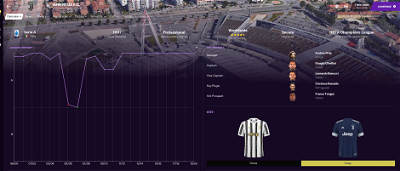
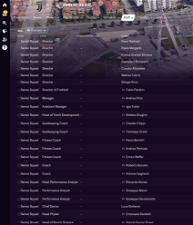
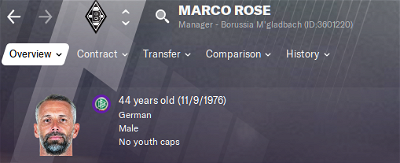
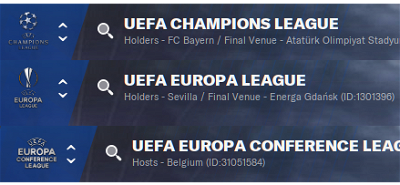





mons
Everything looks to be installed in the right place. What exactly isn't working? Screenshots would help 😉
Are you using the latest official database update (i.e. January transfers)?
Are you playing FM or FM Touch?
smrk15
Hi, sorry for my english and I hope I'm on right place. With new update and new save, I have a small issue with name and 3 letter of cup/league. It should be (and was) like in správně.png, now it is like in špatně.png, and I see double name, like in chyba.png (MOL Cup is right). Thanks
mons
For the first issue, it's something I'll fix in the 3 Letter Names for Competitions.
As for the second issue, competitions have a long name and a short name. The long name is usually the official sponsored name (Serie A TIM) and the short name is usually the informal name (Serie A). For the Czech cup competition, the official name is MOL Cup, and Pohár FAČR is the informal name. Is there anything wrong with that?
As you're evidently Czech, I wonder if you could help me with the missing competition names in the database 🙂
Davke1904
Hi everyone,
last week i installed the update 2.2 and everything was working fine,
now i had to do it again because of the update 21.3 and 3.3 fix file
As i play with Cruzeiro do i need to reinstall this again right after the engine
updates itself every time?
Or is it because i ticked use auto saves and reloaded the skin?
everything was still fine with the old update only the kits were gone for brasileirao B with update 21.3
mons
As outlined in the second paragraph of the main post, this file will need to be re-applied if/when official patches/updates are released to ensure full compatibility. This is due to the fact that some files which are removed when installing this file are automatically re-installed by Steam when official patches come out.
It's a 20 second job and ensures you avoid any issues.
dionigi33
Hello everyone,
I've got the game through Game Pass today and as always all the file in the folder of the game is blocked and not editable.
Will you make a guide for the users of Game Pass like last year, hoping there is a way to do it?
Thanks in advance and good day to everyone.
A fan of FM e Sortitoutsi, Dionigi
mons
As I don't have the Gamepass version, I'll have to find a way to get the old ‘regular’ FM21 deleted files back and do what needs to be done. I'll try and do it later tonight, but I have some other engagements so it might have to wait for the weekend.
dionigi33
Hi, mons,
Thanks for the quick answer. Take your time man, you (like all of the others who run and administrate this site) already do a marvelous job. I can wait to play the game with the addition of your great work.
So take your time and have a good day and luck with your engagements
With gratitude, Dionigi
Merdo16
I have the same problem and I am looking forward to the solution. Thanks already.
kingrobbo
well said Sir @mons is 😍
TRFC
EDIT: Damn, I don't think the Game Pass version can be modded after all after reading this related article to the end, which really sucks: https://forums.tomshardware.com/threads/cannot-acces-windowsapps-to-delete-edit-save-files.3513262/
ORIGINAL POST (TRY AT YOUR PERIL AS CHANGING PERMISSIONS MAY RESULT IN ISSUES WITH OTHER APPS):
For those interested in installing the licensing fixes in the Game Pass edition... You have to do a bit of hacking around.
Once you've installed the game (you may need to run it first if the FM folder doesn't appear in the next steps), you need to access the C:\Program Files\WindowsApps folder. (You need to change your Windows folder view settings to allow the viewing of hidden folders and files if you haven't done that already.)
No amount of fiddling with user permissions would let me in, even as an administrator. But then I found this guide: https://www.maketecheasier.com/access-windowsapps-folder-windows-10/
The only thing that worked for me was to download the registry hack that adds an extra to your Windows context menus (there is a file that adds it, and one that removes it again should you wish) - direct link to that here: https://www.dropbox.com/s/j8yk084d4bf1ixy/TakeOwnership.zip?dl=0
After installing the registry hack, I right-clicked on the WindowsApps folder, clicked "Take Ownership", and after a few minutes (it takes a while) it was done.
Then I went into the WindowsApp folder, then the folder in there that starts "SportsInteractive", then "data", and at that point it looks like your standard Steam install folder (go into "database" then "db" to find the folders where you need to install the license fix to).
But. The above lets you see the folders, but doesn't let you delete the folders within each db directory that need to be deleted, nor create new files. You still get an access denied error.
mons
@TRFC, I don't have Gamepass so would appreciate your help - am I right in understanding the above to mean that not only can you not overwrite existing files but neither can you add new files in the 2130 dbc, edt and lnc folders?
TRFC
That's right, sadly.
I did a bit more research last night thinking that there must be a way - mostly looking up what the Flight Simulator modders do. Turns out they can change add-on folder locations in the game's settings, which then allows them to be edited, but while they're in the WindowsApps folders they are completely locked down.
Apparently (from the same research) what appears in the WindowsApps folder “isn't real” anyway - UWP apps are so locked down that they're played in the same way as mounted ISOs, where there is one large central (encrypted) file that contains all game content, which (when the game is installed, or in a sense “mounted”) creates a virtual file structure on the HDD. Which would explain why, even when taking full recursive ownership of the directory, you still can't add, edit or delete files.
It would appear that all you can get to are the Documents files and the skin cache files.
mons
That means that, unlike last year, it is therefore not possible to have the licensing fix for Gamepass users, sadly 😢
TRFC
How did it work last year? Just trying to wrap my head around whether UWP storage has changed or whether there's another folder somewhere I'm not seeing!
mons
Sent you a PM 😉
xcr
Wow this is really disappointing, maybe eventually there will be a work around 😢 i was looking forward to using the gamepass version with the license fix
mons
@xcr and @Merdo16 I'm afraid it's looking like it may not be possible this year.
xcr
ahh its a shame but that alright, maybe someone will figure something out down the road. Alternatively, couldn't we just buy the official editor and make these changes ourselves aslong as we had the list of changes?
mons
You can download this file and open the ddt, edt and lnc files with Notepad to see what's in there. There are tens of thousands of edits, though, be warned.
Some changes, like Brazilian club names and kits, and Juventus-related fixes are over and above that. Some other changes, like licensing-related restrictions on displaying images for French and Dutch national team players and activating the German national team can't be done through the editor.
srmp
Also Gamepass user here. I managed to sort out Juventus name, the Portuguese clubs, etc. just by placing the editor data files on my Documents folder - no need to delete the license files.
However, the Brazilian clubs names and colors were still wrong! Any idea on what to do here? This is the only thing I wanted to sort out as I'd like to start a save in Brazil this time around. 😢
(Weirdly, Athletico Paranaense, RB Bragantino and Vasco are OK, but all others are still with their three-letter names.
santorfo
I installed the Gamepass version yesterday and put the editor data files in as you would but for some reason I can't find the option to activate them when starting the save? Maybe I'm being blind or it's in a different place.EDIT: I am blind, ignore me.
EDIT2: The exact same behavior occurred in the brazilian teams for me, only those 3 were fixed.
Also slightly unrelated question but were you or anyone else by any chance able to add any graphics to the game? I tried adding a logopack and it doesn't seem to work, even after clearing the cache multiple times and reloading the skin data…
EDIT: Disregard this too, the TCM logopack worked
mons
You'll have to make the changes for the Brazilian clubs through the editor yourself.
srmp
Sorry for the ignorance - would the pre game editor work, or would I have to use the ingame editor to do it?
Would you have any idea why the Juventus file work fine, but the Brazilian clubs fix don't?
mons
Use either editor will work, and creating a file with the pre-game editor will mean that you can reuse the changes in future save games.
The Brazilian club fix editor data file is only part of the solution to the licensing issues for Brazilian teams, which fix also includes the removal of some of the dbc files which cannot be removed in the Gamepass version. That is why the fix for Gamepass is only partial in this case.
srmp
I thought that you also needed to delete the “zebre” file from the dbc (or lnc?) folder for the Juventus fix to work. But even without that, just by adding the juventus_fixes.fmf to my editor data folder, it already solved it. I was then wondering why would this work for the Juventus case, for the Portuguese clubs case, but not for the Brazil case. Seems very weird there, perhaps because there are two license files affecting Brazil?
mons
The issue with Juventus is also two-pronged. The dbc files affect staff names and awards and the rest is changed by the editor data file.
As explained already, the licensing issues affecting Brazil clubs can be only partly fixed by editor data files, because some issues are changed by the dbc files, which you could ordinarily delete but which you can't on Gamepass.
kem0sabe
Sorry for the off topic post but it seems to fit in with 2021's problems with altering the game. I can't seem to even get the graphics mods like the face, logo, kit and competition packs. I put them on Documents\Sports Interactive\Football Manager 2021\Gamepass\graphics but they dont show ingame despite clearing cash and doing everything like previous years.
Thanks.
mons
Post this in the right forum please 👍
paulkyle
Game Pass version dead for this year?