837,765
1,202
163,687
If you're playing FM Touch, use this file.
This file will need to be re-applied if/when official patches/updates are released to ensure full compatibility. This is due to the fact that some files which are removed when installing this file are automatically re-installed by Steam when official patches come out.
Some of these changes, ESPECIALLY THE CLUB NAMES, do NOT apply in existing save-games. There's a workaround for that in the first post.
The sortitoutsi real names fix changes the instances of fake names in Football Manager 2021 to the proper, real life names for awards, cities, stadiums and competitions, in cases where the actual name is not licensed, such as Champions League, Europa League and Premier League displaying instead of EURO Cup, EURO Vase and Premier Division respectively. It will also fix the fact that the German and Japanese National teams don't call up real players and that the Bayern Munich and Borussia Mönchengladbach managers have fake names. These are all fully save-game compatible.
There is also a club name changes file, which changes the names of clubs in a way which ensures that any nicknames entered in the default database are retained. This file includes the proper names for Brazilian, German, Spanish, Portuguese, Italian (including Juventus) and French clubs to circumvent licensing restrictions. It also adds real-life media and journalists, encompassing most major footballing nations and continents. Brazilian clubs' text colours are also changed through an editor data file. Finally, it includes a small file which corrects the 3-Letter competition names to correspond with any changes made in the lnc files. For all the files in this paragraph to work, however, you will need to start a new game.
Follow the below instructions to install this version of this file
STEP 1.
OPEN
OPEN
OPEN
OPEN
OPEN
Notes:
STEP 2:
COPY the dbc, edt and lnc folders from the downloaded pack
STEP 3:
PASTE them into each of your respective folders mentioned in step 1.
These are what the respective folder structures should look like in the 2140 folder:
dbc:
dbc/permanent:
edt/permanent:
lnc:
STEP 4:
COPY the 10 files located in the EDITOR DATA FILES folder in the downloaded pack
STEP 5
PASTE to
Open Finder
Click ‘Go’ from the menubar
Press and hold down the ‘Option’ (Alt) key
This will bring up the ‘Library’, click to enter then go to ‘Application Support’ -> ‘Sports Interactive’ -> ‘Football Manager 2021’
This should be what your editor data folder looks like now. There may initially be a config.xml file in this folder and it can be safely overwritten; it is generated by FM every time the game starts.

To make sure the files have been applied correctly, go to the Champions Cup and EURO Vase in your saved game, and they should be renamed to Champions League and Europa League respectively. If you are in the middle of a save-game, Japanese national teams will be populated in the next instance that players are called up, and not immediately. Do keep in mind that this file does not add Japan-based players, who are not in the official database and will need a third-party add-on to be created and added.
Club names are only changed if you apply the editor data files before starting a new game. For a workaround if you've already started a new save-game, then please read the opening post of this thread.
This file will need to be re-applied if/when official patches/updates are released to ensure full compatibility. This is due to the fact that some files which are removed when installing this file are automatically re-installed by Steam when official patches come out.
Some of these changes, ESPECIALLY THE CLUB NAMES, do NOT apply in existing save-games. There's a workaround for that in the first post.
The sortitoutsi real names fix changes the instances of fake names in Football Manager 2021 to the proper, real life names for awards, cities, stadiums and competitions, in cases where the actual name is not licensed, such as Champions League, Europa League and Premier League displaying instead of EURO Cup, EURO Vase and Premier Division respectively. It will also fix the fact that the German and Japanese National teams don't call up real players and that the Bayern Munich and Borussia Mönchengladbach managers have fake names. These are all fully save-game compatible.
There is also a club name changes file, which changes the names of clubs in a way which ensures that any nicknames entered in the default database are retained. This file includes the proper names for Brazilian, German, Spanish, Portuguese, Italian (including Juventus) and French clubs to circumvent licensing restrictions. It also adds real-life media and journalists, encompassing most major footballing nations and continents. Brazilian clubs' text colours are also changed through an editor data file. Finally, it includes a small file which corrects the 3-Letter competition names to correspond with any changes made in the lnc files. For all the files in this paragraph to work, however, you will need to start a new game.
Follow the below instructions to install this version of this file
STEP 1.
OPEN
Program Files (x86)\Steam\SteamApps\common\Football Manager 2021\data\database\db\2100OPEN
Program Files (x86)\Steam\SteamApps\common\Football Manager 2021\data\database\db\2101OPEN
Program Files (x86)\Steam\SteamApps\common\Football Manager 2021\data\database\db\2111OPEN
Program Files (x86)\Steam\SteamApps\common\Football Manager 2021\data\database\db\2130OPEN
Program Files (x86)\Steam\SteamApps\common\Football Manager 2021\data\database\db\2140Notes:
\Program Files (x86)\\Program Files\Epic Games Installation
OPEN
OPEN
OPEN
OPEN
OPEN
Notes:
OPEN
Program Files (x86)\Epic Games\FootballManager2021\data\database\db\2100OPEN
Program Files (x86)\Epic Games\FootballManager2021\data\database\db\2101OPEN
Program Files (x86)\Epic Games\FootballManager2021\data\database\db\2111OPEN
Program Files (x86)\Epic Games\FootballManager2021\data\database\db\2130OPEN
Program Files (x86)\Epic Games\FootballManager2021\data\database\db\2140Notes:
\Program Files (x86)\\Program Files\Mac
OPEN
OPEN
OPEN
OPEN
OPEN
You can find these folders by clicking, in the Finder, the Go menu in the menu bar, then choose Go to Folder and type the folder path name (obviously inserting your username), then click Go.
You can get to the Library folder by simply selecting Go from the top bar and holding "alt" key - The Library folder suddenly appears on the drop down
For Mac Lion users, the Library folder will be hidden. Use this link to find out how to show it.
For those struggling to find the Steam and Steam Apps folder etc using Mac with the new OS High Sierra, this link below shows how you can unhide your Library folder which will then let you find the other folders.
Slightly more detail in this post
OPEN
/ Users / username / Library / Application Support / Steam / SteamApps / common / Football Manager 2021 / data / database / db / 2100 OPEN
/ Users / username / Library / Application Support / Steam / SteamApps / common / Football Manager 2021 / data / database / db / 2101 OPEN
/ Users / username / Library / Application Support / Steam / SteamApps / common / Football Manager 2021 / data / database / db / 2111 OPEN
/ Users / username / Library / Application Support / Steam / SteamApps / common / Football Manager 2021 / data / database / db / 2130 OPEN
/ Users / username / Library / Application Support / Steam / SteamApps / common / Football Manager 2021 / data / database / db / 2140 You can find these folders by clicking, in the Finder, the Go menu in the menu bar, then choose Go to Folder and type the folder path name (obviously inserting your username), then click Go.
You can get to the Library folder by simply selecting Go from the top bar and holding "alt" key - The Library folder suddenly appears on the drop down
For Mac Lion users, the Library folder will be hidden. Use this link to find out how to show it.
For those struggling to find the Steam and Steam Apps folder etc using Mac with the new OS High Sierra, this link below shows how you can unhide your Library folder which will then let you find the other folders.
Slightly more detail in this post
STEP 2:
COPY the dbc, edt and lnc folders from the downloaded pack
STEP 3:
PASTE them into each of your respective folders mentioned in step 1.
These are what the respective folder structures should look like in the 2140 folder:
dbc:

dbc/permanent:

edt/permanent:

lnc:

STEP 4:
COPY the 10 files located in the EDITOR DATA FILES folder in the downloaded pack
STEP 5
PASTE to
\Documents\Sports Interactive\Football Manager 2021\editor data\Documents\Sports Interactive\Football Manager 2021\\GAMEPASS\editor dataUsers/YOUR Mac USERNAME/Library/Application Support/Sports InteractiveOpen Finder
Click ‘Go’ from the menubar
Press and hold down the ‘Option’ (Alt) key
This will bring up the ‘Library’, click to enter then go to ‘Application Support’ -> ‘Sports Interactive’ -> ‘Football Manager 2021’
This should be what your editor data folder looks like now. There may initially be a config.xml file in this folder and it can be safely overwritten; it is generated by FM every time the game starts.

To make sure the files have been applied correctly, go to the Champions Cup and EURO Vase in your saved game, and they should be renamed to Champions League and Europa League respectively. If you are in the middle of a save-game, Japanese national teams will be populated in the next instance that players are called up, and not immediately. Do keep in mind that this file does not add Japan-based players, who are not in the official database and will need a third-party add-on to be created and added.
Club names are only changed if you apply the editor data files before starting a new game. For a workaround if you've already started a new save-game, then please read the opening post of this thread.
Comments
You'll need to Login to comment


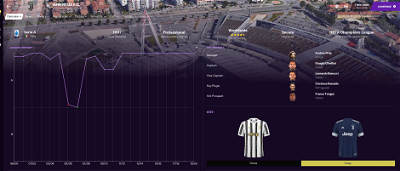
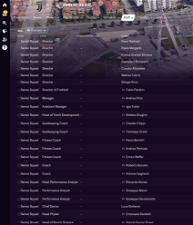
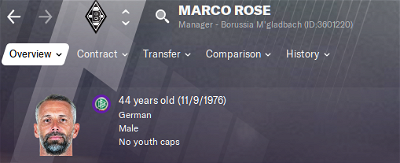
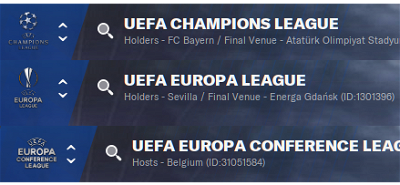





mons
That, or the file 5th from bottom in ED3. What you need to do to confirm is open the editor, load the file, navigate to the stages section and filter by entries with at least 1 as number of changes.
I also suggest having a check of the files in the folder when adding new ones in the future. There are several files which either do the same edits (or at least appear to do so) or are different versions of the same files (you have v1 and v2 of majestic eternity's award files, and of the ETCH and SATCH, for example, and 2 or 3 competition colour fixes made by different authors). It might not cause any immediate conflicts, but the game can only show one edit for any one field, so a lot of the changes from a lot of files will be going to waste.
Leeds1919
Thanks Mons, I will do some cleansing
Liga MX All-Stars
"COMP_LONG_NAME_CHANGE" 2000004793 "Liga MX All-Stars" ""
"COMP_SHORT_NAME_CHANGE" 2000004793 "Liga MX All-Stars" ""
fabio10
Is it possible to use this files on Game Pass version? I tried to delete the folders but couldn't. I'm wondering because of FM22, if i should subscribe Game Pass for the year or buy the game again.
mons
These files can't be used for GamePass, I'm afraid. Due to the way GamePass works (at least currently), these files will not be able to be used for that version of the game.
fabio10
Thank you mons.
Qvordrup
Denmark
"COMP_LONG_NAME_CHANGE" 7 "Nordicbet Liga" ""
"COMP_SHORT_NAME_CHANGE" 7 "1. Division" ""
@Qvordrup
"COMP_LONG_NAME_CHANGE" 7 "NordicBet Liga" "" not Nordicbet Liga Source
Alpine
Some competition name changes for Slovenia
"COMP_LONG_NAME_CHANGE" 7580000 "Prva Liga Telemach" ""
"COMP_LONG_NAME_CHANGE" 7580014 "Pokal Pivovarna Union" ""
The short names for them are fine as they are
Alpine
Club name updates
Slovenia
#"CLUB_LONG_NAME_CHANGE" 1630 "NŠ Mura" ""
#"CLUB_SHORT_NAME_CHANGE" 1630 "Mura" ""
#"CLUB_LONG_NAME_CHANGE" 1636 "ND Primorje Ajdovščina" ""
#"CLUB_SHORT_NAME_CHANGE" 1636 "Primorje" ""
#"CLUB_LONG_NAME_CHANGE" 7580708 "NK Posavje Krško" ""
#"CLUB_SHORT_NAME_CHANGE" 7580708 "Krško" ""
#"CLUB_LONG_NAME_CHANGE" 62085355 "NK Posavje Krško B" ""
#"CLUB_SHORT_NAME_CHANGE" 62085355 "Krško B" ""
#"CLUB_LONG_NAME_CHANGE" 7580710 "ŠD NK Lesoplast Križevci" ""
#"CLUB_SHORT_NAME_CHANGE" 7580710 "Križevci" ""
#"CLUB_LONG_NAME_CHANGE" 62129775 "NK Eksist Žiri" ""
#"CLUB_SHORT_NAME_CHANGE" 62129775 "Žiri" ""
#"CLUB_LONG_NAME_CHANGE" 62205415 "NK AROL Škofja Loka" ""
#"CLUB_SHORT_NAME_CHANGE" 62205415 "Škofja Loka" ""
#"CLUB_LONG_NAME_CHANGE" 62175849 "NK Bitnje" ""
#"CLUB_SHORT_NAME_CHANGE" 62175849 "Bitnje" ""
#"CLUB_LONG_NAME_CHANGE" 64003055 "NK Slivnica" ""
#"CLUB_SHORT_NAME_CHANGE" 64003055 "Slivnica" ""
#"CLUB_LONG_NAME_CHANGE" 64016117 "NK Avto Rajh Ljutomer" ""
#"CLUB_SHORT_NAME_CHANGE" 64016117 "Ljutomer" ""
#"CLUB_LONG_NAME_CHANGE" 7580059 "NK IB 1975 Ljubljana" ""
#"CLUB_SHORT_NAME_CHANGE" 7580059 "IB 1975 Ljubljana" ""
#"CLUB_LONG_NAME_CHANGE" 7586250 "NK Renkovci" ""
#"CLUB_SHORT_NAME_CHANGE" 7586250 "Renkovci" ""
#"CLUB_LONG_NAME_CHANGE" 7581326 "ŠNK Radgona" ""
#"CLUB_SHORT_NAME_CHANGE" 7581326 "Radgona" ""
#"CLUB_LONG_NAME_CHANGE" 62159293 "NK Serdica Kleparstvo Šinko" ""
#"CLUB_SHORT_NAME_CHANGE" 62159293 "Serdica" ""
Jeffe
BOA TARDE
SABE DIZER SE FUNCIONA NO FM TOUCH MOBILE TBM?
mons
This is an English-language forum, please post in English. And please read the very first line of the main post for the FM Touch version of this file.
wfm18
@mons for FM22 the Dutch Tweede Divisie (37059991) will be called Jack's League. (source)
"COMP_LONG_NAME_CHANGE" 37059991 "Jack's League" """COMP_SHORT_NAME_CHANGE" 37059991 "Jack's League" ""I was also thinking, are you still going to maintain one file for all competitions/clubs/awards or are you going to split things up? I can assume it's kinda hard to get your head around so many lines of 'code'. Would also be helpful maybe to switch to something like Github so multiple people can make changes and you can approve by having one master 😉
mons
Thanks for that - I'll keep the short name as Tweede Divisie for the sake of consistency, though.
I've never used GitHub, or if I have, I got no recollection, so I don't have an idea how it all works. I'll investigate and see if it's worth having something in place for the FM22 version of the file 😉
wfm18
Cool! Let me know if I can help you with anything 🙂
moukofish
Hi, I only have 2200 and 2201 folders, no sign of 2111, 2130, 2140 etc. Please help! (I use a mac)
mons
This is the FM21 version of the real name fix, I imagine you're looking for the FM22 version which is pinned at the top of this forum. Small, but very important, detail that 😉
moukofish
Apologies in advance for no doubt being super thick here but I can't see the fm22 link anywhere? 😫😩😵
mons
It's the first pinned thread in this very forum…
safc_1879
anybody else had a few crash dumps when usingt he in game editor? only happened when i started using this file. Worked fine previously until i redownloaded it a few days ago and started a new save.
could be coincidence mind
kingrobbo
weve all done it
I’m stuck and ashamed of myself for getting in this situation. Team names aren't changing even though it says it's save game compatible, Manchester United is still Manchester UFC! I don't know what I do?! Oh, my god!EDITED: I want to apologise for my previous post. As you may now it happened one day ago and I was really drunk.
Fortune Ejimakor
Hi mate juventus stadium still named zebre stadium
mons
This fix needs to be in place before starting a new game. Make sure the editor data files are installed in the correct path.
Gerald Navarro
Workaround don't do owt for Juventus, is that just a fact of life?
mons
As far as I'm aware, the workaround should work for Juve too. You just need to make sure that the lnc file you're editing is for the database you're using - is this the case?
Gerald Navarro
I changed all five versions of it.
mons
We're talking about the FM21 version of the file, right? I can't remember with precision that far back, but a quick search in this thread seems to indicate using the workaround to change the Juve name should be possible.
Can you upload the actual changed file then?
Gerald Navarro
FM21 version, yes.
Here it is:
mons
File looks fine. And you've shut down FM and started it again, loaded your save game and you're still seeing Zebre instead of Juventus?
Was definitely fixable at some point but seems like it's just a fact of life now then 😢