Dear all
This is FLUTSKIN version 6.0 for FM22!!
Ten years (!!!!) after start editing the Flutskin I would like to give a great thank you to all FM fans who choose to play with FLUTSKIN and always keep me motivated to still editing the skin and gave me new ideas!!!
A special thank you to all of players who decided to distinguish my work with a donation!! Although just a small part of FM Players who use the skin made a donation (I edited the skin as a hobby and, as you know, completely free), I always feel honoured and happy when people recognize the work done and decide to contribute. So, I reinforce, I have to give a special thank you to that friends of FlutsKin!!!!!!
Also a thank you to all the skin makers who indirectly contribute to my work, and a special thank you to PATRES10, from fmslovakia for the 2D default kits (especially tailor-made for FlutSkin), to MICHAEL MURRAY since I started editing the match inbetween highlights panel based on his amazing work, to QVORDRUP, for the metallic “Round country flags” and his great collaboration in the “country locator maps”, to NUNO KOPIO for the “Square shiny flags” I included as alt files (for using as an alternative to the “Round country flags”) and to DAZS8 for his great work in the addons for Flutskin.
This FLUTSKIN for FM22 is almost equal to the last version of Flutskin for FM21. Therefore, you can find so many changes comparing to the default skin that I can’t present them here. I suggest you to see with your eyes all the changes!!
Main changes in 6.0 of FLUTSKIN:
- Home panel (individual match analysis included)
- Player popup panel (information about media handling style and personality included)
- Player profile panel (drop down arrow with two profile styles included; profile 1 as it was in version 5.0; profile 2 with the front and back kits instead of the attributes analyser)
The pack includes many alt files for customize the skin (please read the read me file included in the pack) and several tutorials: 1) how should be the configs for the stadiums packs; 2) how can you adjust the size and the place of the kit number in player overview panel; 3) how can you do the 2D kits adapted for Flutskin. BEFORE ASKING QUESTIONS OR REQUESTS, PLEASE TAKE A LOOK AT THE ALT FOLDERS AND ALSO AT THE READ ME AND TUTORIAL FILES!!
You can also can download the FlutSkin v. 3.0 for 3440x1440 adapted by NOLEAFWILEN and the FlutSkin v 6.0 with hidden attributes, adapted by RICHBELL. Thank you, my friends!
Main changes in 5.0 of FLUTSKIN:
-New Home panel (now you can easily look at all the information navigatin among 4 different tabs)
-Match inbetween highlights panel tweaked (manager picture and team logo in the formation panels included)
-Full match review panel tweaked (manager pictures included in the tab)
-Tactics overview panel and data hub match overview tweaked (three tabs included)
-Mentoring popup add players tweaked (many new columns included)
-Some tweaks in social group detailed description
-Finally the percentage graph (sharpness/physical) in the match players bar widget is working perfectly, changing continuously.
This version 4.0 of FLUTSKIN includes a few changes, only. Here are the main changes:
-Match players bar widget ("New" layout, with position colours and nation flags included)
-Math full review (new tab including player ratings included in the central box of the panel)
-New alt folder for those who prefer play the game with some special backgrounds in some panels (tunnel, press conference, briefing, medical centre, training, board room, dressingroom,…).
-Bugs fixed and small tweaks here and there
Main changes in FLUTSKIN 3.0 (you can check the changes in the screenshots)
-Human manager (last starting XI included)
-Subs popup panel in the match (player pictures included)
-Match panel (5 last minutes possession bar included - alternating with the commentary bar; match timeline bar/events included)
-"New" match titlebar (added some new information, including the referee with the picture; match scoreboard centred in the screen; transparency in all the panels, except the match scoreboard included; the bar height was also increased a little)
-Bugs fixed and some tweaks here and there
Main changes in FLUTSKIN 2.0 (you can check the changes in the screenshots)
-Club Overview panel tweaked ("new" results box and player value included in the key players box)
-Inbox training focus tweaked
-Last starting eleven included in the nation overview panel
-New match bar widget (buttons directly accessing substitutions and opponent instructions included; bigger kits without be covered by the player picture included)
-New instant result panel (new buttons to access much more information; new information included and bigger kits included)
-Staff changes panel tweaked
-Missing transfer deadline day button in titlebar was included
-Other small tweaks and bugs fixed
Main changes in FLUTSKIN 1.0 (you can check the changes in the screenshots)
-Club overview panel (last starting XI included)
-Human profile and non player profile (new information included in new tabs)
-Small caption tweaked (picture of the player who scored a goal enlarged)
-Various inbox panels changed (50 best wonderkids of the year and several scout reports)
-Bugs fixed and other tweaks here and there
The pack also includes many alt files for customize the skin and several tutorials: 1) how should be the configs for the stadiums packs; 2) how can you adjust the size and the place of the kit number in player overview panel; 3) how can you do the 2D kits adapted for Flutskin
Main changes in FLUTSKIN BETA 2 (you can check the changes in the screenshots)
-“New” overall club panel (layout tweaked and a new tabbed container included with more information and, in particular the LAST STARTING ELEVEN)
-New Data HUB (totally renewed with for panels and three tabbed containers with much more information)
-Human profile and Manager Profile with a new tab containing the honours of the manager, organized by club/nation)
-Player attributes panel with a new right bottom box, replacing the older which doesn't work)
-Country locators updated (thank you QVORDRUP!!!)
-Bugs fixed
You can download the 2D packs prepared for Flutskin (titlebar and player overview panel) here in sourtitoutsi. FC style kits https://sortitoutsi.net/content/44727/2d-kits-1819-for-flutskin-titlebarplayer-overview-v10 SS Kits style https://sortitoutsi.net/content/57825/ss-kits-as-logo-left-for-flut-skin
If you prefer SS'kits as default kits, you can download this and replace the kits folder located here: Documents\Sports Interactive\Football Manager 2022\skins\fm2022flutskin_dark\graphics\pictures\kits
HERE
However, if you prefer edit your own kits, I also included in the pack a .pdf file explaining how you can edit the kits for Flutskin.
The logos in country locators are now updated by QVORDRUP according the last version of metallic logos.
You can also download the stadiums background megapack and the citypics released by @[DazS8] https://sortitoutsi.net/forums/topic/44650/city-pictures-mega-pack and https://www.fmscout.com/a-fm20-stadiums-megapack-flut.html#c47975
And @[geordie1981] has made a pack for inside "small" stadiums https://sortitoutsi.net/downloads/view/45950/fmt-stadium-superpack
You can also download the sortitoutsi Backgrounds Megapack https://sortitoutsi.net/graphics/style/17/sortitoutsi-backgrounds-megapack
As always FlutSkin is completely free to download and I hope you enjoy it. However, if you want, you can reward my work donating whatever amount you wish. Any small amount is really appreciated.
You can donate by clicking here:
https://www.paypal.com/donate/?cmd=_s-xclick&hosted_button_id=E9P4RXKNQBQBS
THE SKIN IS TOTALLY COMPATIBLE WITH 1920x1080 SCREEN RESOLUTION AND 4k (windows display settings 200%; game 100%).
YOU SHOULD USE IT IN FULL WINDOWS, ICONS ONLY
Important note regarding TV LOGOS:
Although the default tv logo is the one I use, of course you can easily change it; for that you just have to go to skin/graphics/icons/tv logos. In that folder there is a alt folder with many TV logos. You just have to replace the tv logo.png and the tv [email protected] for that one you want. Of course you should rename the new logos as tv logo and tv logo@2x. You also can use other logos made by you. The procedure to use them is exactly the same. However, I should remember that yo should use logos with the right height. For tv logo you should use 25px and for the @2x you should use 50px.
Important note regarding kit number and name in the player overview panel:
Since many people asked about the adjustments in the number and name in the kits (in player overview panel), and also since I already answered that many many times, I decided to make my “job” easier, avoiding answering that question again, and again and again 🙂.
Thus I did a tutorial which is included in the skin pack.
Resolution requirements:
This skin was made to work properly in 3840x2160 (4K with windows display settings 200%) and also 1920x1080 (1080p) full screen mode, sidebar icons only. As a result, some panels won’t work properly in other resolutions.
[b]How to add Flut Skin in FM22[/b]
Download and extract the .rar file (using either 7-Zip for Windows or The Unarchiver for Mac).
Place the "fm2022flutskin_dark" folder here:
Documents\Sports Interactive\Football Manager 2022\skins
[*] Create the folder "skins" if it doesn't exist.
[*] Start FM22 and go to Preferences screen and then into the Interface tab.
[*] You should see FM 2021 Flut Skin dark - 5.0 as an option in the skin drop down of the Overview box.
[*] Hit the Confirm button.
Please note this skin is provided as is. It has nothing to do with Sports Interactive or SEGA and won't be supported by them.
Comments
You'll need to Login to comment
















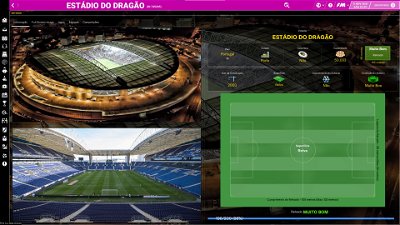



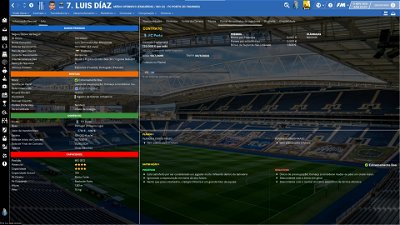



















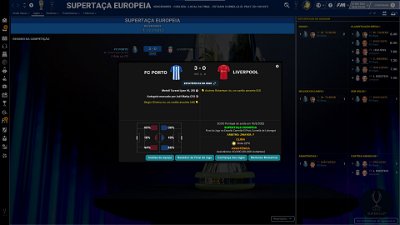









BigAuldGrump
Hey guys,
what have i done wrong here please. The weight is not correct.
Ive tried full screen and 100% and 80% etc, but nothing seems to get rid of the jumble
Leeds1919
Sorry to hear that buddy. Here’s hoping it all works out for you.
Rich B
@StatboyVT try downloading the non attributes skin again using this link. Completely remove the version you're currently using and add this version. Load game up, preferences clear cache, reload skin. Let me know how you get on.
https://www.mediafire.com/folder/5m4wo7vdsjgwx/fm2022flutskin_dark_no_attributes
Tommy Hughes
Sorry to hear, man. All the best to you, truly and sincerely.
(And apologies for sort of “eavesdropping”, it feels like, and butting in. Been a member here for a long time, not to mention that I would sympathise for the struggles of my fellow man regardless.)
I suppose for most of us long-standing members of the community, FM has been a considerable part or backdrop of our lives in one way or other for quite some time. Not too many games/game series are like that, really.
My journey as a manager began in 1999 with Championship Manager 99-00. Time spent on the game has varied through the different stages of my life, and (after having a kid in 2013) slowly but surely declined up to this year's game that I've barely touched - apart from the idling, testing, modding, editing, planning a perfect save, prepping and finally playing the early stages of a new season or two.
Since July I've been dealing with a divorce after fifteen more-or-less great years and a kid to boot.
Not feeling like pretty much any free time activity, even sports or computer games, mattered (for 2-3 months) was a whole new experience for me. To me, games have always been a safe haven of solace, enjoyment, carefree imagination, trying on different roles, learning new things and deep immersion.
I decided to buy FM 22 to add normalcy in my life, and to prepare myself for the first Christmas holiday alone since… well, forever, I suppose. Surprisingly, I've hardly had the motivation, time or level of concentration required to play the game I'm basically very interested and excited about.
I also play football IRL, and usually play FM actively during the off-season to deal with the footy withdrawals, but not this year apparently.
Also, didn't mean to hijack your post @Rich B , but rather to open up and share around the “campfire” that is Football Manager. It oddly connects us throught this great community, though our ages, locations and walks of life must vary quite a lot. And that is something pretty neat.
I wish you all a very good 2022. Stay safe and stay well!
Rich B
bless you mate, I am for once stuck for words!!…
it is crazy just how FM and CM before it (on floppy disk)!! Sooo many years ago haha
i really do wish you the very best and certainly some nice good luck
stay save during these testing times
knug3
Hey Flut. For the first time when I download your magic skin, I'm having trouble making it work. I can only choose from version 2.0, what is the reason for? I have tried downloading it from different platforms, I have removed all the old skins and downloaded it completely again but it still does not work. Thanks for the reply
Skin V 3 - Issue? Kits = look at Screen 1 and 2 = real Kits showing and real not showing
Hovis Dexter
When I downloaded and extracted the zip file I got a folder called “FLUTSKIN_FM22_V3". Inside this folder was another folder called “fm2022flutskin_dark”. I moved this to the skin folder and everything worked.
knug3
Ok, i Will test this. Thank’s
StatboyVT
I appreciate that! I'll try this out tonight when I get off work. If I see any issues, I'll report back.
Rich B
I’m just currently testing non attributes v3 to coincide with the new additions Flut has just released. Should be able to upload it later.
Leeds1919
That’s your 2D kits issue not a skin issue
ah - i forgot to include Link: https://sortitoutsi.net/content/44727/2d-kits-1819-for-flutskin-titlebarplayer-overview-v10
MarkG222
The stadium pics are there but they all alternate to another pic saying coming soon, Whats up with that?
McG84
Means whoever created the stadium pics hasn't created those stadiums yet. You can do it yourself for whatever stadium you want.
sscouser
How do I update to version 3.0 I have downloaded the file but only 2.0 version is available.
Thanks
MarkG222
MarkG222
mumra
διεγραψε ολες τις παλιες βερσιον του σκιν , και βαλε στο φακελο του σκιν σου μονο αυτο που θα σου στειλω
ShadowPeter90
Can someone answer me?
Pidesco#4867
Will the 3440x1440 skin get an update?
Rich B
I think that is down to the person who did that version. Flut said I’m to update the non attributes if I wish as I did the removal of the attributes. So I presume it’s the same for the 3440x1440 version of fluts skin.
Rich B
What steps are you after sorry?
flut
Hi
flut
yes. You are right Rich. I don't know if NOLEAFWILEN will update his adapted version. We have to wait….
flut
That panel should show two different stadium pictures. I believe you don't have one of the packs. You can check that looking to the configs in the stadiums packs and compare them with the examples I included in the Stadium CONFIGS Flutskin FM.pdf (there I explain what kind of configs should have each pack).
flut
When you extract the pack, please take a look inside the folder. There you will see a folder with the skin name. Is only that folder you should directly place in the skins folder. Don’t forget to clear the cache, keep this skin only in the skins folder (and remove all the previous versions of the skin) and reload the game.
flut
Try this file (place it in the player folder, which is inside the panels folder of the skin - overwrite the original)
https://www.mediafire.com/file/pcj6edf7tmastut/player_overview_panel.xml/file
BigAuldGrump
Cheers pal, I be donating again when I get paid at end of month.
Pidesco#4867
@noleafwilen Any chance of you updating your version?