This year obviously Brexit has occurred in real life and so the option as with previous versions was just to remove the Agreement change or edit it. This year the agreement tab is empty i.e. Brexit has happened the UK has left the EU
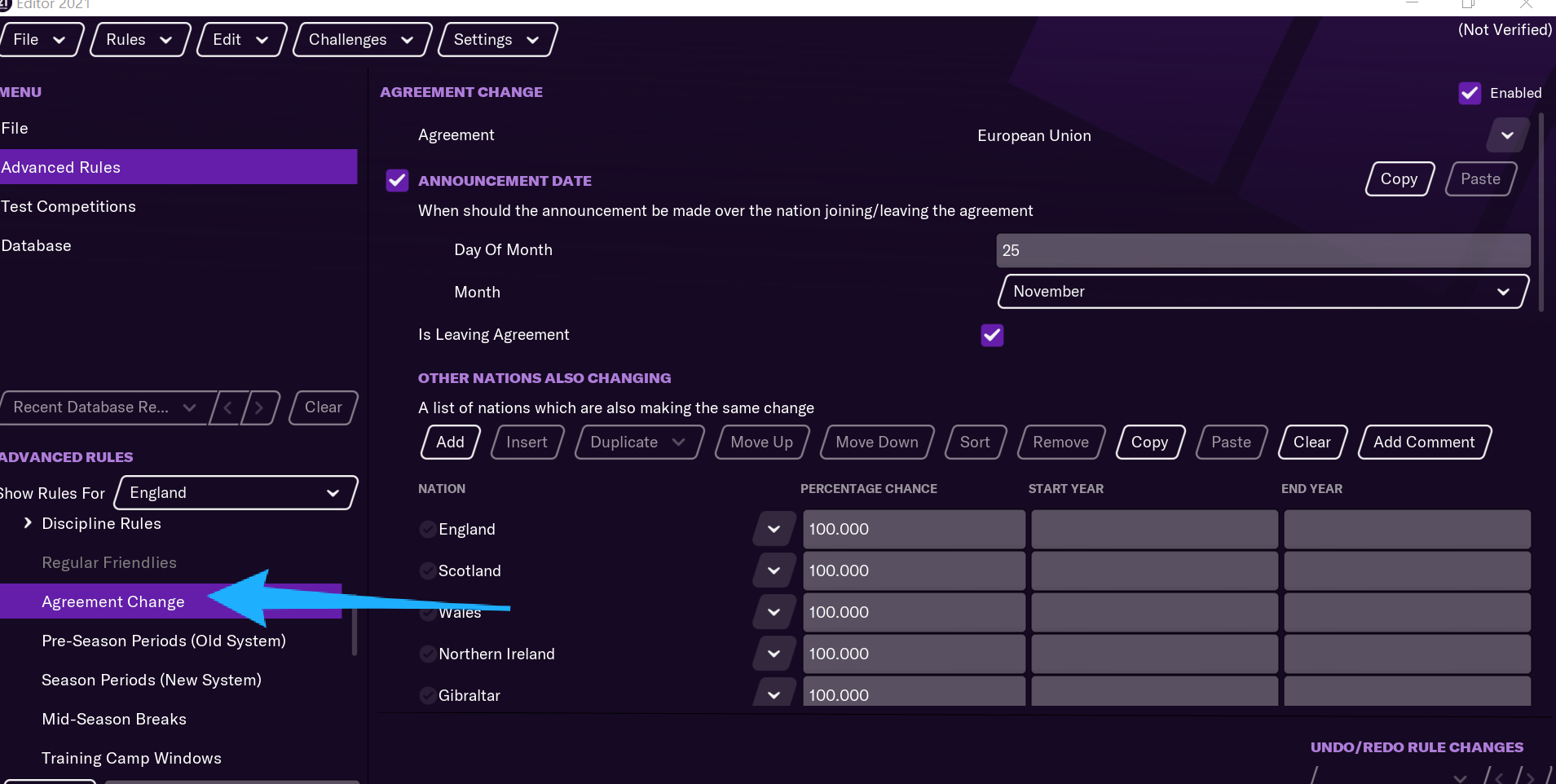
so England has to again return to the European Union if you want to reverse Brexit.
so go to nations in the Database - as soon as you click nations it will load a list of countries, so either search for England or scroll down the list and click on England
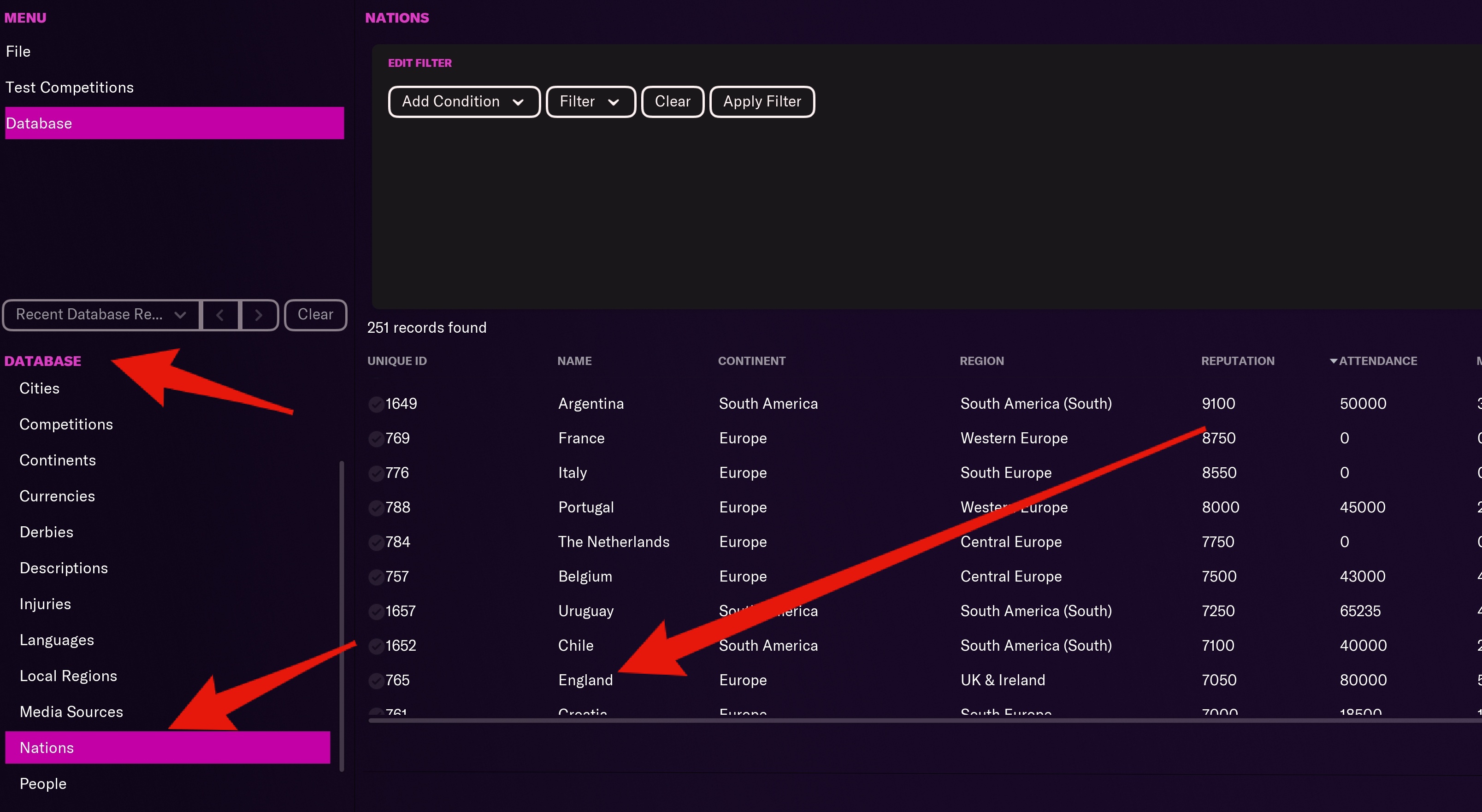
Now click on Information tab- Agreements tab appears in the drop down menu-click on that
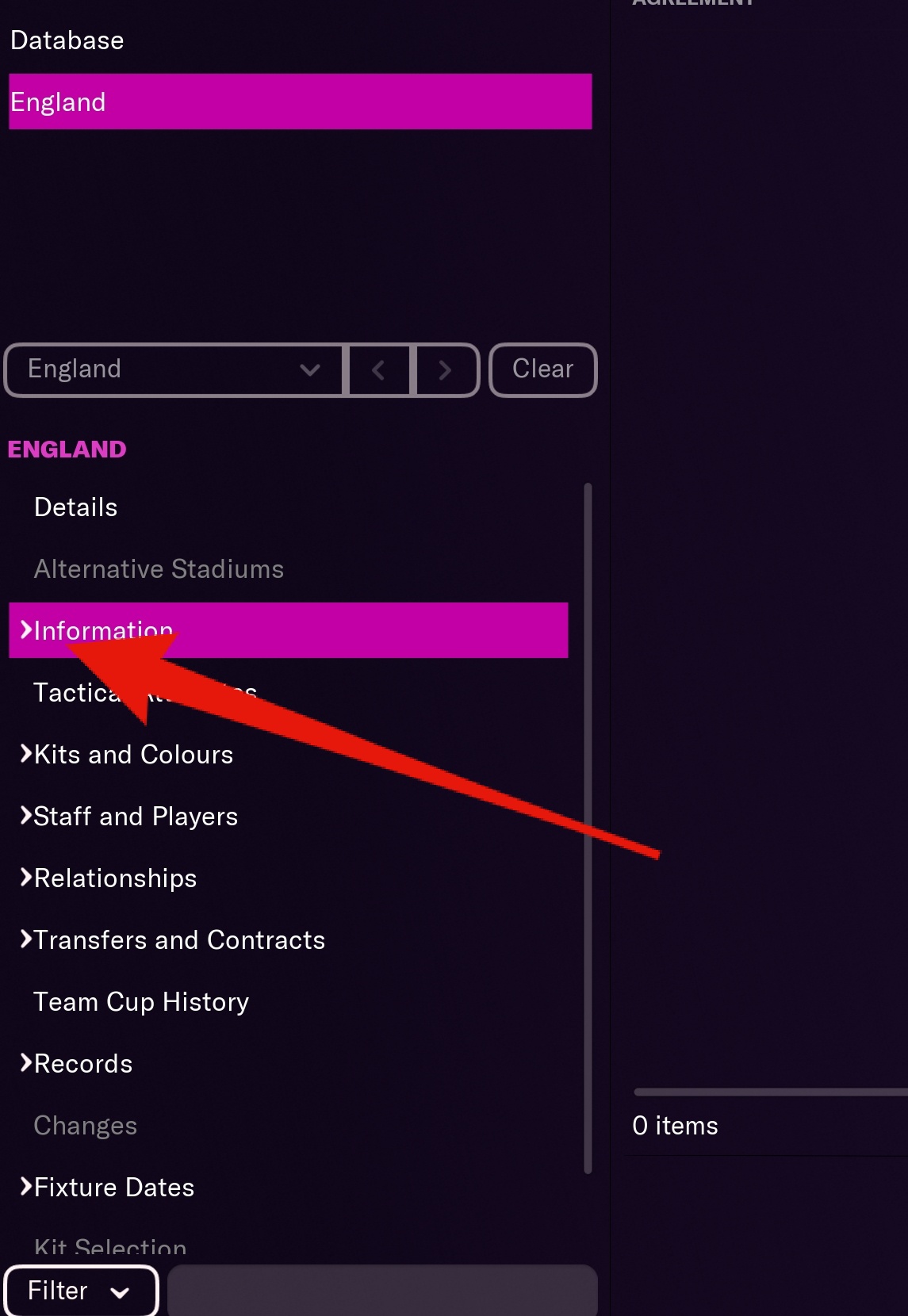
You need to click Add to get the 2 agreements back
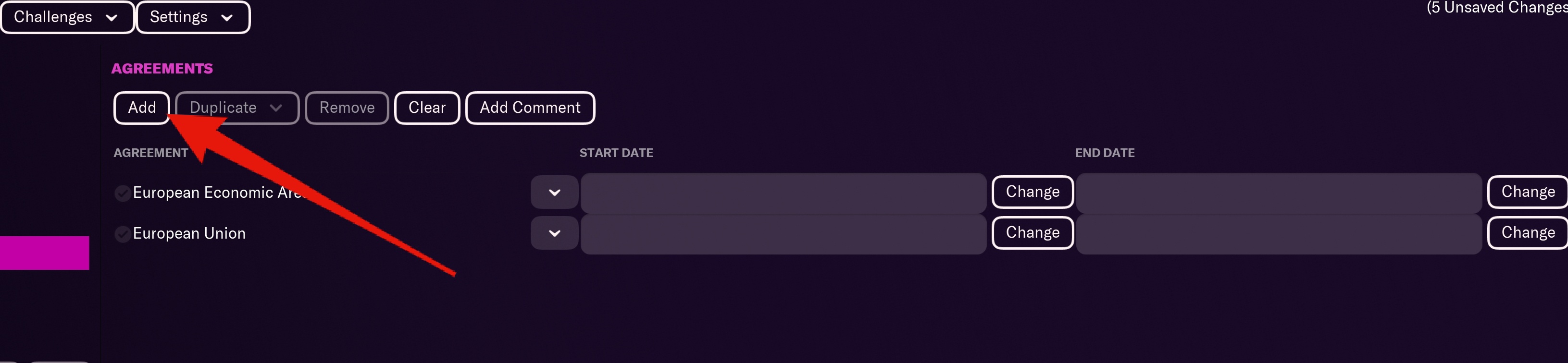
Then use search to select the agreements you want to add you need 2 [as image above]
when you press Add initially it will add European Union by default
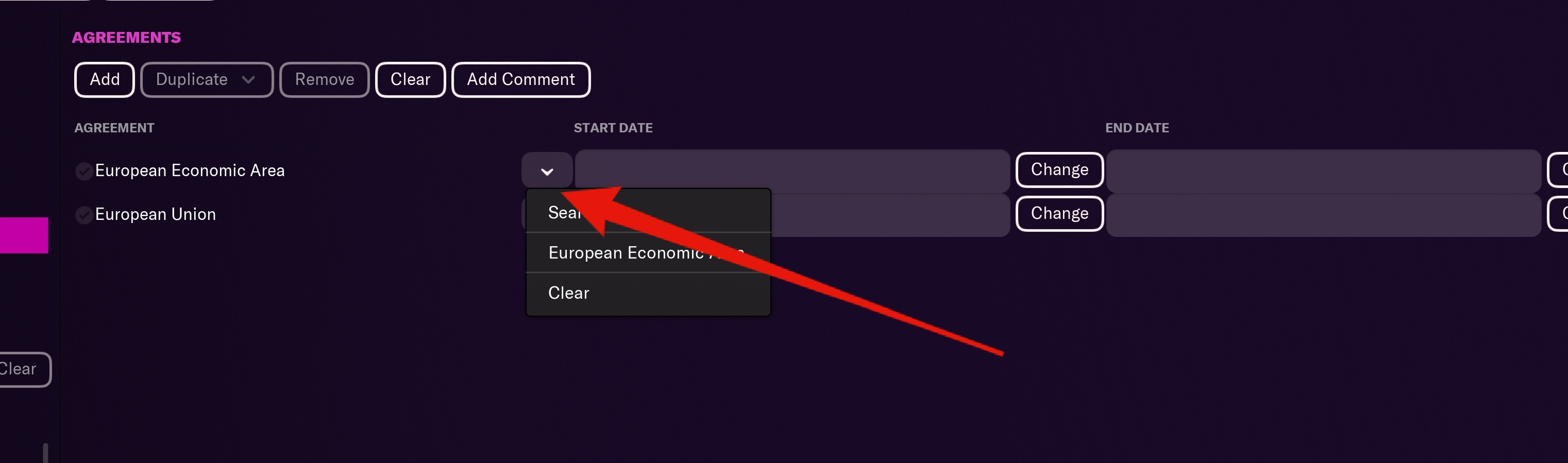
You can add the start dates if you wish as the image below shows
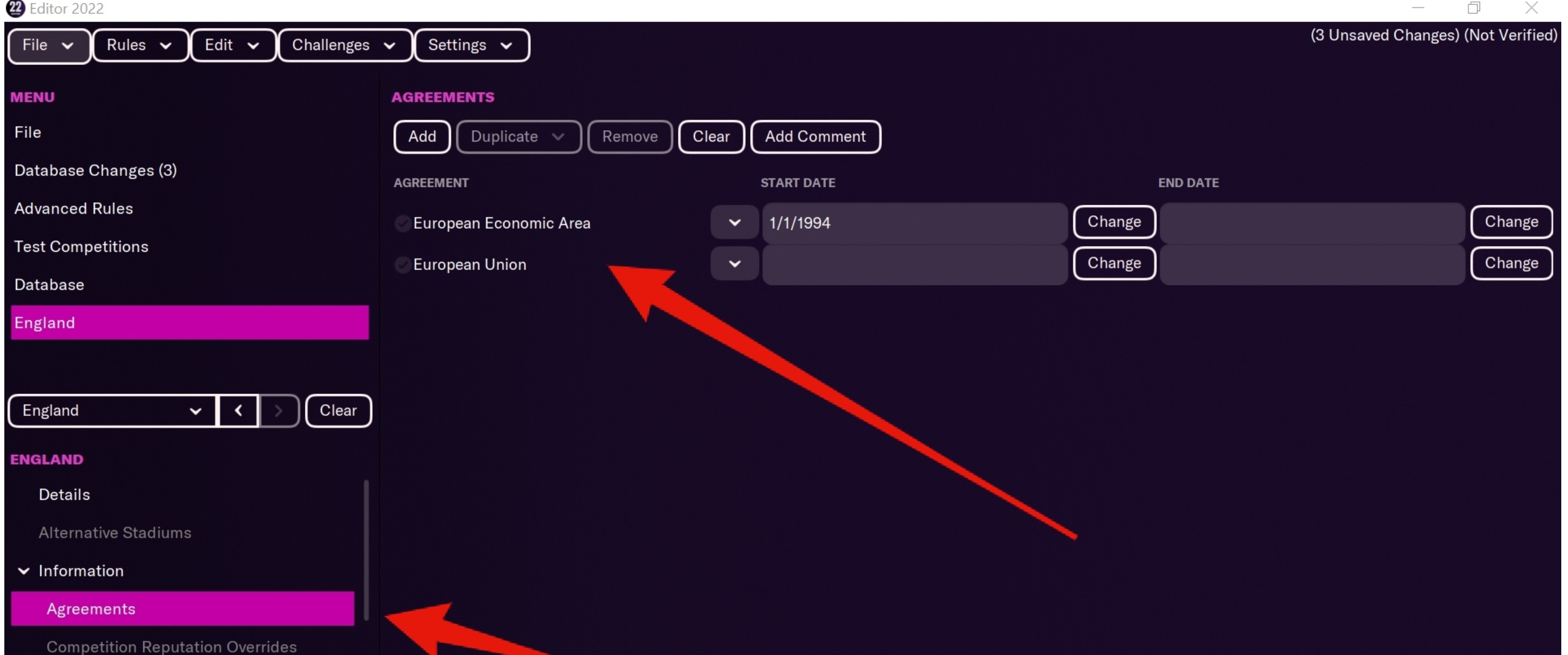
Build 1-So this will be a test file to see if changing these does stop Brexit and address the work permit issues.[to use with default DB only]
Build 2 updated file has the recent 21 point Derby deduction +No Brexit.[to use with default DB only]
Build 3 has just the Derby+Reading points reduction changes only.[to use with default DB only]
Build 4- Brexit removed patched to FM22.3 Update
Build 5- Brexit removed patched to FM22.4 Update
You can only use one of the files and I recommended deleting the other earlier version/s of the file from your editor data folder totally
as even when starting a new save and even not selecting the ‘older’ versions of this file if you keep them in your editor data folder there is what I call a ‘ghost reading’ by the game of the unticked files which will cause problems.
I have had this happen with several files I am testing - you have to totally remove files you do not want to load in game from the folder
As always Download the file and paste them in Documents \Sports Interactive \Football Manager 2022 \editor data folder if there isnt an editor data folder create one[using lower case do not use caps ]
Open the game and start a new career
Select Database
Then a drop down menu appears of all the files in your edited data folder
make sure the file/s you want to use are checked with a tick and then you are good to go
NB delete all older versions of this file you should only have one in your editor data folder
If there is an update to the game the file may not work in the new DB read the FAQ[30] to resolve this.
Comments
This post has been locked, preventing new comments.
petepompei
@kingrobbo Thanks for your reply, my bad explaining and posting the wrong screenshot. I meant to ask that Gibraltar, Northern Ireland, Scotland and Wales also need to be amended and the 2 agreements added to these nations information tab
BamBam123
this file is for England so yes if you want no Brexit for all others do the same for each country
petepompei
@FatherTed Thanks for the reply and info. Cheers.
wed1535
Hi. @kingrobbo is there an Brexit “fmf” file for download for version 22.4 as the current one doesn't work with new saves since the SI update, and I don't have the editor. Thanks in advance.
thegr8anand
Please add updated file for 22.4.
kingrobbo
why havent you got access to the editor
kingrobbo
users just need to save the file in the new 22.4 DB and test it read the FAQs on this forum as I am away and dont have access to the editor
thegr8anand
Can you clarify what you mean by save file in 22.4 db? Will the 22.3 file work with 22.4 update having removed previous files? Also following the guide after adding England to EU, what else do you need to do?
BamBam123
it is shown what to do in the first posts, just save the file in the editor using the latest DB then test
kingrobbo
did you read the opening posts of this thread and FAQs?
wed1535
my bad, thought you meant the paid version one.
figured it out now, thanks for the screenshots showing what to do. pretty easy fix, cheers.
kingrobbo
no problems yes its an easy fix mate👍
wed1535
Just out of interest: do you know if the green ‘Set’/Settled Status square next to the players names in squad view goes away after a certain point? Seems a bit odd it for it to still be there if no Brexit has occured in the DB. Thanks.
kingrobbo
I believe that is related to the work permit system and cant be edited in pre game editor as it seems to be hard coded
you can however use FMRTE to edit/remove it if you want to
I dont use this file myself as I use my own pyramid/systems and actually want England to have a hard Brexit to level up the game, as it is too much in favour of the EPL I have a fairer set up across the board if and when I ever get time to actually start a save😉
kjmmjntan
Tôi hy vọng sẽ có một bản cập nhật cho 22.4.1
kingrobbo
did you read the opening posts of this thread and point [30] in the FAQs? and please post in English
kjmmjntan
Sorry, I have a bit of a language translation problem. I would like to ask for no brexit for version 22.4.1 . thank you
kingrobbo
no problem as said read the opening post and the FAQs explains how to do it
I am closing this thread for now
cheers
kingrobbo
File added for use with FM22.4 DB