sortitoutsi
Football Manager Graphics
- FM24 Graphics
- FM24 Player Faces
- FM24 Logos
- FM24 Kits
- FM24 Backgrounds
- FM24 Installation Instructions
Football Manager Guides Database
Football Manager Data Update
Football Manager Shortlists
- FM24/25 Update Guides
- FM24/25 Update Shortlists
- Best FM24/25 Update Wonderkids
- Cheap FM24/25 Update Wonderkids
- FM24/25 Update Young Players aged 21-25
- FM24/25 Update Best Free Players
- FM24/25 Update Expiring Contracts
- FM24/25 Update Bargain Players
- FM24/25 Update Injury Prone Players
- FM24/25 Update Richest Clubs
- Best FM24/25 Update Facilities
- FM24 Guides
- FM24 Shortlists
- Best FM24 Wonderkids
- Cheap FM24 Wonderkids
- FM24 Young Players aged 21-25
- FM24 Best Free Players
- FM24 Expiring Contracts
- FM24 Bargain Players
- FM24 Injury Prone Players
- FM24 Richest Clubs
- Best FM24 Facilities
This site is not endorsed by Sports Interactive or SEGA and is intended for entertainment purposes only. The views expressed on this site are the views of the individual contributors and not those of Sports Interactive or SEGA.

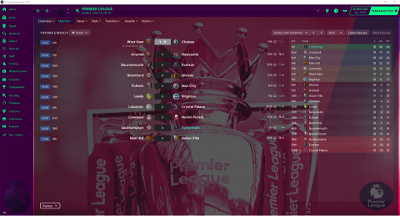

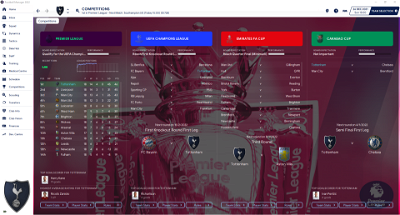


Trabzonspor
Thank you.
davehouto
Great skin buddy, just download it to try it out. First change I always make is to change the text so that it's not all in caps which is an OCD thing for me. Just wanted to check, I don't seem to have the backgrounds you have are they not part of the skin? I've attached some screen shots of what it looks like on my laptop. One more thing, specifically on the club info screen, your kits look bigger an it looks a slightly different set up. Other than that great skin, the font you've used is epic I love it
Stato_M
@davehouto Thanks for the feedback!! The backgrounds I use can be found here just download and add them to your FM22 graphics folder FM 2022 Misc Graphics | FM Scout The competition ones are the ones you need, depends what size you have your game set up as (mine is standard size 100%) I also use a 17inch laptop, not sure of that makes a difference, hope that helps🙂
davehouto
Cheers mate, got all the background pics now, I'm on a MacBook Air which is a much smaller screen size. Sure I'm set up at 100% but I'll double check. I know that some skins show the kits bigger than normal. Thanks for your help fella
Benji_hro
what kind of panel that makes the icons colored? Thanks
Benji_hro
Nicko Nagita Geovani Bangun
bro how do you apply the skin after you downloaded. skin looks insane
Stato_M
whoamys21
bro, the theme is great, i like it very much, but i have a problem, it doesn't look small like your richarlison profile photo, it looks too big.
Stato_M
Hi mate, can you show me a screenshot of what you mean please, Thanks 😀
whoamys21
It doesn't look like the richarlison profile you posted in the image
whoamys21
I mean the actor face is too big for me
menofelpy#0
o brasil esta atualizado tambem?