161,337
536
20,653
Comments
This post has been locked, preventing new comments.
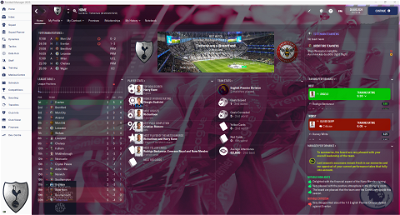

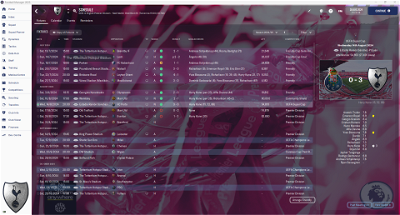
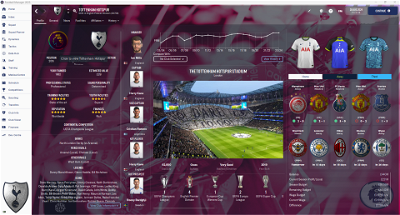


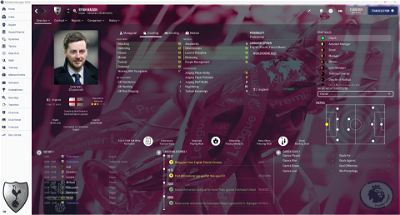

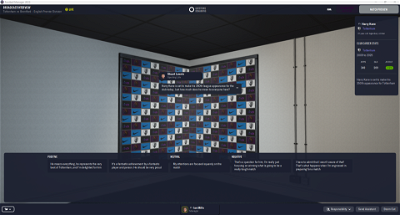

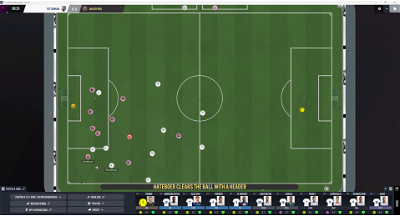
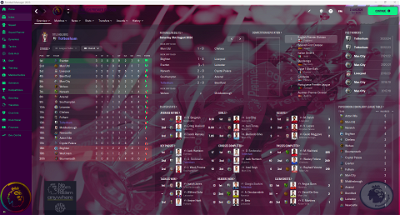
mjaj77
NB: extra time shows on right hand side of teams / score section
Stato_M
That isn't the scoreboard that comes with this skin, have you used another scoreboard from another skin in your files.
mjaj77
not that i know of……i'll try d/l again and replacing all the files …
mjaj77
Stato_M
That is the scoreboard that comes with this skin, Not the EFL one that you showed me 🙂
dipster
How Can I Change The Sidebar Colour Please Mate
Stato_M
Hi mate, if you go to Stato Skin>Panels>Generic and remove the sidebar menu table, that should do the trick for you 🙂, That will take it back to the background thats being used if you are using any.
dipster
Thanks Mate
sidyax
Thank you for the fantastic skin! Especially love the player screens. I just have one small problem with it: I have the backgrounds packs installed and sometimes everything can feel a little too bright. Would be nice if a background opacity setting is added!
Stato_M
Hi mate, if you go to Stato Skin>Panels>Client_Object replace the file that's there with this one and it should be darker for you, don't forget to clear cache and reload skin for this to take effect
XarosNation
i have unzip it and moved the file to the skins folder. Refreshed from the prefferences. And yet no other option for skin except the one called “Football Manager”!
Also does this skin works with the backrounds megapack files?
Stato_M
Can you send a screen shot of your skins folder please, not sure many people have had the same issue, I haven't tried using those on this skin to be honest, maybe give it a go and see if it works (let me know)
XarosNation
Of course! You can see the destination of the file in the screenshot. I Also tried another skin as you can see but neither works! So it might be something we are doing wrong.
Zeodus
Excellent job, but at Scouting screen, Players in Range exactly, there's a problem with view of players, it's faces are cutted and can't select any player.
Stato_M
The other skin in your folder won't work as its for FM22 not FM23, I have attached my skins folder for you to see as it looks the same place as you have it.
Onyewu
Anyone else crashing when you a click go to the match
Stato_M
Can you share a screenshot at all and send me a screenshot of your skins folder?
Onyewu
I uninstalled and reinstalled the game….now it works fine. So not your skins issue. Thanks for offering assistance !
dipster
Hi Mate Is There Anyway Of Changing The Sidebar Menu Table Colour To Black Or Could I Do it Myself
choi seung won
Can't you just change the background to the default background instead of a picture?
Stato_M
It will be the default background if you haven't downloaded any background pictures 🙂
Zeodus
Is it compatible with 2560x1440?
Stato_M
Can you share a screenshot please, I believe all you need to do is widen the column!!!
Stato_M
I haven't tried it on that resolution…Why not try it and let me know how it goes 🙂
Zeodus
I tried and at Scouting screen, Players in Range exactly, there's a problem with view of players, it's faces are cutted and can't select any player.
The other things seem correct.
Stato_M
Thanks for letting me know, I just use the standard resolution personally.
Leeds1919
Hi Ian, nice skin, not used yet but screenshots look good
very impressed with your user feedback, keep it up fella
anoniem!!!
Helpp
l cam not download this skin im see than premieum tekst messages
Stato_M
Its there….just click on the Stato Skin download 🙂 top right of the page.
Stato_M
Thanks very much for the positive feedback, very much appreciated 🙂