Subscribe to this thread (by following these steps) so you get notifications whenever a new version is released.
If you have any issues, first read the FAQ.
This file will need to be re-applied if/when official patches/updates are released to ensure full compatibility. This is due to the fact that some files which are removed when installing this file are automatically re-installed by Steam when official patches come out.
Some of these changes, ESPECIALLY THE CLUB NAMES, do NOT apply in existing save-games. There's a workaround for that in the first post.
The sortitoutsi real names fix changes the instances of fake names in Football Manager 2023 to the proper, real life names for awards, cities, stadiums and competitions, in cases where the actual name is not licensed, such as Premier League displaying instead of Premier Division. It will also fix the fact that the German and Japanese National teams don't call up real players. These are all fully save-game compatible.
There is also a club name changes file, which changes the names of clubs in a way which ensures that any nicknames entered in the default database are retained. This file includes the proper names for Brazilian, German, Spanish, Portuguese, Italian (including Napoli) and French clubs, as well as Manchester Utd, to circumvent licensing restrictions. It also adds real-life media and journalists, encompassing most major footballing nations and continents. Brazilian clubs' text colours are also changed through an editor data file. Another editor data file creates the Ajax non-playing staff and the German national team manager missing from the database due to licensing restrictions. Finally, it includes a small file which corrects the 3-Letter competition names to correspond with any changes made in the lnc files. For all the files in this paragraph to work, however, you will need to start a new game.
Follow the below instructions to install this version of this file
STEP 1.
OPEN
Program Files (x86)\Steam\SteamApps\common\Football Manager 2023\data\database\db\2300
DELETE only the dbc , edt and lnc folders
OPEN
Program Files (x86)\Steam\SteamApps\common\Football Manager 2023\data\database\db\2330
DELETE only the dbc , edt and lnc folders
OPEN
Program Files (x86)\Steam\SteamApps\common\Football Manager 2023\data\database\db\2340
DELETE only the dbc , edt and lnc folders
Notes: \Program Files (x86)\ could be \Program Files\ depending on your set up.
Equivalent folders for PC players on Gamepass
PC players on Gamepass
I am led to understand that mods are enabled by default this year, so nothing needs to be done other than the below
OPEN
Xboxgames\Football Manager 2023\data\database\db\2300
DELETE only the dbc , edt and lnc folders
OPEN
Xboxgames\Football Manager 2023\data\database\db\2330
DELETE only the dbc , edt and lnc folders
OPEN
Xboxgames\Football Manager 2023\data\database\db\2340
DELETE only the dbc , edt and lnc folders
Equivalent folders for PC players on Epic Games
Epic Games Installation
OPEN
Program Files (x86)\Epic Games\FootballManager2023\data\database\db\2300
DELETE only the dbc , edt and lnc folders
OPEN
Program Files (x86)\Epic Games\FootballManager2023\data\database\db\2330
DELETE only the dbc , edt and lnc folders
OPEN
Program Files (x86)\Epic Games\FootballManager2023\data\database\db\2340
DELETE only the dbc , edt and lnc folders
Notes: \Program Files (x86)\ could be \Program Files\ depending on your set up.
Equivalent folders for Mac users
Mac installation
OPEN
/ Users / username / Library / Application Support / Steam / steamapps / common / Football Manager 2023 / data / database / db / 2300
DELETE only the dbc , edt and lnc folders
OPEN
/ Users / username / Library / Application Support / Steam / steamapps / common / Football Manager 2023 / data / database / db / 2330
DELETE only the dbc , edt and lnc folders
OPEN
/ Users / username / Library / Application Support / Steam / steamapps / common / Football Manager 2023 / data / database / db / 2340
DELETE only the dbc , edt and lnc folders
The easiest way to get to these folders is by going to Finder > Go > Go to Folder and copy and paste these exact paths and you will be taken to the right places ~/Library/Application Support/Steam/steamapps/common/Football Manager 2023/data/database/db/2300/
AND
~/Library/Application Support/Steam/steamapps/common/Football Manager 2023/data/database/db/2330/
AND
~/Library/Application Support/Steam/steamapps/common/Football Manager 2023/data/database/db/2340/
Alternatively you can get to the Library folder by simply selecting Go from the top bar and holding "alt" key - The Library folder suddenly appears on the drop down menu
For Mac Lion users, the Library folder will be hidden. Use this link to find out how to show it.
For those struggling to find the Steam and Steam Apps folder etc using Mac with the new OS High Sierra, this link below shows how you can unhide your Library folder which will then let you find the other folders.
Equivalent folders for Xbox players on Gamepass
Xbox on Gamepass installation
OPEN
navigate to drive it was installed in (C: or D🙂
Xboxgames>Football manager 2023>content>data>database>db>2300
DELETE only the dbc , edt and lnc folders
OPEN
navigate to drive it was installed in (C: or D🙂
Xboxgames>Football manager 2023>content>data>database>db>2330
DELETE only the dbc , edt and lnc folders
OPEN
navigate to drive it was installed in (C: or D🙂
Xboxgames>Football manager 2023>content>data>database>db>2340
DELETE only the dbc , edt and lnc folders
If you can't find where your Xboxgames folder is, you can find it by clicking on “More actions” button (three dots that appears when you move your mouse cursor over Football Manager 2023 on Xbox app), then “Manage” → “Files” tab → “Browse…” button.
Equivalent folders for FM TOUCH 23 on Mac users
FM TOUCH 23 Mac Os installation
OPEN
/ Applications / fm.app / Contents / Resources / data / database / db / 2300
DELETE only the dbc , edt and lnc folders
OPEN
/ Applications / fm.app / Contents / Resources / data / database / db / 2330
DELETE only the dbc , edt and lnc folders
OPEN
/ Applications / fm.app / Contents / Resources / data / database / db / 2340
DELETE only the dbc , edt and lnc folders
Equivalent folders for Steam Deck users
Steam Deck installation
if game is store on external micro SD card
OPEN
devices / rootfs / run / media / mmcblk0p1 / steamapps / common / Football Manager 2023 / data / database / db / 2300
DELETE only the dbc , edt and lnc folders
OPEN
devices / rootfs / run / media / mmcblk0p1 / steamapps / common / Football Manager 2023 / data / database / db / 2330
DELETE only the dbc , edt and lnc folders
OPEN
devices / rootfs / run / media / mmcblk0p1 / steamapps / common / Football Manager 2023 / data / database / db / 2340
DELETE only the dbc , edt and lnc folders
if game is stored on internal storage
OPEN
devices / home / deck / .local / share / Steam / steamapps / common / Football Manager 2023 / data / database / db / 2300
DELETE only the dbc , edt and lnc folders
OPEN
devices / home / deck / .local / share / Steam / steamapps / common / Football Manager 2023 / data / database / db / 2330
DELETE only the dbc , edt and lnc folders
OPEN
devices / home / deck / .local / share / Steam / steamapps / common / Football Manager 2023 / data / database / db / 2340
DELETE only the dbc , edt and lnc folders
STEP 2:
COPY the dbc, edt and lnc folders from the downloaded pack
STEP 3:
PASTE them into each of your respective folders mentioned in step 1.
These are what the respective folder structures should look like in the 2340 folder:
dbc:

dbc/permanent:

edt/permanent:

lnc:

STEP 4:
COPY the 9 files located in the EDITOR DATA FILES folder in the downloaded pack
STEP 5
PASTE to \Documents\Sports Interactive\Football Manager 2023\editor data
This is also the same folder to be used for Gamepass.
Equivalent folder for Mac
Users/YOUR Mac USERNAME/Library/Application Support/Sports Interactive
By default this folder is hidden, so to access you need to do as follows:
Open Finder
Click ‘Go’ from the menubar
Press and hold down the ‘Option’ (Alt) key
This will bring up the ‘Library’, click to enter then go to ‘Application Support’ -> ‘Sports Interactive’ -> ‘Football Manager 2023’
Equivalent folder for Steam Deck
devices / home / deck / .local / share / Steam / steamapps / compatdata / 1904540 / pfx / drive_c / users / steamuser / My Documents / Sports Interactive / Football Manager 2023 / editor data
This should be what your editor data folder looks like now. There may initially be a config.xml file in this folder and it can be safely overwritten; it is generated by FM every time the game starts.

To make sure the files have been applied correctly, go to English Premier Division in your saved game, and it should be renamed to Premier League. If you are in the middle of a save-game when you install this download, Japanese and German national teams will be populated in the next instance that players are called up, and not immediately. Do keep in mind that this file does not add Japan-based players, who are not in the official database and will need a third-party add-on to be created and added.
Club names are only changed if you apply the editor data files before starting a new game. For a workaround if you've already started a new save-game, then please read the opening post of this thread.
Comments
You'll need to Login to comment

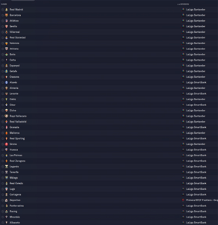
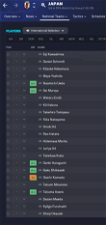


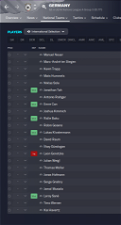

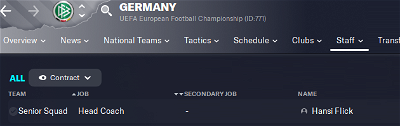
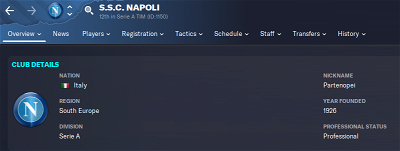

Englebeep
Thank you for the reply, I respect that it was a niche request.
This being said, I have the solution now.
For anyone that may be interested, download the files as per usual. To add the editor data files, please navigate to:
devices/home/deck/.local/share/Steam/steamapps/compatdata/1904540/pfx/drive_c/users/steamuser/My Documents/Sports Interactive/Football Manager 2023/editor data
As for editing the dbc, edt and Inc folders, please navigate to:
devices/rootfs/media/mmcblk0p1/steamapps/common/Football Manager 2023/data/database/db/2300
Then reload the skin as per the original post from Mons and all should be good to go!
I hope this will help someone 🙂
Gonçalo Cabo
For some reason, i install all thing, entry on the game and just start to skipping days every time, do you know something about that?
cabos
Thanks a lot! I think this can be added in the installation guide.
myfunnygame
Hello Mons!
Could you tell me how can i make name for English and for polish language in one file?
For example sometimes i want to have "Champions League" and sometimes i want to have "Liga Mistrzów"
Darren Wainwright
It's the only format that isn't mentioned whether it's compatible or not?
wfm18
Dutch ‘Hoofdklasse’ is now called 'Vierde Divisie'
"COMP_LONG_NAME_CHANGE" 152048 "Vierde Divisie" """COMP_SHORT_NAME_CHANGE" 152048 "Vierde Divisie" """COMP_LONG_NAME_CHANGE" 862765 "Vierde Divisie Zaterdag A" """COMP_SHORT_NAME_CHANGE" 862765 "Vierde Divisie Zaterdag A" """COMP_LONG_NAME_CHANGE" 862766 "Vierde Divisie Zaterdag B" """COMP_SHORT_NAME_CHANGE" 862766 "Vierde Divisie Zaterdag B" """COMP_LONG_NAME_CHANGE" 862767 "Vierde Divisie Zaterdag C" """COMP_SHORT_NAME_CHANGE" 862767 "Vierde Divisie Zaterdag C" """COMP_LONG_NAME_CHANGE" 862768 "Vierde Divisie Zondag A" """COMP_SHORT_NAME_CHANGE" 862768 "Vierde Divisie Zondag A" """COMP_LONG_NAME_CHANGE" 862769 "Vierde Divisie Zondag B" """COMP_SHORT_NAME_CHANGE" 862769 "Vierde Divisie Zondag B" """COMP_LONG_NAME_CHANGE" 862770 "Vierde Divisie Zondag C" """COMP_SHORT_NAME_CHANGE" 862770 "Vierde Divisie Zondag C" ""mons
What seems to be the problem in this case? Name seems fine to me 😕
The more detail you provide me with, the more easily I can fix or assist…
All sorted for v1.3 🍻
I copied the long and short names for Portuguese clubs from the previous FM version when there were no licensing restrictions, so I don't see any reason to overrule the present naming conventions, given they're how the official researchers represented them.
I only changed the Man Utd name, because that's what you asked for. If you want to have all the changes in the file for your existing save, then you need to do the workaround in the first post for the whole file yourself.
There is a text explanation with screenshots, and a video explanation as well. Pay attention to what you're told to do; it's easy and takes no more than 5 seconds. There's no reason to mess it up or to get confused, and I can't keep repeating the same things to you.
I have no idea what this means, and whether it has anything at all to do with this file.
You can't pick and choose what name displays in different screens. Either it's one name throughout the game, or another. Make up your mind which you want and edit the lnc file accordingly.
Thanks to @Englebeep and @cabos - Steam deck installation steps have been added to the main post 🍻
@Darren Wainwright, as I don't play FM mobile, I'll have to rely on someone to fiddle about and investigate whether this file can be added for it.
Thanks @niklas_88, @Thewes, @Copywriter, @wfm18 for the proposed changes - all added to v1.3 🍻
wfm18
Some other missing ones for new Dutch leagues (please put them in the right order within the file):
"COMP_LONG_NAME_CHANGE" 2000187469 "Eerste Klasse Zaterdag F" """COMP_LONG_NAME_CHANGE" 2000188857 "Derde Klasse Zaterdag E Oost" """COMP_LONG_NAME_CHANGE" 2000188855 "Derde Klasse Zaterdag E Zuid 1" """COMP_LONG_NAME_CHANGE" 2000188856 "Derde Klasse Zondag E Zuid 2" """COMP_LONG_NAME_CHANGE" 2000188714 "Tweede Klasse Zaterdag K" """COMP_LONG_NAME_CHANGE" 2000188715 "Tweede Klasse Zaterdag L" ""Marco9012
Then it is a problem of translation of the Italian language.
Because I see "Hamburger SV" and Hamburger SV II" and for the under 19 I see "Amburgo U-19"
Latrell yard man
Mons i have been in your file club name changes because i want teams to have there full names eg wolves i want it to say in the league table Wolverhampton wanderers i made the changes in your file but its not showing up in game like something is overriding it i only have your files loaded any idea what i need to do.
mons
I can't make changes for all teams in multiple languages, it'd take too much time that I don't have.
Read the first point of the FAQ. You need to edit the editor data file.
myfunnygame
i think about changing language in game.
Is it possible to change names when i have 1 file or i should make 2 file and put into db folder all time when i change game language?
or it not work cause data cant be change on old saves
mons
Changes made in an lnc file will work in a save game, as long as they don't have a corresponding change in an editor data file, in which case the latter only will matter.
If you want to edit the files in this download to use depending on the language running the game, that's up to you, but that's not got anything to do with this file then, and I can't offer support for that too, sorry.
LFC Rules
Hi guys,
I continued a saved game from the Beta version, and I downloaded the name fix for the full release. The name fix that I was using for the Beta still worked for the full release, but I still downloaded the one for the full release.
Now, as you can see from the screenshots this is what is happening - only the name on the scoreboard of a CL match is wrong … in this case Napoli. In all other instances of the game, it is displayed properly as Napoli.
Also, I did the workaround as explained in the opening post of this thread, but to no avail.
Is this happening because I continued a saved game from the Beta version please?
mons
Yes, this is because the lnc file does not change the three letter names but only the long and short name.
With the tools I had in hand at beta stage, I could only edit the top 2 of the below fields. Once I got my hands on the editor on Monday, I could edit the lot of them, but these would only apply once/if you started a new game.
sidyax
Hi, thank you for your work! Now that the Ajax staff has been added, how do I give them faces? I have the Cut Out megapack installed and updated. I think its possible as I can see that there's actually Huntelaar's face in the megapack, but its not showing up atm.
LFC Rules
Ok mons, thanks.
mons
Read point 4 of the FAQ.
Englebeep
Hi Mons,
Apologies, I’ve missed one set out of the steps to reach the dbc, edt and Inc folders. Please can you update the guide to state:
devices/rootfs/run/media/mmcblk0p1/steamapps/common/Football Manager 2023/data/database/db/2300
Also, would it be possible to clearly state that this is “if game is store on external micro SD card”?
I also have the root for the files if the game is stored on internal storage too. This path is:
devices/home/deck/.local/share/Steam/steamapps/common/Football Manager 2023/data/database/db/2300
fabio10
I don't know if someone has mentioned before but i wanna state something.
In your post, you say:
"As stated by SI themselves, for Gamepass, however:
That might have been in 2022 but in this FM 2023, you can actually change user data location in the preferences, then you just need to clear cache.
Thewes
Since the city of Vienna was divided into its 23 districts and these are entered in English in the database, I have created the German version here:
# Austria
"CITY_NAME_CHANGE" 2000153112 "Wien - Hernals" "" "German"
"CITY_NAME_CHANGE" 2000153095 "Wien - Innere Stadt" "" "German"
"CITY_NAME_CHANGE" 2000153111 "Wien - Ottakring" "" "German"
"CITY_NAME_CHANGE" 2000153110 "Wien - Rudolfsheim-Fünfhaus" "" "German"
"CITY_NAME_CHANGE" 2000153108 "Wien - Hietzing" "" "German"
"CITY_NAME_CHANGE" 2000153107 "Wien - Penzing" "" "German"
"CITY_NAME_CHANGE" 2000153106 "Wien - Meidling" "" "German"
"CITY_NAME_CHANGE" 2000153105 "Wien - Simmering" "" "German"
"CITY_NAME_CHANGE" 2000153104 "Wien - Favoriten" "" "German"
"CITY_NAME_CHANGE" 2000153122 "Wien - Neubau" "" "German"
"CITY_NAME_CHANGE" 2000153103 "Wien - Alsergrund" "" "German"
"CITY_NAME_CHANGE" 2000153118 "Wien - Liesing" "" "German"
"CITY_NAME_CHANGE" 2000153102 "Wien - Josefstadt" "" "German"
"CITY_NAME_CHANGE" 2000153117 "Wien - Donaustadt" "" "German"
"CITY_NAME_CHANGE" 2000153101 "Wien - Mariahilf" "" "German"
"CITY_NAME_CHANGE" 2000153116 "Wien - Floridsdorf" "" "German"
"CITY_NAME_CHANGE" 2000153100 "Wien - Margareten" "" "German"
"CITY_NAME_CHANGE" 2000153115 "Wien - Brigittenau" "" "German"
"CITY_NAME_CHANGE" 2000153098 "Wien - Wieden" "" "German"
"CITY_NAME_CHANGE" 2000153114 "Wien - Döbling" "" "German"
"CITY_NAME_CHANGE" 2000153097 "Wien - Landstraße" "" "German"
"CITY_NAME_CHANGE" 2000153113 "Wien - Währing" "" "German"
"CITY_NAME_CHANGE" 2000153096 "Wien - Leopoldstadt" "" "German"
The Grey Man
HELP!
I had a beta save where everything was okay all club names and so on. Then i saw the Youtube video and re-install the new real name fix and it works in a NEW game, but when i was going back to my beta save all was good, but then i clicked re-install skin and THEN all of my clubs are now Man UFC and Napoli is Parthenope and my club was Real Madrid and now R. Madrid WHAT can i do. I´ve had try to install Edt lnc dbc back to what it was and have try to remove and then again change #"CLUB- "CLUB nothing is working and i really love my beta save. PLEASE help almost 190 hours into this save and now the club names are gone.
EDIT: I´ve got it to work again. But i can´t delete this comment. 🙂
zachalxnder
@mons , is there an issue with Juve - stadium is showing up as “Juventus Stadium,” not Allianz; however, I see it is correct in the Inc file and all the other Italian stadiums are showing up correctly. Thank you!
V.R
@mons
U-21/U-23 leagues in England have changed their unique ID and they do not show the correct league name.
Also:
Osmanlispor
#"CLUB_LONG_NAME_CHANGE" 130355 "Ankaraspor" ""
#"CLUB_SHORT_NAME_CHANGE" 130355 "Ankaraspor" ""
#"CLUB_LONG_NAME_CHANGE" 3500215 "AC Arlésien" ""
#"CLUB_SHORT_NAME_CHANGE" 3500215 "Arles" ""
#"CLUB_LONG_NAME_CHANGE" 840 "En Avant Guingamp" ""
Delete Le Havre, editor shows the correct name (Havre AC)
mons
Thanks for these and all the other Austrian-related changes. I am also aware there are a number of Austrian lower-league and youth competitions who do not have an entry in the file. Do you intend to update them too? I'd be happy to wait for them before releasing v1.3 tbh.
Hmmm, I'll have another look at it, perhaps it needs to be added into the editor data file as well.
Thanks for those @resell10 🍻
Thanks also @fabio10 and @Englebeep, I've tweaked the main post to reflect your suggested changes on the installation processes 🍻
Thewes
For now not no. I will work on the 9 state leagues, i.e. the 4th league, in the coming weeks, but this can take time because it is a bigger task.
rafney87
hi @mons , the following competitions require updates
#Malaysia
"COMP_LONG_NAME_CHANGE" 5624972 "Piala Malaysia" ""
"COMP_LONG_NAME_CHANGE" 5624972 "TM Piala Malaysia" ""
# AFF Championship
"COMP_LONG_NAME_CHANGE" 5626560 "AFF Suzuki Cup" ""
"COMP_LONG_NAME_CHANGE" 5626560 "AFF Mitsubishi Electric Cup" ""
I've also attached a file to correct the names of Malaysian stadiums, example as follows:
Nasional Bukit Jalil → Stadium Nasional Bukit Jalil
Mini Tampin → Stadium Mini Tampin
Tuanku Abdul Rahman → Stadium Tuanku Abdul Rahman
zachalxnder
Additionally, I just noticed the same problem with Arsenal and the Emirates, though again, all other Premier League stadia are fine.
mons
I think it's part of the UEFA licenses, wherein stadium names have to be referred to in the sponsor-less version during European competitions. Can you confirm if this is the case?
zachalxnder
You are correct! This is applicable to Juve as well. Thanks for helping me clear this up.