Dear all
This is FLUTSKIN Version 8.0 for FM23!!
First of all I would like to give a great thank you to all FM fans who choose to play with FLUTSKIN and always keep me motivated to still editing the skin and gave me new ideas!!!
A special thank you to all of players who decided to distinguish my work with a donation!! Although just a small part of FM Players who use the skin made a donation (I edited the skin as a hobby and, as you know, completely free), I always feel honoured and happy when people recognize the work done and decide to contribute. So, I reinforce, I have to give a special thank you to that friends of FlutsKin!!!!!!
Also a thank you to all the skin makers who indirectly contribute to my work, and a special thank you to PATRES10, from fmslovakia for the 2D default kits (especially tailor-made for FlutSkin), to MICHAEL MURRAY since I started editing the match inbetween highlights panel based on his amazing work, to QVORDRUP, for the metallic “Round country flags” and his great collaboration in the “country locator maps”, to NUNO KOPIO for the “Square shiny flags” I included as alt files (for using as an alternative to the “Round country flags”) to PMPOU for his great contribution with many tickets to customize the skin, to DAZS8 for his great work in the addons for Flutskin. I also thank you for the contributes made by NOLEAFWILEN and RICHBELL.
In FlutSkin you can find so many changes comparing to the default skin that I can’t present all of them here. I suggest you to go through the panels in order to see with your eyes all the changes!!
Main Changes in Version 8.0
- Tactics Overview Panel (now the subs bench includes the player pictures)
- Inbox panel (the height of the head bar was increased and tweaked)
- Match Inbetween highlights (now all the panels can be resized with the mouse, in height and width, for a better customization)
- Data hub → next opposition tweaked
- Player popup panel tweaked (pros and cons panel included in the drop down arrow)
- New alts included (tickets alts - thank you PMPOU!; alt for black sidebar)
- Some other tweaks here and there
Main Changes in Version 7.0
- Club Overview Panel (now 5 tabs, new information and tweaks)
- Player Overview Panel (new information and the panels arrangement tweaked)
- Tactics Overview Panel (bigger pitch, subs bench on the left and information about previous matches with the opponent tweaked)
- Home panel (more results included in the results panel)
Main Changes in Version 6.0
-Home panel
- New tab included with more information
-Player Overview Panel
- Now you can use 6 (!) different tabs full of information
-Scoreboard
- Team full names included in the match scoreboard of UEFA competitions
-Match Team News panel
- Now you can choose among several tickets (I included tickets regarding UEFA competitions, BWIN Portuguese League, Bundesliga and a generic ticket, but, of course, you can customize your skin with the tickets you want)
-Calendar tweaked
-Reported bugs fixed
“Main Changes” in Version 5.0
- “New” Club overview panel
- now includes 3 different tabs including much more informations: club details, club history and key information (this tab full of club information). In the first tab the “followers in social networks” was included in the top middle panel.
- “New” stadium overview panel
- now includes much more stadium information
- “New” Nation overview panel and general panel
- Now include new information about each nation
- Player overview panel tweaked
- colours of attributes boxes and analysers tweaked
- Non player (staff) panel tweaked
- Current and Potential ability included
Please note that many of the screenshots above are not corresponding to the current version of the skin. As soon as possible I will try ti update the screenshots.
“Main Changes” in Version 4.0
- Player overview panel
- new set of tabs in the top middle box. Some of those tabs include new ring graphs of attribute analysis profile (physical, mental, technical, goalkeeping, defensive and offensive) which were created based on the great work of GROOT in his Electric Panther Skin. Thank you my friend!!; The other tabs include persoal details, biography and player stats full of data.
- Player attributes panel
- New tabs included in the middle boxes of the panel; stats box tweaked (with more data)
- Individual training panel
- New 5 tabs included
- New Bookmarks button included (now you can easily bookmark your favourite panels and have quickly acess to all of them)
- Lots of tweaks in player/staff list displayed in inbox panel (with much more information)
- Other tweaks here and there
- A few new alts (now you have a total of 24 alts for customize your Flutskin. However, please note that some of them could not entirely correspond to the current version of the skin)
- Finally, I would like to thank you Robin Heart who challenge me to do new things in the skin and gave me a new background picture for including in the background selector. Thank you, my friend!
“Main Changes” in Version 3.0
- Match inbetween highlights panel tweaked (now includes new information – pass map and match momentum – and four tabs for easily choose the information we want to see during the match)
- Ingame editor included in match day header panel
- Club affiliates panel tweaked
- Club overview panel tweaked (club details tweaked)
- Some other tweaks here and there
- Reported bugs fixed
- New Alts added:
- 1. grey titlebar and sidebar
- 2. player attributes not displayed (since I didn’t test all the panels, if you find a panel including player attributes yet, please let me know)
- 3. club details in club overview panel as it was in the last version of the skin
“Main Changes” in Version 2.0
Changes
- New Intro panel, now with 4 backgrounds rotating with each other
- New ticket picture in the pre-match panel (thank you, NunoKopio, for the new image)
- A few panels in news panel tweaked
Bugs fixed
- Competition Team stats panel and competition player stats panel
- Shorlist panel
- Player coach report for contract negotiations
- Player coach report for contract promises
- Tactics set pieces panel
- Team report scout report panel
- Scouting centre assignment card for recruitment focus panel
- Coach summary report boxes (player profile panel and player attributes panel)
“Main Changes” in Version 1.0
- Intro panel (new background included)
- Social news (size of the panels increased)
- New alt for match titlebar/scoreboard, including clock, teams (only the team logos) and score
- Reported bugs fixed
- Note 1: I also decided to keep the panels of the Uefa Cups, Bundesliga and EFL as default. However, I included a new alt for those who prefer using the match titlebar of the FlutSkin, in all competitions.
The pack includes many alt files for customize the skin (please read the read me file included in the pack) and several tutorials: 1) how should be the configs for the stadiums packs; 2) how can you adjust the size and the place of the kit number in player overview panel; 3) how can you do the 2D kits adapted for Flutskin. BEFORE ASKING QUESTIONS OR REQUESTS, PLEASE TAKE A LOOK AT THE ALT FOLDERS AND ALSO AT THE READ ME AND TUTORIAL FILES!!
You can download the 2D packs prepared for Flutskin (titlebar and player overview panel) here in sourtitoutsi. FC style kits https://sortitoutsi.net/content/44727/2d-kits-1819-for-flutskin-titlebarplayer-overview-v10 SS Kits style https://sortitoutsi.net/content/57825/ss-kits-as-logo-left-for-flut-skin
If you prefer SS'kits as default kits, you can download this and replace the kits folder located here: Documents\Sports Interactive\Football Manager 2022\skins\fm2022flutskin_dark\graphics\pictures\kits
HERE
However, if you prefer edit your own kits, I also included in the pack a .pdf file explaining how you can edit the kits for Flutskin.
The sortitoutsi Backgrounds Megapack includes player, competition and stadium backgrounds, as well as beautiful city images: https://sortitoutsi.net/graphics/style/17/sortitoutsi-backgrounds-megapack
As always FlutSkin is completely free to download and I hope you enjoy it. However, if you want, you can reward my work donating whatever amount you wish. Any small amount is really appreciated.
You can donate by clicking here:
https://www.paypal.com/donate/?cmd=_s-xclick&hosted_button_id=E9P4RXKNQBQBS
THE SKIN IS TOTALLY COMPATIBLE WITH 1920x1080 SCREEN RESOLUTION AND 4k (windows display settings 200%; game 100%).
YOU SHOULD USE IT IN FULL WINDOWS, ICONS ONLY
Important note regarding TV LOGOS:
Although the default tv logo is the one I use, of course you can easily change it; for that you just have to go to skin/graphics/icons/tv logos. In that folder there is a alt folder with many TV logos. You just have to replace the tv logo.png and the tv [email protected] for that one you want. Of course you should rename the new logos as tv logo and tv logo@2x. You also can use other logos made by you. The procedure to use them is exactly the same. However, I should remember that yo should use logos with the right height. For tv logo you should use 25px and for the @2x you should use 50px.
Resolution requirements:
This skin was made to work properly in 3840x2160 (4K with windows display settings 200%) and also 1920x1080 (1080p) full screen mode, sidebar icons only. As a result, some panels won’t work properly in other resolutions.
[b]How to add Flut Skin in FM23[/b]
Download and extract the .zip file (using either 7-Zip for Windows or The Unarchiver for Mac).
Place the "fm2023flutskin_dark" folder here:
Documents\Sports Interactive\Football Manager 2023\skins
[*] Create the folder "skins" if it doesn't exist.
[*] Start FM23 and go to Preferences screen and then into the Interface tab.
[*] You should see FM 2023 Flut Skin dark - 8.0 as an option in the skin drop down of the Overview box.
[*] Hit the Confirm button.
Please note this skin is provided as is. It has nothing to do with Sports Interactive or SEGA and won't be supported by them.
Comments
You'll need to Login to comment











































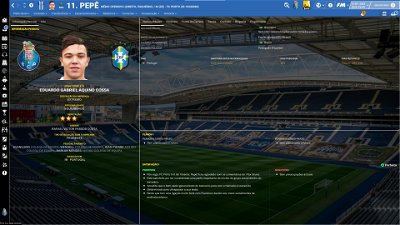






Peterd80
Sorry, I'm not very practical and I apologize if I haven't been more careful when viewing the pdf. In any case, I saw that there are 4 pdfs inside. Can I kindly ask you which one is in reference? 1 - "Kits adapted ...... ?? 2 - Changing the size..... ?? 3 - Read me for.....?? 4 - Stadium CONFIGS...??? I repeat, I apologize for the impracticality in the matter...
flut
No problem 🙂
For that is the “Changing the size…”
Peterd80
ok thanks for the help ... today I try and sorry again for the impracticality…
p.s. Last question ... how do I see the shirt in its entirety in the images as in the screenshot? I mean Nike etc symbol of the reference team...
Always a little help... is it possible to also remove the player picture under the shirt like in your demonstration screenshot?
Martin McCollum1979
hi
I love the skin, but when i use it on the player screen, the shirt number is too large, it covers the players name on the shirt.
how can i get the number the correct size like your screenshots have.
thanks
Peterd80
Hi Flut, sorry for the disturbance.. I managed to edit the kits in the player image, but I can't just remove the underlying player image and put a normal background, the player is covered by the shirt... can you tell me help only in this last step? How can I remove the underlying image? I thank you in advance...
MaksaBwe
Leeds1919
Yes, I have only since version 8
flut
Hi Peter
Since that player panel shares the code with the background panel with the player, you only have to options:
flut
Hi
Please read the .pdf I included in the pack. I explain there how you can fix it.
flut
I believe is related to the fact that you are playing 105% ZOOM and the skin works well in 100%.
flut
Hi Bielsa
Sorry, but I didn't understand this comment. Could you please explain a little bit more?
Leeds1919
Hi Flut
i was saying I have the same issue as MaIda with flags covering names
i use 100% 1920 x 1080
flut
Oh. Thanks. If is only since V8, I don't understand, since I didn't change anything in that panel.
In my game is okay, since I use the small flags and not the logos…
You can try the following: go to tactics icon preview info panel32 and change
<container class="inner_box" appearance="boxes/custom/match/tv captions/si tv/teams/player/paper" red_replacement="white">
<layout class="arrange_vertical_attachment" layout="-3,-2" offset="0" gap="2"/>
for
<container class="inner_box" appearance="boxes/custom/match/tv captions/si tv/teams/player/paper" red_replacement="white">
<layout class="arrange_vertical_attachment" layout="-2,-2" offset="0" gap="2"/>
If it doesn't work you can remove the logo, removing the following code
<container class="inner_box" appearance="boxes/custom/match/tv captions/si tv/teams/player/paper" red_replacement="white">
<layout class="arrange_vertical_attachment" layout="-3,-2" offset="0" gap="2"/>
<layout class="stick_to_sides_attachment" alignment="horizontal" inset="0" apply_to_children="true"/>
<widget class="label" id="name" alignment="centre,can_scale" colour="black" auto_size="vertical" multiline="false" font="title">
<animation class="fade_animation" start_value="0" end_value="1" duration="0.4" delay="2.3" end_mode="hold_auto_reverse" trigger_id="hidden" trigger_start="false" trigger_end="true"/>
</widget>
<widget class="nation_button" id="natF" auto_size="vertical" alignment="centre" icon_alignment="centre" dspf="4">
<layout class="stick_to_sides_attachment" alignment="bottom" inset="1"/>
<animation class="fade_animation" start_value="0" end_value="1" duration="0.4" delay="2.3" end_mode="hold_auto_reverse" trigger_id="hidden" trigger_start="false" trigger_end="true"/>
<record id="object_property">
<integer id="get_property" value="Pnat" />
<integer id="set_property" value="valu" />
</record>
</widget>
</container>
Peterd80
ok flut and always apologizing for my lack of experience on the subject, where do I find the folder to be able to directly remove the backgrounds of the players as you indicated?
flut
I believe you can find that folder in Documents\Sports Interactive\Football Manager 2023\graphics\backgrounds
Peterd80
Yes as background I have 4 folders...
1 - Nation and Competition Backgorunds
2 - People Backgrounds
3 - Stadium Backgrounds
4 - Team city Backgrounds
5 - Fan Backgrounds....
Which of these refers to the player pics on that screenshot?
flut
I believe is “people backgrounds”. However, you can open it and look at the pictures in order to be sure what is the folder with player pictures as backgrounds.
Peterd80
Yes, you were right, it was the people folder.. now the images of the team come out... in truth, the player's one is more beautiful, but the only drawback is that sub-image... in any case, thanks for the help given...
TmyVerr
Thanks for your great skin, great job. Now I had a question for you anyway. I have been working on putting together a skin, which I am doing quite well, but I am wondering how to get the following data (see print screen). Which config to write and which panels to change. Hopefully you can help me.
flut
Hi. Thanks 🙂
The xml responsible for that box is the abilityinformation.xml. Thus, if you want to use it, you just have to use the code pointing to that xml. In the case of my skin, you can find that code in player overview panel.xml
<widget class="person_personal_information_panel" id="ypin" file="player/abilityinformation" late_loading="true" default_for_everyone_else="true">
<translation id="title" translation_id="314426" type="use" value="Ability[COMMENT: player popup info panel - scout current ability rating]" />
<record id="object_property" get_property="objt" set_property="objt"/>
</widget>
hejhejhej
Does anyone know how to get the real stadium picture instead of the “Coming soon” picture? I have stadium backgrounds installed.
flut
AS I explain in one of the .pdf files I included in the pack (Stadium Configs Flutskin FM.pdf), for those places you should have a pack with the following kind of config, where the ID is the stadium ID:
Stadium ID (stadium) (FMC stadium pack have this config)
Displayed in:
- Club Overview (picture Stadium 1); Club General overview
- Stadium overview (picture 2 - bottom)
Example of a line of the CONFIG with stadium ID:
<record from="98040407" to="graphics/pictures/stadium/98040407/stadium"/>
Leeds1919
The bottom image is stadium insides, do you have that pack installed?
hejhejhej
I forgot that pack, been a while since I played fm. Thank you, works now! And thanks Flut for your reply and the best skin!
evoking
Hi Flut,
Back here asking for help (again) I hope you don't mind….. In match panel I accidentally clicked the formation button and changed into other information. In the next match and mostly of the match, the home and away formation always swapped between the home and away team. How can I fix it back to normal ? I've tried choosing the right home & away team in couples of match, but then in other match it will swap back again.
flut
Hi. Once, a few months ago it also happened in my game. I can´t explain that and I have not a solution. However, in my case, I'm not sure but I believe I chose the correct boxes and left the game. Then I cleared the cache and loaded the game again. As I remember it worked.
evoking
Will try it…. Thank you so much !!
wazza1971
Hi Flut,
Thanks for your efforts on these, love the packs.
I have just downloaded vs 8 and on the start page where you go to load game , new game, career game etc…. and the main screen is black with just the tabs for load game etc showing and no manager image.
Is it intentional that the manager image does not now show on this page and the loading screen is just black with text on for the loading of games as described above. Not sure if something has gone wrong when installing it. The previous F23 version I had showed the manager avatar on the loading screen, so just checking.
Thanks
bartdude
The alts folder is included in the flutskin download and it's there for a reason. Flut has spent a lot of time compiling that file collection, in the hope it would reduce the number of times questions are asked and taking up his time. It includes many options to change the skin appearance. Check out number 22.
CarlosInacio
I am having the same problem and in the .pdf that comes with the skin I couldn't find anything that points to the resolution of this problem.
Can you give me some help FLUT?