459,246
796
88,499
This file is intended for FM13.3, and will need to be re-applied if/when patches/updates are released to ensure full compatibility. This is due to the fact that some files which are removed when installing this file are re-installed when patches come out.
Magrippinho very helpfully created a YouTube video on how this file should be installed. Some of the contents are different - but the procedure is identical.
Or, you can follow the below instructions to install this file:
Step 1: Go to
PC
Step 2: Delete the dbc, edt and lnc folders from the folder above
Step 3: Copy the dbc, edt and lnc folder from this download into the folder mentioned in step 1.
Step 4: Go to:
Step 6: Keeping the folder in step 5 open, go back to the file you downloaded and open the folder named "editor data files".
Step 7: Copy the 30 files in the folder from step 6 into the folder mentioned in step 5.
To check if the file is working, go to the Champions Cup and EURO Vase, and they should be renamed to Champions League and Europa League respectively. If you are in the middle of a save-game, German national teams will be populated in the next instance that players are called up, and not instantly.
Magrippinho very helpfully created a YouTube video on how this file should be installed. Some of the contents are different - but the procedure is identical.
Or, you can follow the below instructions to install this file:
Step 1: Go to
PC
Program Files \ Steam \ SteamApps \ common \ football manager 2013 \ data \ db \ 1300 Program Files \ Steam \ SteamApps \ common \ football manager 2013 \ data \ db \ 1330 USERNAME \ Library \ Application Support \ Steam \ SteamApps \ Common \ Football Manager 2013 \ Data \ db \ 1300USERNAME \ Library \ Application Support \ Steam \ SteamApps \ Common \ Football Manager 2013 \ Data \ db \ 1330Step 2: Delete the dbc, edt and lnc folders from the folder above
Step 3: Copy the dbc, edt and lnc folder from this download into the folder mentioned in step 1.
Step 4: Go to:
Documents \ Sports Interactive \ Football Manager 2013Step 6: Keeping the folder in step 5 open, go back to the file you downloaded and open the folder named "editor data files".
Step 7: Copy the 30 files in the folder from step 6 into the folder mentioned in step 5.
To check if the file is working, go to the Champions Cup and EURO Vase, and they should be renamed to Champions League and Europa League respectively. If you are in the middle of a save-game, German national teams will be populated in the next instance that players are called up, and not instantly.
Comments
You'll need to Login to comment
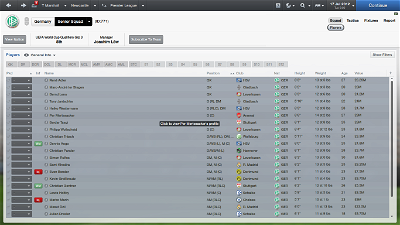

Gee_Simpson
Headlost
mons
juve13
ok, thanks anyway.
pauly
mons
I'm always amazed how and why people always blame this file for all sorts of things even when it's clearly not related
To get back on topic, you probably unticked the checkbox "Enable transfer budgets in first transfer window" when you were starting a new game.
karim skikda
kingrobbo
cheers
ignore that im just getting used to windows8.....file stored not where it should be
Swordsman
mons
Swordsman
der-kaiser
ferdinandrcj
Jhemre
mons
It's fixed in the latest official data update already
SaintsCanada
In South Korea, the Rush & Cash Cup was actually the old, defunct K-League Cup. It no longer exists. The National League Cup should retain its name. These files incorrectly rename the National League Cup to Rush & Cash Cup.
mons
Gee_Simpson
hamir
terrypmarshall
mons
Given the relatively small size and nature of these editor data files, I doubt they are the cause of your issue. Far be it for me to contradict an SI staff member though!
One of the updates has re-created the all folder within the lnc folder in the game's installation folder. Depends when you started the game, you need to delete the file in either the 1300 or 1330 folder. Let me know if you I haven't explained myself well...
Soccerjub1
i have a problem where all the players in the game changed into randomly generated players and have a pc generated face and name. i triend to use the real names fix here but it still hasnt worked! any suggestions?
Thanks a lot !
mons
When you start a new game, you've probably unticked the "use real player" tickbox. Tick it and everything should be back to normal in your next save game.
Soccerjub1
terrypmarshall
No 'all' folder in either the 1330 or 1300 inc section and problem still persists.
I've taken the liberty to give you a screenshot of what both the 1330 and 1300 folders look like.
mons
terrypmarshall
can't understand why it isn't working
terrypmarshall
It seemed to use the fake team for the world cup and now it has switched back to the proper team. Never seen that before.
By the way, thank you for the excellent work that has been put into these files, a masterpiece truly.
brc2000
EDIT: Nvm, found the answer a couple of pages back. Thanks.
halbard