URAN Ultra Realistic Newgan Faces Megapack
Newgans (also known as Regens) are players the game generates as you play, the fake players that join your youth team. Download this Ultra Realistic Regen Player Faces Megapack to give these players super realistic faces in Football Manager instead of the awful player faces the game generates by default.
This pack is known as URAN which stands for “Ultra Realistic Allocated Nationally”. When combined with FM.Z Tool AI faces will accurately be linked with your newgens based on both ethnicity and nationality for the most realistic experience possible.
With this megapack new young players that the game generators will have realistic photographs of players faces. Thanks to the FM.zweierkette Community
- 55,244
- 2024.01 - Released on 09 Sep 2024

Data Update Poll!
Hello, there is currently an important debate going on regarding how to manage the FM24 Data Update going forward, particularly in the case of modifying the ages and contract dates by 1 year. Please can you vote in the poll and join in the discussion.
Installation Instructions
Follow these steps to install realistic newgen/regen faces in football manager.
This guide is the latest version and supersedes the original NewGan Manager Guide. Use that guide if you've previously used the NewGan Manager and are continuing an existing save with old configs. In all our other instances use this new guide.
Step 1) Extract the Zip
Once you've downloaded the Newfan Faces Megapack you should have a .zip file somewhere on your computer called something like “newgan_faces.zip” (the name may change to include a version number in the future that's fine).
You'll need to extract this file which is very easy to do:
Apple: Unzip Newgan Faces Megapack on Mac
To unzip the Newgan Faces Megapack on a Mac you can simply double click it.
Windows: Unzip Newgan Faces Megapack on Windows
To unzip the Newgan Faces Megapack on Windows simply right click and click “Extract All”
Step 2) Move the folder
Once you've extracted the zip file you should have a folder called “players” you will need to move this to a special location where all your Football Manager Add Ons are stored.
Apple: Where to put the Newgan Faces Megapack on Mac
You will need to copy the folder to this location:
/Application Support/Sports Interactive/Football Manager 2024/graphics
You may find it difficult to find this exact location, to make it easier, use the following instructions:
a) Open Finder
b) Click “Go” from the menubar and select “Go to Folder” (alternatively press Shift+CMD+G)
c) Copy in the following: ~/Library/Application Support/Sports Interactive/
d) Open the “Football Manager 2024” folder
e) Open the “graphics” folder (or created it if it doesn't exist)
f) Move the “players” folder into this folder and rename it something more useful like ”AI Newgen Faces"
Windows: Where to put the Newgan Faces Megapack on Windows
Simply move the “players” folder to the following location and rename it something more useful like ”AI Newgen Faces"
Documents/Sports Interactive/Football Manager 2024/graphics
If you don't have a “graphics” folder simply create it 🙂
Step 3) Download and Install FM.Z Tools
Visit this page to download FM.Z Tools. There is a version for both Windows and Mac.
When you download it you will be greeted by a .zip file. Follow the same steps as in Step (1) to unzip this file.
Windows Installation
When you download it you will be greeted by a .zip file. Follow the same steps as in Step (1) to unzip this file.
You should see a structure like this
- filters
- is newgen search filter.fmf
- views
- SCRIPT FACES player search.fmf
- SCRIPT FACES shortlist.fmf
- SCRIPT FACES squad.fmf
- SCRIPT FACES staff.fmf
- dist
- FMZ Tools v1.0.msi
Double click on the following file FMZ Tools v1.0 Installer Windows/dist/NewGAN-Manager.msi This will then install the program on your computer.
Then copy the “views” and “filters” folders to the following location:
Documents/Sports Interactive/Football Manager 2024/filters
Documents/Sports Interactive/Football Manager 2024/views
Mac Installation
When you download it you will be greeted by a .zip file. Follow the same steps as in Step (1) to unzip this file.
Double click on the file called FMZ Tools v1.0 Installer Mac.dmg

Drag the “FMZ Tools.app” icon onto the “Applications” icon.
Then drag the “views” and “filters” folders to the following location:
Application Support/Sports Interactive/Football Manager 2024/filters
Application Support/Sports Interactive/Football Manager 2024/views
Step 4) Open the FM.Z Tools
Open the FM.Z Tools application as you would any other program on your computer.
You may receive an error on Mac
“FM.Z Tools.app”cannot be opened because the developer cannot be verified.”
To get around this simply go to Library > Applications find FM.Z Tools and click Right Click > Open and then select “Open”
When you open the tool you will see something like this:
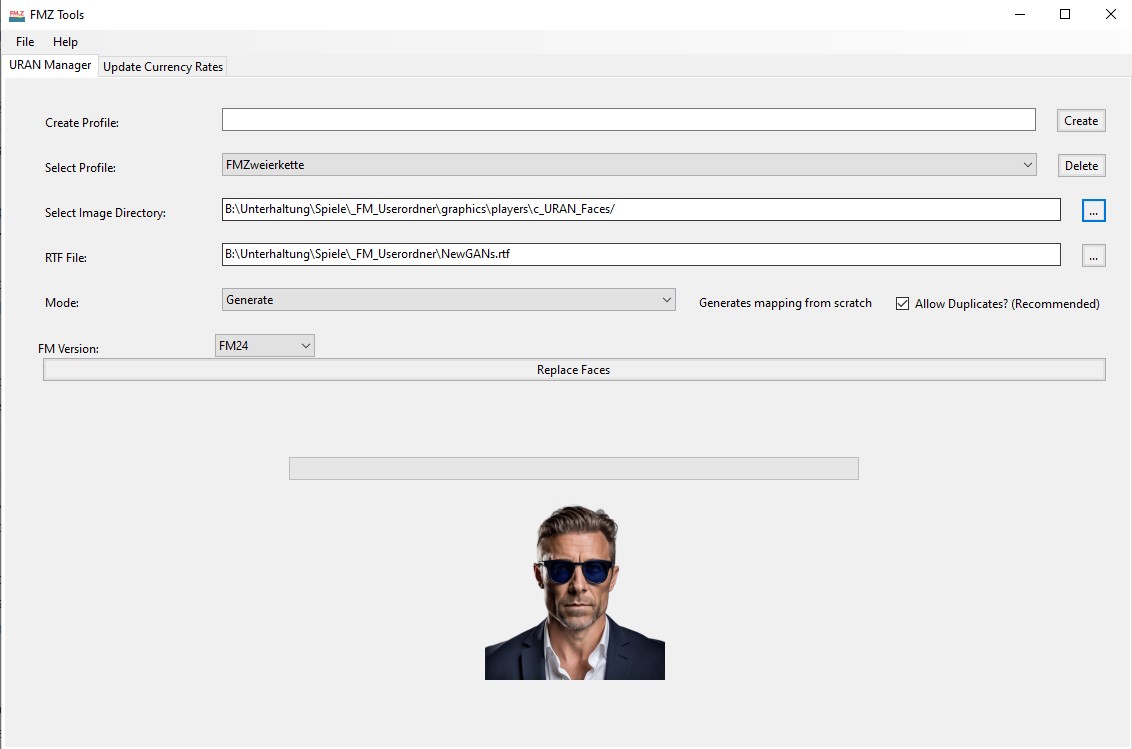
Step 5) Generating an RTF File in Football Manager
Now follow these instructions very carefully:
- Now open Football Manager and load your saved game.
- Click the FM Icon > Add New Manager and add a new manager
- (The reason for this is because your manager can be limited by your clubs scouting network, unemployed managers can view all players)

- Now playing as the new manager click “Shortlist” on the left
- Then click “New Search” in the top right (It may also say “Edit Search”)
- Now in the bottom left click the ⚙️ settings cog icon > Manager Filters

- Click “import” in the top right
- Now you should see a file called “is newgen search filter” select it and then click “load” in the bottom right
- If you don't see “is newgen search filter” then you've put the “filters” folder in the wrong place in the last step
- Now back on the screen we just were click ⚙️ again and now “is newgen seach filter”

- A new filer will now popup that looks like this:

- Now make sure the search isn't excluding your own players by clicking “Exclude” and making sure “Own Players” is unchecked.

- Click “Ok” to search and you will see some search results.
- Warning: If you have too many results e.g. 10,000 + you may find the next few steps to be very slow or crash you can use other filters like age to make the number of results smaller.
- Now click the dropdown button that lets you customise the view (you may also be more familiar with right clicking the table headings)
- Then click on Custom > Import View

- You should see the views from the views folder that you moved in the last step. If you don't you did something wrong there.

- Now click “SCRIPT FACES player search” and then click “Load”
- Now the player search results will look a little weird. That's fine, it's actually meant to look like that, ignore it.

- Now click on one of the players in the list and click Ctrl + A (windows) or Cmd + A (mac) it may hang for a minute or two if you have thousands of players. DO NOT get impatient and click anywhere else on the page, just wait for it.
- Now click the “FM” Icon and “Print Screen”

- Then make sure that “Text File” is selected

- Click okay and give your file a name such as newganfaces.
- Now remember the place we've been to twice already where we put the faces and the views and filters folders. Go there again and you should see a file called “newganfaces.rtf” or whatever you called it.
Mac: Application Support/Sports Interactive/Football Manager 20XX/newganfaces.rtf
Windows: Documents/Sports Interactive/Football Manager 20XX/newganfaces.rtf
Step 7) Using the FM.Z Tool
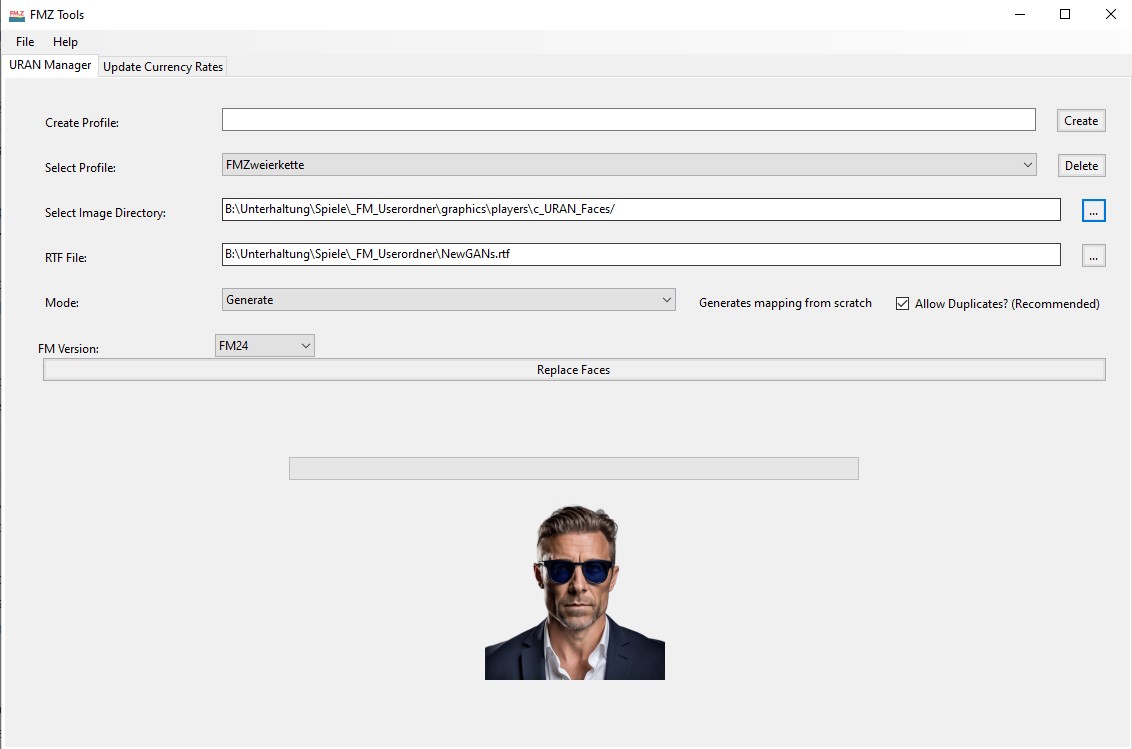
- Where it says “Create Profile” give it a name, something that relates to your save. Then click “Create” then where it says “Select Profile” click the dropdown to select the recently created profile.
- Where it says “Select Image” browse to the folder where we put the newgan faces e.g.
Mac: Application Support/Sports Interactive/Football Manager 20XX/Newgan Faces Megapack/
Windows: Documents/Sports Interactive/Football Manager 20XX/Newgan Faces Megapack/
- Where it says “RTF File” browse to where we saved the RTF file.
Mac: Application Support/Sports Interactive/Football Manager 20XX/newganfaces.rtf
Windows: Documents/Sports Interactive/Football Manager 20XX/newganfaces.rtf
- If you're doing this for the first time make sure that “Mode” is set to “Generate” if not you may want to consider using “Preserve” instead to keep the faces you've set previously.
- Now click “Replace Faces”
- You will see some loading animation and a success message.
- If you want to confirm that it worked. Check for a config.xml in the location you just selected for “Select Image”
Mac: Application Support/Sports Interactive/Football Manager 20XX/Newgan Faces Megapack/
Windows: Documents/Sports Interactive/Football Manager 20XX/Newgan Faces Megapack/
Step 8) Reset your FM Graphics Cache
Now you'll need to reset your Football Manager Graphics Cache to make sure it picks up the new files.
Simply follow these instructions:
a) Open Football Manager
b) Click Preferences on the start screen (or if you're already in a game FM Logo > Preferences)
c) Click the “Advanced” tab
d) On the right hand side select “interface”
e) Scroll down the Skin Heading
f) Uncheck “Use caching to decrease page loading times”
g) Tick “Reload skin when confirming changes to preferences”

h) Click “Reload Skin”

And now all the faces should be appearing for your newgens
You should go back into the preferences and follow the same steps but this time tick “Use caching to decrease page loading times”, this will help with the long term performance of the game, but needed to be unticked to install these graphics.
Frequently Asked Questions
You will have to reload the skin as per the installation instructions each time as well.
You'll need to Login to comment
Connor Raeside
When extracting the file it never seems to extract all, only around 10k then stops and means some of the player folders are empty.
Any idea how to solve this?
xinvictusxplayx
is there a limit to the amount of players who can be changed at once? I've just tried 10 seasons and barely anyone I check seems to have a Newgan picture. I have found 19 year olds that do though so the process has worked.
In fact, checking the config file, it only has 279 lines. whereas the ‘printed’ file has around 24,000
Womaz
I am not sure about a limit on the numbers . When I did it I had just over 13400 new gens and it seems to have worked fine. I did come across one 15 year old who does not have the face , but i assume he may have come into the game since .
When you selected all of the players can you remember how many you had
SKT49
Not working on Mac? Anyone else had an issue?
Ninja777
I agree, something seems wrong with this download - There is only like 13k files in the download when done extration… what is happening?
EDIT: Nevermind, extract first, then move solved it, it seems. Now theres is 35k
Womaz
Ok so now going to have a new youth intake , how do I do this again?
Obviously the files are all set up
I don’t want to lose the faces I have so are their instructions to do this for the next year and subsequent years
I tried to follow the steps above but got scared as it looked like I was going to overwrite a file
Any guidance appreciated
Qvordrup
Just use the preserve mode (option) instead of the generate mode in the app when creating the config. That will add in any new and preserve what is already there 👍
Womaz
Ok so I can just overwrite the files ?
it’s a bit confusing . Or do I have to create a new file ?
Qvordrup
just overwrite the old config. As long as you use the “preserve” mode all is good 👍
JimmysTheBestCop
NewGan 1.3.1 is severely bugged for long term saves it will stop working. You can read all about it on the original Zealand forums about 1.3.1 stopping to assign names after like 5 seasons. I highly recommend switching to NewGan 1.2.1 for long term saves.
Technically you can also use Ultra Realistic Newgan Faces Megapack for staff as well. Just use the staff search feature and the staff view to export the RTF.
what you want to then do is copy and paste the data from the staff config.xml over to the end of your player config.xml. First you just rename the player config.xml to like config.old Run through NewGan for staff it will generate a new config.xml you copy that info and paste it in the config.old. Then delete the config.xml and rename config.old to config.xml
sure the staff is a lot younger looking but anything is better then Default FM NewGen Faces.
technically RockNRolla does have a staff pack but it isnt sorted in the folders that NeWGAN looks for. so if we sort that pack we would have better looking staff photos and we could keep 2 config files separate 1 for players and 1 for staff
Womaz
HELP!!
Well I have had a disaster, I have replaced all of my real players with the Newgen faces.
I followed the istructions a couple of times as above and it just kept freezing as shown in the pic below. So I tried again. Still the same result.
Then I thought maybe it was because I was asking to preserve that was what was taking so long. So I dropped down the generate button and started the process.
I knew that my newgens would have a new face …………..but it has replaced my whole game with new faces.
How do I go about undoing this as I cant play the save I have now with these faces.
Womaz
So I have managed to get my real player faces back by deleting the Newgan installer and the relevant files associated with it.
I have now freshly installed the newgan app , but it won’t open. I have tried doing as suggested above but it still won’T open
Has anyone actually followed the above steps successfully to do a new batch of regens ?
I was sure I had followed them word for word but clearly not.
Womaz
Ah its not just me , apparently this only works for one season.
I have attached a workaround guide , I hope this is allowed on this forum
Too late for me as my Newgan app now just wont open no matter what I try.
https://www.viewfromthetouchline.com/2023/04/10/fm23-how-to-install-the-fmugen-megapack-and-use-the-newgan-manager/
Womaz
Where can I find NEWGAN 1.2 as a google search did not help me.
JimmysTheBestCop
This is the developers original github page, he use to be contributor here but havent seen or heard of him in like 2 years basically
https://github.com/Maradonna90/NewGAN-Manager
Womaz
Thank you I downloaded it , however for some reason it wont open. its the same issue I had with v3
A bit of googl searchinh today lets me know I am not alone. I have no idea how to get it back operational again. Thanks though
This is why I ask on here has anyone used this sucessfuly season after season.
JimmysTheBestCop
Right click run as administrator
Womaz
That does not work either, after googling this it appears to be an issue for a lot of people
I had these amazing newgens in my game for one season….I need them back :-)
Thank you for your help
JimmysTheBestCop
did you delete your app data folder?
delete this entire tree
C:\Users\<user>\AppData\Local\Programs\NewGAN-Manager\
Lickenfoot
Where can i find more faces? I've reached a point where I have a lot of duplicate faces
Nick Scire
Hi,
Am I able to use this with the normal face cut out pack? I noticed all the real players are blacked out with this, and when I add back in the cut out faces, it seems to turn of the AI regen faces.
Thanks
ing0.
Hey folks, anyone having issues specifically with Spanish/Basque/Portuguese players?
I have zero issues otherwise, but about 50% of spanish and portuguese regens don't get their faces loaded. I suspect it's a Newgan issue, not a facepack one, but just wondering if anyone has experienced this.
JimmysTheBestCop
if 1.3.1 doesnt work try 1.2.1
1.3.1 of Gan Manager is too buggy and broken. And the creator has gone MIA and its already 2 years old with no chance of it being updated. so kind of sucks everyone is making new AI faces using a mod from 2 years ago that is DEAD
phd_angel
This is amazing. I applied this pack and it worked fine in the majority of cases, but 20% of fake players still have the ugly cartoon faces.
I reapplied the pack using the “Preserve” Mode in the Newgan editor, but I still see cartoon faces, predominantly in newgen players.
How do I fix this please? Thanks.
ing0.
Tried 1.2.1 and it worked! Thanks for the tip.
If you're having trouble getting 100% of your players generated, try downloading the 1.2.1 version of NewGAN Manager from here:
https://github.com/Maradonna90/NewGAN-Manager/releases/tag/v1.2.1
JimmysTheBestCop
No idea why other communities even link to 1.3.1. It never worked correctly from when it was released.
If you read the history of it on the Zealand forum post it's just problem after problem and people saying go back to 1.2.1
I think Zealand dropped it. And Maradonna has been completely MIA from all things FM. He use to be on here back in day.
Now everyone is making AI packs for an app no one is developing anymore with the last version completely broken. Doesn't make sense.
The other thing that can be done is just not care about matching nationality to face. You can create a config.xml that just assigns a random AI pic to a random newgen id. And it works for every save and you never have to do anything.
You just lose faces matching nationality. But honestly it is a lot less freakin headache. And it's just drag n drop like the all other graphical packs.
And even if nationality wrong it's still 100x better then awful SI newgen faces. I mean that is just embarrassing game development.
Arnold Biggit
It worked for 1 season and then newly generated players had the FM regen faces. Tried updating using Newgan 1.3.1 but it didn't work, 1.2.1 doesn't open on my M1 Mac and it's not possible to open with Rosetta. Shame.
Arnold Biggit
How do you create your own xml?
JimmysTheBestCop
It is sort of easy but extremely tedious. Guess easiest way is to you need excel and a program called bukrenamer
1st you need all image in 1 directory
2nd you use bulkrenamer in random mode to rename all the images from 1 to whatever. this will jumble the pics so its not named per nation order
3rd you would need to know what uid newgens start with in fm 24 and estimate where you want to stop probably like 500k or 1 million uid
4th you could use excel to create a master xml file that just adds +1 to the image name and +1 to the uid and start over from 1 when you hit the last image
This is an example of the config file i used in fm21 and fm22 before NewGan had its bugs worked out. it does not work in fm23 or fm24 because the uid numbers are different, i never looked up the newgen uid in fm24 as of yet
<record from="1" to="graphics/pictures/person/2000000000/portrait"/>
<record from="2" to="graphics/pictures/person/2000000001/portrait"/>
<record from="3" to="graphics/pictures/person/2000000002/portrait"/>
<record from="4" to="graphics/pictures/person/2000000003/portrait"/>
<record from="5" to="graphics/pictures/person/2000000004/portrait"/>
<record from="6" to="graphics/pictures/person/2000000005/portrait"/>
<record from="7" to="graphics/pictures/person/2000000006/portrait"/>
<record from="8" to="graphics/pictures/person/2000000007/portrait"/>
<record from="9" to="graphics/pictures/person/2000000008/portrait"/>
<record from="10" to="graphics/pictures/person/2000000009/portrait"/>
<record from="11" to="graphics/pictures/person/2000000010/portrait"/>
<record from="12" to="graphics/pictures/person/2000000011/portrait"/>
<record from="13" to="graphics/pictures/person/2000000012/portrait"/>
<record from="14" to="graphics/pictures/person/2000000013/portrait"/>
<record from="15" to="graphics/pictures/person/2000000014/portrait"/>
<record from="16" to="graphics/pictures/person/2000000015/portrait"/>
<record from="17" to="graphics/pictures/person/2000000016/portrait"/>
In Fm23 I believe the uid started with 2002000000 and went to something like 2002500000
So yeah the config file is like 500,000 to 1,000,000 lines long.
Once that is done it will just assign whatever random face that is connected to the UID in the config file automatically. No running a separate program and exporting stuff every season. But its DUMB XML. So no matching nationalities or multi-nationalities up to specific faces and it wont MATCH the match engine 3d model.
Technically all of this is pretty easy its just a pain the balls lol
Arnold Biggit
It sounds like it hahah. Thanks for the info though – might give it a try one day.