URAN Ultra Realistic Newgan Faces Megapack
Newgans (also known as Regens) are players the game generates as you play, the fake players that join your youth team. Download this Ultra Realistic Regen Player Faces Megapack to give these players super realistic faces in Football Manager instead of the awful player faces the game generates by default.
This pack is known as URAN which stands for “Ultra Realistic Allocated Nationally”. When combined with FM.Z Tool AI faces will accurately be linked with your newgens based on both ethnicity and nationality for the most realistic experience possible.
With this megapack new young players that the game generators will have realistic photographs of players faces. Thanks to the FM.zweierkette Community
- 55,244
- 2024.01 - Released on 09 Sep 2024

Installation Instructions
Follow these steps to install realistic newgen/regen faces in football manager.
This guide is the latest version and supersedes the original NewGan Manager Guide. Use that guide if you've previously used the NewGan Manager and are continuing an existing save with old configs. In all our other instances use this new guide.
Step 1) Extract the Zip
Once you've downloaded the Newfan Faces Megapack you should have a .zip file somewhere on your computer called something like “newgan_faces.zip” (the name may change to include a version number in the future that's fine).
You'll need to extract this file which is very easy to do:
Apple: Unzip Newgan Faces Megapack on Mac
To unzip the Newgan Faces Megapack on a Mac you can simply double click it.
Windows: Unzip Newgan Faces Megapack on Windows
To unzip the Newgan Faces Megapack on Windows simply right click and click “Extract All”
Step 2) Move the folder
Once you've extracted the zip file you should have a folder called “players” you will need to move this to a special location where all your Football Manager Add Ons are stored.
Apple: Where to put the Newgan Faces Megapack on Mac
You will need to copy the folder to this location:
/Application Support/Sports Interactive/Football Manager 2024/graphics
You may find it difficult to find this exact location, to make it easier, use the following instructions:
a) Open Finder
b) Click “Go” from the menubar and select “Go to Folder” (alternatively press Shift+CMD+G)
c) Copy in the following: ~/Library/Application Support/Sports Interactive/
d) Open the “Football Manager 2024” folder
e) Open the “graphics” folder (or created it if it doesn't exist)
f) Move the “players” folder into this folder and rename it something more useful like ”AI Newgen Faces"
Windows: Where to put the Newgan Faces Megapack on Windows
Simply move the “players” folder to the following location and rename it something more useful like ”AI Newgen Faces"
Documents/Sports Interactive/Football Manager 2024/graphics
If you don't have a “graphics” folder simply create it 🙂
Step 3) Download and Install FM.Z Tools
Visit this page to download FM.Z Tools. There is a version for both Windows and Mac.
When you download it you will be greeted by a .zip file. Follow the same steps as in Step (1) to unzip this file.
Windows Installation
When you download it you will be greeted by a .zip file. Follow the same steps as in Step (1) to unzip this file.
You should see a structure like this
- filters
- is newgen search filter.fmf
- views
- SCRIPT FACES player search.fmf
- SCRIPT FACES shortlist.fmf
- SCRIPT FACES squad.fmf
- SCRIPT FACES staff.fmf
- dist
- FMZ Tools v1.0.msi
Double click on the following file FMZ Tools v1.0 Installer Windows/dist/NewGAN-Manager.msi This will then install the program on your computer.
Then copy the “views” and “filters” folders to the following location:
Documents/Sports Interactive/Football Manager 2024/filters
Documents/Sports Interactive/Football Manager 2024/views
Mac Installation
When you download it you will be greeted by a .zip file. Follow the same steps as in Step (1) to unzip this file.
Double click on the file called FMZ Tools v1.0 Installer Mac.dmg

Drag the “FMZ Tools.app” icon onto the “Applications” icon.
Then drag the “views” and “filters” folders to the following location:
Application Support/Sports Interactive/Football Manager 2024/filters
Application Support/Sports Interactive/Football Manager 2024/views
Step 4) Open the FM.Z Tools
Open the FM.Z Tools application as you would any other program on your computer.
You may receive an error on Mac
“FM.Z Tools.app”cannot be opened because the developer cannot be verified.”
To get around this simply go to Library > Applications find FM.Z Tools and click Right Click > Open and then select “Open”
When you open the tool you will see something like this:
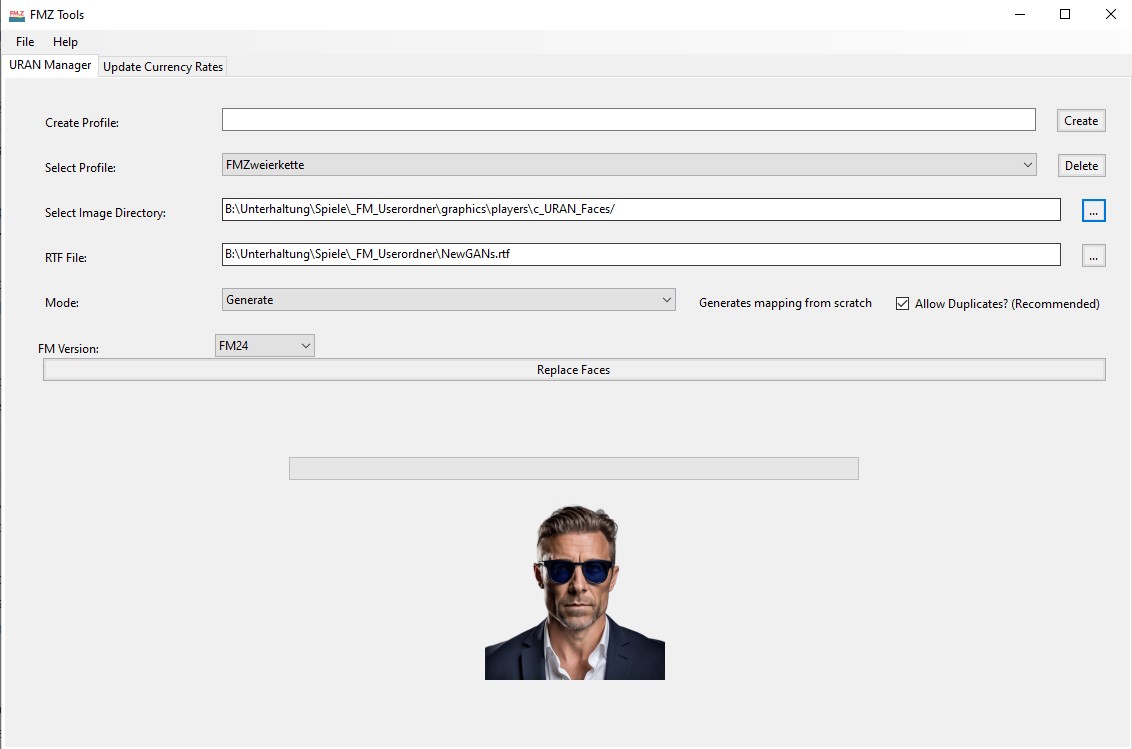
Step 5) Generating an RTF File in Football Manager
Now follow these instructions very carefully:
- Now open Football Manager and load your saved game.
- Click the FM Icon > Add New Manager and add a new manager
- (The reason for this is because your manager can be limited by your clubs scouting network, unemployed managers can view all players)

- Now playing as the new manager click “Shortlist” on the left
- Then click “New Search” in the top right (It may also say “Edit Search”)
- Now in the bottom left click the ⚙️ settings cog icon > Manager Filters

- Click “import” in the top right
- Now you should see a file called “is newgen search filter” select it and then click “load” in the bottom right
- If you don't see “is newgen search filter” then you've put the “filters” folder in the wrong place in the last step
- Now back on the screen we just were click ⚙️ again and now “is newgen seach filter”

- A new filer will now popup that looks like this:

- Now make sure the search isn't excluding your own players by clicking “Exclude” and making sure “Own Players” is unchecked.

- Click “Ok” to search and you will see some search results.
- Warning: If you have too many results e.g. 10,000 + you may find the next few steps to be very slow or crash you can use other filters like age to make the number of results smaller.
- Now click the dropdown button that lets you customise the view (you may also be more familiar with right clicking the table headings)
- Then click on Custom > Import View

- You should see the views from the views folder that you moved in the last step. If you don't you did something wrong there.

- Now click “SCRIPT FACES player search” and then click “Load”
- Now the player search results will look a little weird. That's fine, it's actually meant to look like that, ignore it.

- Now click on one of the players in the list and click Ctrl + A (windows) or Cmd + A (mac) it may hang for a minute or two if you have thousands of players. DO NOT get impatient and click anywhere else on the page, just wait for it.
- Now click the “FM” Icon and “Print Screen”

- Then make sure that “Text File” is selected

- Click okay and give your file a name such as newganfaces.
- Now remember the place we've been to twice already where we put the faces and the views and filters folders. Go there again and you should see a file called “newganfaces.rtf” or whatever you called it.
Mac: Application Support/Sports Interactive/Football Manager 20XX/newganfaces.rtf
Windows: Documents/Sports Interactive/Football Manager 20XX/newganfaces.rtf
Step 7) Using the FM.Z Tool
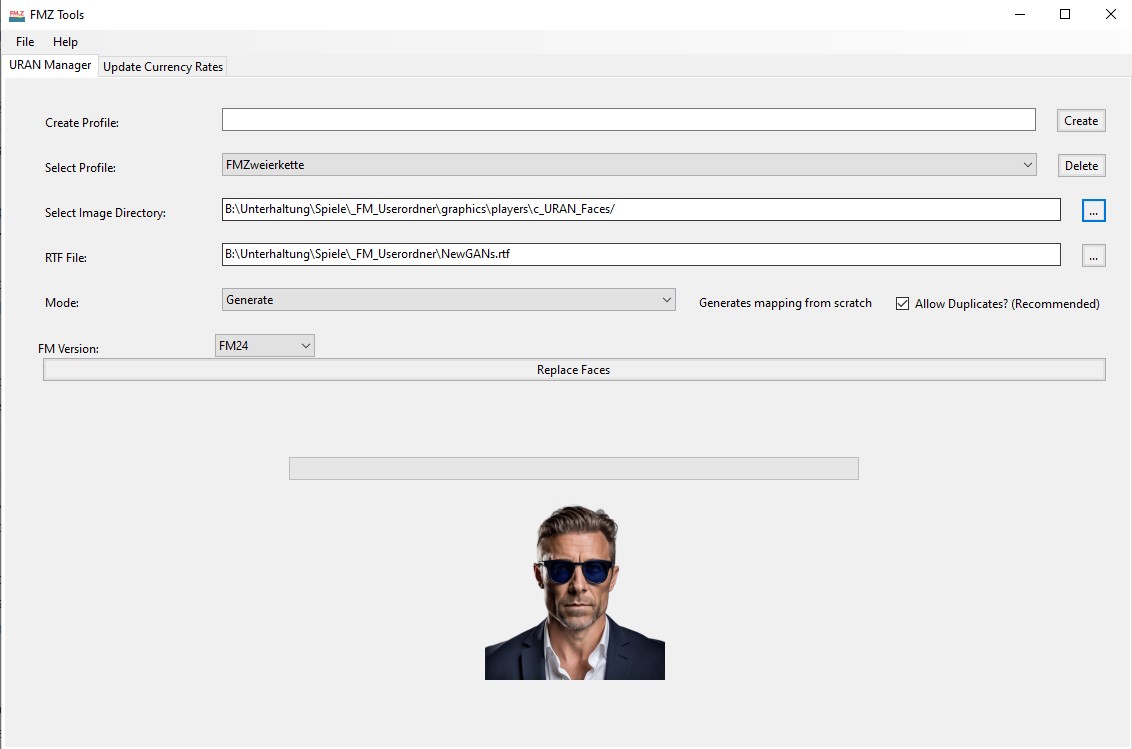
- Where it says “Create Profile” give it a name, something that relates to your save. Then click “Create” then where it says “Select Profile” click the dropdown to select the recently created profile.
- Where it says “Select Image” browse to the folder where we put the newgan faces e.g.
Mac: Application Support/Sports Interactive/Football Manager 20XX/Newgan Faces Megapack/
Windows: Documents/Sports Interactive/Football Manager 20XX/Newgan Faces Megapack/
- Where it says “RTF File” browse to where we saved the RTF file.
Mac: Application Support/Sports Interactive/Football Manager 20XX/newganfaces.rtf
Windows: Documents/Sports Interactive/Football Manager 20XX/newganfaces.rtf
- If you're doing this for the first time make sure that “Mode” is set to “Generate” if not you may want to consider using “Preserve” instead to keep the faces you've set previously.
- Now click “Replace Faces”
- You will see some loading animation and a success message.
- If you want to confirm that it worked. Check for a config.xml in the location you just selected for “Select Image”
Mac: Application Support/Sports Interactive/Football Manager 20XX/Newgan Faces Megapack/
Windows: Documents/Sports Interactive/Football Manager 20XX/Newgan Faces Megapack/
Step 8) Reset your FM Graphics Cache
Now you'll need to reset your Football Manager Graphics Cache to make sure it picks up the new files.
Simply follow these instructions:
a) Open Football Manager
b) Click Preferences on the start screen (or if you're already in a game FM Logo > Preferences)
c) Click the “Advanced” tab
d) On the right hand side select “interface”
e) Scroll down the Skin Heading
f) Uncheck “Use caching to decrease page loading times”
g) Tick “Reload skin when confirming changes to preferences”

h) Click “Reload Skin”

And now all the faces should be appearing for your newgens
You should go back into the preferences and follow the same steps but this time tick “Use caching to decrease page loading times”, this will help with the long term performance of the game, but needed to be unticked to install these graphics.
Frequently Asked Questions
You will have to reload the skin as per the installation instructions each time as well.
You'll need to Login to comment
Footygamer
Download Here: https://sortitoutsi.net/graphics/style/33/ultra-realistic-newgan-faces-megapack
Do you love Football Manager and want the ultimate gaming experience? Our facepack is exactly what you’re looking for! TheUltra Realistic CutOut Facepack by RocknRolla & FM.Z Community makes your newgens look more alive than ever before!
What you get:
Ultra-realistic faces: hanks to state-of-the-art AI technology, generated players in your Football Manager game world look more lifelike than ever before. The details and textures are simply breathtaking.
Compatibility with NewGAN Manager: The face pack is fully compatible with FMZ Tools, so you can easily integrate the images into your save.
Diverse ethnicities: The face pack represents the full range of human ethnicities – with faces from 164 countries. No matter where your players are from, from now on they’ll look like the real world in Football Manager.*
Diverse characters: The face pack contains the future stars of football: street footballers, birds of paradise, well-behaved borders, real character heads. Give your team a unique charm!
Installation Instructions: How to download and install URAN Newgen/Regen Player Faces using FM.Z Tool
Video Instructions:
mienos
One question: should this process be repeated at the beginning of each season?
Friga_DnM
idk but who care
Dill40k
Question, is there a way to merge this face pack with the zealand facepack to make a mega pack of faces that the newgan manager will draw from, it be nice for the variation? I noticed the naming conventions and folders are set up a bit different but was wondering if anyone had any experience with merging DBs like this.
abdul.ahad133
If I have more than one save I have to follow all the steps again before starting new save?
Ninja777
I'd like to try to answer. - If you use NewGan, then you are able to do it when you want to (like for example when you get new regens) - And yes for every intake of regens (or each year) you will need to use NewGan.
Ninja777
It should be possible to add the faces into the zealand facepack, I did something similar for 2023, like putting faces inside the zealand face-folders.
Ninja777
If you have more than one save, you should do it all again for each save. The NewGan program will make a "databasefile" for each save (just remember to make a new profile in NewGan for each save)
abdul.ahad133
Thanks for that. Also every season I have to do all the steps again?
Truckster_21
Hi,
i have the problem that even real players now have a newgan face. Does anyone have an idea what i made wrong? is there a possibility to undo the newgan faces?
Thank you very much
xinvictusxplayx
Hey, I have a real problem unzipping this. I get errors such as attached - any tips?
Womaz
I love the idea of this but I am sure I would make a mess of the implementation.
is there a way I can use the Newgan but just for the players in my team?
This will be easier I would imagine. Is there any instructions or guidelines on how to do this?
I assume that I download the pack, then identify him with the unique ID and then just copy a face across to the faces folder?
Calum Alexander Hamilton Laird
do I need to repeat this process at every youth intake? all my players from the 24/25 season intake arent getting faces unless they are a GK
I have attempted to redo this 4/5 times and have had the same results its particularly spanish youth players (I am managing malaga) that aren't getting faces
Womaz
Well this went well this morning :-) I wont try to do this again without instruction.
So I tried to just update my Newgens and lost all of my player faces. So had to delete the original facepack and start again. 2 hours wasted :-)
I thought it could just be a case of getting the unique ID, then copying a face across to the Mega facepack I have ……………of course it wasnt ;-)
Louie Parky
i’ve tried to download the newgen face pack and the first try it worked and i has the faces.Then when i came back on the game it no longer has them i can’t put them back on because it says rtf failed whenever i try and newgan manager won’t start any help?
Footygamer
@Womaz In the “views” folder there's views/SCRIPT FACES squad.fmf use that on your squad view and do the same thing (1) select all (2) prnt scrn (3) save as text
You don't need a new manager to just do your own squad obviously.
Footygamer
@Womaz In the “views” folder there's views/SCRIPT FACES squad.fmf use that on your squad view and do the same thing (1) select all (2) prnt scrn (3) save as text
You don't need a new manager to just do your own squad obviously.
Footygamer
@Louie Parky if you still have a config.xml within the folder full of faces then it should still be working, try clearing your cache (step 8 of the instructions)
If for some reason you don't have a config.xml then you'll have to do steps 5-8 again.
Womaz
Thanks for your input, much appreciated.
Just so i get this right I am not using the Newgan Tool, i just have the packs in my Graphics folder. Or do I have to use the newgan manager?
So trying to explain a little better. Can I just use the odd face to get them into my game without using the Newgan manager?
Hope I am making sense
Ninja777
For each new time you want to add new faces to new regens - you will new to create a new .rtf file (one each year for example) and load that into NewGan manager using the same profile, but using the “Preserve" option.
Hope that helps.
mienos
I just got the regen on my team in my first season (I used newgan at the beginning of the season, and apparently the new regen already have a face set).
I have a problem though: an Italian player is black, and an African player is white :-D
Ninja777
You can delete the config file made by NewGan (located somewhere in you graphics/faces folder). I think you might have messed up when making the .rtf file 🙂
Ninja777
If you are not using the NewGan manager tool, to make the faces for your own players you could make it manually, by editing a config-file (located somewhere in graphics/faces) with the player-id's of your players and mapping them to a specific face.
Example: Lets say I have a cut-out face saved in a folder in graphics-folder, the filename is Central European2049. My player-id is 2002287029. The line in my config-file would be: <record from="Central European/Central European2049" to="graphics/pictures/person/2002287029/portrait"/>
Now in-game that face would show on that specific player, and I did not use the NewGan manager tool to make it.
Hope that makes sense,
Ninja777
I've had a similar error before, with regens not getting a face. But yes, if you want new faces everytime, you need to repeat this (make rtf., load in NewGan tool, press preserve)
I was using the Danish language to play with, but when making the RTF-file something wasn't right. (maybe you play in another language that English too)
Changing the language to English (when making the RTF only) could be a possible fix for you.
If you find the log of NewGan, maybe you're able to figure out what's causing the error.
Oggelit0
Hi!
First of all, thanks to the creator of this library and the NewGan, amazing stuff!
To my problem. I can get it to work quite good, but with one issue. When I do the search for new gen players when I start a game I get like 4000+ players. And that is the screen I try to print into my .RTF file. But I just get like 435 players with faces, the rest still have the original ones.
I looked into the .RTF file and it seems like that is the issue. When I print from FM I only get a few hundred players and the rest are left out. I have no idea how to fix this.
Anyone else that have come across this issue? And even better, do someone know a fix for this? 🙂
Womaz
Yes that makes sense and thanks for taking the time to help. I think my initial rection to this is it may be easier to follow the full process if that makes sense. ie us the NewGan manager tool.
As a novice with files etc to construct a config file would be too much. I also assume I would havt to do that for every player . This would be time consuming, whereas using the full process It only needs to be done say every season.
I will have to master it in some way as these Newgens are horrendous ;-)
Ninja777
+4000 regens at the start of them game? Seems a bit much.
Do you play with English language? If not, try change it to English, and do the RTF file.
Womaz
Well I managed to get it all set up using the Newgen installer. The video didnt really help as I found it too hard to follow, I followed the instructions slowly and it all worked. What a difference it makes to the game. My youth intake was exciting -🙂
Thanks to those who helped.
I assume every year I have to do the same process……maybe just set the age in the search to 15 to 16 to avoid a massive list. I had just over 13,400 in this one alone
Oggelit0
Yeah, I use the “add players to playable teams” and that gives a lot of new gens in the beggining.
I tried to change to English but still same problem.
Ninja777
Try finding your log - located somewhere like this in windows.
C:\Users\NAME\AppData\Local\Programs\NewGAN-Manager\app\newganmanager\Newgan.log - perhaps that log will say something of use.