URAN Ultra Realistic Newgan Faces Megapack
Newgans (also known as Regens) are players the game generates as you play, the fake players that join your youth team. Download this Ultra Realistic Regen Player Faces Megapack to give these players super realistic faces in Football Manager instead of the awful player faces the game generates by default.
This pack is known as URAN which stands for “Ultra Realistic Allocated Nationally”. When combined with FM.Z Tool AI faces will accurately be linked with your newgens based on both ethnicity and nationality for the most realistic experience possible.
With this megapack new young players that the game generators will have realistic photographs of players faces. Thanks to the FM.zweierkette Community
- 55,244
- 2024.01 - Released on 09 Sep 2024

Installation Instructions
Follow these steps to install realistic newgen/regen faces in football manager.
This guide is the latest version and supersedes the original NewGan Manager Guide. Use that guide if you've previously used the NewGan Manager and are continuing an existing save with old configs. In all our other instances use this new guide.
Step 1) Extract the Zip
Once you've downloaded the Newfan Faces Megapack you should have a .zip file somewhere on your computer called something like “newgan_faces.zip” (the name may change to include a version number in the future that's fine).
You'll need to extract this file which is very easy to do:
Apple: Unzip Newgan Faces Megapack on Mac
To unzip the Newgan Faces Megapack on a Mac you can simply double click it.
Windows: Unzip Newgan Faces Megapack on Windows
To unzip the Newgan Faces Megapack on Windows simply right click and click “Extract All”
Step 2) Move the folder
Once you've extracted the zip file you should have a folder called “players” you will need to move this to a special location where all your Football Manager Add Ons are stored.
Apple: Where to put the Newgan Faces Megapack on Mac
You will need to copy the folder to this location:
/Application Support/Sports Interactive/Football Manager 2024/graphics
You may find it difficult to find this exact location, to make it easier, use the following instructions:
a) Open Finder
b) Click “Go” from the menubar and select “Go to Folder” (alternatively press Shift+CMD+G)
c) Copy in the following: ~/Library/Application Support/Sports Interactive/
d) Open the “Football Manager 2024” folder
e) Open the “graphics” folder (or created it if it doesn't exist)
f) Move the “players” folder into this folder and rename it something more useful like ”AI Newgen Faces"
Windows: Where to put the Newgan Faces Megapack on Windows
Simply move the “players” folder to the following location and rename it something more useful like ”AI Newgen Faces"
Documents/Sports Interactive/Football Manager 2024/graphics
If you don't have a “graphics” folder simply create it 🙂
Step 3) Download and Install FM.Z Tools
Visit this page to download FM.Z Tools. There is a version for both Windows and Mac.
When you download it you will be greeted by a .zip file. Follow the same steps as in Step (1) to unzip this file.
Windows Installation
When you download it you will be greeted by a .zip file. Follow the same steps as in Step (1) to unzip this file.
You should see a structure like this
- filters
- is newgen search filter.fmf
- views
- SCRIPT FACES player search.fmf
- SCRIPT FACES shortlist.fmf
- SCRIPT FACES squad.fmf
- SCRIPT FACES staff.fmf
- dist
- FMZ Tools v1.0.msi
Double click on the following file FMZ Tools v1.0 Installer Windows/dist/NewGAN-Manager.msi This will then install the program on your computer.
Then copy the “views” and “filters” folders to the following location:
Documents/Sports Interactive/Football Manager 2024/filters
Documents/Sports Interactive/Football Manager 2024/views
Mac Installation
When you download it you will be greeted by a .zip file. Follow the same steps as in Step (1) to unzip this file.
Double click on the file called FMZ Tools v1.0 Installer Mac.dmg

Drag the “FMZ Tools.app” icon onto the “Applications” icon.
Then drag the “views” and “filters” folders to the following location:
Application Support/Sports Interactive/Football Manager 2024/filters
Application Support/Sports Interactive/Football Manager 2024/views
Step 4) Open the FM.Z Tools
Open the FM.Z Tools application as you would any other program on your computer.
You may receive an error on Mac
“FM.Z Tools.app”cannot be opened because the developer cannot be verified.”
To get around this simply go to Library > Applications find FM.Z Tools and click Right Click > Open and then select “Open”
When you open the tool you will see something like this:
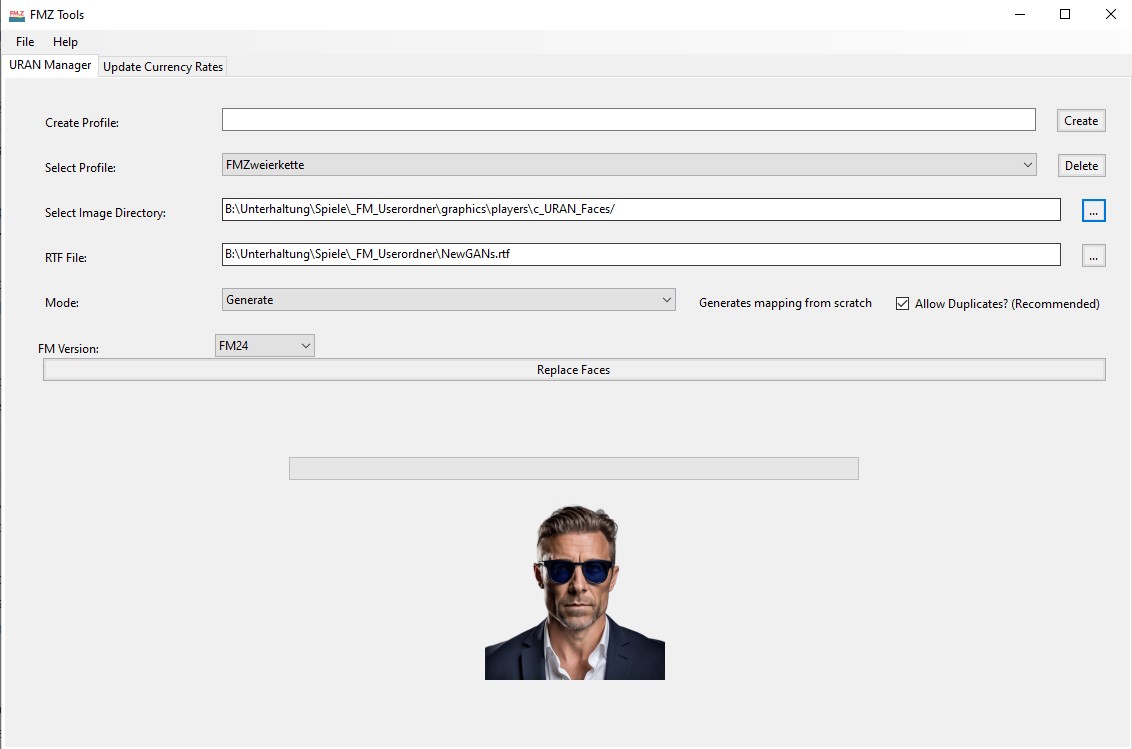
Step 5) Generating an RTF File in Football Manager
Now follow these instructions very carefully:
- Now open Football Manager and load your saved game.
- Click the FM Icon > Add New Manager and add a new manager
- (The reason for this is because your manager can be limited by your clubs scouting network, unemployed managers can view all players)

- Now playing as the new manager click “Shortlist” on the left
- Then click “New Search” in the top right (It may also say “Edit Search”)
- Now in the bottom left click the ⚙️ settings cog icon > Manager Filters

- Click “import” in the top right
- Now you should see a file called “is newgen search filter” select it and then click “load” in the bottom right
- If you don't see “is newgen search filter” then you've put the “filters” folder in the wrong place in the last step
- Now back on the screen we just were click ⚙️ again and now “is newgen seach filter”

- A new filer will now popup that looks like this:

- Now make sure the search isn't excluding your own players by clicking “Exclude” and making sure “Own Players” is unchecked.

- Click “Ok” to search and you will see some search results.
- Warning: If you have too many results e.g. 10,000 + you may find the next few steps to be very slow or crash you can use other filters like age to make the number of results smaller.
- Now click the dropdown button that lets you customise the view (you may also be more familiar with right clicking the table headings)
- Then click on Custom > Import View

- You should see the views from the views folder that you moved in the last step. If you don't you did something wrong there.

- Now click “SCRIPT FACES player search” and then click “Load”
- Now the player search results will look a little weird. That's fine, it's actually meant to look like that, ignore it.

- Now click on one of the players in the list and click Ctrl + A (windows) or Cmd + A (mac) it may hang for a minute or two if you have thousands of players. DO NOT get impatient and click anywhere else on the page, just wait for it.
- Now click the “FM” Icon and “Print Screen”

- Then make sure that “Text File” is selected

- Click okay and give your file a name such as newganfaces.
- Now remember the place we've been to twice already where we put the faces and the views and filters folders. Go there again and you should see a file called “newganfaces.rtf” or whatever you called it.
Mac: Application Support/Sports Interactive/Football Manager 20XX/newganfaces.rtf
Windows: Documents/Sports Interactive/Football Manager 20XX/newganfaces.rtf
Step 7) Using the FM.Z Tool
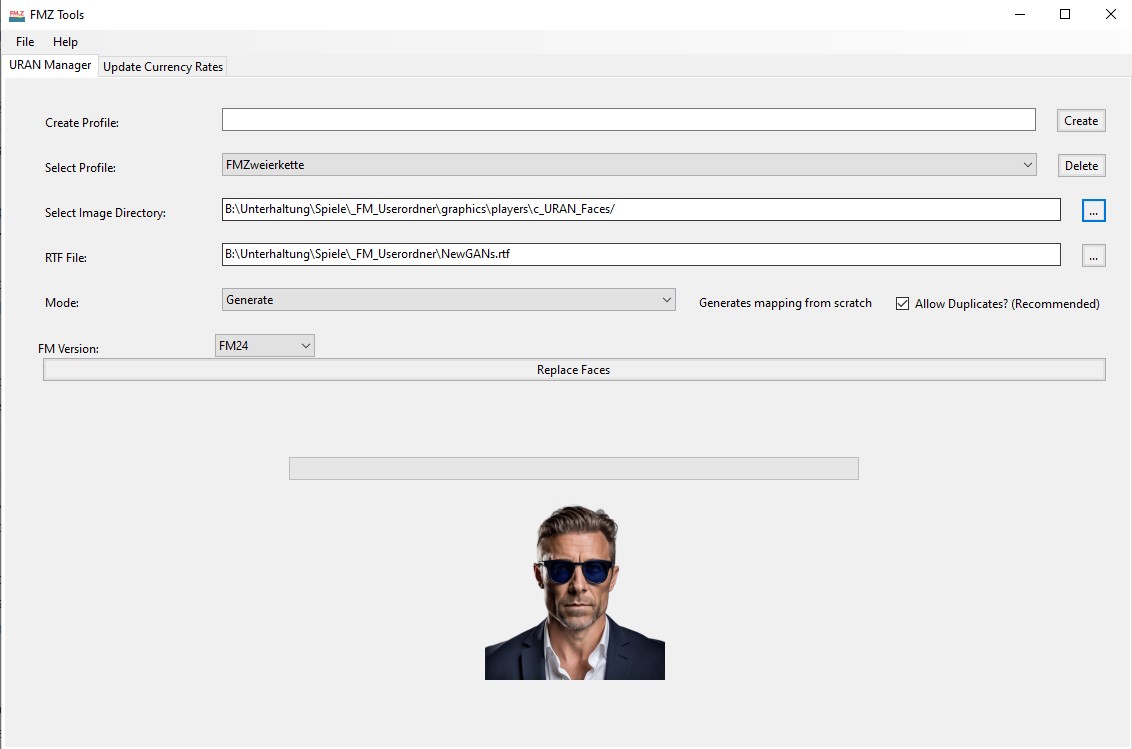
- Where it says “Create Profile” give it a name, something that relates to your save. Then click “Create” then where it says “Select Profile” click the dropdown to select the recently created profile.
- Where it says “Select Image” browse to the folder where we put the newgan faces e.g.
Mac: Application Support/Sports Interactive/Football Manager 20XX/Newgan Faces Megapack/
Windows: Documents/Sports Interactive/Football Manager 20XX/Newgan Faces Megapack/
- Where it says “RTF File” browse to where we saved the RTF file.
Mac: Application Support/Sports Interactive/Football Manager 20XX/newganfaces.rtf
Windows: Documents/Sports Interactive/Football Manager 20XX/newganfaces.rtf
- If you're doing this for the first time make sure that “Mode” is set to “Generate” if not you may want to consider using “Preserve” instead to keep the faces you've set previously.
- Now click “Replace Faces”
- You will see some loading animation and a success message.
- If you want to confirm that it worked. Check for a config.xml in the location you just selected for “Select Image”
Mac: Application Support/Sports Interactive/Football Manager 20XX/Newgan Faces Megapack/
Windows: Documents/Sports Interactive/Football Manager 20XX/Newgan Faces Megapack/
Step 8) Reset your FM Graphics Cache
Now you'll need to reset your Football Manager Graphics Cache to make sure it picks up the new files.
Simply follow these instructions:
a) Open Football Manager
b) Click Preferences on the start screen (or if you're already in a game FM Logo > Preferences)
c) Click the “Advanced” tab
d) On the right hand side select “interface”
e) Scroll down the Skin Heading
f) Uncheck “Use caching to decrease page loading times”
g) Tick “Reload skin when confirming changes to preferences”

h) Click “Reload Skin”

And now all the faces should be appearing for your newgens
You should go back into the preferences and follow the same steps but this time tick “Use caching to decrease page loading times”, this will help with the long term performance of the game, but needed to be unticked to install these graphics.
Frequently Asked Questions
You will have to reload the skin as per the installation instructions each time as well.
You'll need to Login to comment
GhostboyKasperr
Hello, when I extract the player list as RTF, it never seems to extract the full list of players.
It always extracts less than half of the list, even though I have everyone selected.
Tried reinstalling NewGan, deleted the old one. Reinstalled. Now NewGan wont even open.
Womaz
Is there another way of selecting all of the players? The CTRL + A is a lot hit and miss
I do wait as instructed but I have to try it well over 10 times for it to work.
When it does work it is very quick , ie a few seconds ……..
Womaz
I asked above if anyone actually gets this idea to work on a consistent basis?
I know Jimmythecop above seems to but is there anyone else as I am running into one issue after another.
As Jimmy pointed out above Newgan 1.31 just freezes and wont work after a while. For me it was actually the second season. So after my second youth intake Followed the above instructions again and tried to use the Preserve feature. Tried this 3 or 4 times and it just froze.
So googled and yeah its a common issue, and the solution is to delete 1.31 and all of its files and install 1.21.
So I did this. First season the software worked a treat, all of the newgen faces worked. Big test would be after my second youth intake…..followed the same instructions and this time used the Preserve faces and it worked. Excellent, I thought i was on my way.
Third youth intake , followed exactly the same process and hit the Preseve faces and it froze. Again I have tried it a few times and all it does is freeze.
So I decided to try it on my newgens at my club as there are only 62 as I wanted to eliminate the fact that there may be too many newgens (34k) to replace. Same result…..it just froze.
So I can use the generate faces no problem at all, the Preserve is fraught with issues. So every season I can use the tool to get faces in my game, but I jave to accept that my existing newgens will get a new face. I mean its still better than the cartoon character newgen faces in the game …..but it is a bit of a spoiler.
Also the CTRL + A select all feature is vert hit and miss, like it can take numerous attemots for it to actually select all of them. I am doing it right arent i? They are both pressed at the same time?
The trouble with these facepacks is they add so much to the game that I am not sure I can now revert to playing without them, so I would love to hear from people who are using them succesfully.
Adam_NUFC
Is this instead of the face cut out pictures?
JimmysTheBestCop
Cut Outs are for Real Players this is “CUT OUTS” for NEW GENS aka fictional generated players that come during youth intake.
JimmysTheBestCop
It certainly has always be a pain in the nuts that is just how the game is designed. And the keyboard commands are laggy as hell cause the game engine cant handle highlighting 40k-200k players at 1 time. You got to be super patient especially show if you have a potato cpu lol.
I had 140k newgens in my fm23 save where i played until like 2050s. So yeah ctrl a and ctrl p is a pain in the ass and my processor is 13th gen i7.
But come to think of it I was using the original Zealand AI face pack sine this one wasnt out at the time. So technically it could be a problem with the pack.
If i remember correctly the program/app is not actually freezing it actually has an error but it doesnt show us this was later fixed in 1.3.1 but it had its own bugs lol
And what would happen is the program can hit 1 bad pic or 1 bad nation combination of a player it could handle and the program errors out just 1.2.1 didnt display the errors and didnt handle the progress bar properly.
as a test you could download the zealand face pack and see if that works long terms. There is a lot more faces like 150k+ just the faces are nearly 9gb. while this pack is only 3gb.
The pack itself is the only thing i can think of. as i did not use it long term. i only used the zealand pack long term and that was in both fm22 and fm23 and preserve always worked fine until 1.3.1
JimmysTheBestCop
Figured someone might find this useful
Ok I repacked RockNRolla newgen image pack into a single master folder labeled 01-36,512 in a completely random order to mix up the faces. Then I created a master config.xml that will just assign a image to any fictional uid in order 01-36,512 repeated for like a million lines. This is an automatic drag n drop mod. Just unzip it in your grpahics folder remove any other newgen image pack you were messing with. This is a 1 time thing. You never have to do it again. Just players nationalities or races wont match. But there is NO tinkering around
Downsides:
Here is the link
https://www.mediafire.com/file/gqypdasj6ix5bk5/repack_rocknrolla_newgens_automatic.zip/file
just unzip it in your graphics folder. reload skin no cache. ya know the usual mod steps
i only verified it i fm23 im pretty sure it should work in fm24 as well. since it is a million uid.
Adam_NUFC
thank you Jimmy
Ninja777
Do you run the game in another language than English? That could affect the rtf file.
Did you delete the NewGan temp folders too when you deleted the program?
Ninja777
Do you run the game in another language than English? That might be a problem when doing the RTF file.
Also as some other suggest, try install the 1.21 version.
phd_angel
Thanks for the reply. I run my FM in English. My installer is version 1.3.
In the original install, some 20% players kept their cartoon faces, and in following seasons all newgens come with cartoon faces…
Any other tips please?
Ninja777
Alright, you have to do some troubleshooting. - Go find the log located somewhere like this: C:\Users\YOURNAME\AppData\Local\Programs\NewGAN-Manager\app\newganmanager\newgan.log
Look through that file. Perhaps it would say something like “Mapping for DAN is missing. Skipping player “1231241”” - or other stuff. In this case DAN is the danish short for Danmark - but the program does only recognize the english DEN for Denmark.
phd_angel
Yes, as you pointed out, I found over 340 lines indicating missing info, a third of which were for KOS: "Mapping for KOS is missing".
My newgan log file is attached below for your review.
Is there any way to fix this?… Thanks for your help.
Rock´n Rolla#4902
The NewGan Manager use the wrong Iso Code for the Kosovo. KVX is the correct one. Just replace them.
phd_angel
Can you please provide a list of codes that need to be replaced? Is saving the same log file all I need to do? Thanks
PS: I replaced KOS with KVX in the newgan log file, saved it and then reloaded the skin, but Kosovo players still have cartoon faces…
Ninja777
You need to replace it somewhere else, not the log-file. I did find the KVX in C:\Users\YOURNAME\AppData\Local\Programs\NewGAN-Manager\app\newganmanager\.config\cfg.json file. And found the KVX in the C:\Users\YOURNAME\AppData\Local\Programs\NewGAN-Manager\app\newganmanager\test\wrong_ethnicity.rtf
But I don't know where you need to find the KOS.
EDIT: Also I see you have used up all the pictures - so some of the players are skipped because there are no more “free” faces.
Adam_NUFC
Can you delete the temp manager when you have finished or do you need to even add a manager
Ninja777
Just move them away from the temp folder / copy them somewhere else, and then delete 🙂
oliverw0811
i have been using the New-Gan manager for a while now but i recently used it and during the download i exited off the app, from this i can no longer even open the app. is there any way to get around this?
Womaz
You,need to delete the app and re install it. You also have to delete all,of the files associated with it , that includes the hidden files it creates
ShaunyS
Can I just say, I absolutely love this and it works at treat! Far better than very manual methods I've had to do in past FMs.
Little question, can I use this at all for press officers? I can't seem to get their UID like I could in previous years and I have a girl with a mohawk (not that there's anything wrong with that) just doesn't look very realistic. Was hoping to try and use it for them.
laukwa
Just updated the game to v24.2 and all the faces generated previously seem to have disappeared, and I'm unable to generate new faces as well. Was wondering if anyone is facing the same issue?
datk4lb
Yep, same her.
andymcg44
Exactly the same for me, sadly
David Osterseher
Same problem here..
BoydTheBeast
Yep 24.2 broke this for me as well.
Edit: Newgens IDs now have r- in front of them which is what broke this. The fix is to open your config and find/replace "person/" to "person/r-"
Womaz
Same for me . Apparently everyone has lost their newgen faces
MatteoPepe93
https://steamcommunity.com/app/2252570/discussions/0/4029095496762867025/
Just sharing a fix I found on steam, thanks to the Legend JustMike112 who found and tell us this:
"A quick fix is to open the config file (made by NewGAN) in a text editor, find and replace "graphics/pictures/person/" -> "graphics/pictures/person/r-""
THIS WORKED
tommytyco
HELP
newgan manager app wont start, was working fine yesturday, ive deleted and reinstalled turner pc off on but still doesnt work
oliverw0811
where do i find these hidden files, ive deleted the app and deleted the views and filters from my fm24 folder then reinstalled and followed the process of moving the files but it still doesnt open the app when i try to open it