Dear all
This is FLUTSKIN FM24
First of all I would like to give a great thank you to all FM fans who choose to play with FLUTSKIN and always keep me motivated to still editing the skin and gave me new ideas!!!
A special thank you to all of players who decided to distinguish my work with a donation!! Although just a small part of FM Players who use the skin made a donation (I edited the skin as a hobby and, as you know, completely free), I always feel honoured and happy when people recognize the work done and decide to contribute. So, I reinforce, I have to give a special thank you to that friends of FlutsKin!!!!!!
Also a thank you to all the skin makers who indirectly contribute to my work, and a special thank you to PATRES10, from fmslovakia for the 2D default kits (especially tailor-made for FlutSkin), to MICHAEL MURRAY since I started editing the match inbetween highlights panel based on his amazing work, to QVORDRUP, for the metallic “Round country flags” and his great collaboration in the “country locator maps”, to NUNO KOPIO for the “Square shiny flags” I included as alt files (for using as an alternative to the “Round country flags”) to PMPOU for his great contribution with many tickets to customize the skin, to DAZS8 for his great work in the addons for Flutskin. I also thank you for the contributes made by NOLEAFWILEN and RICHBELL.
If you already know FLUTSKIN from the last seasons you already know what you wil find. It should be noted that if you expect to find a different style of the FLUTSKIN you will be disappointed. If you like it as it is last year you will be satisfied since the FLUTSKIN for FM24 is like FLUTSKIN for FM23 (there are just small things changed after the final version of FLUTSKIN for FM23).
In FlutSkin you can find so many changes comparing to the default skin that I can’t present all of them here (you can see a part in the screenshots) . I suggest you to go through the panels in order to see with your eyes all the changes!! For now, the pack doesn't include alt files. However, if you wantm you can use the alts for FM23 since I believe almost of them work properly in this version.
You can download the 2D packs prepared for Flutskin (titlebar and player overview panel) here in sourtitoutsi. FC style kits https://sortitoutsi.net/content/44727/2d-kits-1819-for-flutskin-titlebarplayer-overview-v10 SS Kits style https://sortitoutsi.net/content/57825/ss-kits-as-logo-left-for-flut-skin
If you prefer SS'kits as default kits, you can download this and replace the kits folder located here: Documents\Sports Interactive\Football Manager 2022\skins\fm2022flutskin_dark\graphics\pictures\kits
HERE
However, if you prefer edit your own kits, I also included in the pack a .pdf file explaining how you can edit the kits for Flutskin.
The sortitoutsi Backgrounds Megapack includes player, competition and stadium backgrounds, as well as beautiful city images: https://sortitoutsi.net/graphics/style/17/sortitoutsi-backgrounds-megapack
BETA 1 - VERSION - As the other FLUTSKINS this version includes: instant result (in tactics and during the match); citypics availability, home page, player page, club page, match inbetween highlights with many tabs for choosing, etc, etc.
THIS VERSION INCLUDES ALSO MANY ALT FILES. FOR USING THEM, PLEASE READ THE FILE read me for alt files.pdf.
All the reported bugs were fixed
A few teaks were done
PLEASE NOTE THAT
- the citypics pack, the kits adapted for FLUTSKIN, Logos and "normal" 2D kits are not included in the pack.
- AFTER EXTRACT THE SKIN FOLDER YOU SHOULD LOOK INSIDE THE FOLDER. THE FOLDER WITH THE SKIN NAME IS THAT ONE YOU SHOULD PLACE IN THE SKINS FOLDER
- IF YOU ARE PLAYING WITH THE PROPERLY RESOLUTION AND SIDEBAR ICONS ONLY YOUR PANELS SHOULD BE DISPLAYED EXACTLY AS IN THE SCREENSHOTS. IF NOT, CONSIDER THAT THERE IS A CONFLICT WITH OTHER SKINS: CLEAR THE CACHE, KEEP ONLY THIS SKIN IN THE SKINS FOLDER OF THE GAME AND RELOAD THE GAME.
FLUTSKIN FM24 V 1.0
Important recognitions:
- I would like to give a great thank you to all of you who give me the honour to use FLUTSKIN and keep helping me to improve the skin. For this version I thank you specially to DAZS8, NUNOKOPIO, DARKSIDE63 and QVORDRUP
- A great thank you also to those who recognize my work with a donation. All the years just a few of users donate, but also all the years there are some of you who always make a donation. I can’t be more recognized my friends. And you know who you are! Thanks a lot!!
Now, the changes in this version:
- New club banner (also new alt with other banners made by NUNOKOPIO are included)
- New kit numbers (made by NUNOKOPIO)
- New operation of the ticket panel (now the ticket for European Cups, EFL and Bundesliga are displayed without the need to choose them in the tab; new tickets were also included for choosing according the league you are playing – Betclic, La Liga, Premier League, Serie A, Ligue 1, Ekstraklasa)
- New operation of the TV Logo during a match (now you have different TV Logos, according different competitions; I included an alt folder with many TV Logos for replacing the default TV Logos included by those you want; the alt folder included was made by DAZS8)
- New tab with hidden attributes panels included in Human manager and staff (for the information could be displayed you have to use In Game Editor – IGE)
- New option in the player pictures drop down arrow (Player Panel 1) with player hidden attributes (you must have IGE for displaying that information)
- New button in titlebar for showing editable IDs (done with the help of DARKSIDE63; this addon was adapted from SAS Skin and the credits are for SASMAZ and FMS skin makers)
FLUTSKIN FM24 V 2.0
Important recognitions regarding this version:
- I would like to express my special gratitude to Darkside63, who challenged me for most of the new stuff in the skin and helped me to implement them, and also to DasZ8, for the help regarding Social Feed and for the inclusion of the new Alt with Backgrounds Adds. I also reinforce my gratitude to all the skin makers and specially those I refer in the new changes of this FlutSkin version.
Now, the changes in this version:
- New social feed panel (adapted from the work of DasZ8 and EVO).
- New club overview panel (new staff pictures and information with rotating animation; new tab regarding “derbies”; layout tweaked).
- New button in titlebar - “Skin Support”- with quick links for FLUTSKIN forums, donation, FLUTSKIN Essentials and other useful downloads (adapted from the work of GROOT in his ELECTRIC PANTHER Skin).
- Tactics Panel (right and left foot included in the pitch panel of tactics panel and match tactics panel) (adapted from the work of SASMAZ in his SAS Skin).
- New top information bar in the squad view (adapted from the work of BEN in his STATMAN Skin).
- Stadium Overview Panel (new information regarding the owner of the stadium).
- New tab in Player Panel 4 (“matches played in the position”).
- New hidden attributes button included in all drop down arrow options in Player Overview Panel and also in human, staff and player popups panels.
- New alt folder with backgrounds included (credits: DasZ8).
FLUTSKIN FM24 V 3.0
- “New” Home manager Tab 1
- New news panel (now in dark style)
- Deadline day panel tweaked
- Game processing tweaked
- Conversation with player included in Player Panel 4 and 5
- Pink panels removed
- Some tweaks here and there and, as in the previous versions, I included a pack with many alt files for customize the skin according your taste
FLUTSKIN FM24 V 4.0
- Game processing tweaked (changed the stadium picture - from inside to outside)
- Last eleven in Nation panel tweaked included - the front kits alternate with back kits)
- “New” Match team news panel (stadium inside picture included on the top letf of the panel, behind the match information; changed inside stadium picture for outside stadium picture on the middle right of the panel)
- IDs and DoB included in inbox panels, for those people which we have not access (for example, agents, press officer, etc)
- Some tweaks here and there and, as in the previous versions, I included a pack with many alt files for customize the skin according your taste
PLEASE NOTE:
- If the skin doesn’t have the same stuff as in the screenshots and you are playing with my recommended Resolution requirements, please consider to clear the cache, keep only this skin and this skin version in the skins folder of the game and reload the game.
- Before asking something, please look at the read me files. There are 7 read me files which I believe answer many questions regarding the skin.
- When you report bugs or present requests, please show screenshots showing what you are talking about.
As always FlutSkin is completely free to download and I hope you enjoy it. However, if you want, you can reward my work donating whatever amount you wish. Any small amount is really appreciated.
You can donate by clicking here:
https://www.paypal.com/donate/?cmd=_s-xclick&hosted_button_id=E9P4RXKNQBQBS
THE SKIN IS TOTALLY COMPATIBLE WITH 1920x1080 SCREEN RESOLUTION AND 4k (windows display settings 200%; game 100%).
YOU SHOULD USE IT IN FULL WINDOWS, ICONS ONLY
Resolution requirements:
This skin was made to work properly in 3840x2160 (4K with windows display settings 200%) and also 1920x1080 (1080p) full screen mode, sidebar icons only. As a result, some panels won’t work properly in other resolutions.
[b]How to add Flut Skin in FM24[/b]
Download and extract the .zip file (using either 7-Zip for Windows or The Unarchiver for Mac).
Place the "fm2024flutskin_dark" folder here:
Documents\Sports Interactive\Football Manager 2024\skins
[*] Create the folder "skins" if it doesn't exist.
[*] Start FM24 and go to Preferences screen and then into the Interface tab.
[*] You should see FM 2023 Flut Skin dark - 4.0 as an option in the skin drop down of the Overview box.
[*] Hit the Confirm button.
Please note this skin is provided as is. It has nothing to do with Sports Interactive or SEGA and won't be supported by them.
Comments
You'll need to Login to comment













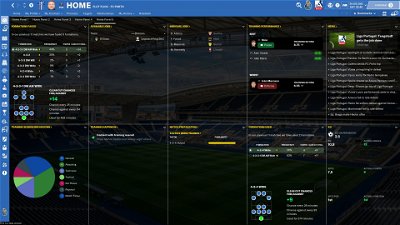
















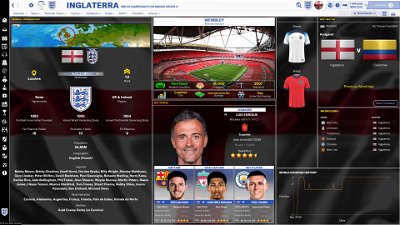















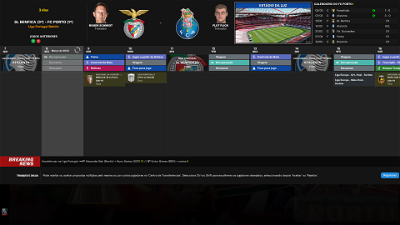


jeffrey cooper
Can anybody help as 1st game with this skin and stuck at half time as cant continue?
bartdude
Did you clear the cache and make sure you have no other skin in your skin folder ? If that's all good, you need to look elsewhere because I can safely say your issue has nothing to do with the flutskin.
@flut
one Question: do you know, how it is possible to change the Font of the blue marked Section, to the Font in the other Sections
( example: ""Spielt ein gutes Spiel" = because, this Font looks good)
flut
Hi
If the suggestions of Bartdude don't work, the problem is due your screen resolution. Consider using one of the alts I included in the pack (alts 3, 14 or 16) since they are made in order to solve the problems arised in match titlebar in screen resolutions lower than 1920x1080.
Hovis Dexter
Hi Flut, I think that may have found a bug. So far as I can see there's is no option to manage the things that you are following in the social media screen.
flut
Hi
You can change the font in match team stats popup4.xml
Change
<record id="Pmtc" auto_hide_priority="1800" width="110" alignment="centre,can_scale"/>
for
<record id="Pmtc" auto_hide_priority="1800" width="110" font="the name of the font you want to use" size="the font size you pretend" alignment="centre,can_scale"/>
flut
Hi Dexter
Are you talking about the button? Look on the left side of the panel (here is a screenshot with the button manage - Gerir in portuguese language)
Thank You, “but” in which Folder is the match team stats popup4.xml ?
flut
Is in the match folder of the skin.
Hovis Dexter
Hi Flut
Many thanks - I've found at the top left of the screen … I was looking at the bottom right!!
Greentrunk
Great work on the skin!
Trying to change the fonts on the main title bar through the screens. Updated Montserrat-Bold.ttf with a new font and then reloaded with no joy?
flut
Hi.
Thanks.
For changing that font you should edit it in titlebar search panel.xml, located in panels/generic
Greentrunk
hmm so not sure what im looking for here
Is there a font i can swap out for this one, or is it one thats used often in the skin?
flut
That font (flut) is only used in that panel.
aar0n
Presumably this cannot to be done, but is there a way to force an outline around the player name text? Certain players with long names combined with certain kits result in this.
Thanks as always flut.
alien88216
Hello - may I ask how I should interpret the PA and CA figures showing here? How to convert to a more standard PA / CA such as 150, 165 etc?
flut
Thanks 🙂
Regarding your question, you can try to use a different font for kit names (with a stroke/outline). As I remember, the file is kit name.fontxml
flut
Showing where?
Thorsten Mjölnor
Leeds1919
he looks like this in my game
Chrissy10970
Hi,
The kit makes the back of the jersey appear behind the front of the jersey in overexposure (visible under the sleeves - see attached photo).
Can anyone tell me why ?
Thanks in advance… and sorry for my poor english.
AyrtonSenna
Hoi ik heb het complete pakket van het stadion en city pack gedownload maar krijg in de skin alleen maar het stadion te zien van de binnenkant terwijl er bij die skin van flut skin drie foto's staan binnenkant, stadion buitenkant en stadsfoto ik heb de config van het stadion buitenkant aangepast en die van de binnenkant ff apart gezeten.
Kan iemand mij helpen waar de fout zit dan?
Zo heb ik het staan nu
bijv.
Stadion binnenkant
<record from="1440" to="graphics/pictures/stadium/1440/stadium"/> deze werkt goed
Stadion buitenkant
<record from="1440" to="graphics/pictures/stadium/1440/background"/> deze werkt niet
Stadsfoto
<record from="1000037" to="graphics/pictures/club/1000037/background"/> deze werkt niet
Heb het geprobeerd in fm22 en daar werkt wel alles gewoon
Leeds1919
You must be using SS kits not FC12
Chrissy10970
Yes, why ?
Is there a solution to correct it.
Leeds1919
Change to fc12, much nicer imo
Chrissy10970
Sorry, thank you but I keep SS kits. Much better for me.
alien88216
Thorsten Mjölnor
hallo geht hier auch sofortergebnis? ich meine das ich das letztens noch gesehn hab. aber irgendwie ist die auswahlmöglichkeit aufeinmal weg…
bartdude
Then you need to have SS kits in your “2d as left logo” folder. There is a post somewhere containing said folder. You need to find it.
DazS8
https://sortitoutsi.net/content/59015/fidneys-ss-style-default-kits-for-fm22