Subscribe to this thread (by following these steps) so you get notifications whenever a new version is released.
If you are playing an FM23 save in FM24, then this fix needs to be also installed in the below folders:

If you have any issues, first read the FAQ.
This file will need to be re-applied if/when official patches/updates are released to ensure full compatibility. This is due to the fact that some files which are removed when installing this file are automatically re-installed by Steam when official patches come out.
Some of these changes, ESPECIALLY THE CLUB NAMES, do NOT apply in existing save-games. There's a workaround for that in the first post.
The sortitoutsi real names fix changes the instances of fake names in Football Manager 2024 to the proper, real life names for awards, cities, stadiums and competitions, in cases where the actual name is not licensed, such as Premier League displaying instead of Premier Division. It will also fix the fact that the German National team doesn't call up real players. These fixes are all fully save-game compatible.
The following are not included in the beta version of this file. There is also a club name changes file, which changes the names of clubs in a way which ensures that any nicknames entered in the default database are retained. This file includes the proper names for Brazilian, German, Spanish, Portuguese, Italian (including Napoli) and French clubs, as well as Manchester Utd, to circumvent licensing restrictions. It also adds real-life media and journalists, encompassing most major footballing nations and continents. Brazilian clubs' text colours are also changed through an editor data file. Another editor data file creates the Ajax non-playing staff missing from the database due to licensing restrictions. Finally, it includes a small file which corrects the 3-Letter competition names to correspond with any changes made in the lnc files. For all the files in this paragraph to work, however, you will need to start a new game.
Follow the below instructions to install this version of this file
STEP 1.
If you are playing an FM23 save in FM24, then this fix needs to be also installed in the folders in the below image IN ADDITION TO THOSE INDICATED BELOW the image:

OPEN
Program Files (x86)\Steam\SteamApps\common\Football Manager 2024\data\database\db\2400
DELETE only the dbc , edt and lnc folders
OPEN
Program Files (x86)\Steam\SteamApps\common\Football Manager 2024\data\database\db\2430
DELETE only the dbc , edt and lnc folders
Notes: \Program Files (x86)\ could be \Program Files\ depending on your set up.
Equivalent folders for PC players on Gamepass
PC players on Gamepass
I am led to understand that mods are enabled by default this year, so nothing needs to be done other than the below
OPEN
Xboxgames\Football Manager 2024\data\database\db\2400
DELETE only the dbc , edt and lnc folders
OPEN
Xboxgames\Football Manager 2024\data\database\db\2430
DELETE only the dbc , edt and lnc folders
Equivalent folders for PC players on Epic Games
Epic Games Installation
OPEN
Program Files (x86)\Epic Games\FootballManager2024\data\database\db\2400
DELETE only the dbc , edt and lnc folders
OPEN
Program Files (x86)\Epic Games\FootballManager2024\data\database\db\2440
DELETE only the dbc , edt and lnc folders
Notes: \Program Files (x86)\ could be \Program Files\ depending on your set up.
Equivalent folders for Mac users
Mac installation
OPEN
/ Users / username / Library / Application Support / Steam / steamapps / common / Football Manager 2024 / data / database / db / 2400
DELETE only the dbc , edt and lnc folders
OPEN
/ Users / username / Library / Application Support / Steam / steamapps / common / Football Manager 2024 / data / database / db / 2440
DELETE only the dbc , edt and lnc folders
The easiest way to get to these folders is by going to Finder > Go > Go to Folder and copy and paste these exact paths and you will be taken to the right places ~/Library/Application Support/Steam/steamapps/common/Football Manager 2024/data/database/db/2400/
Alternatively you can get to the Library folder by simply selecting Go from the top bar and holding "alt" key - The Library folder suddenly appears on the drop down menu
For Mac Lion users, the Library folder will be hidden. Use this link to find out how to show it.
For those struggling to find the Steam and Steam Apps folder etc using Mac with the new OS High Sierra, this link below shows how you can unhide your Library folder which will then let you find the other folders.
Equivalent folders for Mac players on Epic Games
Epic Games Installation
OPEN
MAC HD > Users> Shared > Epic Games > Football Manager 2024 > data > database > db > 2400
DELETE only the dbc , edt and lnc folders
OPEN
MAC HD > Users> Shared > Epic Games > Football Mnaager 2024 > data > database > db > 2440
DELETE only the dbc , edt and lnc folders
The easiest way to get to these folders is by going to Finder, scroll up to Locations and navigate to this section.
Equivalent folders for Xbox players on Gamepass
Xbox on Gamepass installation
OPEN
navigate to drive it was installed in (C: or D🙂
Xboxgames>Football manager 2024>content>data>database>db>2400
OPEN
navigate to drive it was installed in (C: or D🙂
Xboxgames>Football manager 2024>content>data>database>db>2430
DELETE only the dbc , edt and lnc folders
If you can't find where your Xboxgames folder is, you can find it by clicking on “More actions” button (three dots that appears when you move your mouse cursor over Football Manager 2024 on Xbox app), then “Manage” → “Files” tab → “Browse…” button.
Equivalent folders for FM TOUCH 24 on Mac users
FM TOUCH 24 Mac Os installation
OPEN
/ Applications / fm.app / Contents / Resources / data / database / db / 2400
DELETE only the dbc , edt and lnc folders
OPEN
/ Applications / fm.app / Contents / Resources / data / database / db / 2430
DELETE only the dbc , edt and lnc folders
Equivalent folders for Steam Deck users
Steam Deck installation
if game is store on external micro SD card
OPEN
devices / rootfs / run / media / mmcblk0p1 / steamapps / common / Football Manager 2024 / data / database / db / 2400
DELETE only the dbc , edt and lnc folders
OPEN
devices / rootfs / run / media / mmcblk0p1 / steamapps / common / Football Manager 2024 / data / database / db / 2430
DELETE only the dbc , edt and lnc folders
if game is stored on internal storage
OPEN
devices / home / deck / .local / share / Steam / steamapps / compatdata / 2252570 / pfx / drive_c / users / steamuser / My Documents / Sports Interactive / Football Manager 2024 / editor data
DELETE only the dbc , edt and lnc folders
OPEN
devices / home / deck / .local / share / Steam / steamapps / compatdata / 2252570 / pfx / drive_c / users / steamuser / My Documents / Sports Interactive / Football Manager 2024 / editor data
DELETE only the dbc , edt and lnc folders
STEP 2:
COPY the dbc, edt and lnc folders from the downloaded pack
STEP 3:
PASTE them into each of your respective folders mentioned in step 1.
These are what the respective folder structures should look like in the 2430 folder:
dbc:

dbc/permanent:

edt/permanent:

lnc:

STEP 4:
COPY the 9 files located in the EDITOR DATA FILES folder in the downloaded pack
STEP 5
PASTE to \Documents\Sports Interactive\Football Manager 2024\editor data
This is also the same folder to be used for Gamepass.
Equivalent folder for Mac
Users/YOUR Mac USERNAME/Library/Application Support/Sports Interactive
By default this folder is hidden, so to access you need to do as follows:
Open Finder
Click ‘Go’ from the menubar
Press and hold down the ‘Option’ (Alt) key
This will bring up the ‘Library’, click to enter then go to ‘Application Support’ -> ‘Sports Interactive’ -> ‘Football Manager 2024’
Equivalent folder for Steam Deck
devices / home / deck / .local / share / Steam / steamapps / compatdata / 1904540 / pfx / drive_c / users / steamuser / My Documents / Sports Interactive / Football Manager 2024 / editor data
Equivalent folder for Epic Games
/Users / [your user] / Library / Sports Interactive / Football Manager 2024 / editor data
This should be what your editor data folder looks like now. There may initially be a config.xml file in this folder and it can be safely overwritten; it is generated by FM every time the game starts.

To make sure the files have been applied correctly, go to English Premier Division in your saved game, and it should be renamed to Premier League. If you are in the middle of a save-game when you install this download, German national teams will be populated in the next instance that players are called up, and not immediately.
Club names are only changed if you apply the editor data files before starting a new game. For a workaround if you've already started a new save-game, then please read the opening post of this thread.
The final version of this download for the default database can be downloaded from here.
Comments
You'll need to Login to comment
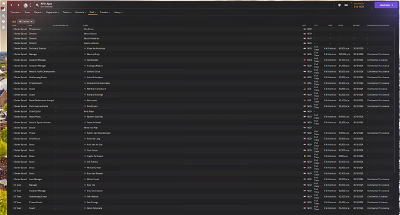
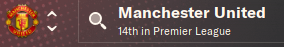

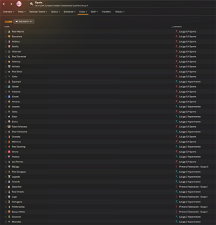
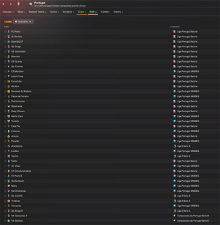

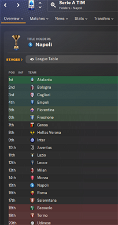
mons
Then you haven't installed the fix correctly.
And I have no idea how you can have a console version on PC lol
bacardimojito
Hey @mons
I noticed a mistake in the name of the Greek Cup! It is not Kypello Ellados Novibet but Kypello Ellados betsson the sponsor has changed
James T Heath
Does this also fix populating the Japan national team as well as the Germany one?
RoCCo_42
#"CLUB_LONG_NAME_CHANGE" 2000269304 "Sport Comércio e Salgueiros B" ""
juanjo__p2
could it be compatible with the fixtures of fmrte.com ??? some names(Napoli, Real Betis, Real Sociedad,…) remain with no changes after using both
kingrobbo
using my real fixtures/results from FMRTE and this Mod from Mons works correctly
you have set something up wrong mate
RoCCo_42
#"CLUB_LONG_NAME_CHANGE" 5602985 "Sportverein Hall" ""
mons
🍻 to both
Shouldn't be an issues with the Japan team, as far as I'm aware 😕
Joherca
I have a problem with the players profiles pic from the national teams of France an Netherland. Anyone know how to fix it? I did all that this post say in both folders 2400 and 2430 but the faces pics still missing.Edit: Using this fm fix, It convert my teams back to the fake name like Real Híspalis (Real Betis),etc. But it fix the Netherland and German national teams face pic problem. So to solve the teams names problem, I had to use this fix real name with another one. Now I have both problems fix.
phd_angel
Sorry but I couldn't find on the FAQ how to fix the Napoli name. All other club names are fine, just Napoli is wrong (Parthenope). Many thanks.
mons
1. Club name changes were working fine in the beta but now I've downloaded the new version of the fix, they don't work anymore. What's happened?
Reason: When club name changes are done via lnc files, this removes the clubs' nickname, which is not the case if editor data files are used, which is why the latter are preferred. Since editor data files didn't work with the FM24 beta, club name changes were done via lnc files during the beta version. Once the full game was released, club name changes were switched back to the intended delivery method, i.e. via editor data files.
Solution: Use this workaround to solve the issue in your existing save game.
phd_angel
Thanks so much for your prompt reply. I tried but it didn't work. This is what I did:
Did I miss something?… Am I opening the wrong file and folder, and replacing wrong club names in the file? Thanks.
mons
You should have paid a bit more attention to the instructions: you should replace
#"CLUBwith
"CLUBand not
#CLUB😉
You should do the same for the lnc file in the 2400 folder too.
bigpole
If you install this and create a new save game, it is working 100%. If you want to use this on existing save, you should have workarounds in 1st post.
phd_angel
Thanks for your care and attention to detail. (Sorry I was tired last night and mistyped it). I did as instructed in both files and correctly this time, but Parthenope is still there. I'm not playing in Italy at this moment, so I'm not too bothered, but if you have any additional tips, please let me know. Thanks again.
mons
Can you provide screenshots of the locations you're placing the lnc files in, screenshots of your editor data folder as well as attaching the files you've edited to your reply?
Joherca
Okey, thank you for ur answer.
phd_angel
Sure. Please see lnc file attached and two screenshots below. Thanks for taking a look.
mons
All seems fine there. I also asked for a screenshot of your editor data folder. Also, did you start your save game in FM23 perchance?
phd_angel
Screenshot of editor data folder below. It's a brand new save in FM24. I was playing FM across two laptops in recent weeks because my main laptop was out for repair, but I was able to reinstall everything perfectly in my main laptop and it all works fine, other than the Parthenope name… Thanks for your help.
mons
That doesn't seem to be the default user data folder, since it's on OneDrive and not on your own hard-drive. Have you changed the preferences to reflect that?
And yours is a normal Steam installation, right?
Tbh, I don't see much reason why it shouldn't work, but I must be missing something.
phd_angel
In transferring FM files across two laptops, I admit things got a bit messy. I tried to install FM in my OneDrive (but syncing is dodgy). In any case, FM is working perfectly. Yes, it's a normal Steam installation. No need to spend your time solving the Parthenope name. I appreciate your care. Thanks.
stoooo
Its not one drive issue… I have same problem and I only have 1 PC and all files are on drive, not cloud…
I started my save in January. I defo installed real name fix before started the save… In March I defo installed this fix v.3.0 after patch broke names. Now I realised (maybe it was since March and I didnt noticed before) that Napoli name is wrong (Parthenope), and also Lecce and other italian clubs. But French, German and all others are fine, real names.
I tried to install v3.1, didnt help.
UPDATE AND FIX: I removed how I fixed it because sortitoutsi community is selfish & ungrateful.
phd_angel
Update - Well… this is embarrassing. Some news from Italy showed up on my Inbox and I noticed that the Napoli name was fixed. Not sure how it happened. Maybe when I was tweaking my Preferences for some other reason… Magic?
akkicar
Does this add Francesco Camarda to the game? I started a new save and he showed up, but not in the editor.I had a wonderkid database installed - lmao
mons
I'll take full credit then lol.
Kidding apart, all's well that ends well 🙂
Vassilis_3
Final Update is out.
https://community.sigames.com/forums/topic/584890-football-manager-2024-final-data-update-out-now/
asapas
Does this file need to be updated again for the latest patch???
masublu
Yes
stevendean1986
are you sure? if so then i will wait until i start a new save