THE WAIT IS OVER!
Vince Skin is back! I wanted to thank you for the success this skin had on FM 22 and therefore I decided to continue this splendid work on FM 23, always to offer you the best in terms of features and playability to make you enjoy and revolutionize the game.
Vince Skin Biggest Features
- New Scout overview panel
- New Player overview panel
- New match scoreboard and players faces into the bench
- Match condition and sharpness Icon in Percentage (a rare feature)
- different backgrounds and opacity
- City and stadium into the club overview
- Club crest into the right corner
- New match panels
- Stadium into fixtures panel and on club overview panel
- Fixtures while you advance into the game
- New mentoring team panel
- Continue button with the club colours
- New stadium overview panel
- New fixtures details panel
- New club overview panel
- New home panel
- Match tablet revamp
v.1.3
- Coaching license course fix: Now, when the coach and/or an assistent are engaged in the course, you will see a notification.
- New squad hub: The most important team information will now be displayed here as well.
- New tactics screen: Skill icons for both feet have been added to make it even easier to set up the team formation on the pitch.
- New player card: In the statistics section, there are now more stats available to have a 360° view of your players' performance. You can also see the player's youth academy and growth information, as well as their Current Ability (CA) and Potential Ability (PA). Please note that to see precise data, you need to have the in-game editor active. Otherwise, you will see a summary based on your staff's evaluation.
- New staff card: It features larger photos, as requested, and is more intuitive.
- Revised Club Vision: A fresher and more realistic version that provides a clearer overview of the management. (Note: Since it's a screen full of information, it may take 1-2 seconds to load, but it's normal. After all, the game manages those files the same way before starting a match.)
- Best XI fix: Player faces have been added to the club's Best XI screen.
- Minor fixes.
v. 1.2
- Fixed condition icons not refreshing automatically in match bottom bar
- Fixed a very aannoying problem, the game blocked when you changed things in the tablet
- Minor fixes
v. 1.1
- New statistics and data stats added into player overview panel
- New club overview panel stats with av. age, % of player bias, and more
- Scout overview revamped
- Minor fixes
It's recommended to maintain the zoom of text at 85% to see all theses things correctly, but also at 95% or 100& can work. If you have a monitor of low res. (1366x768) you can use the Vince Skin 900p with any kind of zoom.
SUPPORTED RESOLUTIONS
Vince Skin
1920*1080 or more : 85-95-100% zoom
1600*900 : 85% zoom
Vince Skin 900p
1366*768 : 100% zoom
I'll attach a video with features and instructions of how to download it (the streamer isn't the creator of the skin but just a friend).
https://www.youtube.com/watch?v=rSHy1OtVxzY
How to use the Vince skin on FM23
Download the skin, then extract with WinRar or 7Zip (Unarchiver for Mac), and put it into Documents/ Sports Interactive/ Football Manager 2023/ Skins
Run the game and go to preferences/ clear cache and reload the skin.
ENJOY THE BEAUTIFUL GAME
BUG REPORT : If you see any bugs, report in comments, in PM or on Discord WITH SCREENS.
CONTACT & DONATION
- PayPal Donation : https://www.paypal.com/paypalme/vinceruss957
- Contact on Discord : vince_957#6916
Please note this skin is provided as is. It has nothing to do with Sports Interactive or SEGA and won't be supported by them.
CREDITS
- TCS by bluestillidie00
- Tato
- FME skin
- Wannachup skin
- Flut skin
- YACS skin
- Heffem Skin
- Mustermann Skin
Comments
You'll need to Login to comment





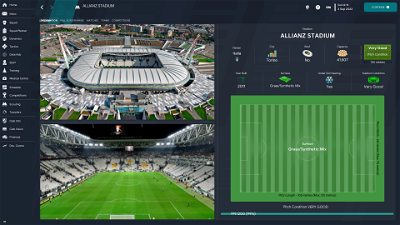

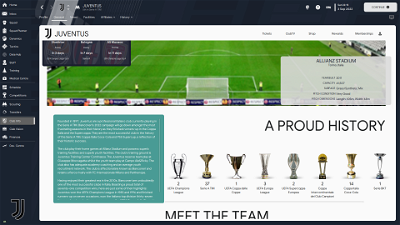







Wangking
hello everyone, anyone know why my skin doesnt show the club nick name and how to fix it. pls help me
inbeat
how did you manage to make such neat pictures of cities and stadiums?