62,349
112
8,341
The folder needs to be placed in Documents > Sports Interactive > Football Manager 2014 > graphics
I think that this pack has been somewhat forgotten about recently and so I've decided to try and pump some life back into it.
With permission from geordie1981, who started this pack originally, I'm uploading in one file the complete collection of stadium images so far, also including a large number of images which I've collected, created and added myself. since the last previous official update for this file was 30 November 2012. kizar and Deano1903 also produced some images which are included in this pack.
In addition to the leagues listed in the spoiler at the bottom of this post, I have added stadium images from over 50 countries and over 100 divisions to bring the total image count to 2,759.
Given the interest surrounding this file in the past, I hope that the FM graphics community can help out in order that this file can be as comprehensive as possible
Download Update Pack 1 from here.
I think that this pack has been somewhat forgotten about recently and so I've decided to try and pump some life back into it.
With permission from geordie1981, who started this pack originally, I'm uploading in one file the complete collection of stadium images so far, also including a large number of images which I've collected, created and added myself. since the last previous official update for this file was 30 November 2012. kizar and Deano1903 also produced some images which are included in this pack.
In addition to the leagues listed in the spoiler at the bottom of this post, I have added stadium images from over 50 countries and over 100 divisions to bring the total image count to 2,759.
Given the interest surrounding this file in the past, I hope that the FM graphics community can help out in order that this file can be as comprehensive as possible
Download Update Pack 1 from here.
Comments
You'll need to Login to comment
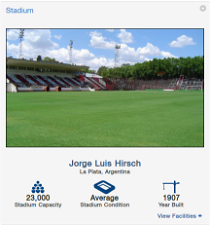
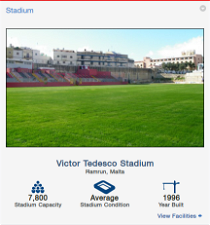
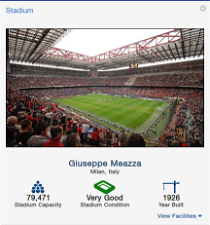
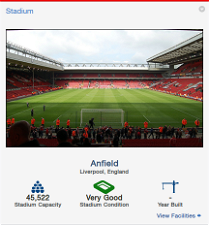
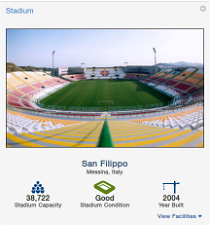
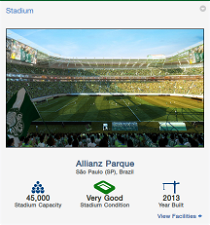
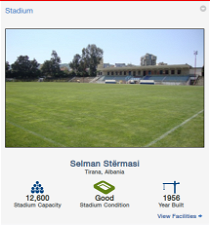
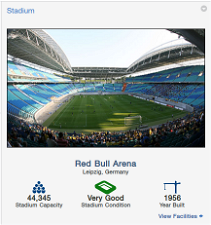
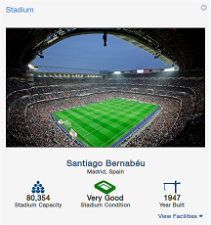
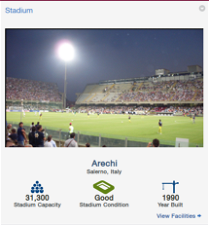
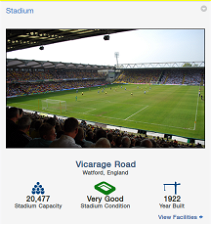
mons
a) Find a source image for the stadium which you want to be included in this pack. Each club's soccerway page generally contains a decent-sized and decent-quality image of their stadium, or you can use Google Images if you don't like the image given on soccerway or if no image is provided.
b) Open the FM editor and find the stadium's UID. Rename the source image to the stadium UID.
c) Resize/crop the image to 400 x 240 pixels.
d) Use this Photoshop action to execute step (c), convert the image into PNG format and to create a black, 1-pixel frame on the image.
e) As far as I know, there is no tool which allows you to automatically create a config file for these stadium images. The way I do it is to "cheat" a bit. I use fmXML to create a config for player faces and then open the resulting config file with Notepad and replace all instances of /person and /portrait with /stadium
If you don't have Photoshop or can't work out what to do, I would be willing to do steps (d) and (e) myself if you follow steps (a) to (c) and send me the image(s) via PM
I will, however, NOT entertain requests which do not include a source image resized and renamed as indicated above.
Zoff
abcdkl22
Willz72
mons
Did you extract the folder? Are you using the default skin?
Not necessarily, mine are contained within graphics and no-other subfolder...
abcdkl22
Mmmmmhh..yes i'm using the default skin...what skin i have to use for work it?
Zoff
mons
Steklo X4 would be good
Would love to hear about one myself too
coywen
mons
the_clerk_82
mons
I am also happy to announce a bumper update pack of around 2,500 stadium mini-images which take the total to 4,624. Download it from here.
coywen
coywen
The medifire download link ,only update1, no superpack.
mons
This is the update pack
Hope this helps
gizeL
May i ask you if you can post a list of nations and divisions already "covered" by this pack? I collected for personal use some stadia images (especially italian leagues, already resized and renamed to fit with jeordie's originals and with the config included) and i would like to give it to you in case that leagues of mine are "uncovered".
And, additionally, it can even be useful for somebody else who wants to collect missing leagues or who already did it, like me
mons
It's fair to say, however, that all major countries are massively represented. I also tried to include many "minor" nations' top-tier clubs' stadiums, ranging from Angola to San Marino to Venezuela to Malta.
kizar
mons
I've added a good amount of European top-tier stadiums, but any more which can be added, the better
Andrea S.S. LAZIO
mons
Andrea S.S. LAZIO
great! thanks mate
Sreeraj R
mons
Sreeraj R
Sreeraj R
mons
There should be a config file in there, otherwise the file doesn't work...
Fergy274
Fergy274
Not be working***
VP.