Mohammed Al Tubal - Submissions - Cut-Out Player Faces Megapack
13167434
Submitted
19 Mar 2022 16:30:10
Timeline
This image is a response to
#281665
@ElKennyWilly Remember to rotate the images so that the face is upright, and not at an angle.
If you use Photoshop, go to Edit -> Transform -> Rotate (in Spanish I think it is Edición -> Transformar -> Rotar), and drag around the outside of the image to rotate it, like the below image. You can show the grid using Ctrl ' or View -> Show -> Grid (Vista -> Mostrar -> Cuadrícula)
Or, enter the degrees of rotation in the transform toolbar at the top. In this image, it should be rotated -2.5° anticlockwise (sinistrorso), to make the face upright.
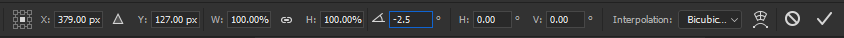
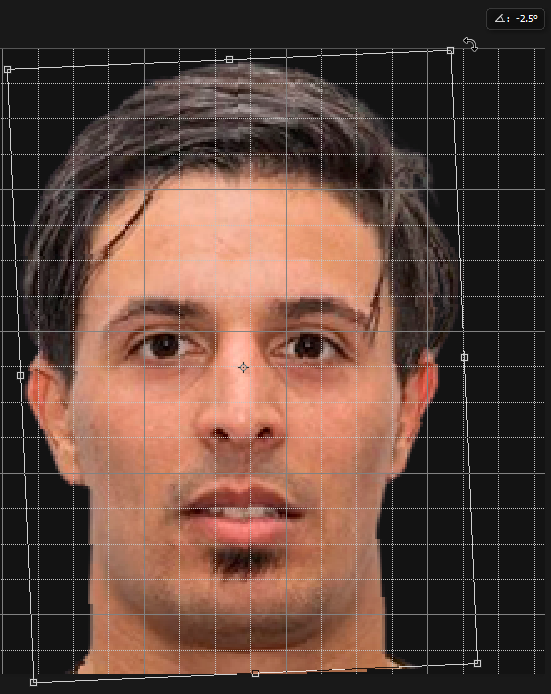
If you use Photoshop, go to Edit -> Transform -> Rotate (in Spanish I think it is Edición -> Transformar -> Rotar), and drag around the outside of the image to rotate it, like the below image. You can show the grid using Ctrl ' or View -> Show -> Grid (Vista -> Mostrar -> Cuadrícula)
Or, enter the degrees of rotation in the transform toolbar at the top. In this image, it should be rotated -2.5° anticlockwise (sinistrorso), to make the face upright.
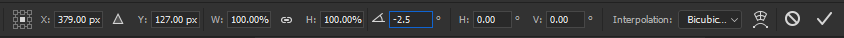
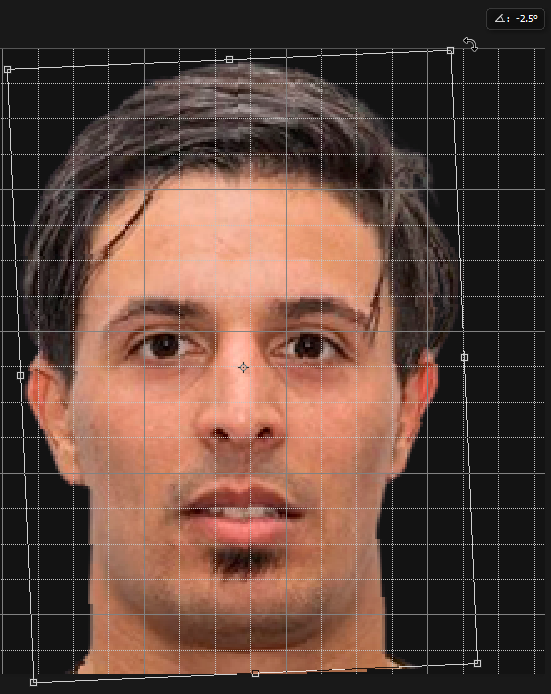
This image is part of a pack:
Al Ahli Tripoli SC (03/22)
Pending
by muserock2a
on 14 Mar 2022 14:13:59
Completed
by mons
on 15 Mar 2022 06:33:37

 Background and Stadium Packs
Background and Stadium Packs





julkjulk