517,837
821
87,719
Extract the 7z file (you may need winrar or 7zip) into your skins folder (this should be Sports Interactive/Football Manager 2013/skins).
If you don't have a skins folder, just create it, and make sure the steklo_x3 and steklo_x3fmc folder inside the 7z file is placed directly inside the skins folder, and not a subfolder of it.
If you've got a previous version, go back to the default skin, then delete the old steklo_x3 folders before installing the new version
CUSTOM BACKGROUNDS
Go this post and download the mod.
If you don't have a skins folder, just create it, and make sure the steklo_x3 and steklo_x3fmc folder inside the 7z file is placed directly inside the skins folder, and not a subfolder of it.
If you've got a previous version, go back to the default skin, then delete the old steklo_x3 folders before installing the new version
CUSTOM BACKGROUNDS
Go this post and download the mod.
Comments
You'll need to Login to comment




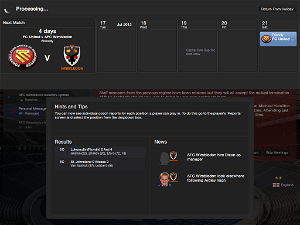
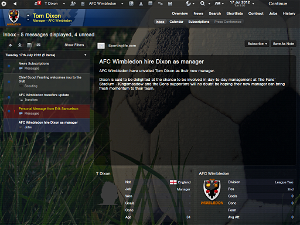
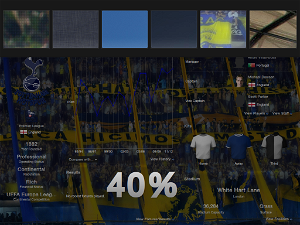







TomDixon77
Farren88
TomDixon77
Is the tactics problem intermittent, or does it happen every time you try to change tactics?
Farren88
No not everytime
TomDixon77
Farren88
Usually when i make a tactical change, normally when the changes are pending you cant tweak anything until its done but mine seems to stay that way for the rest of the game.
TomDixon77
Any tactical change, or just subs, etc.?
kfnielsen
I use the team container information overview panel
and Works as u can see but misses some icons
TomDixon77
kfnielsen
but its okay as it is
Your top dollar skin will take it up when SI opens for the backgrounds
Daz and I have over 5000 Club backgrounds at the moment that are rather useless until........
Charlie M
Will definitely be trying it when I get the game.
Farren88
Any tactical change, but it has just happened using default skin my apologies it must be a game bug far to many on this years game in my opinion, any idea how to get the skin colours to stay same mine keep changing back.
Andrewj73
I'm sorry for moaning as its a fantastic skin otherwise
TomDixon77
Have you got v1.1? I've fixed that.
paradosso
Or, still easier, paste the text here so i can create the file?
Thanks in advance
TomDixon77
Here you go
scottpratt
My resolution is 1280 by 800
By the look of your screenshots i think your resolution is even lower?
paradosso
This was very quick!
Thanks for this and for the work you made every year!
TomDixon77
I resize the window so the screenshots aren't massive (I play at 1920x1080). I'm pretty sure the sizes are the same as the default skin (or very similar). I'll have a look.
Andrewj73
Ahhh maybe not - will D/L it now - cheers Tom, and again, love the Skin
rbcuk
GRANT1979
When I download the skin, what do i then do with it?? because when i download it, there are no folder contents to extract??
Im using a mac
Hope this makes sense!!! driving me crazy!!
Thanks
GRANT1979
Sorted it!! The penny has dropped!!
Haiku
Whomario
cheers,
mario
cupra666
Can you help me find the folder for your skin that has the settings for the player attributes? I've tried to edit them using the in game, skin colour option under prefrences but for some reason they change back to default everytime I reload. I'd like to swap the values of "good" and "excellent" (Orange and Green)
Thanks.
TomDixon77
It's not that close, and if I move it over to the right, it's next to the continue button, which is potentially much more annoying than simply going back a screen.
I answered on the SI forums, no I won't be adding that.
TomDixon77
The settings folder.
scottpratt
silverman_27
Have the same problem here (as Andrewj73)...with the 1.1 version...