591,503
1,074
110,191
I suggest everybody clicks the "Notify me when updated" button to receive an email when the file is updated/amended in the future.
This file will need to be re-applied if/when patches/updates are released and when the full game comes out to ensure full compatibility. This is due to the fact that some files which are removed when installing this file are automatically re-installed by Steam when official patches come out.
Some of these changes, ESPECIALLY THE CLUB NAMES, may not apply in FMT or in existing save-games. There's a workaround for that in the first post.
The sortitoutsi real names fix changes the instances of fake names in Football Manager 2017 to the proper, real life names for awards, cities, stadiums and competitions, in cases where the actual name is not licensed. It will also fix the fact that the German and Japanese National teams don't call up real players. These are fully save-game compatible.
There is also a club name changes file, which changes the names of clubs in a way which ensures that any nicknames entered in the default database are retained. This file includes the proper names for German, Spanish, Portuguese, Italian and French clubs to circumvent licensing restrictions. It also adds real-life media and journalists, encompassing most major footballing nations and continents. Finally, it includes a small file which corrects the 3-Letter competition names to correspond with any changes made in the lnc files. For all the files in this paragraph to work, however, you will need to start a new game.
Follow the below instructions to install this version of this file
STEP 1.
OPEN
OPEN
OPEN
OPEN
OPEN
Notes:
OPEN
OPEN
OPEN
OPEN
OPEN
Please note that the Local folder is hidden. Press (ctrl + h)
[b]OPEN
OPEN
OPEN
OPEN
OPEN
STEP 2:
COPY the dbc, edt and Inc folders from the downloaded pack
STEP 3:
PASTE them into each of your respective folders mentioned in step 1.
These are what the folder structure should look like in all 5 of the 1700, 1701. 1710, 1712 and 1730 folders:



STEP 4:
COPY the 4 files located in the EDITOR DATA folder in the downloaded pack
STEP 5
PASTE to

To make sure the files have been applied correctly, go to the Champions Cup and EURO Vase in your saved game, and they should be renamed to Champions League and Europa League respectively. If you are in the middle of a save-game, German national teams will be populated in the next instance that players are called up, and not instantly.
Club names are only changed if you apply the editor data files before starting a new game. For a workaround if you've already started a new save-game, then please read the opening post of this thread.
This file will need to be re-applied if/when patches/updates are released and when the full game comes out to ensure full compatibility. This is due to the fact that some files which are removed when installing this file are automatically re-installed by Steam when official patches come out.
Some of these changes, ESPECIALLY THE CLUB NAMES, may not apply in FMT or in existing save-games. There's a workaround for that in the first post.
The sortitoutsi real names fix changes the instances of fake names in Football Manager 2017 to the proper, real life names for awards, cities, stadiums and competitions, in cases where the actual name is not licensed. It will also fix the fact that the German and Japanese National teams don't call up real players. These are fully save-game compatible.
There is also a club name changes file, which changes the names of clubs in a way which ensures that any nicknames entered in the default database are retained. This file includes the proper names for German, Spanish, Portuguese, Italian and French clubs to circumvent licensing restrictions. It also adds real-life media and journalists, encompassing most major footballing nations and continents. Finally, it includes a small file which corrects the 3-Letter competition names to correspond with any changes made in the lnc files. For all the files in this paragraph to work, however, you will need to start a new game.
Follow the below instructions to install this version of this file
STEP 1.
OPEN
Program Files (x86)\Steam\SteamApps\common\Football Manager 2017\data\db\1700OPEN
Program Files (x86)\Steam\SteamApps\common\Football Manager 2017\data\db\1701OPEN
Program Files (x86)\Steam\SteamApps\common\Football Manager 2017\data\db\1710OPEN
Program Files (x86)\Steam\SteamApps\common\Football Manager 2017\data\db\1712OPEN
Program Files (x86)\Steam\SteamApps\common\Football Manager 2017\data\db\1730Notes:
\Program Files (x86)\\Program Files\Mac
OPEN
OPEN
OPEN
OPEN
OPEN
You can find these folders by clicking, in the Finder, the Go menu in the menu bar, then choose Go to Folder and type the folder path name (obviously inserting your username), then click Go.
You can get to the Library folder by simply selecting Go from the top bar and holding "alt" key - The Library folder suddenly appears on the drop down
For Mac Lion users, the Library folder will be hidden. Use this link to find out how to show it.
Slightly more detail in this post
OPEN
/ Users / username / Library / Application Support / Steam / SteamApps / common / Football Manager 2017 / data / db / 1700 OPEN
/ Users / username / Library / Application Support / Steam / SteamApps / common / Football Manager 2017 / data / db / 1701 OPEN
/ Users / username / Library / Application Support / Steam / SteamApps / common / Football Manager 2017 / data / db / 1710 OPEN
/ Users / username / Library / Application Support / Steam / SteamApps / common / Football Manager 2017 / data / db / 1712 OPEN
/ Users / username / Library / Application Support / Steam / SteamApps / common / Football Manager 2017 / data / db / 1730 You can find these folders by clicking, in the Finder, the Go menu in the menu bar, then choose Go to Folder and type the folder path name (obviously inserting your username), then click Go.
You can get to the Library folder by simply selecting Go from the top bar and holding "alt" key - The Library folder suddenly appears on the drop down
For Mac Lion users, the Library folder will be hidden. Use this link to find out how to show it.
Slightly more detail in this post
OPEN
/home/user/.local/share/Steam/SteamApps/common/Football Manager 2017/data/db/1700/OPEN
/home/user/.local/share/Steam/SteamApps/common/Football Manager 2017/data/db/1701/OPEN
/home/user/.local/share/Steam/SteamApps/common/Football Manager 2017/data/db/1710/OPEN
/home/user/.local/share/Steam/SteamApps/common/Football Manager 2017/data/db/1712/OPEN
/home/user/.local/share/Steam/SteamApps/common/Football Manager 2017/data/db/1730/Please note that the Local folder is hidden. Press (ctrl + h)
[b]OPEN
sdcard\Android\data\sportsinteractive.fm17\files\installed\data\db\1700OPEN
sdcard\Android\data\sportsinteractive.fm17\files\installed\data\db\1701OPEN
sdcard\Android\data\sportsinteractive.fm17\files\installed\data\db\1710OPEN
sdcard\Android\data\sportsinteractive.fm17\files\installed\data\db\1712OPEN
sdcard\Android\data\sportsinteractive.fm17\files\installed\data\db\1730STEP 2:
COPY the dbc, edt and Inc folders from the downloaded pack
STEP 3:
PASTE them into each of your respective folders mentioned in step 1.
These are what the folder structure should look like in all 5 of the 1700, 1701. 1710, 1712 and 1730 folders:



STEP 4:
COPY the 4 files located in the EDITOR DATA folder in the downloaded pack
STEP 5
PASTE to
\Documents\Sports Interactive\Football Manager 2017\editor data
To make sure the files have been applied correctly, go to the Champions Cup and EURO Vase in your saved game, and they should be renamed to Champions League and Europa League respectively. If you are in the middle of a save-game, German national teams will be populated in the next instance that players are called up, and not instantly.
Club names are only changed if you apply the editor data files before starting a new game. For a workaround if you've already started a new save-game, then please read the opening post of this thread.
Comments
You'll need to Login to comment




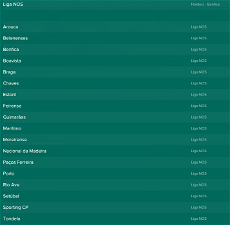
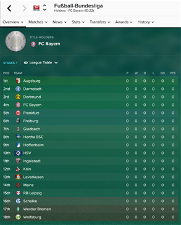
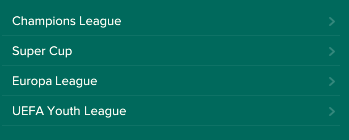


mati_motorloco
hi, I have the same problem, my brazilian teams are 3 letter (GRE, SPO for example) inside db>17XX folder I have dbc folder, lnc folder, edt folder AND 17XX_fm folder, which contains a config files and various .dat like basic_people_db.dat, etc other teams and leagues and tournaments work fine, but NOT brazilian teams AND kits are also default although I have the 2D KITS installed, please help!
mons
Can you please ensure that the dbc/permanent folders in all 4 folders (i.e. 1700, 1701, 1710 and 1712) look like the below:
If there are files named brazilian kits.dbc or Licensing2.dbc in either (I'm not 100% sure of the names as I'm working from memory), then please delete them.
Let me know if this works pls
mati_motorloco
the picture is not showing, inside dbc>permanent I have 3 files: create a club.dbc forbidden names.dbc and uk work permit dates.dbc, I'm using a saved game, NOT a fresh start, but other leagues and names are ok, what else can I try?
mons
Are the contents of dbc/permanent the same in all 4 folders?
mati_motorloco
yes, ALL dbc>permanent have those 3 files mentioned
mons
Hmmm. Can I have a screenshot of any dbc/permanent folder please?
I've had some posters in here saying that deleting the brazilian kits.dbc or Licensing2.dbc from all the folders works in the middle of a save-game, while there were others who said it didn't. I'm afraid it looks like you are in the second group. What happens when you start a new game? Does everything appear as it should be.
mati_motorloco
of course, here you are (picture shows folder 1700, the same applies for 17XX
i have NOT tried a NEW GAME, I can try real time (I mean, NOW) if you wish
mons
Please do. I'm at work, so can't see the screenshot (firewall
mati_motorloco
don't worry I know you'll answer as soon as you can; so, I started a new game and Brazilian teams have proper names, will I need to start a new game? It would be a real petty
mons
I'm afraid it's looking likely
mati_motorloco
ffffffffffffffff, ok man thanks, the patch IS working, so thanks for that, if you come up with a solution let me know, I'll keep the save a while
mati_motorloco
mons
It's an issue with how the kits are displayed in the database. To work around it, open the config.xml in the kitpack folder with notepad and them amend the code to look like this:
where "americamg1" needs to be replaced with the filename of the kit if necessary.
SrWer
In my game "Sporting Clube de Portugal" , have the name "Sporting (Por)" and i want " Sporting CP" .. i tried but I can not ..
Can help with something ?! or do something .. like, put in files the name correct!?
mons
Now that you've started a save game, you cannot, but if you want to correct it in time for starting a new save, you need to open the Club Name Changes editor data file with the editor and make the change you wish
SrWer
So i go the paste on edito or in the past of fm 2017?!
And i need any aplication or Notepad do that?!
mons
I have no idea what any of that means, sorry.
You cannot fix this in a save-game, but you can use the pre-game editor to change it.
SrWer
Oh ok dude .. Ty
mati_motorloco
thanks, it worked
Greentrunk
Has anyone noticed with a network game that if you use this licences file the login takes longer than usual? I only say this as users that haven.t used a licence file or extra files for fm17 have managed to join network games without issue. This has been raised to SI and they are doing internal investigations as to why this could be.
Again sorry if this the wrong thread..
mons
I haven't played network games, so not really sure what all the above means. Can you indicate where SI have said they are investigating this issue internally? Perhaps a thread on the official forums etc?
Greentrunk
Link: https://community.sigames.com/topic/395045-connection-to-the-game-is-extremely-slow/#comment-10664670
mons
Hmm, I see. Tbf, it looks like there's not much I can do about it. Not sure why you're associating it with this specific download tbh as it seems to be related to all editor data files. It's up to the network managers to either play it vanilla or with mods, in the full knowledge there may be a longer load time in the latter case.
Greentrunk
Mientalist
mons
Like I said via PM, I'd love to help but I don't understand what you want and what you're saying. Perhaps you can upload some screenshots?
zarko_safc
kajetanor
should be
mons
What type of names are incorrect? Clubs, competitions, stadiums? Have you also installed the files in the editor data folder?
Thanks @kajetanor
zarko_safc
clubs, brazilian teams still have 3 letter names, spanish & german clubs still have incorrect names, too.
editor data folder has been installed, i think, unless I've done something wrong.