518,787
821
87,720
Extract the 7z file (you may need winrar or 7zip) into your skins folder (this should be Sports Interactive/Football Manager 2013/skins).
If you don't have a skins folder, just create it, and make sure the steklo_x3 and steklo_x3fmc folder inside the 7z file is placed directly inside the skins folder, and not a subfolder of it.
If you've got a previous version, go back to the default skin, then delete the old steklo_x3 folders before installing the new version
CUSTOM BACKGROUNDS
Go this post and download the mod.
If you don't have a skins folder, just create it, and make sure the steklo_x3 and steklo_x3fmc folder inside the 7z file is placed directly inside the skins folder, and not a subfolder of it.
If you've got a previous version, go back to the default skin, then delete the old steklo_x3 folders before installing the new version
CUSTOM BACKGROUNDS
Go this post and download the mod.
Comments
You'll need to Login to comment




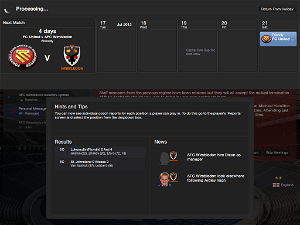
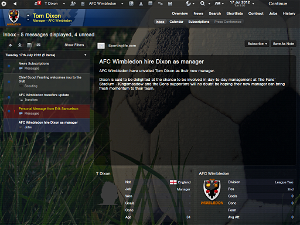
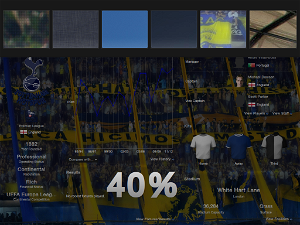







Piginho
Can it be done? and how do I do it please.
pat ess
<colour name="attribute analyser line" red="80" green="40" blue="40" />
mysterio
Offtopic
Which logos are you using m8?
Neochrome
Well, I would like knowing if it would be possible to add the numero of shirt as this
And then add here
pat ess
flag logo template template by kaka...................i have the psd file
pat ess
here is the link...
here is something else you might be interested in...................FMGLIVE LOGO...
sorry about double post
halandala
look here:
Harrisonj87
Piginho
Sorry for delay pat ess. Yes, this is what I wanted, but managed to find it myself and changed it to my satisfaction.
Got it to work fine.
On a similar note, someone wanted to adjust the thresholds for player attributes. i.e. Make 15, instead of 16, excellent. I used to do this on older versions of the game, as I found 15 acceptable and it allowed me to see at a glance if a player matched my requirements. I did find a file that described player attribute thresholds, but changing the values and reloading the skin made no difference, so if anyone knows which file needs editing to get a working result, please let me know.
Neochrome
This technique works not at all, bug on the game.
lucas pichete
Thanks in advance
kfnielsen
Use winrar
catennacio
I just want to show my appreciation for whoever made the skin and the mode. This mod saves my life. In every FM version I struggled to find a skin that works, does not hurt my eyes and provide the right info in the right time. Steklo is that kind of skin. I love the FMC skin too. I wonder why SI can't make a skin as easy to see as FMC. So Steklo + FMC is perfect.
What I really like about the FMC skin is the minimalism. I like the menu graphic too. They are big in size and highlighted so it's easier to know where you are. So can you make change so that the Menu/Sub menu of Steklo have some kind of highlights just like the FMC? It's easier see instead of the default grey bars.
I made some modifications in the skin settings.xml file to change the font to use gothic and tahoma instead of the default heve... font. It looks much better IMHO.
I'm not a graphic guy, so I have a few humble requests (if you have spare time):
- I want to merge Player/Attribute screen and Player/Profile screen into one. Simply because they have a lot of redundant info. One has something the other doesn't. So can you put the "Show recent attribute changes" into the Profile page too? Also the Statistic footer on Attributes is very useful. Can you move that to replace the Condition bar in Profile (this condition info does not need to occupy such a big space)
- The reason I use Attributes to be my landing tab for Player is because it has the polygon analysis. It provides me quick info of that player. I use it most of the time to judge a player. Can you put it somewhere in the Profile tab too?
- How and where to make the link to display in different color so that we can recognize it quickly when reading the news in our Inbox? For example, in "Man Utd bid for Messi", how to make "Man Utd" and "Messi" to be in different color?
The attached image should illustrate what I said. Also, how to change the calendar button's background (next to the Continue button) into some other color? I don't know where the button/ image is.
Steklo makes my FM life so much worthy. Thanks again for the skin and the mod.
pan2pan
Picture in spoiler
Folder custom background
XML
Anybody can help?
Neochrome
I tried to copy Steklo FMC in Steklo but in the launch party and is bug.
The game(set,play) cuts itself and notes Gradient Bold error.
What's to be done?
Priisek
i am finding the same problem, my backgrounds never change but i have ticked the box etc but nothing...what else i got 2 do?
si_brev
Thanks for the great skin :-)
Unfortunately, your free links seem to be offline at the moment and I'm not able to update to the latest version. Is there any chance you could re-upload it?
Cheers.
einherjer83
The FMC-skin has its own feauture with kits in the match-preview. Could this be an idea for Steklo? Would be great for us kitmakers
Plus i saw in another skin that there was highlighted alterntives when talking to players/staff, when u chose that in the team-feedback.
Example: when u were advised by your assistant to make a special comment, that comment would be highlighted in the "talk".
Sorry for my bad english
acarloscc
SR67
Does anyone know how I can make the kay player box larger?
Also the logos are the wrong way at away matches on the right hand side and when its a news post the the other teams badge comes up with my player when playing away.
redblueeagle
I am using the recommended stadium backgrounds that show up in the team overview screens and that all works fine for the league teams. However, I am playing as East Grinstead and have put my own picture of the ground into the pack but it doesn't show up on the East Grinstead page. I still get the seats.
I know the picture is ok as I changed it id to a league team and it showed up. I know I have edited the xml file correctly and added the East Grinstead IDs but for some reason it's not working.
Main backgrounds work fine and another of my East Grinstead backgrounds shows there ok.
geordie1981
redblueeagle
I had just written a reply saying that I think you're wrong as Crystal Palace's ground is 642 the same as the team ID. Having checked the database I have found that EG's ground ID is 29037858 and not 8325036 like their team ID.
Thank you so much, I can now see my ugly mug with the ground behind it!
MrMVP91
It should look like this:
But my player profile pages look like this:
mglover7
disnemar
So, are you going to fix it or we have to wait till next SI update??
theclaw
In the player profile, is it possible to see the flag and name of his country instead of his federation logo ?
Thanks
rfc_legend
AlexPUK2002
At the moment there is only the ones that come with the skin that are displayed. I like to use the stadium pictures for match day screens and also custom backgrounds for the teams.
SI fixed this issue and it works on the default skin so I was wondering if there was a way to get this working in this skin
pottersmad