925,451
1,524
177,636
This file will need to be re-applied if/when official patches/updates are released to ensure full compatibility. This is due to the fact that some files which are removed when installing this file are automatically re-installed by Steam when official patches come out.
Some of these changes, ESPECIALLY THE CLUB NAMES, do NOT apply in FM Touch or in existing save-games. There's a workaround for that in the first post.
The sortitoutsi real names fix changes the instances of fake names in Football Manager 2020 to the proper, real life names for awards, cities, stadiums and competitions, in cases where the actual name is not licensed, such as Champions League, Europa League and Premier League displaying instead of EURO Cup, EURO Vase and Premier Division respectively. It will also fix the fact that the German and Japanese National teams don't call up real players and that the Bayern Munich and Borussia Mönchengladbach managers have fake names. These are all fully save-game compatible.
There is also a club name changes file, which changes the names of clubs in a way which ensures that any nicknames entered in the default database are retained. This file includes the proper names for Brazilian, German, Spanish, Portuguese, Italian (including Juventus) and French clubs to circumvent licensing restrictions. It also adds real-life media and journalists, encompassing most major footballing nations and continents. Brazilian clubs' text colours are also changed through an editor data file. Finally, it includes a small file which corrects the 3-Letter competition names to correspond with any changes made in the lnc files. For all the files in this paragraph to work, however, you will need to start a new game.
Follow the below instructions to install this version of this file
STEP 1.
OPEN
OPEN
OPEN
OPEN
OPEN
Notes:
STEP 2:
COPY the dbc, edt and lnc folders from the downloaded pack
STEP 3:
PASTE them into each of your respective folders mentioned in step 1.
These are what the respective folder structures should look like in the 2040 folder:
dbc:
dbc/permanent:
edt/permanent:
lnc:
STEP 4:
COPY the 8 files located in the EDITOR DATA FILES folder in the downloaded pack
STEP 5
PASTE to
Open Finder
Click ‘Go’ from the menubar
Press and hold down the ‘Option’ (Alt) key
This will bring up the ‘Library’, click to enter then go to ‘Application Support’ -> ‘Sports Interactive’ -> ‘Football Manager 2020’
This should be what your editor data folder looks like now. There may initially be a config.xml file in this folder and it can be safely overwritten; it is generated by FM every time the game starts.

To make sure the files have been applied correctly, go to the Champions Cup and EURO Vase in your saved game, and they should be renamed to Champions League and Europa League respectively. If you are in the middle of a save-game, Japanese national teams will be populated in the next instance that players are called up, and not immediately. Do keep in mind that this file does not add Japan-based players, who are not in the official database and will need a third-party add-on to be created and added.
Club names are only changed if you apply the editor data files before starting a new game. For a workaround if you've already started a new save-game, then please read the opening post of this thread.
Some of these changes, ESPECIALLY THE CLUB NAMES, do NOT apply in FM Touch or in existing save-games. There's a workaround for that in the first post.
The sortitoutsi real names fix changes the instances of fake names in Football Manager 2020 to the proper, real life names for awards, cities, stadiums and competitions, in cases where the actual name is not licensed, such as Champions League, Europa League and Premier League displaying instead of EURO Cup, EURO Vase and Premier Division respectively. It will also fix the fact that the German and Japanese National teams don't call up real players and that the Bayern Munich and Borussia Mönchengladbach managers have fake names. These are all fully save-game compatible.
There is also a club name changes file, which changes the names of clubs in a way which ensures that any nicknames entered in the default database are retained. This file includes the proper names for Brazilian, German, Spanish, Portuguese, Italian (including Juventus) and French clubs to circumvent licensing restrictions. It also adds real-life media and journalists, encompassing most major footballing nations and continents. Brazilian clubs' text colours are also changed through an editor data file. Finally, it includes a small file which corrects the 3-Letter competition names to correspond with any changes made in the lnc files. For all the files in this paragraph to work, however, you will need to start a new game.
Follow the below instructions to install this version of this file
STEP 1.
OPEN
Program Files (x86)\Steam\SteamApps\common\Football Manager 2020\data\database\db\2000OPEN
Program Files (x86)\Steam\SteamApps\common\Football Manager 2020\data\database\db\2001OPEN
Program Files (x86)\Steam\SteamApps\common\Football Manager 2020\data\database\db\2010OPEN
Program Files (x86)\Steam\SteamApps\common\Football Manager 2020\data\database\db\2030OPEN
Program Files (x86)\Steam\SteamApps\common\Football Manager 2020\data\database\db\2040Notes:
\Program Files (x86)\\Program Files\Mac
OPEN
OPEN
OPEN
OPEN
OPEN
You can find these folders by clicking, in the Finder, the Go menu in the menu bar, then choose Go to Folder and type the folder path name (obviously inserting your username), then click Go.
You can get to the Library folder by simply selecting Go from the top bar and holding "alt" key - The Library folder suddenly appears on the drop down
For Mac Lion users, the Library folder will be hidden. Use this link to find out how to show it.
For those struggling to find the Steam and Steam Apps folder etc using Mac with the new OS High Sierra, this link below shows how you can unhide your Library folder which will then let you find the other folders.
Slightly more detail in this post
OPEN
/ Users / username / Library / Application Support / Steam / SteamApps / common / Football Manager 2020 / data / database / db / 2000 OPEN
/ Users / username / Library / Application Support / Steam / SteamApps / common / Football Manager 2020 / data / database / db / 2001 OPEN
/ Users / username / Library / Application Support / Steam / SteamApps / common / Football Manager 2020 / data / database / db / 2010 OPEN
/ Users / username / Library / Application Support / Steam / SteamApps / common / Football Manager 2020 / data / database / db / 2030 OPEN
/ Users / username / Library / Application Support / Steam / SteamApps / common / Football Manager 2020 / data / database / db / 2040 You can find these folders by clicking, in the Finder, the Go menu in the menu bar, then choose Go to Folder and type the folder path name (obviously inserting your username), then click Go.
You can get to the Library folder by simply selecting Go from the top bar and holding "alt" key - The Library folder suddenly appears on the drop down
For Mac Lion users, the Library folder will be hidden. Use this link to find out how to show it.
For those struggling to find the Steam and Steam Apps folder etc using Mac with the new OS High Sierra, this link below shows how you can unhide your Library folder which will then let you find the other folders.
Slightly more detail in this post
STEP 2:
COPY the dbc, edt and lnc folders from the downloaded pack
STEP 3:
PASTE them into each of your respective folders mentioned in step 1.
These are what the respective folder structures should look like in the 2040 folder:
dbc:

dbc/permanent:

edt/permanent:

lnc:

STEP 4:
COPY the 8 files located in the EDITOR DATA FILES folder in the downloaded pack
STEP 5
PASTE to
\Documents\Sports Interactive\Football Manager 2020\editor data\Documents\Sports Interactive\Football Manager 2020\\GAMEPASS\editor dataUsers/YOUR Mac USERNAME/Library/Application Support/Sports InteractiveOpen Finder
Click ‘Go’ from the menubar
Press and hold down the ‘Option’ (Alt) key
This will bring up the ‘Library’, click to enter then go to ‘Application Support’ -> ‘Sports Interactive’ -> ‘Football Manager 2020’
This should be what your editor data folder looks like now. There may initially be a config.xml file in this folder and it can be safely overwritten; it is generated by FM every time the game starts.

To make sure the files have been applied correctly, go to the Champions Cup and EURO Vase in your saved game, and they should be renamed to Champions League and Europa League respectively. If you are in the middle of a save-game, Japanese national teams will be populated in the next instance that players are called up, and not immediately. Do keep in mind that this file does not add Japan-based players, who are not in the official database and will need a third-party add-on to be created and added.
Club names are only changed if you apply the editor data files before starting a new game. For a workaround if you've already started a new save-game, then please read the opening post of this thread.
Comments
You'll need to Login to comment

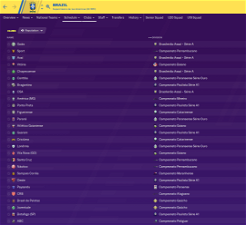


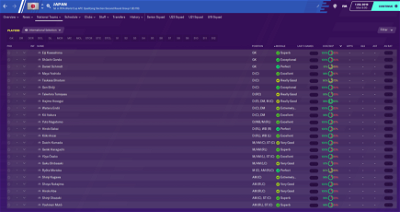



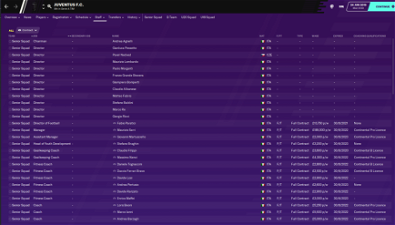
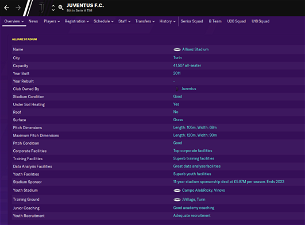
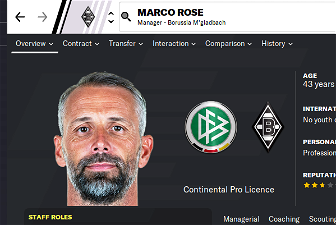
frognastie
I would encourage everyone to become a premium member, as to support the site. It has continued to support the FM community over the years.
olivierl84
AgincourtTui
C:\Program Files (x86)\Steam\steamapps\common\Steamworks Shared
Does anyone know what I'm doing wrong or where I should look? I've tried booting up the game and starting a new save, but I can't see any new folders.
Cheers!
Qvordrup
"COMP_LONG_NAME_CHANGE" 7560277 "Druhá Futbalová Liga" ""
"COMP_SHORT_NAME_CHANGE" 7560277 "2. Liga" ""
https://www.facebook.com/druhafutbalovaliga/
Qvordrup
"COMP_LONG_NAME_CHANGE" 98015063 "FL1 Aktiv-Cup" ""
"COMP_SHORT_NAME_CHANGE" 98015063 "FL1 Aktiv-Cup" ""
and
#Switzerland
"COMP_LONG_NAME_CHANGE" 98015063 "FL1 Aktiv-Cup" ""
"COMP_SHORT_NAME_CHANGE" 98015063 "FL1 Aktiv-Cup" ""
well this entry still exists twice in the file. but now both are right. I would personally remove one of them, just avoid confusion when or if you need to change the name again. It is placed as a Swiss competitions by FM, but is filled with Liechtenstein clubs with are all playing in the Swiss league system. So It is up to you to decide the one to delete
Qvordrup
"COMP_NAME_CHANGE" 150783 "Campeonato Sub-21 (UEFA)" "Portuguese"
"COMP_NAME_CHANGE" 150786 "Campeonato Sub-19 (UEFA)" "Portuguese"
"COMP_NAME_CHANGE" 5781023 "Campeonato Sub-17 (UEFA)" "Portuguese"
something is missing
sindjilic
kingrobbo
Ken2990
I try to search in many threat, but almost answer is "Cannot edit club name in iOS Touch version"
Rivanov
mons
Thanks for the other submissions, but I can't see what's wrong here mate, even after having made myself a cup of coffee
I don't really know about iOS Touch, but I don't believe it's possible, no. If anybody knows how to do it, please provide instructions to help out your fellow managers
Qvordrup
@mons well a short or long is missing from the line. right now it is just comp_name and not comp_short_name or comp_long_name .... hope you are able to see what is missing now
mons
That is also a valid code, however. COMP_NAME means that both the long and short names are changed to the same text
Ganzoars
Right click the game in your Steam Library, then Manage -> Browse local files
Keyzer Soze
Hi, as always great job with the real name fix, and thks a million to allow us to play the game with the proper teams and competitions names.
Just want to retify the path that is in the intructions for the android version. This year they change the folders names.
So, the folders dbc, edt and inc are in this location:
Android\data\com.sega.soccer.champions\files\installed\data\database\db\2010
Its in this location that android users must deleted the dbc, edt and inc folders and replace from the ones from the real name fix download.
And also, don't forget to edit the "city, club and stadium.inc" file before, according to the instructions in the first post.
mons
Thanks a lot, I've changed the path accordingly
A quick question, is it not possible to use the editor data files in the Android version of FM then?
Keyzer Soze
I dont know if it is related with only the android version, or all FMT versions, but editor files have zero effect in my game.
TM9
was the bug fixed?
Lukas Almsick -> Marco Rose ? ( Gladbach Manager )
Thanks
mons
Yes. If you'd downloaded the file, you'd know
TM9
but one problem , where is Xavi Simons ( PSG ) now ?
mons
He's there, maybe in the youth teams? Not sure what that's got to do with this file
TM9
I thought I did something wrong ^^
thanks for the helf
when comes the first FM20 Sortitoutsi Live Update ?
kemzo
mons
Then you haven't installed it correctly, I'm afraid. Can you make sure that the dbc, debc/permanent, edt/permanent and lnc folders in 2000, 2001 and 2010 are exactly how they look in the screenshots in the main post?
kemzo
Did it all over again and now it worked, thanks.
DemonSoul
Thewes
http://www.mediafire.com/file/vk0j9jkqhfnrajo/Austrian_Club_Name_Changes.fmf/fileIn addition, with this file you can remove the LNC entries of RB Salzburg, these are no longer needed.
#"CLUB_LONG_NAME_CHANGE" 158 "Fussballclub Red Bull Salzburg" ""
#"CLUB_SHORT_NAME_CHANGE" 158 "FC Red Bull Salzburg" ""
#"CLUB_LONG_NAME_CHANGE" 137976 "Fussballclub Red Bull Salzburg Juniors" ""
#"CLUB_SHORT_NAME_CHANGE" 137976 "FC Red Bull Salzburg Juniors" ""
#"CLUB_LONG_NAME_CHANGE" 16009436 "Fussball Akademie Red Bull Salzburg" ""
#"CLUB_SHORT_NAME_CHANGE" 16009436 "AKA Red Bull Salzburg" ""
#"CLUB_LONG_NAME_CHANGE" 137976 "Fussball Akademie Red Bull Salzburg" ""
#"CLUB_SHORT_NAME_CHANGE" 137976 "AKA Red Bull Salzburg" ""
Thewes
http://www.mediafire.com/file/90r2h7vy5kk46wo/Austrian_Club_Name_Changes.fmf/file
mons
Thewes
I thought so that it was handled with the German name synonymous, so I've done it by means of editor. Goes also fixer, since I only have to shorten the names and no LNC entry must create.