925,417
1,524
177,636
This file will need to be re-applied if/when official patches/updates are released to ensure full compatibility. This is due to the fact that some files which are removed when installing this file are automatically re-installed by Steam when official patches come out.
Some of these changes, ESPECIALLY THE CLUB NAMES, do NOT apply in FM Touch or in existing save-games. There's a workaround for that in the first post.
The sortitoutsi real names fix changes the instances of fake names in Football Manager 2020 to the proper, real life names for awards, cities, stadiums and competitions, in cases where the actual name is not licensed, such as Champions League, Europa League and Premier League displaying instead of EURO Cup, EURO Vase and Premier Division respectively. It will also fix the fact that the German and Japanese National teams don't call up real players and that the Bayern Munich and Borussia Mönchengladbach managers have fake names. These are all fully save-game compatible.
There is also a club name changes file, which changes the names of clubs in a way which ensures that any nicknames entered in the default database are retained. This file includes the proper names for Brazilian, German, Spanish, Portuguese, Italian (including Juventus) and French clubs to circumvent licensing restrictions. It also adds real-life media and journalists, encompassing most major footballing nations and continents. Brazilian clubs' text colours are also changed through an editor data file. Finally, it includes a small file which corrects the 3-Letter competition names to correspond with any changes made in the lnc files. For all the files in this paragraph to work, however, you will need to start a new game.
Follow the below instructions to install this version of this file
STEP 1.
OPEN
OPEN
OPEN
OPEN
OPEN
Notes:
STEP 2:
COPY the dbc, edt and lnc folders from the downloaded pack
STEP 3:
PASTE them into each of your respective folders mentioned in step 1.
These are what the respective folder structures should look like in the 2040 folder:
dbc:
dbc/permanent:
edt/permanent:
lnc:
STEP 4:
COPY the 8 files located in the EDITOR DATA FILES folder in the downloaded pack
STEP 5
PASTE to
Open Finder
Click ‘Go’ from the menubar
Press and hold down the ‘Option’ (Alt) key
This will bring up the ‘Library’, click to enter then go to ‘Application Support’ -> ‘Sports Interactive’ -> ‘Football Manager 2020’
This should be what your editor data folder looks like now. There may initially be a config.xml file in this folder and it can be safely overwritten; it is generated by FM every time the game starts.

To make sure the files have been applied correctly, go to the Champions Cup and EURO Vase in your saved game, and they should be renamed to Champions League and Europa League respectively. If you are in the middle of a save-game, Japanese national teams will be populated in the next instance that players are called up, and not immediately. Do keep in mind that this file does not add Japan-based players, who are not in the official database and will need a third-party add-on to be created and added.
Club names are only changed if you apply the editor data files before starting a new game. For a workaround if you've already started a new save-game, then please read the opening post of this thread.
Some of these changes, ESPECIALLY THE CLUB NAMES, do NOT apply in FM Touch or in existing save-games. There's a workaround for that in the first post.
The sortitoutsi real names fix changes the instances of fake names in Football Manager 2020 to the proper, real life names for awards, cities, stadiums and competitions, in cases where the actual name is not licensed, such as Champions League, Europa League and Premier League displaying instead of EURO Cup, EURO Vase and Premier Division respectively. It will also fix the fact that the German and Japanese National teams don't call up real players and that the Bayern Munich and Borussia Mönchengladbach managers have fake names. These are all fully save-game compatible.
There is also a club name changes file, which changes the names of clubs in a way which ensures that any nicknames entered in the default database are retained. This file includes the proper names for Brazilian, German, Spanish, Portuguese, Italian (including Juventus) and French clubs to circumvent licensing restrictions. It also adds real-life media and journalists, encompassing most major footballing nations and continents. Brazilian clubs' text colours are also changed through an editor data file. Finally, it includes a small file which corrects the 3-Letter competition names to correspond with any changes made in the lnc files. For all the files in this paragraph to work, however, you will need to start a new game.
Follow the below instructions to install this version of this file
STEP 1.
OPEN
Program Files (x86)\Steam\SteamApps\common\Football Manager 2020\data\database\db\2000OPEN
Program Files (x86)\Steam\SteamApps\common\Football Manager 2020\data\database\db\2001OPEN
Program Files (x86)\Steam\SteamApps\common\Football Manager 2020\data\database\db\2010OPEN
Program Files (x86)\Steam\SteamApps\common\Football Manager 2020\data\database\db\2030OPEN
Program Files (x86)\Steam\SteamApps\common\Football Manager 2020\data\database\db\2040Notes:
\Program Files (x86)\\Program Files\Mac
OPEN
OPEN
OPEN
OPEN
OPEN
You can find these folders by clicking, in the Finder, the Go menu in the menu bar, then choose Go to Folder and type the folder path name (obviously inserting your username), then click Go.
You can get to the Library folder by simply selecting Go from the top bar and holding "alt" key - The Library folder suddenly appears on the drop down
For Mac Lion users, the Library folder will be hidden. Use this link to find out how to show it.
For those struggling to find the Steam and Steam Apps folder etc using Mac with the new OS High Sierra, this link below shows how you can unhide your Library folder which will then let you find the other folders.
Slightly more detail in this post
OPEN
/ Users / username / Library / Application Support / Steam / SteamApps / common / Football Manager 2020 / data / database / db / 2000 OPEN
/ Users / username / Library / Application Support / Steam / SteamApps / common / Football Manager 2020 / data / database / db / 2001 OPEN
/ Users / username / Library / Application Support / Steam / SteamApps / common / Football Manager 2020 / data / database / db / 2010 OPEN
/ Users / username / Library / Application Support / Steam / SteamApps / common / Football Manager 2020 / data / database / db / 2030 OPEN
/ Users / username / Library / Application Support / Steam / SteamApps / common / Football Manager 2020 / data / database / db / 2040 You can find these folders by clicking, in the Finder, the Go menu in the menu bar, then choose Go to Folder and type the folder path name (obviously inserting your username), then click Go.
You can get to the Library folder by simply selecting Go from the top bar and holding "alt" key - The Library folder suddenly appears on the drop down
For Mac Lion users, the Library folder will be hidden. Use this link to find out how to show it.
For those struggling to find the Steam and Steam Apps folder etc using Mac with the new OS High Sierra, this link below shows how you can unhide your Library folder which will then let you find the other folders.
Slightly more detail in this post
STEP 2:
COPY the dbc, edt and lnc folders from the downloaded pack
STEP 3:
PASTE them into each of your respective folders mentioned in step 1.
These are what the respective folder structures should look like in the 2040 folder:
dbc:

dbc/permanent:

edt/permanent:

lnc:

STEP 4:
COPY the 8 files located in the EDITOR DATA FILES folder in the downloaded pack
STEP 5
PASTE to
\Documents\Sports Interactive\Football Manager 2020\editor data\Documents\Sports Interactive\Football Manager 2020\\GAMEPASS\editor dataUsers/YOUR Mac USERNAME/Library/Application Support/Sports InteractiveOpen Finder
Click ‘Go’ from the menubar
Press and hold down the ‘Option’ (Alt) key
This will bring up the ‘Library’, click to enter then go to ‘Application Support’ -> ‘Sports Interactive’ -> ‘Football Manager 2020’
This should be what your editor data folder looks like now. There may initially be a config.xml file in this folder and it can be safely overwritten; it is generated by FM every time the game starts.

To make sure the files have been applied correctly, go to the Champions Cup and EURO Vase in your saved game, and they should be renamed to Champions League and Europa League respectively. If you are in the middle of a save-game, Japanese national teams will be populated in the next instance that players are called up, and not immediately. Do keep in mind that this file does not add Japan-based players, who are not in the official database and will need a third-party add-on to be created and added.
Club names are only changed if you apply the editor data files before starting a new game. For a workaround if you've already started a new save-game, then please read the opening post of this thread.
Comments
You'll need to Login to comment

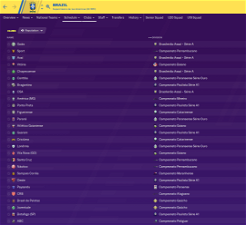


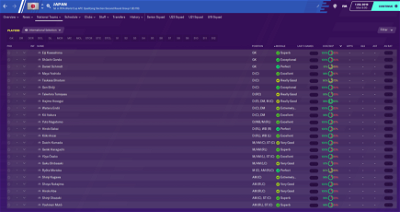



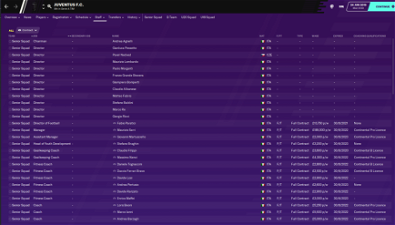
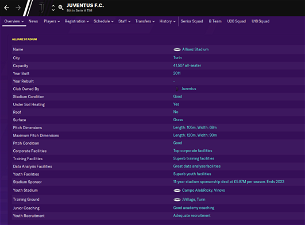
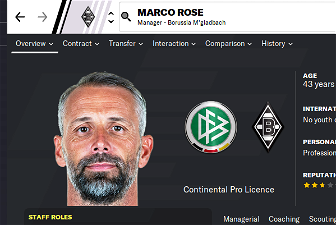
Mwoyet
I'm at work myself
Mwoyet
Here are just about all the relevant screenshots I could make. I also attach my lnc file.
Honestly, it's probably pretty dumb.
mons
Looks like we finish work around the same time as I've just got home too
Unfortunately, it looks like you haven't attached anything nor provided any links at all
Mwoyet
I missclicked
mons
I see them now
A tremendously niche issue this. The fact you're playing in the French language means you have to change a different set of text than the one in your screenshot because there's a French-language specific list of French club name changes. If you scroll down the lnc file to the section in the below screenshot, you can find it and see this list. I believe any changes you make to this list will display in the French language.
Which club name changes were you trying to do? I've no way of telling from the info you gave me.
Mwoyet
Thank you! I tested this yesterday by removing the French section and everything worked fine. A niche problem indeed!
Thanks for taking the time to help me. Have a good day and see you next time on the forum.
RyanSantos
mons
Steam achievements work just fine for me. I think it's the hall of fame which is potentially affected by these files.
RyanSantos
If it's just the hall of fame, then I don't care ahahah
Sinan Cem Temiz
GinTonic21
oxblue11
FMChloe
mons
There were no changes to the database with the 20.2.4 update, so the fix does not need updating - and I have no plans to release a new version of this file until after the official transfer update is released in a few weeks
Jonathan Sanchez
kingrobbo
That he is
joaquin087
Can I talk with someone about the changes made to Argentine names?
In Argentina we don't have any problem with rights or licenses, so in the official database we can assign names without any problem. But, with their patches, most of the names are completely ruined. I think this is because you don't speak our language. So, many Argentinean users who download their patch, come to us with complaints about how bad some names are or how ugly they are.
Please, if you can avoid editing the Argentina names because they are really good in the official base of the game, or if you want help to improve them, you can contact me.
I work on editing the official FM database for Football Manager.
Qvordrup
Just request the changes that you like to be implemented like everybody else
This is the list of changes made to Argentine leagues:
#Argentina
"COMP_LONG_NAME_CHANGE" 74 "Primera División de Argentina Torneo Inicial" ""
"COMP_SHORT_NAME_CHANGE" 74 "Primera División Torneo Inicial" ""
"COMP_LONG_NAME_CHANGE" 75 "Primera División de Argentina Torneo Final" ""
"COMP_SHORT_NAME_CHANGE" 75 "Primera División Torneo Final" ""
"COMP_LONG_NAME_CHANGE" 102421 "Superliga Quilmes Clásica" ""
"COMP_SHORT_NAME_CHANGE" 102421 "Superliga Argentina" ""
"COMP_LONG_NAME_CHANGE" 102422 "Primera B Nacional" ""
"COMP_SHORT_NAME_CHANGE" 102422 "Nacional B" ""
"COMP_LONG_NAME_CHANGE" 14043892 "Copa TOTAL Argentina" ""
"COMP_SHORT_NAME_CHANGE" 14043892 "Copa Argentina" ""
"COMP_LONG_NAME_CHANGE" 14063636 "Supercopa Argentina" ""
"COMP_SHORT_NAME_CHANGE" 14063636 "Supercopa Argentina" ""
"COMP_LONG_NAME_CHANGE" 216346 "Liguilla Pre-Libertadores" ""
"COMP_SHORT_NAME_CHANGE" 216346 "Liguilla Pre-Libertadores" ""
"COMP_LONG_NAME_CHANGE" 216347 "Liguilla Pre-Sudamericana" ""
"COMP_SHORT_NAME_CHANGE" 216347 "Liguilla Pre-Sudamericana" ""
"COMP_LONG_NAME_CHANGE" 108573 "Tercera División" ""
"COMP_SHORT_NAME_CHANGE" 108573 "Tercera División" ""
"COMP_LONG_NAME_CHANGE" 108508 "Primera B" ""
"COMP_SHORT_NAME_CHANGE" 108508 "Primera B" ""
"COMP_LONG_NAME_CHANGE" 108509 "Torneo Federal A" ""
"COMP_SHORT_NAME_CHANGE" 108509 "Federal A" ""
"COMP_LONG_NAME_CHANGE" 14028753 "Cuarta División" ""
"COMP_SHORT_NAME_CHANGE" 14028753 "Cuarta División" ""
"COMP_LONG_NAME_CHANGE" 14037258 "Primera C" ""
"COMP_SHORT_NAME_CHANGE" 14037258 "Primera C" ""
"COMP_LONG_NAME_CHANGE" 14037261 "Torneo Federal B" ""
"COMP_SHORT_NAME_CHANGE" 14037261 "Federal B" ""
"COMP_LONG_NAME_CHANGE" 14028754 "Quinta División" ""
"COMP_SHORT_NAME_CHANGE" 14028754 "Quinta División" ""
"COMP_LONG_NAME_CHANGE" 14037262 "Primera D" ""
"COMP_SHORT_NAME_CHANGE" 14037262 "Primera D" ""
"COMP_LONG_NAME_CHANGE" 14037263 "Torneo Federal C" ""
"COMP_SHORT_NAME_CHANGE" 14037263 "Federal C" ""
"COMP_LONG_NAME_CHANGE" 223470 "Copa Superliga Argentina" ""
"COMP_SHORT_NAME_CHANGE" 223470 "Copa Superliga" ""
All comps have long and short names, just change the names to the right ones in your request. And remember that if you don't like this addon, you don't have to use it
mons
In addition to what @Qvordrup said, which ones are wrong? I can change whichever ones you propose alternatives for
I speak a bit of Spanish and I can't see much wrong in the list of competition name changes tbh. Also iirc the initial set of changes were proposed (a looooooooong time ago) by someone local.
Update DAZN Media Source
#Areas Covered
NATIONS
Brazil Source
AML
Is anyone else getting this with Juventus items coming to inbox? There's just this little line instead of club name in the message title, but message itself is normal. Maybe it's my skin?
mons
It could be a skin issue, but I don't think it's related to these files. I can't find an empty field in Juventus' entries in this download which could be causing that
earlyman
mons
If you have the files from this download in place before starting a new game, then this issue is resolved.
earlyman
Thanks for your reply. The issue may have been that I deleted the files before adding the new files from the most recent update. Everything was perfect until I realised I had Bochumm instead of Bochum in the German league and tried to correct it with the updated files. Any idea what to do?
earlyman
mons
There's a workaround for this issue in the first post. Just change the Portuguese names accordingly.
In past FM versions, for licensing reasons, changes to Portuguese clubs could not be done via lnc files but only through editor data files, so they may not work in your particular case. But I haven't checked this for FM20; still worth trying
earlyman
Just had a look and I now have the dreaded Zebre, Real Hispalis nonsense again too... workaround should fix that? When I open the City, Club and Stadium Name lnc file in all three folders (db 2000, 2001, 2010) using TextEdit on Mac, I can't find any mention of the fake names... only the correct ones ie. Juventus rather than Zebre.... no idea what to do next.
mons
Check your dbc/permanent and edt/permanent folders to make sure they look exactly like the ones in the screenshots in the main post. There are a number of files removed by this download which may have been re-created by an official SI update released since you applied the download.
earlyman