42,231
40
3,958
Hi everyone,
Last year I've shared with you my creation (SSD'19 Skin for fm19). This year I'm back with something new : SSD Gold.
Changelog V1.1
- training issue fixed
(post/role/task box has a wrong id)
- changed some colours here and there to match club colours or gold
- fixed purple icons in tactics screen
Changelog V1.2
- Sidebar always gold / dark grey
- new nation overview screen (thanks to wozzie)
- new fonts (you can change it easily)
- club profile edited
Changelog V1.3
- fixed issue with vertical lign when using instant result.
- tactics overview: you can now move players on the pitch (position changing)
Changelog V1.4
- Fixed issues caused by 20.3 update (dynamic images).
- New star rating icons.
- Calendar : fixtures now have a different colour according to competition.
- Several icons have been edited (mostly turn them into gold).
How to install my skin ?
- Download then extract the archive (using Winrar/Winzip/7zip or else)
- You'll get a file called "SSD Gold V1.0". Move this file to the correct location :
Windows : Documents/Sports Interactive/Football Manager 2020/skins
Mac : Library/Application Support/Sport Interactive/Football Manager 2020/skins
- Open the game, Go to preferences then choose my skin, don't forget to set up the correct zoom.
Resolutions
Skin is made for my resolution : 1920x1080 windowed mode with 100% zoom.
It's up to you to test zoom level according to your screen resolution.
Additional informations / Contact
Discord : Sh@rk#1717
Twitter : Shark Graph
Last year I've shared with you my creation (SSD'19 Skin for fm19). This year I'm back with something new : SSD Gold.
Changelog V1.1
- training issue fixed
(post/role/task box has a wrong id)
- changed some colours here and there to match club colours or gold
- fixed purple icons in tactics screen
Changelog V1.2
- Sidebar always gold / dark grey
- new nation overview screen (thanks to wozzie)
- new fonts (you can change it easily)
- club profile edited
Changelog V1.3
- fixed issue with vertical lign when using instant result.
- tactics overview: you can now move players on the pitch (position changing)
Changelog V1.4
- Fixed issues caused by 20.3 update (dynamic images).
- New star rating icons.
- Calendar : fixtures now have a different colour according to competition.
- Several icons have been edited (mostly turn them into gold).
- Download then extract the archive (using Winrar/Winzip/7zip or else)
- You'll get a file called "SSD Gold V1.0". Move this file to the correct location :
Windows : Documents/Sports Interactive/Football Manager 2020/skins
Mac : Library/Application Support/Sport Interactive/Football Manager 2020/skins
- Open the game, Go to preferences then choose my skin, don't forget to set up the correct zoom.
Resolutions
Skin is made for my resolution : 1920x1080 windowed mode with 100% zoom.
It's up to you to test zoom level according to your screen resolution.
Additional informations / Contact
Discord : Sh@rk#1717
Twitter : Shark Graph
Comments
You'll need to Login to comment
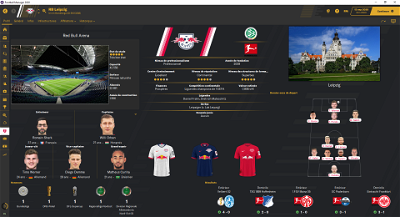
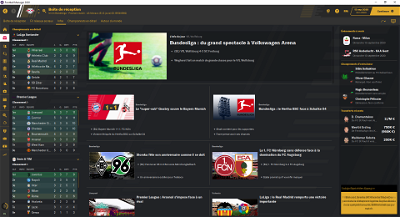
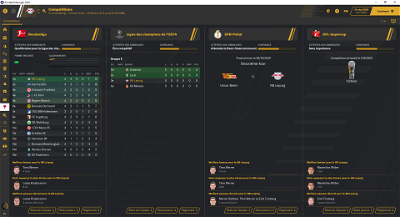


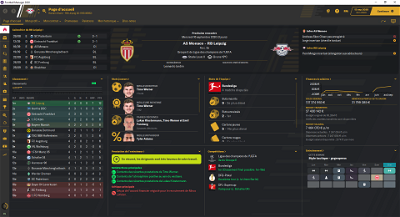

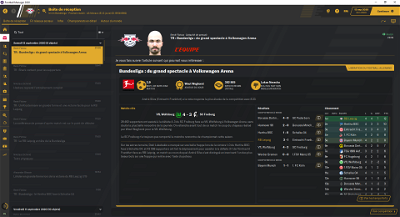
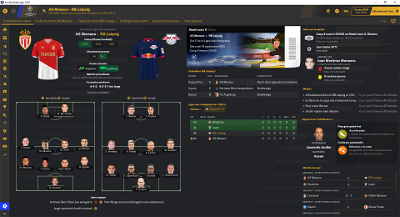
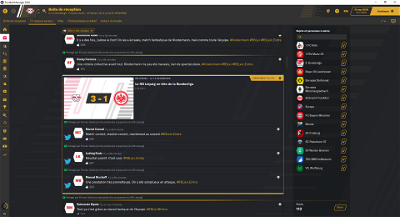

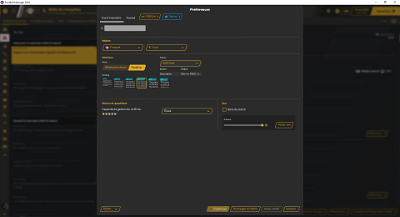
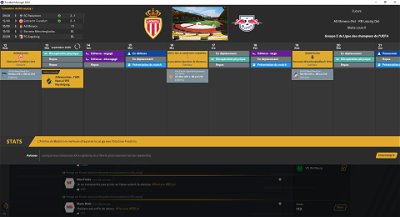
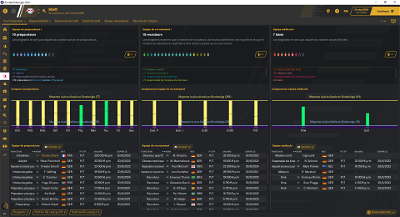


xrideDamoMC
i_am_the_shark
alifkifli
i_am_the_shark
Petardinho
i_am_the_shark
Baskin24
1366 x 768 user on laptop. have df11 photo pack, but the photos are tiny. any idea how to improve? cheers
cebul
James010
wanpablo23
Morning guys.
how am i able to add to this city pack? i am looking at getting the LaLiga2 teams, playing as Malaga and would like to add their city pic but i dont know how, anyone have a workaround?