3D Kits
3D Kits are special kits designed to make the match engine look even better, with the players wearing customised and improved kits on the pitch.
- 849 Downloadable Packs

144,549
145
64,540
England - English Leagues Level 1-6 3D'2021/22 by bolid74 New! (20/08/21)
1. Extract folder to Documents/Sport Interactive/Football Manager 20##/graphics/kits/put in here!
( If there is no graphics folder there, create "graphics" )
2. FMXX - click 'Preferences' > 'Interface' > unticked 'Use caching to decrease page loading times & tick 'Reload skin when confirming changes' > click 'Reload Skin' for first your time.
THEN ALWAYS when you download other packs, DO Click 'Preferences'>'Interface'>'CLEAR CACHE then again click 'RELOAD SKIN' AS ALWAYS after downloading to folders.
Enjoy 🙂
Comments
You'll need to Login to comment
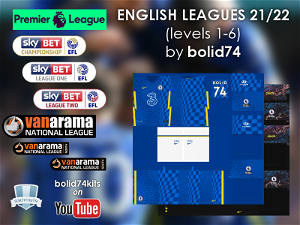
Leeds1919
Silly question, but is this for 20/21 as title suggests, or are they updated?
hammer9
sorry my bad lol…its 21-22
Leeds1919
Cheers mate, assumed it must be but not had chance to d/l yet.
mozinho
There's only levels 1 to 2 in the zip?
Leeds1919
Yes, based on Bolids 2D pack-it’s WIP
lecheavz
Hi, could anyone help me out? I've successfully replaced my old kits with these new, cleared cache and reloaded my skin, yet the in-game graphics such as scoreboard or bottom commentary bar are still colour-themed according to the old 20/21 set of kits as you can see here https://imgur.com/a/vY7MVul Is there a way of fixing this or it's just unavoidable since I didn't start a new save and continued with me current one. Thanks.
the only way to change them is if you have in-game editor if not then start a new save and make sure you have the
England_kit_colours_levels_1-6 2122 180821.fmf file in your editor data folder when you start a new save that way the colour will match the new kits
you will find the file in with the new kit pack you down load of bolid74
here is the file for your editor data folder
https://www.mediafire.com/file/5u7x2oonx8l1zey/England_kit_colours_levels_1-6+2122+180821.fmf/file
matthewg25
could anybody do this manchester united third kit with yellow shorts. they used them against southamton today. cheers
lecheavz
Yes, I have an in-game editor. Could you direct me what I have to do, cause I think I've done enough - changed colours under ‘Text’ section in ‘Edit kit details’ as follows https://imgur.com/a/C2josdQ still no effect.
Will do 2moz afternoon as I'm in bed now
sent you a private message
Ahad
Got the in game editor, so how do I apply the color changes for these new kits? Since I'm already 20 years into a save game.
bolid74
Here's a video that'll show you exactly what you ask, starting from 1:17
New season kit installation in Football Manager - YouTube
sebandreasen
Hey all, anyone know why the united kits wont appear while the others do?
Leeds1919
Narrow it down, hundreds of United in game
Day Tripper
If you mean Man Utd, the kits are working fine for me? Do you mean the 2D kits, the 3D kits, or both?
Leeds1919
Unfortunately they work for me too ;-)
sebandreasen
2D kits. will It have something to do with the fact that I updated the kit colours on the editor with manutd?
Day Tripper
Have you downloaded the kit colours update file that I created for English leagues 1-6 21-22 season?
sebandreasen
No I haven’t mate as I had done them myself As I wanted to continue a save. shall I just download yours And start a new save?
weeniehutjr
Have you re-ticked “Allow licensed kits” in the editor dropdown?
Day Tripper
For the new 21-22 kits to show correctly you will need to put the attached file in your ‘editor data’ folder and ensure that you do not have any other editor files where you have edited kit colours that might clash with mine. The correct colours will only show in a new save, not a current save.
You also need to ensure you have downloaded and followed the instructions for @bolid74's 2D and 3D kit packs for English Leagues 21-22.
sebandreasen
I certainly have, it’s strange the rest work but only united‘s don’t appears. I’m sure it’s not a coincidence that they are the only team that I’ve changed kit colours to on the editor.
sebandreasen
Thanks mate, the strange thing is the rest work and show. All bar Man uniteds kits work - im sure it can’t be a coincidence that they are the only team who’s kit colours I’ve changed on the in game editor. Just need to find a way to revert the kit colours back to normal and hopefully will appear; without starting a new save!
Antony Sole
When will you be doing the league 2 kits? Thanks
bolid74
A minor update to this pack, adding most of the missing kits in Premier league and Championship.
New: Aston Villa 3rd, Chelsea 3rd, Newcastle 3rd (Premier), Huddersfield 3rd, Hull away, Luton away, Reading away (Championship)
https://www.mediafire.com/file/ta8wso43gt6rdna/England_levels_1-6_3D%252721-22.rar/file
Day Tripper
Will we get Wolves and Watford 3rd kits soon @bolid74 ?
bolid74
Premier league is on always on top of the list, but complex kit take time to create. I don't know when exactly will I have hours of piece and quiet on my PC. Maybe tomorrow, maybe in 10 days. In the mean time I make less complex kits that take less time
gaz_25798
does anyone know why the arsenal 3d kits never work when you are playing with them? but seem to work when you play against them with another team?
hammer9
England - English Leagues Level 1-6 3D'2021/22 Relink! (31/08/21)
(updated - Added most of the missing kits in Premier League and Championship.
New: Aston Villa 3rd, Chelsea 3rd, Newcastle 3rd (Premier), Huddersfield 3rd, Hull away, Luton away, Reading away (Championship))