After the success from TCS '19 to TCS3 (2021), myself and WorkTheSpace have once again worked together to create the optimal Football Manager skin for the 2023 iteration of the game. Noting the lack of progression between the 2022 and 2023 game release, the goal for the skin is to give the end user a brand new experience while retaining the vibe of the original skin and v1.0 is the first step in the process. As it is only v1.0, the first iteration is basic, featuring changes to key panels like the club and player overview screens, as well as many other Quality of Life features, such as:
- Instant Result
- Featuring tweaks to the popular TCS4 skin's player and club overview panels to further enhance the user's experience.
- An adaptable experience to support the skin on a range of resolutions. (Not perfect, but its ok.)
- Player faces on Tactics screen
As well as this, the skin features a few easy modifications to allow the user to customise their experience how they like it. For now v1.0 features only two modifications, however later on I will add support for more.
1. Remove WorkTheSpace branding
A small group of files to remove the WorkTheSpace branding if that's not your thing.
2. Remove Instant Result
Some people (such as myself) don't like Instant Result, so this mod removes it so you never have to deal with it again.
Once again, a big thank you for the help to @FMEnhanced, @michaeltmurrayuk, @wkdsouland @Wozzie, as well as many more who've inspired me and guided me through the years.
Comments
You'll need to Login to comment
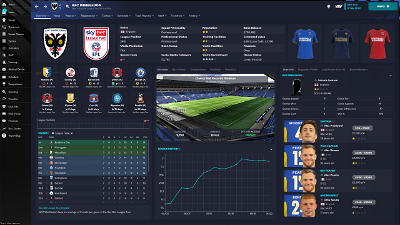

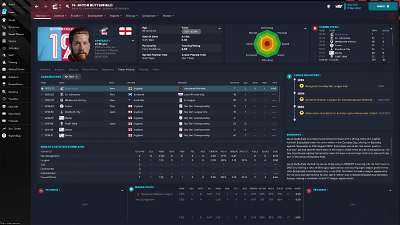
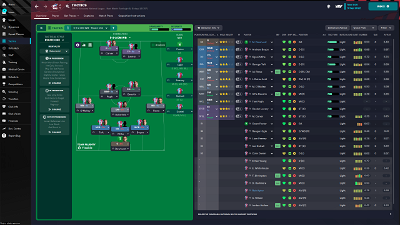
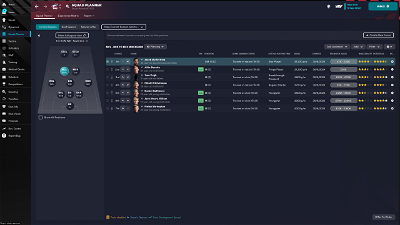
Jazzbobification
Hi all,
Hoping someone can help! As shown in Jack's video here, the player profile screen seems to be nation logos for the player's nationality, rather than a flag (as per the screenshots).
I've got the standard metallic logos megapack installed, and would really love the nation flags, rather than logo, to show the player profile page. Does anyone with more skinning know-how than me have any idea what panel config to edit, and how, to make this possible?
Stato_M
All you should need to do is download a flag pack, unzip it and place it in the graphics folder here Football Manager 2023>Graphics
twhittle2308
Is it me or do the star ratings for key players in the Club Info screen seem to be measured differently to other screens?
(First screenshot of the skin actually gives a good idea of the question I have - shouldn't all of those players be at least 3 stars relative to their squad and league?)
Jazzbobification
Still displaying logos weirdly - this is my graphic folder?
Ocerl
Hi all,
really wanna use this skin, cause it looks good! I have it in my skins list, I can choose it, but nothing (except wts logo) changes. Heres what Ive tried already:
deleted the skin, reinstalled it, cleared cache, reload skin when clicking on confirm.
Please help, thanks. Sorry for my bad english (not native)
Alexander Brown
I don't know if @WorkTheSpace or @Bluestillidie00 will see this, but might it be possible to add season stats as a drop-down item where the form (last 20 games) in screenshot number 2 appears as smaller monitors and laptops cannot view the season stats as shown in screenshot three without zooming our far which makes some pages harder to read, really enjoying the skin and customisability it brings to the game and looking forward to the in-match updates yet to come
gunnerdee
I'm having an issue when trying to use the mod to remove the logo on my MacBook. As soon as I copy and paste the two folders, the skin reverts back to the original FM skin. I have tried clearing cache and reloading skin but nothing fixes it. Has anyone else experienced this or have any ideas how to fix?
Ryan Priddle
Is there a way to make it so the skin is a bit transparent so we can see our backgrounds?
wfm18
Great work @WorkTheSpace and @Bluestillidie00!
leonmsullivan
fantastic skin, but i can't get the stadium pictures to work, i downloaded another skin and they work there but not on this skin so i know my stadium pics work i love this skin please help
Stevmon
I use a M1 MacBook Pro, can't get the skin to work…I can chose it in FM23, but nothing seems to change…What am I doing wrong?? I have followed the instructions..
Stevmon
Just got it to work! The issue is if you remove the Mods, then the skin does not work…
Joshua14069856934856938
Hello there,
As you can see there is a problem where I have downloaded skins for FM23, and these skins aren't appearing in the drop-down box within the preferences in the game. Can you explain why this is the case and what I need to do to fix this.
Thank you (In advance)
mons
The folders containing the skins should be directly inside the skins folder. In your case, they are in a sub-folder. Move them one directory up, and you should be fine.
Taylan#2963
There is one problem I have. The Profile player page changes for the panels don't seem to save for some players. Some do change while others, have to change them manually by going one by one.
Sometimes, it reset back for some reason.
Also, is there an option to see the ‘’on loan from'' on the profile page also? It is a small thing but helps a lot to remind you which players are on loan from where.
Justin Sharp
If you go to about 4:53 in WTS video above ‘panels’ should solve it
Julian Coleman
Definitely an issue with this skin currently. All downloaded and placed in correct folder. The game does not pick up the skin at the moment. It worked perfectly in Beta but not now. I'm hoping when its updated all will be resolved. Best skin out the for FM23
scaramonga
Skin works just fine and is picked up OK in release version for me.
CplCurmudgeon
Skin is lovely, would love a logo in side bar option if yoiu'd be so kind @Bluestillidie00?
Taylan#2963
A new version is out.
Altan Srt
TJ Bailie Thorne
i added it to my save and my game looks nothing like the screenshots, any help
TJ Bailie Thorne
same with mine
sindjilic
Panels keep resetting despite having the option unticked. Anyone else having this issue?
byroncuff
Hi all,
Is there any way around adjusting this?
I am on a 4k monitor and have tried dropping it down to 1440p, without success.
Thanks
Saim Arshad
Hello can anyone help me with a guide to download this in Macbook?
Piotr Krupnik
Instant score button meant to be removed but is still there do you know how can get rid of it ?